-
Posts
861 -
Joined
-
Last visited
-
Days Won
39
Content Type
Profiles
Forums
Latest X-Plane & Community News
Events
Downloads
Store
Posts posted by Michael_Chang
-
-
I'm wondering if you would consider doing the 737 Classic models instead, as the x737 group already is doing the NG's.
This project is more or less at the request of Hiroshi Igami, and he hasn't done classic models to convert.
-
captainamerican i was wondering can you post omdb for all of us I'm no good with converted I have purchased it before before then lost it
you can't honestly be asking us to post a link to a download of a payware scenery right?
-
Haven't been on X-Pilot in a while, looks like I missed a lot... What liveries are planned? I'm drooling just looking at the screenshots.
as i've mentioned before, the plane is a "one paint per package" system like peter's a380s, and it'll feature custom cabin detailing and different seat, window and mesh configurations designed specifically for each model.
-
for when the 787 has been released, I think you all know what it is.





-
 3
3
-
-
I'm surprised you're still using the XPFW 767...
-
Alright, so samen made a post a while back about how to convert aircrafts from FSX .mdl files into x-plane objects via blender, however, it's a little empty, so I'm making this tutorial post to try and fill in the holes that he left, as well as create a useful, step by step guide for up and coming devs to try their hand at converting aircrafts, which I have found to be a great way to practice your own modelling skills before entering the x-plane world with a full-out home modelled aircraft. In this tutorial, I will be using a boeing 787 aircraft from Hiroshi Igami's 787 family. I will provide a list of convertible aircrafts as well as how difficult they will be to convert in terms of level of detail and mesh distortion.
To start, you'll need these materials:
Blender 2.49b http://download.blender.org/release/Blender2.49b/
- you need to use this version of blender because the FSX import scripts and interface is the version that in my opinion, works best for these projects.
FSX2blender import scripts -> http://173-233-77-148.static.turnkeyinternet.net/forum/showthread.php?t=8298
in order to install these files, you'll need to run the install.cmd or install them manually. See below to see how to install the script
- you'll need some kind of application that allows you to see invisible files.
- windows instructions: http://windows.microsoft.com/en-ca/windows/show-hidden-files#show-hidden-files=windows-vista
- Mac instructions: http://www.mikesel.info/show-hidden-files-mac-os-x-10-7-lion/
- once you've set this up, to install manually on a mac, find the application in the application folder, right click and select "show package contents" and follow this path, copy and paste the contents of the folder into the scripts folder.
-

- To install in a PC, I believe you go into the program files and follow a similar path to find the scripts (it'll still be in an invisible folder titled .blender, and in a similar directory)
Now that your FSX2blender scripts are installed, you can install the blender2x-plane scripts found here: http://marginal.org.uk/x-planescenery/tools.html
you can install them manually or run the install command for your respective operating system
Now let's deal with the model files, attached is a model file you can use namely, Hiroshi Igami's boeing 787-8 with GENx engines (freeware, distribution must be done with permission of hiroshi igami, who has allowed for this to be used for tutorial purposes).
the model is located in the compressed file under the "model" folder, and has the file extension .MDLNow you can go ahead and open blender, and go file/import/fsx .mdl and locate and import the .mdl file. once it's been imported, it should look something like this:

As you can see, this plane comes equipped with a lot of goodies, which will be covered in later additions to this post.
This part is a little tedious, but it'll make things easier later on. Notice how the meshes are dark gray or brown and don't have sharp edges? you need to delete the color assigned to the mesh and add edgesplit modifiers to every mesh. DO NOT JOIN ALL THE MESHES AND ADD THE EDGE SPLIT, BECAUSE SEPARATING THEM AGAIN IS A PAIN.
The below image shows you a few things. the forward section of the fuselage has had the assigned colour deleted, to do that, right click on the mesh and find the "links and materials" tab under the "editing" (f9) button (the square with four orange dots on the ribbon).
there, you'll see a coloured square and a button near it that says delete, hit delete and it'll delete the assigned color, leaving behind a white fuselage. the reason we delete it is because now, it'll be easier to create ambient occlusion and full render shadows for the plane. Don't forget to add edge split modifiers to the meshes (far right tab, "modifiers" , click add modifier and select edge split)
 That's all for now folks! I'll post this on a weekly basis every friday! stay tuned for more!
That's all for now folks! I'll post this on a weekly basis every friday! stay tuned for more!-
 2
2
-
WOW okay, sorry I've been quiet lately, I was just caught in the midst of a horrible freezing rain storm which took out my power and wifi for the last few days (it also destroyed my piano via frost damage)... I worked on some LIT cockpit textures over that time, and they still need a bit of work, but this gives a general idea of what the cockpit will look like when finished
-
 2
2
-
-
hey there! Okay, few things that oughta be addressed before you start
Firstly, a conversion requires FSX models, there is no known code (besides possibly a code created by project oblivion) that can convert FS2004 models into working x-plane objects. In order to model, you'll need a few tools/applications.
Blender 2.49b (it's the version that supports FSX conversion scripts) paired with the FSX2blender import scripts and the xplane2blender export/import scripts
photoshop or Gimp (I use gimp) for manipulating images to fit within x-planes 24 object limit (some FSX conversions can have as many as 50 textures!)
Plane maker (obviously)
that's really it, if you want to deal with things like plugins or custom avionics, a compiler of some kind would be helpful (though ATM, I am making my plugin codes literally by typing out line after line in a text editor)
I'll probably make a forum post about conversions, seeing as a lot of people seem to want to learn.
-
Hi everyone, I've come to a snag in the build process for my 787, I tried to create a high res, large size artificial horizon but I can't GEt the horizon to rise and fall at the correct rate. I tried editing the .txt file but it didn't do anything to the instrument, do you have any suggestions? The part in question is cockpit_3d/EFIS/efis primary/el_horizon and its respective text file.
-
now at first glance this may not look like much, but that little V2 bug is a first for non-plugin controlled jets. Basically, that V2 bug moves around with weight and flap and tells you what your ideal V2 will be, V1, VR and flap raise/lower bugs will also be present in the final jet.
Basically, those bugs are created after you enter your preferred values in the FMC, but since that's very hard to code, the FMC will automatically extrapolate V1, V2, VR and flap up values using the weight data given to the computer by the sim. The FMC WILL however, be able to change between landing, takeoff and cruise modes with basic functions such as warning about improper configuration and dangerous manoevers in each mode, as well as to some extent keep the plane in a safe flight envelope.
-
I found this a few weeks ago...
No idea who made it or where it came from but you know things are absurd when they start making Nazi parody videos about your "culture".
and before anyone get's their nose out of shape over something trivial and ultimately hilariously childish.... I'll close my post with this, from a truly great mind of our time.
As much as I'd like to take responsibility for this, whoever fake austin is did a great job XD
-
-
-
First true long-haul flight on the 787
 from Seattle to Kai Tak
from Seattle to Kai Tak


-
 4
4
-
-
k problem resolved itself... idk what happened but x-plane suddenly decided to speed up...
-
okay, here:
V10.25
Macbook Pro 13 inch, brand new, non-retina display, Intel i7 dual core @2.9 ghz + HD4000 graphics
default scenery
I think that's all that I need to say...
-
Are you talking about a comparison of "water world" to that of an area with default scenery? If so, yes...very normal.
That IS unfortunate... i just don't understand why in my old macbook i could render out scenery at 20-25 fps whereas here in my new laptop i can barely render out 5..
-
Hi guys, so i'm flying in V10 and I have certain areas without scenery and certain areas with, but I'm noticing almost 90 fps drops between areas with and without scenery, is this normal? and if not, how do i fix it?
-
-
-
-
... I got a new laptop

-
 1
1
-
-
-
Are you going to be using HDR instead of LIT textures for the aircraft?
Plane's being designed with V9 and low-end computers in mind, so I have to use LIT textures









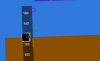









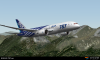








737NG Basic by FSXP
in Aircraft Development
Posted
in many respects, this plane is meant to be a quick conversion, simple sim jet, not very in-depth, based mostly on its visual detailing and ease of use (think of it like a plane with training wheels XD) while we will incorporate a few SASL components into the 2d cockpit so.....