-
Posts
812 -
Joined
-
Last visited
-
Days Won
3
Content Type
Profiles
Forums
Latest X-Plane & Community News
Events
Downloads
Store
Posts posted by Tom Knudsen
-
-
Cannot find that anywhere
Can find xp-developer.com
??
Must say I am visiting X-Plane .org for more than nine years now and I like the site.
Once due to a misunderstanding I was banned for a couple of hours.
A simple explanation by mail adressed to the management of X-Plane.org was enough to clear the sky.
I am an administrator at AVSIM for many years and I can assure you , people can be banned there too ,if one does not follow the house-rules.
Its possible one of the house rules is NOT advertising other X-Plane related websites.
Personally I think thats not a good rule , on the other hand saying "its no good here and go there" one cannot tolerate.
Many forumleaders are to sensitive and over-react.
The best way to stay banned from a site is camplaining about it publicly on another site.
Sorry Lean, my bad and typo, .com it is
I too have been at AVSIM for many years and seen my share of things. But thats properbly why tend to not understand trigger happy sobs.
There is a fine balance i know, but if you are to host a community you need to have a larger ceilings, show members the respect they
deserve and argue their actions when the are wrong. However majory violations should generate a warning for repeted offenders, but it is
the moderators job to remove posts and threads that conflicts with the rules, not automatic ban a member for i.e doing something wrong.
Nevertheless, I will not argue with the moderator team over at x-plane.org and the reason is simple and let me quote Mark Twain
"Never argue with idiots, they just drag you down to their level and beat you with experience"
-
Sure hope you will provide some performance documentation to Professional Flight Planner X by Aerosoft sometime after the release as well.
To fly this wonderful aircraft will take a bit knowledge into such, but hey thats fun and why I wish upon such and addition.
-
I switched between 16 different airports, tried with both default light and aerosoft light and at different time of day. All runway lights now work seamless. The red/black issue at tower/buliding lights are known bugs related to x-plane not script or aerosoft.
Cannot see any issues more
-
Any news updates?
-
Tested it and confirm a huge improvement. The sun blending light is a cool feature that needs to be evaluated over time, wish this would be optional in next update. But for now excellent John, nice work on the clouds too which provide an slight performance increase..
-
Fly with Lua Light Tweak version 1.04 is now out
"Runway Light is now fixed"
http://xp-developer.com/index.php?/files/file/10-fly-with-lua-light-tweak/
Enjoy!
-
Good news, well it can be dabated.. However, I finally could reproduce the light bug and are
now fully working to remedy this bug forever..
Stay tuned
-
My solution was to set world render distance to medium or higher, and delete any other scripts you have in flywithlua besides Raleigh tweak and light tweak.
Never use more than one script in the script folder if you are not 100% sure that the same code is not listed in each .lua file
I would recommend settings atleast high
I have been able to reproduce an oddity. I can start X-Plane at KJFK and the runway and road lights are all visible from distances and appear correct. If I then switch to a different airport, via the menu bar "Select Global Airport" option, the runway lights and road lights display the problem in which they are only visible at close range.
I am not at my computer at the moment but when I do have an opportunity I will upload my X-Plane log file and also list out the few plug-in packages I have installed.
Thanks for letting me know, will try to reproduce this and see if I can narrow it down to which line of code it affects.
-
Thank you Camron, that explains it very well. Sure hope they aren't involved in other places

-
This I cannot understand, it totally blows my mind and I will not even begin to figure it out.
Why to community sites that I would imagine serve the flight simulator community go an ban their own members.
Ok, I see the issue if there is a strong violation of attacking persons or breaking the law. But banning members without any cause
is to me fundamentaly wrong.
So first I got banned from X-Plane.org, but thats what I had to pay for starting xp-developer.org.
But today when reading the second latest blogg by Ben Supnik I visit the X-Plane review link and got this message
So I wonder, how the heck could one get banned from such a site? Did I read the review wrong or did I comment a review in a negative fashion.
My question would be, what could they possible be earning by banning members?
Lets tank about real reasons for banning, in my mind every site should have at least a good portion of common sence, and If the violation
is so harsh that it needs to be adressed, hell give the member a fare chance to explain him self. If the offender repetes him self, well then ban him.
Reasons I would imagine could qualify for banning
* Personal attacks on character
* Repeted trolling the site/forum
* Spamming
* Hacking, spoofing, phising, immicing etc.
* Serious violations for forum rules such as religion, sex, copyright etc.
But hell, I must have done some horrible things in order to be banned from a review site LOL...
Further more, when I started xp-developer.org I did not imagine the site would ever be a threat to anyone but more a useful resource
for developers where they can discuss while developing. Intentions where not to capture or steal members from other places and as far
as I know, the only serious place out there that acknowledge and understood this was x-pilot.com
The same could not be said about xp-aviators.com and x-plane.org where I got banned instantly.
Nevertheless, I am still live and kicking but more or less gobsmacked by these policies..
-
Thanks for the advice bro, and thanks for saving my behind. I cannot imagine the yelling I would have gotten from my girlfriend, if a brought home one more plastic crap (her point of view)

-
Didn't have mountains in it Tom it was disqualified......

Oh well, did not win that plastic thingy then..
-
Where did my picture go
-
I bet you guys real money that will be seeing PMDGs 1900 in XP soon
Sent fra min SM-N9005 via Tapatalk
-
Will do sir.
Sent fra min SM-N9005 via Tapatalk
-
Kinda wonder when it get moved?
Sent fra min SM-N9005 via Tapatalk
-
This is a known issue in SkyMAXX & HDR.......Looking at your SS it looks as if you are using SM.......
Interresting news, hope it get fixed for sure and glad it is not related to the scripts..
-
Ok here is some thing to consider
1. Start removing one plugin after another untill you are left with just Sky Maxx Pro and Fly With Lua
- This will eliminate any plugin interference/bugs
My plugin folder looks like this
2. I use version 1.3 of Sky Max Pro (not any of the later updates)
- That may not affect it, but it very well could (as I do not know)
3. Try to remember, did you use any other texture enhancements?
4. Check and see if you use Real Terra Haze with the light script (they do not work togeather)
5. If everything checks ok, remove the Light Script then the Releigh Scripts and see if runway lights reverst back to normal.
It is hard for me to investigate what may cause this as it does not happen on my side. It could be graphics card, it could be drivers, it could be render settings it could be textures.
The only way to remedy this is to investigate and search..
Last but at least..
An update for the black/white missing blinking textures which was reported, this has nothing to do with the script, but most likely resides somewhere else as reported
Regarding the "black bug lights" has nothing to do with the light.tweak.I made several tests and noticed that the error may be in the scene or in the LPMA/ff_library libraries / ff_library_extended_LOD. I feel sad to hear that :\ -
Do you all have Sky Maxx Pro installed?
Please elaborate what plugins you have too, i.e any texture enhancements etc.
Lets try to narrow it down
-
-
World detail distance set to medium (to maximized my fps but I figured it might have something to do with this lighting issue)
Set it to far (second highest) Not sure if this would help though.
I will try Heathrow to see if I can reproduce this
PS.. The first two pictures does not load
-
Nope, default scenery
-
A poor reference to the classic movie starting Kevin Costner "Field of Dreams"
-
I don't know If I think of the same thing as you guys. So I made a short video (low quality) to ask you to see if the
issue is the same at my end. That will eliminate my view and narrow it down a bit in regards to the runway lights.
This video is shot inbound KJFK
Aerosoft lights is not present in this video!









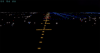

Banning policies on community sites
in General Discussion
Posted
Huge like