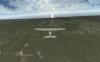-
Posts
390 -
Joined
-
Last visited
-
Days Won
3
Content Type
Profiles
Forums
Latest X-Plane & Community News
Events
Downloads
Store
Everything posted by tonywob
-
The program creates 3D X-Plane obj models from the basic polygon data inside OSM, such as building height, roof height/shape, material, colour and building parts. The 3D information is basic, but can be used to reproduce convincing enough shapes for some landmarks. A great example is the OSM buildings in Warsaw or in Berlin. Problem is that there isn't enough of it, and most of the city is pretty bare. I hope to eventually get round to supporting other data sources in addition to OSM, and then with a little bit of configuration, these shapefiles should be able to be used to generate 3D cities as shown in your screenshot (which looks fantastic BTW). I'm hoping people will start adding 3D information into OSM, as an example, earlier today I added 4 3D buildings into OSM for Liverpool, UK, and then generated the area as shown here: It didn't take me long at all, and is very easy to do once you know the building heights (I used Wikipedia). For each building, I split them up into smaller parts, and gave each part a height, colour and roof shape. Each building you see took me about 5 minutes. I'll keep working on the rest of the city when I have time, but even just a few 3D buildings really make cities identifiable:
-
Thanks for the shots, it's looking good. I can spot a few Swiss regional buildings in there as well At the moment none of the objects have height restrictions in the CSV, but once we've entered them and enabled them, there shouldn't be quite so many high-rise Eastern European blocks everywhere
-
Thank you, this looks really interesting. I may use this before it makes it into OSM to generate NYC
-
There is no flickering, as these are all real 3D objects,as can be seen by the textures. Do you have some more information about the import project, this will be fantastic if gets done.
-
Thanks John. Of course, it would look better with seasonal textures, wink wink ;-). I'm hoping when your program is released we can work on a way of making the buildings seasonal
-
Branching out from Europe, I have given a US city a try (New York). Despite weak data in the area, the 3D information here is quite good: This is using my new building part generator, but with the correct textures applied, this could look quite nice.
-
Just a warning to anyone using the second alpha, I left a rule enabled in the config file for my testing of 3D models which should be disabled (building:part=*). In some areas, X-Plane will crash without warning or any errors because there are building parts in OSM with negative heights (which are perfectly valid, i.e. basements). Pilotbalu of Simheaven reported this for Bayern, but also it happens in New York as well. So if you are seeing this issue in your generated scenery, remove the rule or wait for alpha 3 which I'll get released later this evening.
-
Hi Chris Thank you very much for your post. I had a look at city engine a while ago, but not for X-Plane. I'm a big SimCity fan, and the topic was raised on the SimCity forums after the disappointing new version of SimCity. I'm looking at your screenshots and only wish we could get them into X-Plane. I have an issue with texturing at the moment with my 3D city models from OSM. World2XPlane generates a 3D model, but as you can see in the screenshots, the texturing is not realistic at all. I'm trying to use repeating UV textures, but the problem is that I then can't have more than one repeating texture on the same sheet and then reuse the sheet in other models. The more textures I have, the slower X-Plane runs and the more memory it uses. So it's a puzzle I'm thinking hard about. The only way for me to create models that look similar to the facade models (texture wise) and use the minimum number of texture sheets is currently to produce two models, one for the roof and one for the building, which is ugly and will make frame rates worse. So, I'm also looking for any 3D experts who can advise on this :-). Additionally, I think the normals maybe wrong on the 3D models, as they reflect light differently than the surrounding facade models. There is still a lot of work to do on the OSM3D generation, but once done, it will give users a very easy way to approximately model city buildings without even opening a 3D editor. With simple buildings inside cities, I think facades are still the way to go here. 3D models look fantastic in the suburbs or in villages, but in cities where the buildings are much more complicated, I fear it is impossible to generate enough reusable models to realistically map all of the buildings and not kill frame rates (especially the multipolygon ones). The facade format can do much more than what is currently being used in the OSM2XP or Simheaven facade sets. The X-Plane .fac v2 format supports many more options, but the only way to "sanely" edit these is using a 3D application such as Blender (as mroe pointed out here earlier). I'm really hoping somebody comes along and takes up this task, so we can greatly improve the look of the facades. There is of course also autogen which could be used to populate cities, so although they won't look like the the real city, they will still look like cities, and here a large library of 3D buildings is useful. However, please do submit as many buildings as possible, we will use them one way or the other, either in autogen or in footprint placement. Register yourself on github and send me a PM with your username, and I'll give you commit access to the models we currently have so you can see what is needed and how it works. Thanks again for your offer to help
-
As I said, it's early days, and lots of work is needed on the colours and texturing of the buildings. But it shows what is possible
-
A new experimental feature I've been working on is using 3D models instead of facades for bulidings inside OSM which have parts, textures, heights and colours. Previously, I used facades, but this caused some problems in that: a) The facade can't be offset from the ground. b. They flicker, so one facade inside another caused lots of ugly flickering and messiness c) Styled roofs, e.g. Domes, Pyramids, etc.. All of which is available in OSM, but can't be done easily inside facades. So I'm working on a new feature which will construct a real 3D model (X-Plane .obj file) for building parts inside OSM, and texture and colour them, and also apply lights. It's very early days, but the results are very promising: This is again Berlin, but this time the landmark has much more detail and colour, is also has reflections. The texturing is a bit off, and is something I really need to work on. You can also see the Fernsehturm in the distance. You'll also notice that there are obstacle lights placed on top of the buildings, which also illuminate at night. This is the centre of Warsaw in Poland, which has an impressive range of 3D buildings. You'll notice the arched roofs, and multiple building parts. Also (quite hard to see here), glass buildings reflect in the sunlight. There is an issue with the rotation of some of the buildings and textures I need to fix, but overall it looks better than facades. There is still a long way to go before the generated scenery looks realistic, but creating 3D objects inside OSM is incredibly easy and is really taking off. I recommend everyone to have a look at OSM3D http://wiki.openstreetmap.org/wiki/Simple_3D_Buildings, as the application will make use of everything possible. The only downside (and there always is a downside) is that it will hit frame rates. But currently, I'm not really optimising anything, e.g. Each building has its own texture, etc. So there is lots of work that can be done to clean it up.
-
They do support basements http://developer.x-plane.com/?article=x-plane-10-facade-fac-file-format-specification, although I found the specs quite hard to understand, maybe somebody who has experience creating facades can chip in.
-
Hi Angelo, please check the area in OSM. I suspect there is farmland tagged next to the runway, or the entire airport is inside farmland or a natural park. If so, it can be fixed in OSM, by dragging an aeroway=aerodrome tag around the airport, or making an exclusion zone in WED. There is a rule which places trees around the perimeter of farmland, which I suspect is what is appearing here. Yes, I found the same thing in some places. Instead of individual houses, people have grouped them together, so the only way to render these is with a facade. The application also supports regional facades, so if you know how to create facades then please do. I'd recommend for small individual rectangular houses we use objects and for larger more complex shapes facades. I'm pretty sure facades can do much more than what is currently in the OSM2XP facades, just nobody knows how to make them :-).
-
Leporello, send me a PM with your git username and I'll give you commit rights so you can check in. Tony P.S. Absolutely fantastic textures, I can't wait to see these in X-Plane :-)
-
Hi Stephen Welcome to the forum and thank you for your post. It's great that you are enjoying X-Plane. I'm one of those people who actually doesn't care too much about complex systems simulation and following long checklists to get an aircraft started, I actually just prefer to jump in a small GA aircraft and fly around looking out the window. I find it quite relaxing spending an hour flying around places using a VFR map and learning about the area or just enjoying the view. If I wanted all the systems and procedures simulations, I would get back into real flying :-). This is the main reason I started this project, as I found that the default scenery is fine for the US, but looks really out of place in Europe or the rest of the world. That's not to say that the US also doesn't need more regional buildings, as the South looks like the North, etc.. Short answer is no. The objects/facades have the LOD (Level-of-Detail) settings built into them, so you'll notice that some buildings in the R2-Library popup as you get closer to them. The LOD distance inside facades can be changed, and there is a setting in my generator which will do this. But if you want to alter it per user, it's something that Laminar Research will need to do. I do completely agree with you, but on the opposite end of the scale, I want to reduce the draw distance for certain objects, and increase them for others. Anyway, if you're willing to help, then there is plenty to do :-) I'm not sure which type of scenery you'd like to contribute to, but if you want accurately placed models and buildings then firstly, I suggest you become familiar with OpenStreetMap (OSM) (www.openstreetmap.org). Find your local area and see what is mapped and what isn't. If the area is empty, then the scenery generated by my program will also be empty (unless autogen is enabled). The US is far behind Europe in terms of mapping, but it's changing everyday. Here are my suggestions: Start mapping in OSM for a small area you'd like to see in the simulator (if it isn't already mapped). Add buildings, and more importantly also add landuse tags, forests, farmland etc. The more information added, the better the area will look. I spent half an hour a day mapping my entire district over the course of 3 months. It now looks incredible in X-Plane, and very realistic. I still contribute everyday, adding the odd forest, landuse or building. This is also another great way to discover places in your area you didn't even know existed Once you have an area you've mapped, my application will use the data to create realistic scenery. However, the buildings probably won't look similar to what is in the area, so this is where 3D modelling comes into place. This is where you create reusable buildings that can be placed onto your mapped buildings on the map (or placed using autogen). The buildings should be region specific, so that once you leave the area/state, the buildings change. This IMO gives the best feel that you are actually flying somewhere. For 3D modelling I suggest you start out using Sketchup which is incredibly easy to use and export to X-Plane. If you've done 3D models before, you'll have no problems using it or using the something more powerful and advanced such as blender. For Sketchup, there are lots of videos on Youtube and inside the application to get you started modelling houses. It took me a few hours to get used to the application (and I've never done 3D modelling before). Once you're familiar with creating houses. For modelling specifically for X-Plane, have a look here If you need any help or have any questions then just let me know. The application will be available soon, but up to this point, the 3D modelling has been very much concentrated in Europe.
-
Just wanted to add, if you aren't using the HD mesh from alpilotx, the roads are very out-of-date here and sometimes are missing, or go through buildings. I recommend you update to HD Mesh v2. Without the mesh, you may see issues such as buildings in the middle of roads or trees, this is because the road is maybe from data 2-3 years old, where the building is using newer data, and the road has probably since been aligned correctly.
-
Great shots and thank you for posting the screenshots :-). Somebody has set the colour of the building and roofs to blue, so the building is literally blue, I might need to look at that, and tone down the colours a little bit
-
A call out for help! . If there are any Linux users out there who can dedicate some time to testing the application on that platform, then please let me know via a PM.
-
Thank you Angelo It looks quite bare here, lots of empty space, unfortunately such is the case with OSM, you have good areas and bad areas. We also badly need some Spanish and Italian style buildings
-
Unfortunately not all of Europe is a good as the data in the Netherlands. Germany and France are also pretty well populated, but Spain, Italy and the UK are somewhat behind. Where there are a lack of buildings/forests, the autogen from X-Plane can used (with the regional objects from the library). Of course, this situation is improving literally by the minute http://live.openstreetmap.fr/ :-). Europe alone has grown by a few gigabytes in just under a year :-)
-
A couple of screenshots generated in the Netherlands around Amsterdam. This is an incredibly detailed area inside OSM, and the results show. People have mapped forest types, and correctly tagged landuse, forest types and even the height of almost every building. This just shows the potential of using OSM data inside X-Plane :-)
-
The OSM PBF files are very well compressed, they use lots of tricks like packing numbers together, lookup tables. Even my local storage option uses more storage than the original PBF file. I do a few tricks like packing coordinates, and switching datatypes in my objects based on size, but the problem I have is my indexes, which take up most of the space (but are badly needed). I don't support OSM XML files, this format is just too slow and it's easy enough to convert such a file to PBF using osmconvert. I'm not sure why anyone would want to import a full planet file, as generating smaller countries is a far quicker and more sane option. The PostGIS option is something I will look at as I want to have more data than just OSM, and I don't want to handle the data storage myself. There is also H2 embedded, but it's slow and falls over when the database gets over about 2GB.
-
At the moment it's a tick box in the GUI which says "Use Local Storage". By default it's unticked, which means it will use memory. If you receive an out of memory exception and you can't give the application any more RAM, then the only option is to tick this box and start the generator again. I assigned my application 4GB of RAM, and Germany easily used this up, although I was able to generate the UK, which is about 600MB, using just 2GB of RAM. If you have a 64-Bit computer and 16GB of RAM, and you give the application, let's say 8GB, it will probably handle it fine. Just to summarise, there are two run modes Use Local Storage. This will preprocess the OSM file into a local database. Once the initial processing has finished, it runs just a little slower than memory mode for each tile. In this mode, if you stop and restart the generator you don't need to recreate the database. So you could use this mode to generate some tiles, test them and then continue generating. If you add or a change a new rule, you will need to start all over again. However you can add a new building into a building set (which is just a CSV file) and resume from there. You could, e.g. Add some new buildings for Switzerland, and then just regenerate Switzerland from the entire Europe continent PBF file. Memory This doesn't require any local storage and stores the information needed in RAM. It's quicker than local storage, but because the database isn't persisted to the disk, if you stop/restart you will need to rerun the initial scan of the file. You can still use resume like in local disk storage, but starting back up will be noticabally slower.
-
This application works a little differently, in that when running in local storage mode, it will precreate a DB it can use containing the relation and node information. This process can take a while, it took 20 minutes to create just the initial DB for Germany. Once the initial DB is done. you can then resume the application, or run it on multiple computers or processes with the same DB. You'd have to pass each process a list of tile coordinates and sort this one out for yourself ;-) So you can get an idea of how long it will take in its current state. For Germany which is 1.9GB, and with all options, i.e. Smart Exclusions, Area Calculations, Random Trees, Buildings, etc, it takes 20 minutes to build the initial database, after this point you have resume support.Depending on how much is in each tile, it takes about 6-7 minutes per tile, and there are 70 of them. So it would probably take 8 hours to do Germany, with all the bells and whistles enabled.The bottleneck is the actual PBF file. The bigger the file is, the longer it takes per tile. I'm sure you're aware that using osmfilter to filter out all the stuff you don't want, e.g. Addresses, and other tags can speed it up somewhat. Although the application will probably simplify all the work you need to do to get it generating, it will require patience and disk space if you want to generate entire continents in one go ;-) I'll create a very simple command-line interface for you, so you can run it from batch files, and enable it so that you pass it a simple text file containing coordinates you wish to generate. This way you could split the load between different computers, or if you have a beast of a computer, different processes. In other tests, it took me around 2 hours to generate the UK, and about 20 minutes to generate Switzerland. So I think parallel processing of countries is the way to go. Edit: My preference would be to use a prepared database, e.g. inside PostGIS using osm2pgsql (http://wiki.openstreetmap.org/wiki/Osm2pgsql). This would save lots of hassle of managing/creating databases using the application, and would also mean that the application wouldn't have to run through the file each time it processes a tile, but instead would grab everything from a database. Spatial queries are pretty quick, so I'd imagine it would be faster than parsing the file on each tile, and would enable you to generate the entire planet if you had the disk-space and time . I'll be adding this in after initial release, as I will be expanding the application to use more than OSM as a datasource. I'd keep the old file based inside as well, but anyone who can setup a Linux machine should have no problems install PostGIS and converting the databases theirselves.
-
Just a small update. I've added in smart exclusions, but have only tested them on small areas, such as my favourite Brandenburg. It seems to work fine, and doesn't slow the generation down too much. It works presently like this: You define a distance between two buildings, the default is 50m (configurable). If the two buildings are within 50m of each other, an exclusion zone is created around them, and this continues on for all buildings. So that eventually, any buildings which are close together, e.g. Towns/Cities end up in one or more exclusion zones, but the surrounding "empty" areas don't have any exclusions. Exclusion zones for buildings exclude everything, i.e. Buildings/Objects and Forests. Similar to buildings, forests are combined with a higher range of 1km (configurable). The exclusion zone only effects forests, so, it's possible to use this with the HD-Mesh and base scenery, and the HD-Mesh's forests will show through where there are no forests in OSM. This won't effect buildings. I tried this out in Germany, and the transition between the HD mesh and the OSM forest scenery wasn't noticable, accept the OSM forests followed the photo scenery below more precisely. I personally don't like smart exclusions as they slow my machine to a halt and luckily they can be turned off. However, because the default autogen scenery and this scenery use some of the same 3D objects (i.e. Buildings from the Europe Library), the transition is very smooth. Once we have a library of objects for each region, we can update the Europe Library to use these, so it should look good everywhere. I'm gearing up to get an alpha release out to a few people, hopefully this weekend. The application itself will handle smaller files ~500MB without problems that I can see, however larger files take longer to process and require local storage (which is slower than memory). e.g. Without using local storage, Germany which is presently 2GB, causes it to run out of memory quite quickly. This is quite different than OSM2XP, which could handle this as it didn't need to prestore relations, etc. Using local storage/databases is a compromise I have to make, so that larger sceneries can be generated, however I don't see this a major issue, since I'd imagine most simmers will just download scenery made by this application and distruted by others, instead of trying to generating entire countries/continents theirselves. I also intend to enable exclusions just for boundary tiles, so it becomes possible to generate individual countries together. I've no idea how long generating an entire continent like Europe would take, and how much storage space would be needed, but it probably isn't for the faint-of-heart :-D. I tried this once in OSM2XP and it took 6 days, I can only imagine how long it takes Pilotbalu at simheaven.
-
The generator could be just told to place "virtual" objects, and then it's possible to just use the X-Plane lib files to manage regions. It's up to the person creating the scenery. The buildings I've currently used are all inside CSV files for each type, i.e. Residential, Industrial, etc, which could very easily been turned into a lib, so other applications could use it. Here are my thoughts on the advantages/disadvantages: Advantages New objects of existing sizes can be added into regions without rebuilding the area in the generator. The library can be picked up and used in other projects.Easier on the generator, as it doesn't need to be aware or regions and will generate scenery faster and is easier to manage (maybe!!)Disadvantages You'd need a matching sized object for each region, and different countries have different average building sizes. Just on my small amount of work on UK and PL houses, there is a big difference between the average house size. So if I wanted to add a new house just for the UK and it didn't have a suitable sized "placeholder" in the library file, I'd have to rebuild the DSF files anyway. Maybe this won't be a problem when we have lots of houses.Having regions in the generator lets you be very specific, e.g. You could define Berlin City Center as a region, and make all the buildings bigger, use different facades, etc. I'm not sure if/how this is possible with the library files (maybe it is). You can also use third-party regions (e.g. goverment sources) to do some nice stuff in the generator. Remember though, you can generate the scenery and link to it however you like. The generator just does what you tell it to.