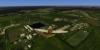-
Posts
390 -
Joined
-
Last visited
-
Days Won
3
Content Type
Profiles
Forums
Latest X-Plane & Community News
Events
Downloads
Store
Everything posted by tonywob
-
Having had a look at the regional buildings, I may need to tweak the generation a little bit, so that the best-fit algorithm gives a higher score to a building which is in the region than to a generic regional building, so for example, let's say we have the following 2 buildings: - Residential Central Europe 10.0 x 10.0 - Residential Switzerland 10.20 x 10.10 Let's presume in OSM that there is a house that is 10.05 by 10.05, The building using the default (but configurable) tolerance rule of ~0.50 metres, which would match both buildings, however the Central European one would be used as it has the tightest fit. The generator uses a scoring system, as often several buildings will match if the tolerance is around half a meter, and uses the one that matches the closest (or random if several all match and have the same score). If I increase the score for the regional building, then this would be used instead, and might look better.
-
Daikan has kindly added some regional buildings in for Switzerland, so I've generated Switzerland, and enabled the regionalisation from the shape file earlier: There are still lots of Eastern European buildings about, as we have lots of them, but it's nice to see initial results with a few houses has worked and the regions using country codes seems to work. The buildings disappear once going over the border into France. Switzerland looks really nice, especially the residential buildings mixed with the trees, and the treelines along the edges of the farms.
-
If using the regionalisation in the X-Plane library files, then I'd imagine (and excuse my ignorance, since I've only briefly looked at it), that we would have to create equal area buildings for each region, e.g. We'd need a list of 10x10 buildings for France and another set for Switzerland. It wouldn't be possible AFAIK, to have a particular size building appear for one region without specifically adding it. The advantage of doing this would be autogen, since we could regionalise the autogen to these regions, which once smart exclusions are added, will become very important. Having a smattering of regional buildings in OSM areas and not in autogen areas IMO would look odd. I also agree with Daikan in that a 1x1 limit for countries is a bit harsh. e.g. Belgium would be swallowed up by France, etc.. However, I've made the region identification pluggable, so you can use whatever you like to define what a region is. You could use a simple text file with a list of square boxes, or use an image/shape file to get the regions. However, I'd love to be in a siutation where I'm worried that Belgium is being swallowed up by France
-
The structure would be hierarchichal, in a sense that the the generator would detect all of the defined regions a particular object is part of, e.g. It would pick up that a house was inside Europe and inside Switzerland, and would use the best fitting building from both. So if a building isn't inside Switzerland, it would use one of from Europe. You could further divide countries up into counties (If one day we have so many buildings :-)) I've found this on might meet the purpose just fine, and I have used these before in a project I did for iOS. The entire map consists of just countries and their names/codes and includes low resolution boundries. There are higher resolution versions available as well if these prove to be problematic, and of course there are the ones on geofabrik. There is a Douglas-Peucker simplifier algorithm inside JTS, and also a shape preserving simplifier, I found both didn't work too well for buildings, but would work fine for large polygons. I'm really hoping to get an alpha out soon to a few people for testing (Armin and yourself included). There are still lots of things to do before it can be used to create larger sceneries, e.g: Smart Exclusions and boundary exclusions. i.e. Being able to create exclusions that only wrap around areas populated in OSM and also on country borders. I believe Benny added something similar into OSM2XP for the scenery on Simheaven I don't know how it will handle entire continent sceneries. The biggest areas I've tried is the UK and Poland, and it generates fine. When using local storage mode, it takes a while to populate the initial database, but afterwards it runs quite well. Also, the ability to stop the generation and restart it where it left off is very useful. With all the filter options and geometry tests enabled, it runs slower than OSM2XP, but at least an application or computer crash won't mean restarting again. I really want to work on speed, but for now I'm just interested if it will even work Documentation. There is a document I'm updating as I do it with some basic instructions and examples of how to use the config file. But I'm hoping, for the alpha at least, that the config file is pretty much self-documenting. Anyone who can handle a Unix service config file should have no problem working it out Using the polygons discussed area for regions (I'll hopefully get this done today or tomorrow).I also intend to branch out from OSM once it's generating acceptable sceneries. OSM is great where there is data, but in other areas, e.g. In the UK and Spain, there are large empty areas. The application can read most standard GIS data and formats, so I think using multiple sources is the way to go and make even better scenery for X-Plane (which is the idea Edit: The polygon I've included is too low resolution, as some Islands are missing. I've updated to the 1:50m version which is much better.
-
Thank you Daikan for the first batch of bulidings, it's great to see some new models appearing from other developers If you have a look in the directory, there are currently 3 CSV files containing agriculture, industrial, and residential buildings. So, the name isn't too important, as long as it can be identified. As we will use the CSV files inside the best-fit rule to place the buildings. In regards to regionalization, I'm not 100% sure which method is best, and I'm open to ideas on what people prefer. There are currently a few options: In the config file, it's possible to specify a lon/lat range along with a rule, e.g. For your Swiss buildings, we could add a rule to only show these items in a specific box. The problem here is that it's a box, and countries aren't boxes, so you'd have overspill into France, Italy, etc. In the CSV file, you can add a region code (or whatever code you like), and when you run the generator, you can tell it (similar to step 1), where the region code is active. Currently this is again limited to a box.I think we need to able to define a region with a polygon, possibly using a really basic ESRI shape file, or a simple txt file with a list of points. So, for example, we could use a low resolution shape file for Switzerland (The simpler the better), and tell it that it has the region code of CH, and then the rule will check if the building is inside that region and show the building. This is a fairly trivial thing to implement, but I'm not sure where to grab the regions from (At a push I could grab them from OSM, but I'm sure there are ready made ones about). Let me know your thoughts on this. Also, the system will use a default batch of buildings without regional codes (Currently I use CE for Central Europe) as a fallback. But this is all configurable
-
I've added a very basic GUI, so that the generator is easier to use: So running the application is simply a matter of double-clicking on a file. All configuration/rules (and there are a lot of them) are edited via the config file, and I'm in the process of writing instructions and also commenting the file so hopefully it's understandable. The log will show you any problems with the data and the IDs, so that the relevant items can be fixed in OSM. Additionally, I've added some extra features which have cleaned up things a bit and helped fix some problems: If you specify your X-Plane folder and ask it to validate, it will check that all the models and facades you've included in your config file actually exist (or will be copied over). This saves so many headaches when X-Plane crashes out because something is missing. I've updated the object rule so it will take a CSV file of models. The rule will use a best-fit algorithm, which is much better suited for placing object footprints. Previously, you had to have a rule for every object, which was becoming a pain. The best-fit also is doing a better job, and is matching up objects into their footprints better. The CSV files can be viewed in repository I added earlier. I've added persistence. What this means is that the application can be configured to continue where it left of. e.g. If you have started generating a large country, and stop it halfway through, you will be given the option to resume upon starting the app back up again. Additionally, I've added database support, so that it will be possible to use the application on systems with less RAM (It's slower though).
-
Hi guys I've created a git repository for regional models https://github.com/tonywob/world-models Anyone wishing to contribute, please let me know and I'll add editor rights. Additionally, work to be done can be allocated here via the ticketing system. I will open some tickets in the next few days.
-
I've added some regional UK houses, 4 in all, it's amazing how far just 4 models will go, and I'm actually surprised terraced houses worked as well as they did. Also, the zones are working well, as it has quite clearly separated out residential and industrial zones, and knowing this area very well, it also looks very realistic
-
Seeing this post, it did come across as harsh, and is exactly the sort of thing seen all the time on x-plane.org. You could have chosen just to ignore and move along, but instead you put the person down and probably made him/her feel like an idiot. To me, that's wrong and sad. You probably got the desired effect though, since they probably won't reply to you again. As a developer, ou should know that just because you've ruled out an issue and you know better, a user who isn't a developer, and trying to be helpful, doesn't know and was only wanting to contribute.
-
I started with doing too many triangles and high res textures, I've now reduced the count below 100, the last one I did had about 80, which still seems awfully high for a simple box house with a roof. I'm slowing getting to grips with how to make simple houses quickly without killing performance. I've added another 6 houses today, each a slight variation on the other. Also, if possible, put as many as you can onto one texture sheet, you can really squeeze a lot of textures onto a 1024x1024 sheet, and they don't need to be high resolution. Thanks for you help
-
Actually, you don't need to do anything, it already does this based on density. If there are more buildings inside a small area, then there will be less trees, and vice versa. This is simply a matter of there being no space to put the trees :-)
-
Thank you Andras for you advice as always Here's the issue, when placing in residential areas, there are lots of trees. For example in area which is 100m2, there maybe upto 40 trees. In my initial tests with the scenery, it's not too bad, and really adds to the look of residential areas. But for larger residential areas, I can see a potential problem. There are some pretty huge residential areas which I'm worried will kill DSFTool again, or kill performance. Someone has suggested I create one big "residential" forest and create inner polygons for groups of houses, but I'm not sure whether this will make things worse or not. I'm trying to mimic ORBX's scenery, where they place a couple of trees around a house, and although I've produced a similar effect, I don't want to make the simulator unusuable :-)
-
A couple more screenshots of the collision detection in action: The collision detection surprisingly is pretty quick, and has managed to place trees inside courtyards etc. Although at the moment it's placing real object trees, and it would probably be more efficient to place individual trees using .for files, as I'm sure performance is going to suffer. I believe .for files can be placed using individual points, so this maybe worth looking at. I'm sure Andras will correct me, but I'm pretty sure it's possible to ask X-Plane to place a single tree from a .for file using just a single point. Additionally, the rule can be used to place random objects in a park such as benches (if you wanted to go to such extreme levels of detail). Also kudos to the new Skymaxx Pro update, which looks fantastic with this scenery :-)
-
All we need now is all those Hawaiian styled buildings creating :-)
-
A progess update I've implemented basic collision detection and also something I call area-tracking. With area tracking, you can tell the generator to track and record areas such as residential/industrial inside OSM, and then change your logic based on these. These are demostrated in the following two rules: the first rule records residential areas and stores it as "residential", and the second places trees in residential areas using collision detection: <rule type="area-track"> <filter type="key-value"> landuse=residential </filter> <identifier>residential</identifier> <pass-through>true</pass-through></rule><rule type="random"> <filter type="key-value"> landuse=residential </filter> <density>2</density> <collision-test>true</collision-test> <pass-through>true</pass-through> <objects> <object>lib/g10/forests/autogen_tree_any.obj</object> </objects></rule>The following rule places buildings which are tagged as generic "yes", which are inside the residential zones defined earlier, and simplifies the object, and gives it a sloped-residential facade. This can also work for object placements, as well as all the other rules: <rule type="building"> <filter type="key-value"> building=yes building=house buliding=residential </filter> <max-area>20</max-area> <min-height>4</min-height> <max-height>9</max-height> <simple>true</simple> <area-type>sloped-residential</area-type> <area-tracker>residential</area-tracker></rule>This gives us a lot of power, since now it's possible to identify generically tagged buildings i.e. (building=yes), and give them facades and objects based on not only where they are, but whether they are in a residential, commercial or industrial zone
-
There you go, added a 4 meter foundation to Lidl, so it will work properly in mountain areas. I'll update the other houses soon.
-
Thanks Andras, slapped wrist for me. I've told others to do it, and I forgot myself :-)
-
quote name='Tom Knudsen' timestamp='1391635490' post='69126'] Osm had some major downsides, one beeing performance, second beeing facades, how are you to counteract this sir, btw looks great Sorry for not getting back sooner. Performance is something that's a problem in big cities, and at the moment I'm experimenting with different LODs for different building sizes. This should help somewhat. But I'm open to ideas if anyone has any :-). In regards to facades, the program places real objects where they fit, and I have an effort going for the community to join in and create models. Here are a few that I've done so far: If the models are sized and centred correctly, then they will be placed into a matching footprint from OSM. So, in my examples, if you have a building tagged as a supermarket, and it matches the size of the model more-or-less (based on rules), it will rotate the model and fit it into the place. If anyone wants to join in on the contribution of models, then please do. I have created a google shared drive, so send me a PM with your email address, and I can you to the contributors list.
-
The tool isn't available yet, put some test scenery is. Link is a few posts up, http://forums.x-pilot.com/topic/6388-xp-scenery-generator-wip/page-3#entry69091 :-)
-
To be honest, I don't actually know. It doesn't use anything specific to X-Plane 10 (yet) AFAIK, so it may work. But there is no guarantee. Let me know if you try it, and it works
-
The problem with this approach is that there is no way of knowing which is the front of the house, and which part is meant as the garden. Houses in OSM contain only the actual building, and not the entire property including the garden, so there is no way of knowing where to put the tree, except for some intelligent guessing. There are two possible ways I see of doing this. Add a few random trees to areas tagged as landuse=residential, and do a collision detect so the tree doesn't appear inside another house. This would slow down the processor a bit, but is quite doable. However, it relies on the landuse=residential tag being used and also not being placed lazily (i.e. Only actually including residential). This approach may still put a tree in the middle of the road, but it might be a compromise we have to take. After all, it's a flight sim, not a driving sim. For each house, find where the nearest road is, and then the back of the house can be found. Place a tree or two in the back garden or around the side, doing a collision detection. Some houses are actually tagged with the road they are part of, which makes this easier, but the whole thing is really difficult to do, not to mention it would require lots of geometric tests and indexed data which would slow down the generator considerably.
-
This is very likely the case, and is what I've suspected. I just wish the administrator of the site would have actually replied to the emails. It wouldn't have bothered me too much if the site was just a plain old forum, but the fact that it is also a store where I've purchased software and I'm looking for support, it's rude and shows a complete lack of respect for their customers. I'm glad there are slowly more options being used for selling and hosting X-Plane addons, such as here and avsim. But all this is really fragmenting the X-Plane developer community, and it's something we could really do without.
-
Thank you everybody for following along with this thread and getting involved. I've uploaded Brandenburg for testing available here: http://tonywob.manuthie.de/brandenburg.7z Please however, read the following carefully before using or downloading: 1) It requires the R2 (http://xplane.cz/en/category/down/vfr-cr-soucasti/) and FF (http://forums.x-plane.org/index.php?app=downloads&showfile=12708) libraries for the European buildings, and X-Plane 10.25. Without these, the scenery will crash. If it does crash, open the X-Plane log file, and see if it tells you why, and post the reason here. 2) It isn't optimised and all LODs are the same, so you may see framerates go down around the centre of Berlin. This is something that still needs to be worked on. 3) Some buildings will flicker, this is because many complex buildings are made up of parts. The program doesn't yet detect collisions, so I'm aware of these. 4) Although not required, it looks best when used with photo sceneries. I use Simheaven's Berlin City area scenery. Without photoscenery, the buildings and forests won't fit the textures on the ground and it might look a bit odd. (I'd be interested in people's thoughts on this if they use it without photoscenery, I didn't like it) 5) It should sit on top of the photoscenery and HD mesh etc in your scenery order file, but below any custom airports. If you have Simheaven's OSM scenery available in this area, please temporarily remove it to avoid conflicts. 6) In my last development, the custom facades have been merged into individial sheets, which didn't turn out too well (so some of the custom facades might look weird close up). I will revert the change I did, and get it back to individual sheets (or fix the issue) 7) Disk space is being offered by a generous user Manuel on the avsim forum. Please only download this file if you are willing to offer feedback and understand the basics of OSM and scenery. It's alpha/beta quality scenery, and should be treated as such. To install, just unzip the folder using 7zip, and place it into your custom scenery folder. Please don't shout at me if it blows up your computer :-) 8) If you notice an issue in the scenery, please first check the area in OSM. If a building is missing or forest, but it's present in OSM, I want to hear about this. If the building or forest also isn't in OSM, then you can add the building or forest, and it will be there in the next test ;-) 9) The buildings placed from the R2 and FF library aren't origin aligned, which means that large buildings sometimes cut into a road or each other. This is why we need our own buildings creating which are origin aligned. 10) And finally, remember this is based on data available in OSM, so in some cases it looks good, others it doesn't. If you have suggestions on how to improve something, then please let me know From the scenery, you should get an idea of how real objects are placed, and also get an idea of objects that are lacking. e.g. In villages, you'll see that there isn't a huge range of houses, and there are still many facade style buildings that need objects creating.
-
I think the truth is he doesn't actually care. I also don't think he could actually do anything about it. It's always bugged me that the people on that site scare new users away, e.g. People who have downloaded the demo and want some questions answering. To these people, this looks like the official X-Plane forum. People will clash and argue and disagree with stuff, and I have nothing against being rude to people who repeatedly troll or don't follow rules, but people who ask a question in a pleasant way and get snarky remarks from xYOUKNOWHOW, is completely out of order. Also, I can't work out if I'm banned from that site or not. Sometimes I can get in, other times I get a "you are not allowed to visit this community". Which appears to be a block on my IP Address. If I reboot my router or use a proxy I can get in. Do they hate every IP address in Poland or something? Also, I've sent 3 emails about this in the past, as I'm also a paying customer looking for support, and all three have been ignored.
-
Development has been a bit slow because of something that is causing X-Plane to randomally crash without warning, but in the meanwhile I've added some more advanced rules, that can be used, e.g. To place random cranes on building sites, and to place random objects along ways and line, which can be used, e.g. To place trees along a way or farm (There are also forest rules which can do this, much more efficiently). Additionally, in the screenshots, real object tanks have been placed instead of circular facades, which looks much better in large works sites.