-
Posts
279 -
Joined
-
Last visited
-
Days Won
14
Content Type
Profiles
Forums
Latest X-Plane & Community News
Events
Downloads
Store
Posts posted by alpilotx
-
-
This is a salt dome from the air. FYI This is Avery Island Louisiana (Where Tabasco hot sauce is made)
http://www.marshmission.com/newsletters/12322.jpg
The dome is really an underground feature.
http://geology.com/stories/13/salt-domes/salt-dome.jpg
It seems the way they are rendering, the underground data is showing above ground.
Oh ... how beautiful .... not. Oh yes ... these are the joys of having gigantic amounts of raw data, which one person can never look trough (in detail) in a lifetime. These definitely look like some "nice" spikes in the raw elevation data ... great great. I don't even have an idea how to quickly fix (without hand editing ... which I never do). So, I hope you can live with that for the time being, as I can't promise any quick fix for it.
-
Thanks Chris! I added the link to my download page!
-
 1
1
-
-
Yes, there was a change in the way OSM features are handled ... this was like a "strategic decision" by Ben Supnik. From now on he doesn't remove any OSM base vector data at airports (only directly at or around runways or taxiways). The idea is, to leave all these features in, so that airport developers have more freedom to decide what they want to leave in from OSM and what not (for more freedom when they integrate it with the airport). Maybe power lines could have been left out of this scheme ... maybe not. Well at least as a quick fix, you could use some small exclusions at the place to remove "unwanted" vector features

-
The scenery seams to treat all OSM power lines the same: A 3 wire line shows up as a towering high tension monster--this is kind of weird when it's at the end of a runway. This could be filtered and corrected in a future update.
First of all, this is something you should also send as a feature request to Ben Supnik. Until now, there is only one type of power line art asset in X-plane ... thus, its hard to distinguish them. Second, if I should one day correctly represent them, its also very important that the OSM data is tagged correctly. Often the power lines are just tagged as is, without additional information about what type they are .... (in OSM for example you can add tags about the voltage etc. .. that could help a lot).
-
Alpilotx,
I was also very happy to see the Water runway I added to KARA and the Lakes I added near KLFT. However, I have seen an issue pop up. Where we have salt domes in south Louisiana, x-plane now shows large towers of earth. Is there any way to fix this? Load up at KARA or KLFT and you will see them to the south and south east.
As usually, I do not edit or otherwise tamper the source data manually (I only do large scale, algorithmic transformations etc. as necessary). If those "towers of earth" are in the raw elevation data, then they are there ... could you at least point out - via some link in net to picture - what exactly you would expect to see there ("salt domes in Louisiana" are new to me ... I admit, never heard of them).
-
Hi Greg,
I am happy you found your way around yourself but don't worry, you are not the only one who made this mistake ... Of course, some kind of installer might have helped to avoid pitfalls like this, but then again, that would have added a big dev overhead for me (especially, if i wanted to support 3 OS-es ... argh). So, I decided, that - hopefully halfway - clean installation instructions are much more platform independent
 .
.And let me thank you for you countless OSM additions ... for sure they made quite a difference in many places! And thats why I urge everybody with some "free time" at hand, to join the OSM bandwagon
 !
!About more dynamic scenery re-cuts .... i would not like to promise anything there. Yes, there are plans, but god nows when they will be implemented (or in which way etc.).
-
55 GB is surely not "just a couple". Anyway, for lots of the files you can use the torrents for downloading.
My words ... I think, many of you greatly underestimate what it means to distribute 55 Gbytes to thousands of users!
Just to put it in perspective: it took me almost 3 days to just upload it .... and more than a day for flightsim.com to check / prepare etc. the files for distribution.
I also received a mail from flightsim.com, where they have stated, that these downloads have blown away all bandwidth records they have previously seen ...
-
 7
7
-
-
Hi guys ... please - if in doubt - read my statement on my download page about the download speeds (and your options). I have also added a few - 3rd party - torrent links further down the page (they are NOT done by me, so don't ask me for support about this)!
-
 1
1
-
-
The thing is: this way its not me, who has to take care of payments / memberships / sales etc. ... Time which I don't have, and the little time I have is much better spent on working on scenery projects / helping Laminar etc . So in my eyes, its a fair offering, and I see it as a fair price for a service which they provide me and you (and you can download everything else over the time period of one year at high speeds too ... its quite likely, that this is not the only big scenery pack which might come over the next year). I really don't begrudge them the money which you give them ... (and remember, flightsim.com is not just some shady tiny site, but maybe one of the first internet sites for flight simulation ... since 1996 ... or so).
-
 1
1
-
-
For all of those, who might have problems with download speeds: even though it sounds like advertising (but no, nobody pays me for this!), I can recommend you to take a FIrst Class membership at flightsim.com. For $30 (for one year - which is less than many, single add-ons cost, and you also support a community site which is here since over 20 years), the download limits are removed. Then the only limiting factor is, that other - possibly hundreds?? - users share the complete bandwidth of the site (but I have seen 400-500 KByte/sec speeds ... some have even reported up to 1 MByte/sec for some time periods). So, you can either pay with your time or you money ... I think, this is halfway fair (but its hard to make it more fair, when talking about data volumes of this magnitude ... sorry).
-
 1
1
-
-
One thing guys. Please be so kind, and DON'T KILL FLIGHTSIM.COM
 ! Please, everybody start with one or two - smaller - regions and test it before you - slowly - continue! Thank you!
! Please, everybody start with one or two - smaller - regions and test it before you - slowly - continue! Thank you!-
 1
1
-
-
X-Plane 10 HD Mesh Scenery v2 released!

The free (donationware!) X-Plane 10 HD Scenery Mesh v2 has been released after almost a year of work. It covers many of the "interesting" regions of the planet (over 55 Gbytes of data), covering:- Europe (Iceland and Canaries included)
- USA (Hawaii included)
- Canada (most parts of it)
- Alaska
A coverage map can be found here:
It is an update to the older v1 HD Mesh (and a replacement of the default Global Scenery) and brings a lot of improvements to the simulator:
- It is a much higher resolution base mesh (more, smaller triangles) compared to the default Global Scenery which ships with X-Plane 10 (one could say: approximately 2-3-times more dense)
- The higher resolution mesh allows for a much more detailed representation of the elevation profile of the landscape
- The higher resolution mesh allows a much more detailed/exact representation of the underlying landclass data (because of the smaller triangles, which can follow landclass changes in the raw data more closely)
- It is based on a completely new Openstreetmap (OSM) data (approximately end of September 2013), which brings (compared to default Global Scenery) a lot of improvements in:
- water features (lakes, rivers, coastline) - many previously missing water features are now finally there
- roads
- railroads
- power lines
- urban park areas
- It includes line rivers from OSM (not just polygons as before) tagged waterway=river which improves the landscape in most regions quite a bit
- Uses improved urban zoning (thanks to improved algorithms in the scenery generator)
- Many smaller and larger landclass data improvements
- completely replaced the landclass data for Canada (big improvements)
- improved forest density representation in Europe (changed the sparse / dense classification)
- some new classes added (in many regions), like: moraines, riverbeds, mining/dump sites
- added differentiation between ice (perennial) and snow (more temporal) to have an even more detailed representation of mountains
- dded differentiation between irrigated / non-irrigated crops (in some regions - like the USA etc.)
- Completely replaced the elevation data with viewfinderpanoramas.org (if yew have a few cents, donate to that guy!). This doesn't changes much in areas which were already great, but fixes some which were really hosed.
One important prerequisite: to make this scenery work, you MUST have at least X-Plane version 10.25 (beginning with 10.25 beta1)!
A large selection of screenshots can be found here:- Europe: https://picasaweb.google.com/101666907909842492197/XPlane10HDMeshSceneryV2EuropeFINAL?authuser=0&authkey=Gv1sRgCNKp646D4Ynscw&feat=directlink
- North America: https://picasaweb.google.com/101666907909842492197/XPlane10HDMeshSceneryV2NorthAmericaFINAL?authuser=0&authkey=Gv1sRgCLCalPCK1MD6vAE&feat=directlink
All informations, possible updates, installation instructions, and download links can be found here:
I would recommend you to start with 1 or 2 smaller regions first. Install it, test it, and only then come back later for more. Don't expect to have all of the scenery at once!
http://www.alpilotx.net/downloads/x-plane-10-hd-scenery-mesh-v2/
And a I would to thank www.flightsim.com for making it possible to host a project of this size!
Andras Fabian
www.alpilotx.net
-
 5
5
-
Well, this kind of discussions are not new .... there are gigantic threads about this already, and they rarely lead to an end where everybody is happy. Maybe you try to read over there, as there are already lot of things mentioned:
-
A little bit of this: http://developer.x-plane.com/2012/01/fill-framerate-and-shooters/
... and a lot more ...
-
I was convinced it was "Lord of The Ring" but alas there is more than one ring apparently.....
Yeah, up to 20 ... it depends on the interpretation, which rings you want to count and which not:
-
 3
3
-
-
-
Sorry, but I don't want to go further in this discussion here (neither is this my specialty, where I can give anyone of you THE perfect answer - I can only tell you, that this topic is much more complex than just pointing at a few counters ... just a hint: maxing out AA always costs a lot !!).
-
And my CPU and GPU both runs around 77%, which is more plausible that why I saw in XP. I just noticed I can reach the high 60FPS in XP10 with everything maxed out except AA and Shadows... with those to max I drop like above to around 7 FPS, this is why I said ( yes maybe a pretty naive comment ) that there was room for optimization here
Or not ... because - as you admitted - you don't know what amount of other work/data is thrown at the given moment at your GPU (and if I look at your DCS screenshot ... well, it seems to have quite a bit less detail than the XP10 shots you posted above).
Anyway, of course as a true expert in the matter, you would need that pile of details, which I am not able to give you
I might know quite a bit about XP10 (and computer graphics in general), but I am not the biggest expert in the sense that I am not coding it (thats Ben, Austin etc. job) ...
-
I think this brings this thread quite a bit "off topic" ... neither do I have the time to discuss performance issues / optimization here (on the other hand, there are more than enough discussions about this out there).
And just saying "the other sim is always over 90FPS" leaves out a very very big pile of information (about scenery detail ... how much data is shown on screen ... what rendering settings one uses ... which rendering tech is used ... etc. etc. etc. ... thats why I say, that with just a few counters one should never try to asses performance).
-
Yes Jim, but without entering into details, X-Plane has a huge problem regarding optimisation etc...
Please see that
Which is a very bold statement when you only look at a fey counters ... Assessing hardware / software performance issues is far more complex (and I know it all too well from my other work which has nothing to do with X-Plane but complex databases etc.). You have to know a lot about different factors (beginning from different hardware components ... buss bandwidths, memory bandwidth, number of cores etc. ... going trough drivers and "limitation" posed by a given OS ... up to the possible algorithmic solutions of the many problems you face in a flight simulator) before you can make an "educated guess" like this.
I would never say, that Ben and Austin do everything perfectly ... but from my understanding (and working with Ben for many years), I know, that they usually have a very good understanding of problems and also of possible solutions (which they implement when possible, and don't implement if they are not possible or too "expensive" ... but in the latter case they at least know WHY its not possible).
-
UPDATE: I have good news. I am now on the "short final" before landing .... Most of the tests are finished (the big regions like USA, Europe and most of Canada ... Alaska and some other regions still need to be visited) and I have even started packing up the ZIP files today. I also plan to start uploading the first big ZIP files tonight ... as the whole upload process will take many days (we are talking about 55,6 GBytes of data) anyways. In parallel I will do the final preparations (website etc.), tests, screenshots ... so, with a little luck, I might be able to officially release within the next 5-10 days (hopefully ... there are still some potential "road blocks" ahead, but I hope they wont be too numerous).
-
 9
9
-
-
Entirely and totally different league with a little bit different "budget" ... I could only find things like this ... 100 million spent on marketing ONLY for BF3 :
Or see the 265 million spent on GTA5 ....
http://www.cinemablend.com/games/GTA-5-Cost-265-Million-Develop-Market-58922.html
BUT ... it doesn't mean that the X-Plane engine is not capable of creating some nice visuals too
 ... quite a lot of what you see is about content (not just engine).
... quite a lot of what you see is about content (not just engine).Examples:
-
 5
5
-
-
Yes, this is much more like it
 ...
... -
Hi,
This is a great video ... only one thing.
I think - think (and am not 100% sure) - that even though you state under the video, that you use my NZ Pro Scenery ... I would say, no, its not active in your videos
 ! First it was the overall look which gave me this feeling ... and second, there are few hints. I see no small rivers nowhere (which there are plenty in the NZ Pro scenery). And then there is the distant glacier I see (well, not so easy in these lighting conditions) at 00:27 just a tiny bit above the middle of the view ...
! First it was the overall look which gave me this feeling ... and second, there are few hints. I see no small rivers nowhere (which there are plenty in the NZ Pro scenery). And then there is the distant glacier I see (well, not so easy in these lighting conditions) at 00:27 just a tiny bit above the middle of the view ...It looks like the glacier coming down to the lake in the upper-right segment of this screenshot (which is done with default Global Scenery)

Whereas with NZ Pro it looks like this (most of the lower part of the "glacier" is a morain):

So, maybe you should recheck you scenery config
 ...
...PS: the best clue at whether NZ Pro is installed correctly - around Mount Hook - is, to look for those hundreds of tiny rivers with all the gravel textures around them (you see them very well in the second picture).




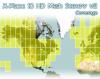

X-Plane world links
in Communal Links
Posted
Free Scenery: