
TallTanBarbie
-
Posts
16 -
Joined
-
Last visited
Content Type
Profiles
Forums
Latest X-Plane & Community News
Calendar
Downloads
Store
Posts posted by TallTanBarbie
-
-
Finally found out why I was getting so much strange color banding sky and cloud effects.
If you are running large 4K UHD HDR displays, check your GPU's video output settings.
For NVidia, go to the NVidia Control Panel -> Change Resolution page and select "NVIDIA Color Settings," then select "Full Dynamic Range" and "12bpc" for each flight sim display.
Also, go to "Adjust video color settings" and increase the "Digital Vibrance" for your sim displays to around 75% (or more). This helps with the "washed out" look of the terrain if you are running ortho.
Double check this under the Windows control panel -> Display -> Advanced Display Settings." Each display should have 12 bit depth, HDR or not.
-
27 minutes ago, Ben Russell said:
Sorry for the inconvenience.
This is fixed in private dev builds which will hopefully be public beta soon.
Thank You

-
It was the license window not showing up again.
The X-Aviation license window only shows up on a single X-Plane screen in *windowed* mode.
I thought this had been fixed since XP12, but that was my mistake.
It (the G500) is working now in XP11 and XP12.
TerraMaxx works too with the FSRealWX weather app letting it know what season it is -- I have X-Codr's Winterizer snow terrain textures installed.
Good thing I double-checked.
-
11 hours ago, Coop said:
To make sure it isn't something specific with your system, does the G500 and popups work in the C172 G500 that is installed by default?
If it is, for the aircraft where you installed it to, we look at the dataref specified in g500.cfg for determining the power state of the G500. The default is:
"power_dataref = sim/cockpit/electrical/battery_on"
Hi, that line is in the g500.cfg file for your 172, but it's still not working on that aircraft or any other aircraft.
The bezel shows, but the PFD/MFD screens are just blank.
-
Hello, I've been using the G500 for a while without any problems until recently -- I'm now getting a "blank" black window.
I'm not trying to integrate it into an existing aircraft. I just use it as a popout.
Not only that, but I've tried uninstalling / reinstalling and even trying to run it on XP12, but I still get a black window -- either with or without the bezel.
The bezel shows up, but the graphics / map window is still blank black.
Any Suggestions?
-
4 hours ago, Coop said:
The RSG G500 should not be installed into X-Plane 11/resources/plugins, it should be installed on a per-aircraft basis using the G500 installer app located in the main X-Plane 11 directory (G500 Aircraft installer). Manually remove the G500 from X-Plane 11/resources/plugins.
If it isn't working after installing into the per-aircraft directory, send a screenshot of the blank popup as well as a log.txt file.
I deleted and re-installed -- this time just doing the individual aircraft install and *not* also manually copying files from the "Plugins" directory this time.
Based on a hunch on what happened the last time with installing SkyMaxxPro et al., I re-started X-Plane in single display windowed mode...and the Gizmo licence window came up asking for my e-mail and password.
After doing all this, the RSG G500 window came up *with* the G500 this time and not just an empty bezel.
Please update your Gizmo thing so it always comes up no matter what view mode you run X-Plane in.
I didn't see this before as I normally run three displays in full-screen mode.
Thanks

-
 1
1
-
-
Hello -- just got around to trying the new RSG G500 (first time and with the recent update).
I didn't see any documentation in the zip file.
After installing in the aformentioned aircraft, the G500 was listed in the plugin list but came up as blank windows within a bezel.
After some searching, I found a "Plugins" directory and copied the contents into /resources/plugins.
When restarting X-Plane, after program init the scenery and aircraft would come up for a minute or two and then crash.
The only thing I can do is remove the plugin(s) or un-install the G500 from the aircraft.
Any suggestions on how to get this to work?
I also have the RXP GTN750, TerraMaxx, SkyMaxxPro, and Air Manager installed.
Thanks

-
On 9/21/2021 at 7:28 AM, Cameron said:
You appear to be using the SkyMaxx Pro v4 style of clouds in v5, which has its limitations. One of those limitations is the fact they are texture based clouds. The opacity in them will not change. For most of what you seek, you'd need to use volumetric option, but given your rather large use of 4K displays I don't think it's an option.
Shadows are a lost cause to talk about here as already indicated. Nothing can be done.
The only thing that fixed this is to do a complete uninstall of SkyMaxxPro (5.1 in this case) and then re-install.\
The second trick is to select the volumetric clouds(beta) setting initally *before* injecting weather with ASXP or FSGWR for first use after activation.
There's still a problem with the Gizmo license activation window -- it's not visible in muti-view (mulitple views on seperate displays) mode.
You have to de-activate the other displays via the X-Plane graphics menu and put the remaining main display in windowed mode to see the license window.
Aside from that, it looks great. Takes too much fps to run in 4K in 180 degree FOV multi-view mode as you said -- I had to downshift to 1080p to run it.
-
5 hours ago, Cameron said:
You appear to be using the SkyMaxx Pro v4 style of clouds in v5, which has its limitations. One of those limitations is the fact they are texture based clouds. The opacity in them will not change. For most of what you seek, you'd need to use volumetric option, but given your rather large use of 4K displays I don't think it's an option.
Shadows are a lost cause to talk about here as already indicated. Nothing can be done.
OK, thanks for the information.
-
On 9/19/2021 at 11:59 AM, Cameron said:
You should probably post images with these descriptions.
I don't think there will be any workaround for the cloud shadow issues. It's a multi display problem.
P3D is entirely irrelevant.
Please don't get the wrong idea.
P3D has its own set of problems. Nothing is perfect. I only mentioned it for comparison purposes.
Here are some pictures of what I'm seeing.
https://mega.nz/file/EUpxTIza#v1dyXs4nQcFO7WdHyxO0xwpfCjlIRxN1VH-Bh0s1NGw
https://mega.nz/file/xdx3wIzY#TEl5F7bKWPPqs9OsR75JEE0O6N5OiO4UlphUlEpayGo
https://mega.nz/file/8YhzlaQS#L-Q5OMUIhhXCfmRH8eOMVzTrZ1OsVOm4PAVQ3gq2CEw
https://mega.nz/file/tdx3ACLJ#8npTsPwVPWU5ixzcNZUuNXc8sWr-9umy6--ipjaQfIw
https://mega.nz/file/BJ5jHIiZ#ff3ZxiN3P-vlaDnbsG3gqmg-SkzM46W4d3YZnI1HU4k
The clouds should have a transparency setting inversely proportional to the distance from the observer, i.e. the opacity should increase with distance. Lighting also seems to be a factor. Clouds reflecting light appear normal, while clouds in front of the sun are more transparent — even at a distance. IRL, clouds polarize sunlight. A black or dark grey horizontal plane or square appears below the aircraft if cloud shadows are on and both this plane and the cloud shadows move with the aircraft in attitude. Whitish looking triangular shafts or anomalies also show up and appear to either stretch towards or away from sun. If these things are something that I can fix or correct, please let me know.
-
On 8/27/2021 at 6:02 AM, sundog said:
It's a pretty mature product and we're not aware of any bugs that need fixing... we continue to monitor this forum for feedback though. Generally we only issue updates in response to bug fixes or features our customers are demanding. Right now people seem pretty happy, at least within the bounds of what we can do within X-Plane's plugin API. So our philosophy at the moment if "if it ain't broke, don't fix it."
But we are still here.
Well, not quite.
I'm having several problems with SkyMaxxPro V5.1 / RWC running on X-Plane 11.5+ Vulkan with a NVidia EVGA 3090 and three 4K displays.
I'm using either Active Sky XP or FSGRW for weather injection and no other weather, cloud or reshade programs (installed but not active — XEnviro also doesn't work with a multi-view setup — horrible flashing textures — and neither does UWXP).
The problem is that none of the X-Plane cloud/weather/ programs work on a multi-view / multi-screen setup *except* for SkyMaxxPro, but it still has problems.
1. Cloud shadows don't work. You get weird moving shadows that slide across the horizon or other cloud layers. You can still see the effects a bit even if you turn cloud shadows totally off. I'm having the same "fog line on the mountains problem" that several other people on here have reported in the past.
2. All clouds are transparent — not just the nearby ones. Reminds me of 1950s era movie special effects. Also, no cloud structures — no thunderheads, fog, just cumulus and cirrus.
3-. Strange rippling "ghost" images in the sky like mirages of nearby buildings or objects
P3D doesn't have these problems (ASP3D + ASCA + ENVDIR / ENVTEX / ENVSHADE) but then you lose the better flight dynamics in X-Plane.
-
2 hours ago, Cameron said:
Delete the file fsgrwsmp.rwx
It's likely causing the issue since you're now running ASXP.
Hello...deleted the file. That fixed the clouds/weather not showing up problem.
Clouds still transparent at night and are only illuminated by bright light.
You can see the stars through a solid overcast. If you are at the right angle, you can see a faint, ghostly outline.
They should be opaque even at night.
-
You should have it now.
-
-
I get nothing but clear blue sky. If I'm at a location with a solid overcast cloud deck, it's CAVU instead.
Sometimes clouds will show up after 15-20 minutes, sometimes not.
Starting and stopping ASXP while the sim is running makes no difference.
It's even worse at night. If you do see clouds, they are almost transparent or reverse video negative ghost like.
ASXP clouds aren't really there yet, still need more work and look horrible without SkyMaxxPro, so I'd like to get this working if possible.




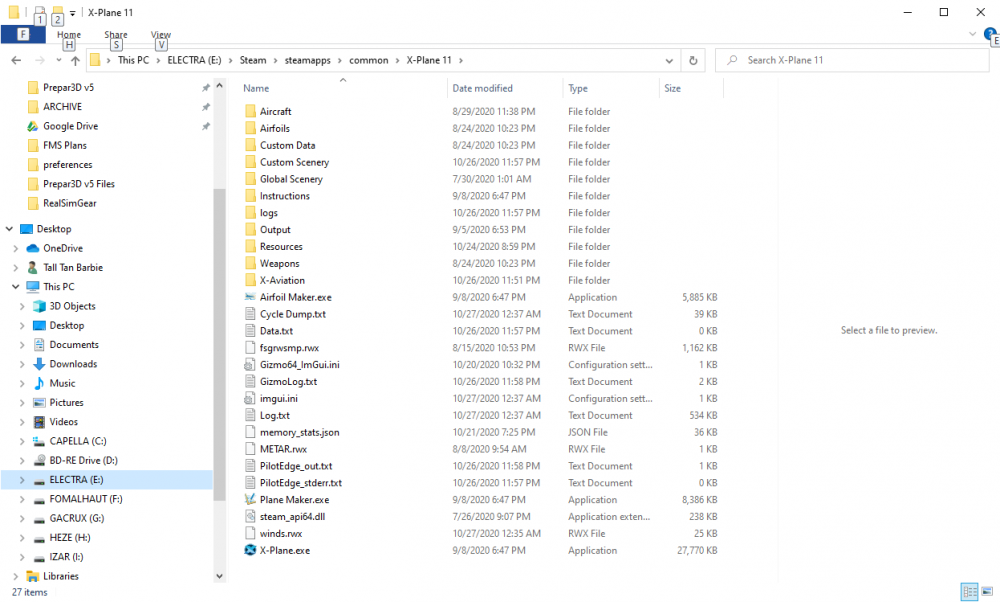
Customize G500 V-Speeds
in G500 Avionics Suite
Posted
Hello -- where can I find the config file for the G500 V-Speed ranges?
I'd like to be able to customize this for different types of aircraft.
I use it in pop-out mode on a touch screen instrument panel.
Thanks