-
Posts
1,840 -
Joined
-
Last visited
-
Days Won
57
Content Type
Profiles
Forums
Latest X-Plane & Community News
Events
Downloads
Store
Posts posted by chris k
-
-
-
-
Thermal Paste Silver purchased.
Guy behind counter - can't understand a word he was saying (and probably vice-versa).
Nice enough fellow though. Lots of smiles and nod-ding. "CPU paste?" "thermal gel?" "Put on Intel chip - make cool?" -insert random pointing at SSD disks and USB adapters under glass- "yeah, that stuff"
Torontonians: Think "College and Spadina" - next to Dragon City. Good place to shop for electronics. i.e. "You Pay Cash! No Box - OEM!" No manual, etc...
Great success. !
-
Let's see if I can get my object density a littl higher!
Xeon 3.33Ghz W3580 from EBay: $299 incl shipping.
Now Enroute to pickup a Torx wrench set ($12) and some thermal paste ($5)...
Pictures forthcoming. It's a beaut day outside today in Sydney.
For the locals: got a nice Torx set at Bunnings in Artarmon. Next stop Octagon Computers in Chatswood for the arctic silver.
-
iMac with the GTX 680MX is a clear winner. Assuming a desktop.
That chip is a serious pixel-pusher, and the CPU is no slouch.
-
I'll just bundle the shim library in with this package, as to save Peter the 15 seconds it takes to install the library as-is. It'll stop his complaining about XP9 versions.

-
You dragged the image? That works ?
-
What's your current project, Remlap?
-
Heh.
I did spend alot of time over the past 2 days cleaning up the taxiways at CYYZ. It's coming along... All the northern runways and taxiways are done. Taxiways "A", "F", "H" and "N" are also done. (Yeah, just like YSSY, I'm starting to memorize the taxiways now
 ). They closed taxiway AG crossing Taxi A after the highspeed exit off of 15L, reflected now.
). They closed taxiway AG crossing Taxi A after the highspeed exit off of 15L, reflected now.Fixed all the "infield terminal" aprons, car parks, lighting, and markings. Lookin' not too bad in that area now.
-
 3
3
-
-
So you opened a new post?
-
File Name: Replacement Day and Night Lighting (lights.txt) for X-Plane 10.20
File Submitter: chris k
File Submitted: 11 Mar 2013
File Category: Misc Scenery Resources
X-Plane Version(s): X-Plane 10Replacement Day and Night Lighting (lights.txt) for X-Plane 10.20
Version 1.1 - Mar 10, 2013
by Chris K and the ISDG Group
____________________________________________________________
1.1 Update: Added 4xSSAA, 8xSSAA Optional files
____________________________________________________________
Quick Description:
- Fixes PAPI/VASI visibility in daylight
- Makes every light bloom stand out, looks much more like the original X-Plane 10 that was first shipped. (remember that?)
- Fixes off-axis visibility of runway lighting as best as I could
____________________________________________________________
Detailed Description:
This file makes many of the scenery-related X-plane lights much larger; making them much more visible. This fixes issues with 4xSSAA which ends up squashing the light billboards so one cannot see them at distance. This also fixes viewing night-time runway lighting at off-angles, as well as PAPI/VASI Visibility in the daytime.
This file overwrites X-Plane's built-in library of light-source definitions. It replaces the lights.txt definitions with a duplicate definition file which exactly doubles the size of many of the light billboards, in both the horizontal and vertical directions for certain lights.
This method requires directly manipulating the internals of X-Plane 10; as there is no 3rd party-friendly LIBRARY method to achieve this effect. Removal can be done by copying back the lights-original.txt file to lights.txt, or re-running the X-Plane 10 Installer/updater, which will overwrite this file when you run it, and will revert the lights back to the original XP10 default.
____________________________________________________________
Which version is for you?
There are four variants included:
"1-lights.txt-normal-distance-bloom" / lights.txt
This file gives the best effect when using normal viewing modes, or in 2xSSAA HDR or less.
"2 lights.txt-high-distance-bloom" / lights.txt
This file gives the best effect if you wish larger light halos at distance. It is for normal viewing modes, or in 2xSSAA HDR or less.
"3 lights.txt-4XSSAA-normal-distance-bloom" / lights.txt
This file gives the best effect when using HDR 4xSSAA or higher (due to the "crush-the-bitmap" way 4xSSAA/8xSSAA does billboarding)
"4 lights.txt-4XSSAA-high-distance-bloom" / lights.txt
Similar to the previous file, this gives the best effect when using HDR 4xSSAA or higher, but includes large light halos at distance.
You are free to use any of these as you see fit. I encourage you to experiment - and see what works/looks best for you.
____________________________________________________________
INSTALLATION:
Overwrite the lights.txt file found in:
X-Plane 10/Resources/bitmaps/world/lites/
UNINSTALL:
Re-run the X-Plane 10 Installer/Updater
or copy in lights-original.txt into X-Plane 10/Resources/bitmaps/world/lites/
____________________________________________________________
FUNCTIONALITY:
Works on XP10.20 only. No guarantees on any other version.
Enjoy!
- Chris K -
i cant have fences in my scenery then
You *do* realize there's a nice 1m, 2m, 3m fence Facade built into OpensceneryX (which virtually everyone has installed); both 'open' and 'closed' .FAC versions.
Just use that one.! Or analyze how that one was made - and lather/rinse/repeat.
It's actually not that hard to make a simple 1 dimensional facade w/a height... i.e. a fence. Just ignore the middle, right, top sloped and stuff arguments. All you need is a LEFT and a BOTTOM. Set your SCALE to be 2.5m tall, reference your bitmap, and boom - instant fence. 4 lines of .FAC.
- CK.
-
Peter. There already IS one for XP9.
And once.again, you can use the XP9 to XP10 compatibliyy library. I refuse to do parallel development. It's hard enough just with one. That's the whole reason I wrote that library extension.
-
-
File is uploaded here too.
Just wish uploads went "live" immediately.. gotta wait for file approval from the powers-that-be.
-
-
WestJet for the win.
-
 2
2
-
-
Got a DX11-level card?

i.e. Fermi, Tahiti, Kepler, etc.. chipsets,
-
Not for most anymore. Many of the aircraft vendors have worked with LR/Ben on this over the past 6 months, and they've got the lighting issues mainly covered these days. They would be in the minority if there is.
However, In terms of rendering speeds:
4x SSAA + FXAA is actually now FASTER than non-HDR Mode. i.e. I get consistently better FPS++ in HDR mode vs Non-HDR.
Ben's been doing some fantastic optimizations in this area. I'm now using HDR mode exclusively.
- CK.
-
 2
2
-
-
Which begs the question.
What is with the Japanese? Fantastic heavy technology, robotics, highest education; yet it's the land of Hello Kitty, insane game shows, and things like this

-
-
File Name: YPPF Parafield Airport and Adelaide City Photoreal
File Submitter: chris k
File Submitted: 09 Mar 2013
File Category: DSF Scenery Packages
X-Plane Version(s): X-Plane 10YPPF Parafield Airport and Adelaide City Photoreal
Version 1.1 Update
Mar 09, 2013
The International Scenery Development Group (ISDG)
__________________________________________________________
1.1 Update:
- Made city replacement terrain files "less green" by tightening the shrub overlay textures.
- Added night _LIT textures to the city; hence nighttime flying now looks like XP9 rather than completely dark.
- Fixed an over-sized DDS Texture - This scenery now loads in XP9 via the Compatibility Library.
XP9 Users, you can download : http://forums.x-pilot.com/index.php/files/file/327-x-plane-10-compatibility-library-for-x-plane-9/
__________________________________________________________
Requirements:
- X-Plane 10.20 or better
- OpensceneryX 2.0 (http://opensceneryx.com/)
- A Modern Video Card with minimum 512 Mb VRAM, 1 Gb is highly recommended
- Ability to run at "Very High" texture resolutions (with compression enabled), else the effect is lost.
- X-Plane 64-bit and a 2 Gb VRAM Video card is recommended for the Highest Texture resolutions.
(No... We're not kidding... we will use every ounce of VRAM you have!)
__________________________________________________________
Installation:
Unzip and place folder "YPPF Parafield Airport and Adelaide City Photoreal" in your X-Plane/Custom Scenery/ folder.
- If VOZ is installed, then "YPPF Parafield Airport and Adelaide City Photoreal" must come before VOZ in the "scenery_packs.ini" file.
- If you are installing this for the first time, this scenery will automatically be placed first (which is correct, and will work immediately)
Uninstall:
Delete the "YPPF Parafield Airport and Adelaide City Photoreal" directory from your X-Plane/Custom Scenery/ folder.
__________________________________________________________
Custom Features of this Scenery Package:
- Photorealistic terrain at 15cm/pix resolution
- Hi-Res Australian-Style Urban Texture Replacements
- Complete Customized Adelaide City Downtown (CBD) buildings and parks
- Current Airport Taxiways, Tarmac, Markings, and Signage
- Custom 3D Control Towers and Field Support buildings
- X-Plane 10 Compliant ATC/AI Taxi Flow System
- Airport grounds modelled via XP10 Library and Customized 3D Objects
- HDR Lighting Support with Custom HDR Lights
- Windsocks - Australian Style coloured windsocks, with HDR lighting
- Regional Hangars and Localized Signage
- Field Obstacles, Gables, and Bollards
- Forests, Trees, Vegetation, and Grass
- Advertising and Billboard Signage
- Full Downtown Adelaide (CBD) Buildings
- "Gritty" Texture Support
- Lumber and 6 Restaurants just a short drive away
- This time there's a map of the grounds included.... see if you can find it!
__________________________________________________________
Credits:
Project Lead : Ropeless
Lead 3D Modeller : Sethesus
Misc 3D Models : Ropeless, Skyflyer, AndrooC, Chris K
Placements : Ropelss, Skyflyer, Chris K
Taxiways : Ropeless
Taxi Signage : Ropeless, Chris K
Tarmac Stencilling : Skyflyer
Vegetation : Ropeless, Chris K
City Textures : Chris K
City Skyline : Skyflyer, Ropeless
HDR Lighting : Ropeless, Chris K
Moral Support : Everyone else!
__________________________________________________________
Hang on, Who are these crazy scenery guys?
Ropeless - Orthophoto Guru, WED & ATC Taxi Flow Master, HDR Lighting Overlord, and Photoshopping Machine.
SkyFlyer - Photoshopping, 3D Signage and Modelling, Stenciller, and our Local "Man on the Ground" again!
Sethesus - Lead 3D Modeller, Textures, and spits out Incredible objects faster than we can ask for them.
Karingka - 3D Modeller, WED Manipulator, Textures, FS-Conversions, Encouragement.
AndrooC - 3D Modeller, Textures, Sketchup Object Weaver, johnny-on-the-spot.
Chris K - WED Addict, Taxiway Paver, Object Rotator, Scenery Assembler, X-Grinder, Gardener.
__________________________________________________________
Derived Object and Scenery Credits:
- Barry (Baz) Roberts: Original VOZ/AussiePak Objects - Retrofitted for XP10, re-textured, and HDR Enabled
- Nearmap.com: Orthophotos under Free Derivative Creative Commons License (CC-SA)
- Hypersonic Test Pilot: Guardrail objects and facades, used with permission.
- Nickster: Radio Masts/Towers. Free derivation of any objects for use in scenery as per his note.
See ISDGLibrary/objects/towers/radio/License - Original Author.txt
If we have forgotten anyone for objects not credited, please contact for inclusion or removal.
ISDGLibrary/Forests/tree_textures:
Copyrights are owned by Andras Fabian, Albert Laubi, and Laminar Research. They
are used unmodified with permission of Andras Fabian.
See ISDGLibrary/Forests/tree_textures/README.txt
ISDGLibrary/Objects/windsocks:
Thecustom windsocks are modified X-Plane resources with copyrights owned
by Laminar Research. These objects cannot be sold or used with any
flight simulator apart from X-Plane.
See ISDGLibrary/Objects/windsocks/README.txt
ISDGLibrary/Forests/grass:
Contains material produced by "Simon W.".
Used under the license implied in:
ISDGLibrary/Forests/grass/How to grow grass.pdf
ISDGLibrary/Objects/vehicles:
Car and truck objects sourced from "Vehicle Library Extension"
Used with permission from Jeff M. (Joyfulsongsters) and Cami de Bellis.
See ISDGLibrary/Objects/vehicles/README.txt
__________________________________________________________
Synergies
This scenery is designed to work best with:
YPAD Adelaide Airport Photoreal - http://forums.x-pilot.com/index.php/files/file/432-ypad-adelaide-airport-photoreal-xp10/
Glenelg South Australia Photoreal - http://forums.x-pilot.com/index.php/files/file/345-glenelg-south-australia-near-ypad/
Vehicle Library Extension - http://forums.x-pilot.com/index.php/files/file/125-additional-vehicle-library-extension-xp9xp10-isdg/
FlyJSim Asphalt Textures - http://forums.x-plane.org/index.php?app=downloads&showfile=16270
Wide Taxiway Marking Replacements - http://forums.x-pilot.com/index.php/files/file/406-wide-taxiway-markings-library-replacement/
SkyMAXX sky colouring using "Vivid Skies" - http://forums.x-plane.org/index.php?app=downloads&showfile=15821
BeachMAXX Ocean Textures - http://forums.x-plane.org/index.php?app=downloads&showfile=17311
__________________________________________________________
Reference Materials
Visual Pilot Guide for Parafield can be found on the CASA website:
http://casa.gov.au/wcmswr/_assets/main/pilots/download/parafield.pdf
ERSA entry for the airport at:
http://www.airservicesaustralia.com/aip/current/ersa/FAC_YPPF_15-Nov-2012.pdf
IFR Charts for the airport at:
http://www.airservicesaustralia.com/aip/current/dap/AeroProcChartsTOC.htm#P
Google maps for the area at:
http://maps.google.com.au/maps?ll=-34.793788,138.632526&spn=0.042291,0.055017&z=14
Wikipedia entry for the airport is at:
http://en.wikipedia.org/wiki/Parafield_Airport
__________________________________________________________
Legal:
Scenery and 3D Object work copyright © 2012-2013 by the ISDG (International Scenery Development Group)
All other derived materials are Copyright their respective rights holders, used with permission.
You do not have to pay for this scenery. This scenery is Postcard-Ware.
Please send us a postcard if you like the work! We'd love to hear from you.
ISDG Group
PO Box 892
North Sydney, NSW 2059
Australia
....We still haven't received a single postcard for YPAD.... C'mon guys..!
__________________________________________________________
Contact us @ x-plane.org
chris k
ropeless
skyflyer
sethesus
karingka
androoc
__________________________________________________________
Other ISDG Group Member Sceneries:
YSSY Sydney Australia - http://forums.x-pilot.com/index.php/files/file/78-yssy-sydney-australia-airport-photo-scenery-xp10/
YPAD Adelaide Australia - http://forums.x-pilot.com/index.php/files/file/432-ypad-adelaide-airport-photoreal-xp10/
YSCN Camden Australia - http://forums.x-plane.org/index.php?app=downloads&showfile=14867
NZCH Christchurch NZ - http://forums.x-pilot.com/index.php/files/file/122-nzch-christchurch-airport-photo-scenery-xp10-isdg/
KPDX Portland OR USA - http://forums.x-plane.org/index.php?app=downloads&showfile=11248
KRMN Stafford VA USA - http://forums.x-plane.org/index.php?app=downloads&showfile=15638
KSEA Seattle WA USA - http://forums.x-pilot.com/index.php/files/file/321-ksea-seattle-photoreal-underlay/
KBOS Boston MA USA - http://forums.x-plane.org/index.php?app=downloads&showfile=15851
CYTZ Toronto Island ON - http://forums.x-pilot.com/index.php/files/file/301-cytz-toronto-island-airport-and-downtown-toronto-xp10/
__________________________________________________________
Hope you Enjoy!
- The ISDG Team -
-
Need the most = large population centres where people are most likely to be flying. And/or notice it more being familiar with the immediate area.

I have no idea what Sydney looks like 80 km to the west.
 . But I know precisely what downtown looks like
. But I know precisely what downtown looks like 
























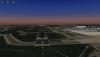

















Xeon W3540 2.9Ghz to Xeon W3580 3.33Ghz - MacPro 2009/10 build
in Hardware
Posted · Edited by chris k
Excellente! First boot & no issues!
First boot & no issues!
And of course, the real test:
23 FPS vs 17 FPS.
Win!