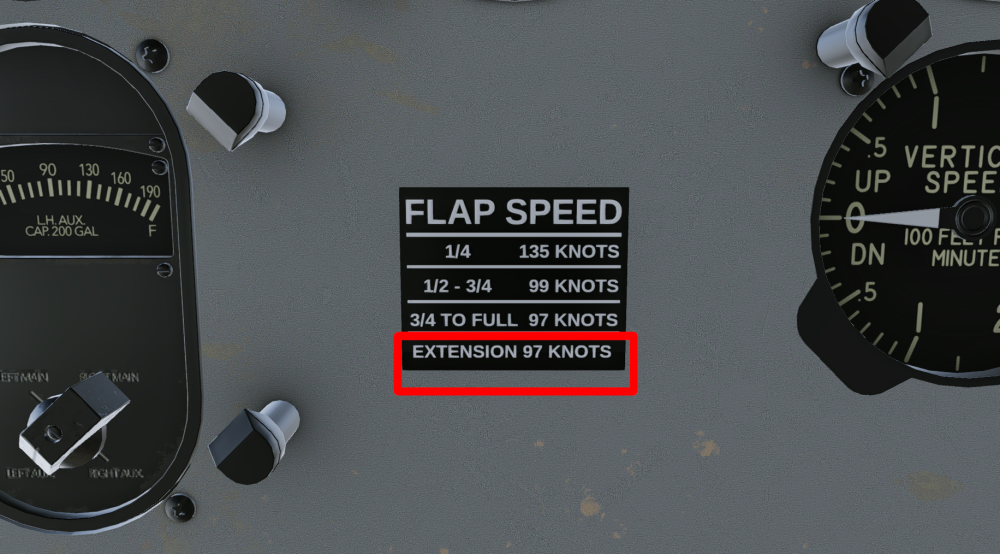-
Posts
937 -
Joined
-
Last visited
-
Days Won
84
Content Type
Profiles
Forums
Latest X-Plane & Community News
Events
Downloads
Store
Posts posted by ilias.tselios
-
-
Please provide more information on what is happening.
I will theorize, since you said about the GTN, you are trying to follow a GPS flight plan, but the aircraft does not turn "as it should".
DC-3 HSI's course indicator is not driven by the GPS, so when you reach every waypoint, you must manually set the course is prompted by the GPS the last seconds before reaching the waypoint.
-
Regarding the engine start, I cannot replicate the issue. Please, when happen again, post your Log.txt file for debugging.
Regarding spins, I am sure that the aircraft behaves correctly up to stalls. Normally should not spin, except you force the plane into stall. Can you please describe the procedure you use in the real aircraft to induce spin, so I can see what's going on?
-
You press the left key next to RONAG, and then the left key at the DISCONTINUITY line, and then might require to press EXEC.
-
Gizmo is a part of things that needed to be updated. So there is no meaning to continue write Lua code, and re-write the everything in a c/c++ plugin is not possible right now.
There are also many changes in XP12, even in the latest 12.2.0 version, that must be changed in the existing code, planemaker, etc. Needs a lot of work, which I have no time at this point.
-
1 hour ago, Bluegrass said:
Running on Mac Silicon in Rosetta. Crashes with error message saying:
[LES DC3 Systems]: [dr.c:135]: assertion "dr->writable" failed: dataref "sim/flightmodel/weight/m_fuel_total" is not writable (dc3.c:153: &fuel_qty_total)
--=={This application has crashed because of the plugin: LES DC3v2}==--Does this happened before activate the aircraft? If so, load a default aircraft, activate, and then load DC3. Then should not happen again.
It is a known bug, fixed for the next update.
-
5 hours ago, Jabari said:
@ilias.tselios It's been about 6 months, any chance that update can be deployed?
There are changes in the 12.2.0 that I will include in the update. So expect release close to when the new X-Plane version become final.
-
 2
2
-
-
4 hours ago, jesusrodero said:
I'd like to know if there is any way to load the aircraft with engines running.
I check this option but doesn't work.
Thnaks.The aircraft has its own states and does not follow X-Plane's. You can read more here: https://airfightergr.github.io/les_dc3_docs/gui/#panel-state-options
-
Any images to show the issue? Also attach the Log.txt.
Btw the support forum for C23 are here: https://forums.x-pilot.com/forums/forum/235-beechcraft-sundowner-c23-v2/
-
2 hours ago, Sazspotting said:
I have only just found this addon and it looks amazing! Unfortunately I do not have Gizmo and when I downloaded the file there is no folder that contains the Gizmo plugin as stated in the description. am I missing something here or do I have to get Gizmo myself?
It is written with red letters at the top of the description:
QuoteATTENTION: To use this aircraft, you must own a X-Aviation product, to get Gizmo plugin. If you don't own one, please don't download this aircraft!
-
 1
1
-
-
I can't put it mildly, but it is not possible at this time. With Gizmo development stopped, there is no simple way to achieve XP12 compatibility.
Said that, there is a possibility in the future, to remake everything from scratch in a form of payware, with complete proline avionics and more.
-
 1
1
-
-
-
15 hours ago, aMACer2 said:
DC-3 A/P not binding to keyboard even though it is checked in the X-Plane LES keyboard setting
What can I do to get it to work?
Thanks in advance
Which model? Classic or Modern?
-
First of all, Avanti is only compatible with XP11. Won't work in XP12. And yes you need to own an X-Aviation product to be able to run her, in XP11.
-
-
47 minutes ago, SYSCD7000 said:
Will the update stop this top right message appearing?
Yes will not be there.
-
I found the issue. G500 plugin has changed the signature (each plugin has one), so it cannot been found and that's why you see the above. I might release an update in the next weeks fixing this and a few other things.
For now, download the linked image below, and drop it into LES C23 Sundowner/cockpit_3d/generic folder to overwrite the old image. It is an empty image.
-
March '23 or '25? I haven't try it myself yet. Please post your Log.txt.
-
21 hours ago, jcomm said:
Anyway, would be great if they fixed it... it's been a while since this DC-3 was released :-/
I couldn't start working before 12.1 went final. Beyond this, 1 person, me, working on 2 aircraft support and 2 aircraft under development. Moreover, I'm slowly moving the code from Lua to Cpp, which I'm learning as I'm doing things.
Mostly, the update is almost done, needs final touches to be ready.
-
 1
1
-
-
2 hours ago, Matchstick said:
The TDS team have identified the issue and there'll be a fix in the first update.
Good! Cause I'm thinking to add support for their 650 for both C23 and DC3.
-
 1
1
-
-
On 2/21/2025 at 3:33 PM, Matchstick said:
Just as a heads-up I've just been trying out several planes with the newly released TDS GTNXi gps plug-in and it appears this isn't playing nicely with the LES C23 v2 and is causing a CTD when loading a flight using the plane.
I have no idea exactly what the conflict could be but if there's any additional logging I can provide please let me know.
I found in their documentation that the must have own log files stored in the Windows Documents folder.
QuoteThe TDS GTNXi XPlane provides the ability to log information, warning and errors. The
information is saved into log files, as described below:
● TDSGTNXPlaneLogLog.txt for the main executable
● TDSGTNXi750Unit1Log.txt for the GTNXi 750 Unit 1
● TDSGTNXi750Unit2Log.txt for the GTNXi 750 Unit2
● TDSGTNXi650Unit1Log.txt for the GTNXi 650 Unit 1
● TDSGTNXi650Unit2Log.txt for the GTNXi 650 Unit 2
These Files are saved in the Windows Documents folder.
They provide the information needed to troubleshoot most problems. -
2 hours ago, BigWalt1011 said:
Hello LES team, I'm currently using V2.0.3 and have a strange issue with the flaps.
For some reason they seem to become INOP during a flight. I think what happening is that exceeding 134kts (flaps fully retracted) that somehow xplane is braking the flaps.
I find if I got to the xplane failures menu and select the repair option (even if no failures showing) the flaps start working again.
I'll be happy to help if you have further questions!
Cheers
If happened at 134 kts, either the flaps were not 100% fully retracted, or some random x-plane failure kicked in.
If you look the flaps limits placard, there are values for each flap position (per 1/4). Those limits are for flaps being stationary. Also the bottom line says "EXTENSION 97kts", which means that you should not try to extend at all, even a tiny bit, if you speed is much higher than 97 kts. All limits have some leeway though. You might extend the flaps at, for example, at 102kts and nothing will happen, but do not push your luck too much.
At the end, we left the option to be able to reset the failure, not to make you flight more challenging than anticipated.
-
You may try to toggle reflections to low, to make instruments more readable. https://airfightergr.github.io/les_c23_docs/gui/.
It is very well known across X-Plane's community that, currently, there is an issue with X-Plane's dark cockpits. Also it is very well known that Laminar is working to fix this, hopefully in the next update.
-
On 2/12/2025 at 3:02 AM, Geoff said:
No joy on that solution at all. When might this magic upgrade becoming along, please?
Please provide detailed feedback to be able to help you.
-
After installing the DC3, run X-Plane but load one of the default aircraft, like the Cessna C172. You must get a window to enter your X-Aviation login details. This will activate the DC3. The load the DC3 and should work.
You Log file shows that has not been activated.
0:00:56.104 G64: debug: GK: Load license from disk.. 0:00:56.104 G64: debug: GK: 404: license database 0:00:56.104 G64: debug: GK: Empty license file. Defaulting to login page. 0:00:57.097 G64: debug: No license for: (Leading Edge Simulations)(Douglas DC-3 v2 Published by X-Aviation) 0:02:44.229 G64: debug: GK: Requesting license update.. 0:02:44.229 G64: debug: GK: update_license() 0:02:44.229 G64: debug: GK: No valid auth token, manual login required.Currently there is a bug in DC3 that crashes if you load the aircraft when has not been activated. Fixed for the next update.
-
 1
1
-






DC 3 Flap Actuator
in Douglas DC-3 v2
Posted
Flap extension is limited to 97 knots (plus a few knots margin). The speed limits above are for flaps stationary.