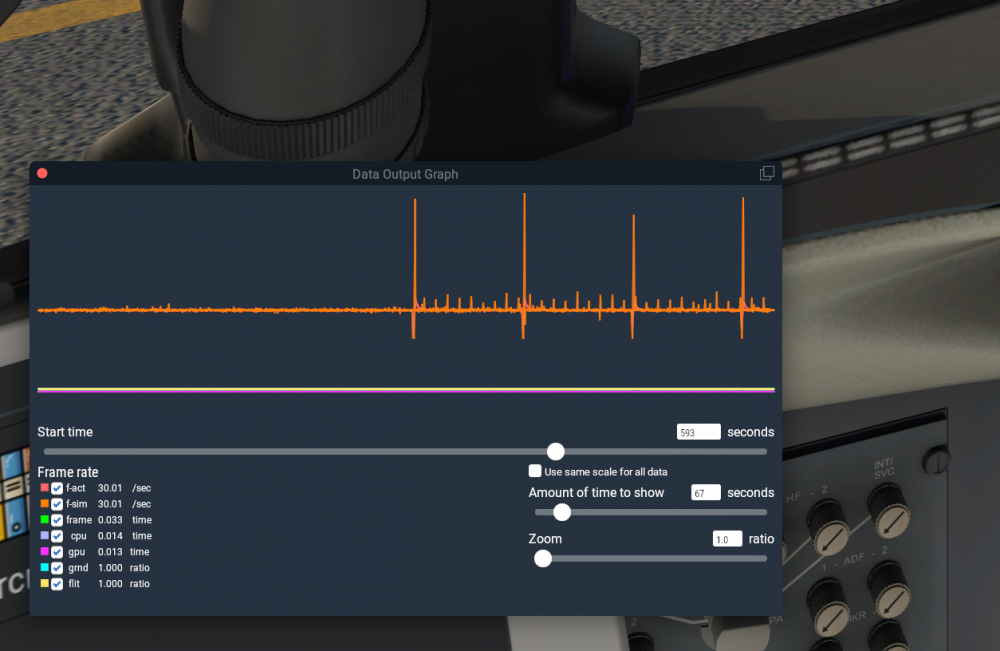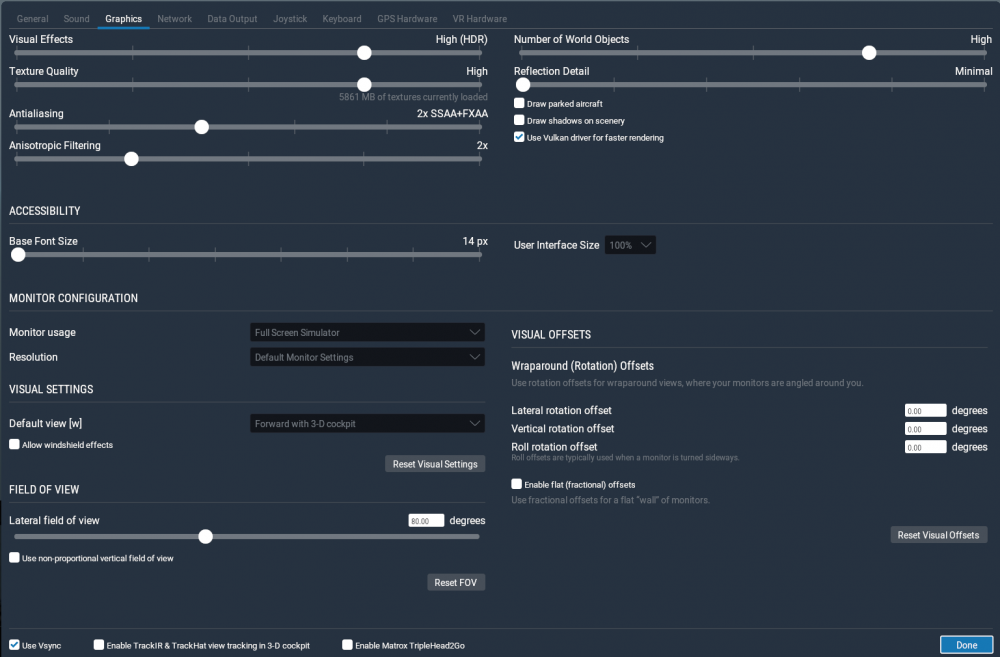rjsict
Members-
Posts
31 -
Joined
-
Last visited
Content Type
Profiles
Forums
Latest X-Plane & Community News
Events
Downloads
Store
Everything posted by rjsict
-
Ok will attempt. To confirm, I have tested with locked frames and the pause/stutter is resolved. It would seem to be an issue specifically with V-Sync? Question is why only after alignment and not before? That said, with locked frames I get too many stutters in general so 30Hz and V-Sync on is the only way to achieve complete smoothness in XP11. I will attempt to capture a video.
-
See attached. I'm using DisplayPort so panel is able to output 60Hz however I chose 30Hz in the NVCP and then turn on VSync in XP11. It is butter smooth flying across all types for my ageing 1080ti and gives me the best balance. As mentioned the frustrating issue with the CL650 is that I can fly around without a single stutter or frame drop before alignment but once the IRS aligns, the pause every 10 secs is introduced. You can see in the attached screen shots. Happy to provide more info. Would love to get to grips with this plane once this issue is cured Log.txt
-
Sadly no joy with the update 1.3.1. Installed latest NVidia drivers also, deleted prefs and shader cache. Removed all plugins. Monitor only runs at 30Hz. Its an 28" Asus PB287Q LED 4K. 30Hz set in NVidia as native. Same issue as before. A big pause every 10 secs once alignment is complete. I can fly for hours no issue, not a single frame dropped if IRS aren't aligned. Odd.
-
Further update from testing. If I disable V-Sync in XP11 and enable in NVidia settings, the big pause/stutter disappears. The experience however with V-Sync enabled in NVidia isn't the smoothest, induces more smaller stutters in sim. Hope this is something to go on? I can't be the only XP user with a 30Hz 4K monitor and V-Sync on in sim?
-
Before alignment. After alignment. The issue is reminiscent of a problem I had with the TBM a few years back. I run a 30Hz 4K monitor, VSync on in XP11 and Full Screen. IF I Show Data Graph and then undock the graph window so its in its own window, the big stutter disappears. It does however induce little stutters. Let me know if you need any further testing.
-
I'm not convinced that my issue is a texture paging issue? She flies beautifully until the IRS aligns. I mean possibly one of the smoothest planes in XP for me, so there is a big compliment there! Feels to me like there is a glitch on the PFD that is causing this for me certainly? Really would appreciate an update on this if this is still the main place to log support issues. Happy to take it over to Discord if required Really want to fly this investment properly.
-
Tested lots of different configs. The issue persists. As soon as the IRS aligns, the big/pause stutter occurs, and then consistently re-appears every 10 secs. Test performed - C&D start. Fire up, don't wait to for IRS to align. Take off, fly around. Perfect performance. Land back. Stop, apply brakes. Put IRS out of and back into Norm. Wait 10 mins for alignment. Aligns, PFD Nav initialises and immediately stutter appears. Minimal plugins in use. I will test with all plugins removed next. Reminder, I run a 4k monitor @ 30Hz so have V-Sync on in XP11. Conservative settings. The CL650 flies beautifully and uses minimal resources until the IRS aligns and the PFD comes alive properly. Looking forward to a fix for this. Currently flying on the backup compass
-
Negative. SVS off always. I'm testing more configs. I can fly around before the IRS aligns and it's perfect performance. Not a single stutter even in dense Orbx scenery. CPU and GPU average usage, certainly not breaking a sweat.
-
SOOOOO... Going on the concern that the issue presented itself after 10 mins whilst sitting stationary waiting for the IRS to align, literally once the IRS3 is aligned the stutter/pause starts!! It is then consistent every 10 secs. Hopefully that might help point the team in the right direction? I really would appreciate some thoughts on this. I have run a lot of tests. Again, constructive help required from the team.
-
Me again. Tried all workarounds as noted on here. Checked other posts relating to poor FPS. It is a puzzler. Challenger starts up fine. Tested at EGHH. On runway. Perfect performance. Then after 10 minutes as you can see in the screenshots, a huge pause/stutter which is then consistent every 10 secs. I haven't moved the plane!? All I did was start the right engine but that was minute 2 or 3? Really not sure what else I can try. My 1080ti is idling, my 8700k with HT on is again idling with the CL650 loaded in XP11? Plenty of headroom as far as I can see in terms of computing. My settings are as noted above average and in line with running XP11 on a 1080ti. I have installed the low texture CL650 option. Exactly the same. Really intrigued to understand what is going on as others have noted the same issue, stutters or bad performance after 10 mins. Constructive advice/guidance appreciated.
-
No worries dude. And apologies. I love the TBM Will keep plugging away and isolate the issue. Cheers
-
VSYNC has to be enabled as I run a 4k 30Hz monitor. Its either I enable it in XP or in NVidia. I have XP settings to ensure I can always reach 30FPS. I run the TBM no issue. I run all complex aircraft for XP again no problem, IXEG, LevelUp, etc. The issue exists solely with the CL650. I am worried that after two suggestions you have no further ideas. Happy to assist where possible.
-
It is definitely a pause every 10 seconds. Consistently. It feels like something is polling a server and slowing the sim? Any ideas would be appreciated. Anyone else have the same issue? I am not getting bad performance, apart from this pause every 10 secs. Thanks in advance.
-
Testing tonight with 1.2.3 Stutters still present. Every 10 secs. XP almost pauses and catches up? Panning external, and internal. Noticeable when in turns. HT On, performance fix applied to shortcut. CPU steady, hardly being used. GPU is also steady at around 50% utilisation. Temps are actually quite cool when flying the CL650. Any further ideas Cam?
-
HT on and stuttering gone. Thanks. Might need to turn down the OC on the 8700K with HT on though, running a little hot for my liking
-
Updated to 1.2.0. Ran through performance guide and created the new XP shortcut with parameters. Still I get a pause/stutter every 10 secs? Is something polling? I have a 8700k with a 1080ti. H/T is off so using 6 physical cores. Combination handles everything else thrown at it. Really odd this. Any help much appreciated. Want to enjoy this bird in all its glory.
-
Hi all Loving the C650 Only issue is an odd stutter every 10 secs on the ground and in the air. It's like a pause, or feels like the Challenger stops and catches up with itself. Hugely frustrating of course. I have searched the forum and suspect an issue with Gizmo but would appreciate some official feedback. Kind regards, RJ
-
Thanks Goran, what changed between 1.09 and 1.10? I am actually testing the TBM in Beta 6 and the general frame drops have disappeared, however whenever the power lever quadrant pop up appears in the bottom right corner the TBM stutters... again the fix is to have a browser window open behind the main XP... full screen, latest version of TBM... so odd! But at least there are workarounds :)
-
Glad it’s not just me! Does anyone have any updates on this?
-
Anyone else exerience this... Firstly this was present in 11.41 after one of the TBM updates, possibly 1.10 or 1.11. The plane is perfect EXCEPT when reducing power and the prop RPM decreases. It stutters like mad for that period of the prop slowing? Fine when increasing power and props increasing RPM? Its beyond me... I have put the issue on Discord and Goran doesn't know, just wondered if anyone else experiences this anomoly? Interestingly if I enable the Data Output Graph to show FPS, and then undock the window in XP11 so I can bring XP over the top the stutter disappears!?? So to run this plane without this issue I always have to have a XP window behind the full screen. If I run windowed the stutter also disappears... I have a 4K 28" ASUS Monitor running at 30hz native. Therefore I have VSYNC enabled in the NVIDIA settings (not in XP11, it doesn't work!?) giving me a constant 30FPS. Interested to see if anyone else has this issue OR shed some light on this weird issue? EDIT - The stutters only appear when the power lever icons pops up on the screen bottom left showing the position of the power lever... hence why increasing RPM doesn't show the stutter, its only when I decrease power and the power icon comes on the screen bottom left!! Russ
-
Thanks folks... and Gregg I don't use FlyWithLUA, only in the past with 3jFPS but I haven't used this in a while. I will hold out on a potential fix... happy to send logs etc. I have also posted on Discord. It seems to me to be an issue with selecting Default Monitor once Full Screen Simulator is enabled in XP settings. No stutters when using full screen in a different, non native resolution. I'm running 4K @ 30hz. These stutters aren't random, they are consistent, every second the sim glitches.
-
For information, I have installed an app called Borderless Gaming so effectively running Windowed however this clever app displays full screen... This doesn’t fix the fault... I cannot run the TBM in full screen with XP settings without getting a consistent frame drop every second.
-
Chef send me a copy of 1.0.9 I did not make a backup... I miss my TBM
-
Hi How do you go back? Do you have the 1.0.9 installer? I can only download the latest installer :(