-
Posts
136 -
Joined
-
Last visited
-
Days Won
2
Content Type
Profiles
Forums
Latest X-Plane & Community News
Events
Downloads
Store
Posts posted by lanmancz
-
-
Nice,
btw I also found this while googling for 737 FCOM :
737 - FLIGHT MANUAL :
-
 3
3
-
-
Yeah, I would also like to see perhaps some slider that would allow us to set a probability of a random failure, perhaps even accompanied by a matrix of check boxes indicating which types of systems might fail. Although this is something on a long term wishlist, once more important things are sorted out.
-
 1
1
-
-
To create a company route create a file with text editor in "X-Plane 10\Aircraft\X-Aviation\IXEG 737 Classic\coroutes\LIRFLKPR.fpl" that looks like this :
LIRF TIMOV UZ242 SOVAN UL995 AMTEL DCT OMAKU UT558 LUMAV UM726 KOGOL UN871 NENUM UZ39 DOMAL Z39 GOSEK LKPR
Then you can load it in the FMC by entering the basename of the file "LIRFLKPR" in my case into the coroute input box on the RTE page.
-
 1
1
-
-
19 minutes ago, Tivish said:
wxr on while pushback?
A little radar radiation never killed anyone
 In the included QRH PDF it's also activated before pushback, but I can move it down to the taxi checklist.
In the included QRH PDF it's also activated before pushback, but I can move it down to the taxi checklist.
-
Those are the WING lights, 2nd switch from right

-
6 minutes ago, stolowski said:
Great stuff, very useful! Any chance to update your 767 (http://forums.x-plane.org/index.php?/files/file/31173-boeing-767-300er-custom-checklist-pdf/) checklist to use same compact format? Thank you!
Yeah I probably will when I start flying the 767 again but for now since the release I've been enjoying the IXEG 737 almost exclusively

-
Hello,
I created this checklist that might be helpful to others too. You can grab it here :
http://forums.x-plane.org/index.php?/files/file/32937-ixeg-boeing-737-300-custom-checklist-pdf-png/
PS: Let me know if there's something silly in the checklist and I will fix that

Version 1.2 released: Many additional checks and limits added, still packed in a compact format.
-
 6
6
-
-
On 7. 5. 2016 at 5:30 AM, Cameron said:
- Adjustment to incorrect mach target speeds when switching AP pitch modes from VNAV.
Hello,
this seems to be still happening in 1.0.3. I was just arriving to my destination when ATC changed my planned arrival to a different runway. Changing the ARR in the FMC disconnects VNAV and sets .84 speed instead of last planned as it should as I believe (.73 in my case).
btw: Is it please correct that the VNAV should disconnect even before I execute the change in the ARR procedure (ie. immediately after I change something there) ?
-
12 hours ago, sizziano said:
Can you confirm because this is the version I have and it doesn't seem to work unless iTow also conflicts...
The only plugins I have at this moment is AutoGate, GHD, SoundMaxx, XLife Deluxe and XPUIPC and all seems to be working fine for me in 1.0.3. I hear the callouts and everything. Or at least I didn't notice any issue that might be caused by a plugin conflict. Pretty much the only issue I have now, which I reported is a small problem with FMC but I'd say that is unrelated to plugins.
-
The crash was a one-time occurrence, didn't happen again. Anyway I noticed that the problematic waypoint in this route is CHI. If I skip it and fly directly to DITUM from NIVAS it works.
-
 1
1
-
-
I tried to fly this route again today after installing the .3 hotfix. I actually didn't notice, lol (note to self - always check the route
 ), so I took off anyway and when I got to the last correct waypoint I noticed that the LNAV started to behave weirdly (doing a loop) so I wanted to fly manually to my destination but the moment I hit HDG Xplane hard crashed. No dump either, just hard crash to windows the very instant I hit the HDG to disengage LNAV and continue by manually setting the heading.
), so I took off anyway and when I got to the last correct waypoint I noticed that the LNAV started to behave weirdly (doing a loop) so I wanted to fly manually to my destination but the moment I hit HDG Xplane hard crashed. No dump either, just hard crash to windows the very instant I hit the HDG to disengage LNAV and continue by manually setting the heading.
I just started it up again and here's another debug reproducing the issue in the .3 version :
-
21 minutes ago, Aeropayo said:
Thanks!.
One question, when you request GPU from IEXG menu, does it duplicate with the GHD GPU?
No I didn't duplicate GPU as it's already built-in the IXEG model. I just put a couple of cones around it
 You can see it all in the screenshot. One thing that is not in the screenshot is the IXEG built-in high pressure unit as it's in the same place as the forward catering truck. You can use APU instead if you want to keep your passengers comfy
You can see it all in the screenshot. One thing that is not in the screenshot is the IXEG built-in high pressure unit as it's in the same place as the forward catering truck. You can use APU instead if you want to keep your passengers comfy 
-
 1
1
-
-
2 hours ago, archibit said:
Mmerelles, when JAR released update?
My GHD plugin notifies me of updates from within xplane - the version I got is 220116. It seems to work fine with the IXEG 737-300.
-
Hello,
for anyone using GHD I created a custom set that you can use with this great bird. You can grab it here :
http://forums.x-plane.org/index.php?/files/file/32893-ghd-custom-set-for-ixeg-b737-300/
Now all we need is to be able to open those doors

-
 4
4
-
-
Just now, Cameron said:
Once you unsubscribe as a whole, those no longer are valid.
The system which controls your subscriptions had a "manage profile" section where you could have selected just the products.
OK, thanks for clarification. This is probably a wrong forum to ask this anyway. /OT
-
-
Debug attached.
-
35 minutes ago, Cameron said:
Well, that's to be expected. You unsubscribed from our e-mailing communications after receiving an offer to upgrade to Real Weather Connector at a discount.
This person unsubscribed on Apr 15, 2016 3:22 am
After receiving "RWC Discount Offer"Reason: No longer interested
Oh, OK. I did not realize that these two are linked.
-
7 minutes ago, Cameron said:
That's why you get e-mails when product updates are released.
Speaking of e-mails, for some reason I did not receive any update (hotfix) e-mails so far (not in spam either)
 . I can receive other e-mails normally though - like I got the order confirmation and when I requested a download count reset I got the info from the ticketing system as well. Only the update e-mails got lost for some reason. I'm using gmail. Is there some checkbox I have to select that I want to be informed of products updates like on the org store perhaps that I missed please ?
. I can receive other e-mails normally though - like I got the order confirmation and when I requested a download count reset I got the info from the ticketing system as well. Only the update e-mails got lost for some reason. I'm using gmail. Is there some checkbox I have to select that I want to be informed of products updates like on the org store perhaps that I missed please ?
-
Hello,
I'm not sure if this is already reported but for some reason the route lines disappear from a certain waypoint. It just says BYPASS on the rest of the waypoints. I'm trying to fly this route :
LKPR/12 DOBE2H DOBEN P861 RUDAP P31 BARIX UP31 DOSEL UP994 DETSA UY106 NIKMA T369 RITEB RITE4A LIRF/ILS25 via CMP transition (it does not work even without the transition btw).
To make it easier for me I made a coroute file (see attached LKPRLIRF.ixg). There is no discontinuity in the FMC, it looks ok but the route line is not there which does not seem right :-) The only part after NIVAS that is displayed there is the missed approach holding loop. I'm using latest navigraph data (1605).
edit: I thought maybe there is problem with my coroute file but even entering the route manually does not work. It still bypasses the entire rest of the route from NIVAS waypoint for some reason. Also it's repetable every time. I tried restarting several times already but this route does not seem to work for some reason.
-
Just now, kneighbour said:
Can we use Navigraph data with the 733 now?
For me it works ok since the hotfixes fixed the gizmo crashes. The only problem I get is sometimes weird route calculation but this was already reported even with the default data which should hopefully be fixed soon too. Other than that it's fine.
-
Assuming you did not change the default install location you can use this:
On 30. 4. 2016 at 0:58 AM, lanmancz said:My autodetect puts it in "X-Plane 10\Aircraft\X-Aviation\IXEG 737 Classic". Works fine.
-
 1
1
-
-
Nice setups lads! But how do you please deal with the fact that the axes are not very accurate on the saitek quadrant ? I stopped using separate axes for my throttles because when I have the saitek levers in the same place they output different values into the sim, now I just use one axis for both throttles for this reason. Or are just the ones I own rubbish ?
-
I set the cabin altitude according to the little ruler under the panel (which is there probably for this reason ;-)) - ie. for FL300 the CAB ALT will be 5100. You set the destination elevation into the LAND ALT. CAB ALT is the cabin pressure setting during cruise.
btw I think the CAB ALT setting is relevant only in manual mode. I'm not sure about this but I think that in AUTO mode the cabin pressure setting in controlled automatically according to the current altitude.




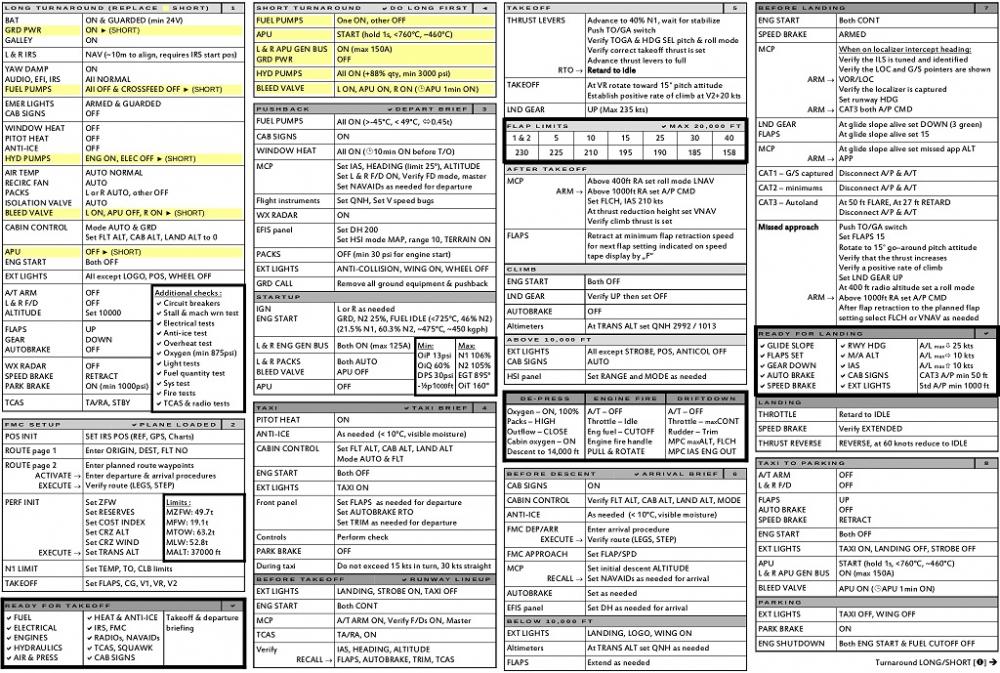

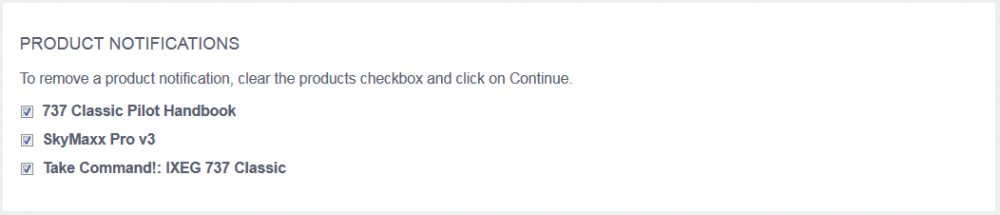




IXEG Boeing 737-300 Custom checklist (PDF, PNG)
in General Discussion
Posted · Edited by lanmancz
Anyway it's quite simple really :
0. Start cold & dark
1. Long turnaround checklist (which is like a basic system and electrical setup). The difference between long and short turnaround state is in whether the APU is running or not and you're supposed to decide which turnaround state you want to be in. If long (without APU) then do just the long. If short then do the long checklist but substitute the short items where appropriate. Now obviously you will need to do the short turnaround checklist eventually (before pushback) if you're starting from cold & dark.
2. FMC setup
--- at this point I do short turnaround checklist which starts the APU etc. which makes me ready for pushback ---
3. Pushback & startup
4. Taxi & Before takeoff
5. Takeoff & after takeoff
--------------------------
6. Before descent & below 10000 ft
7. Before landing & landing
8. Taxi to gate & parking
--- At this point when parked go back to turnaround checklists. If you're going to stay for long time (45 min and more) on GPU (with APU off) do just the long turnaround checklist. If you're going to stay less than 45 minutes (without GPU with APU ON) do the long turnaround as well but substitute the short turnaround items where apropriate (indicated by color and > symbol). The turnaround state (being long or short depending on whether APU will be running) basically resets the aircraft back into a pre-start condition ready for next leg.
PS: Dont take this checklist too seriously It certainly is not realistic or even trying to be. It's just a simple straight-forward combination of flow and checklist to help me fly in the sim. For realistic stuff look into the QRH thread :
It certainly is not realistic or even trying to be. It's just a simple straight-forward combination of flow and checklist to help me fly in the sim. For realistic stuff look into the QRH thread :