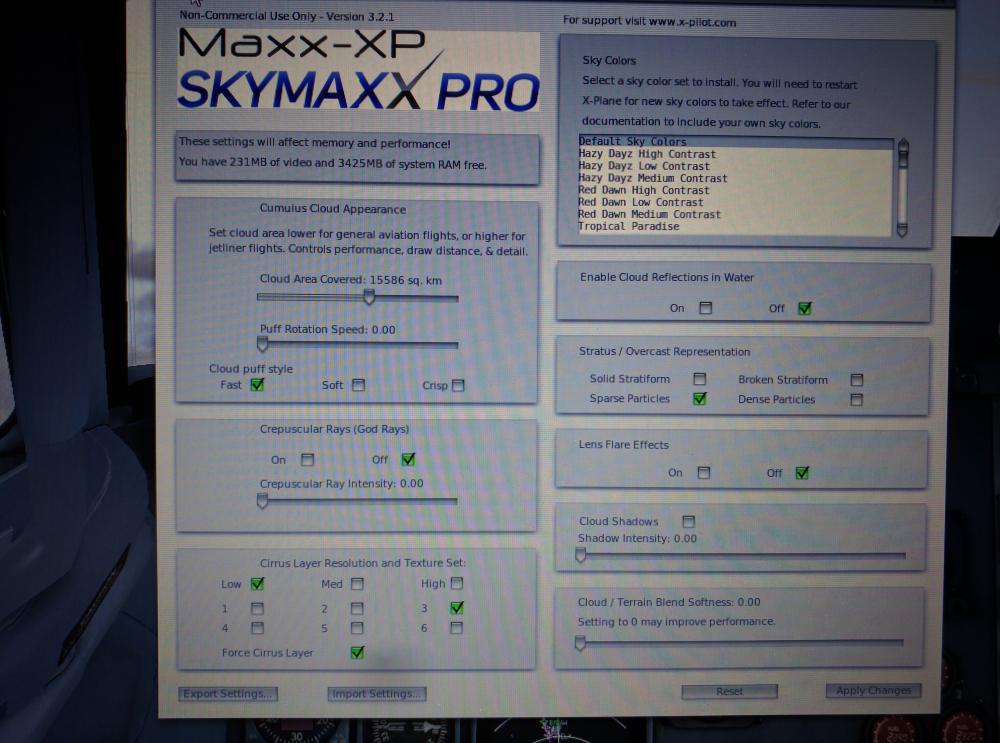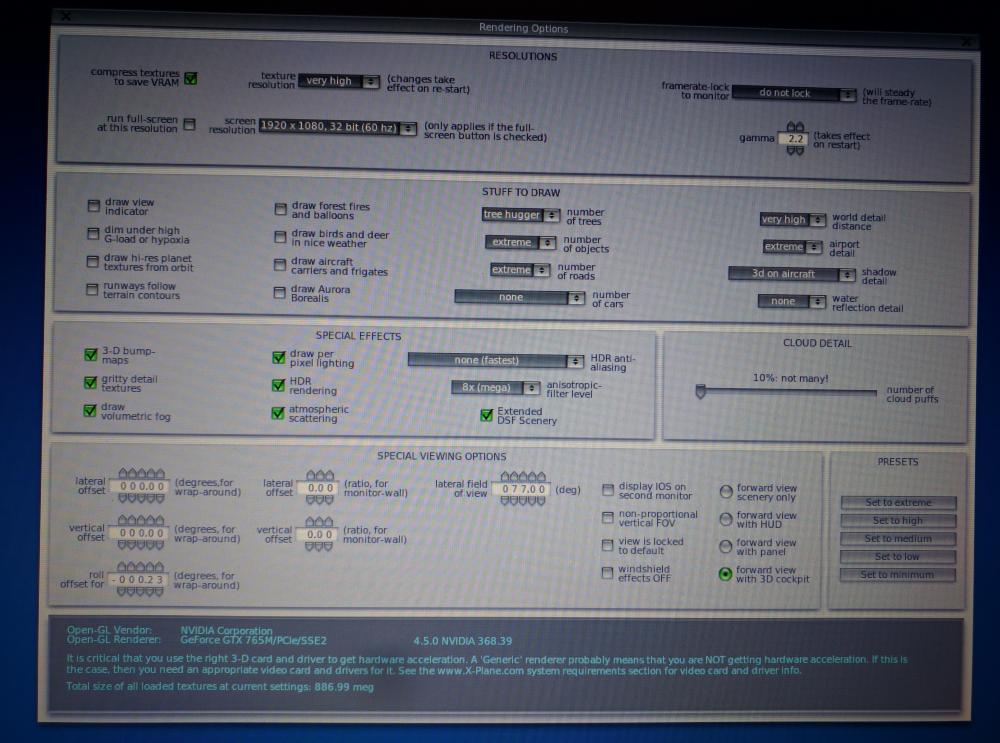-
Posts
76 -
Joined
-
Last visited
Content Type
Profiles
Forums
Latest X-Plane & Community News
Events
Downloads
Store
Everything posted by JeffLeh
-
@Yidahoo You can also in Steam. I am running Beta 10.51 R3 unless with Laminar you get more than Steam when it comes to Beta?? I opt'd into Steams beta version.
-
Thank you @Defiance_co. for that answer. I thought I also remember Austin stating even steam users get the upgrade free. I will have to find the article. Can you tell me any advantages to having a digital download vs. a steam account? Is there more in the download version vs. the steam download and/ or does the system run any better?
-
I just read that if you own x plane 10 through Steam, you dont get a free download?? I read an article that Austin was asked that if he had to charge for x plane 11 if you already own x plane 10 he stated he would get so much hate mail. Then why if we own the steam version do we have to purchase $49.99 to get the free upgrade??? Anyone else know about this?
-

55+ FPS to 10 or less FPS in mere seconds....
JeffLeh replied to JeffLeh's topic in General Discussion
Cameron I did try this as the video showed before I deleted the update and unfortunately, it did not solve the issue. At least for me it did not. -
I reinstalled everything because I thought I had a malware virus in the beginning which now I find it had nothing to do with malware. I have found my FPS with 3.3.1 are the same if not better. I can now notch up on anti aliasing more than I had in the past and also I added 5500 more sq kilo. for cloud draw with better FPS. I cant put my finger on anything else giving me better frame rates or better clarity than from what I explained above. Now, I would not do what I did if you are not having any other issues unless you wanted to give it a try.
-
To all: I posted this frustrating issue yesterday after days and days of re-configuring everything over and over again with the same result...I know, definition if stupid....well, I have to say two good things came out of this and with the help from mmerelles, my system is back to normal. 1st and most important, my issue has been 100% resolved! Its the latest windows 10 update that is causing the problems. If you remove the latest update you should WILL be fine This update is called: KB3176938. 2. Because of this issue, I had to reinstall EVERYTHING from scratch BUT..... I found my clarity and FPS and how SMP runs now is incredible!!! I always have my system do updates when they come in but I have to say, sometimes a clean install is better that adding new to old files. I could be wrong but I will say, my system runs awesome now! Please pass on this solved issue because I know MANY have been scratching their heads over this but I am glad its fixed!!!....for now...LOL!!!
-

55+ FPS to 10 or less FPS in mere seconds....
JeffLeh replied to JeffLeh's topic in General Discussion
I am happy to say that by removing the windows update has solved it all!!!! Thanks again mmerelles for all your help. -

55+ FPS to 10 or less FPS in mere seconds....
JeffLeh replied to JeffLeh's topic in General Discussion
Oh, I read the entire post and one stated this: Posted Monday at 10:05 PM (edited) Many people have this problem. Have a read here: Its the latest windows 10 update that is causing problems. If you remove the latest update you should be fine This update is called: KB3176936 Edited Monday at 10:07 PM by Flap_ So if what you say is correct then I am Golden!!!! Thanks again for all your help. I will keep you posted. -

55+ FPS to 10 or less FPS in mere seconds....
JeffLeh replied to JeffLeh's topic in General Discussion
I read that topic and thank you! I am one of the unfortunate ones that it will not let me uninstall that particular update that occurred on 8/27 but the last one on 9/4 I could delete and others have said it fixed the issue but I will see... -
Hello everyone, I am FRUSTRATED as all get out!!! For the past few days, I have had a situation that is mind boggling... I have been using 10.50 from steam and x plane has been running awesome. Updated Skymaxx 3.3.1 and for whatever reason, I fly along for sometimes 10, 20, 30 minutes or less or even sometimes I let my system run overnight without an issue and then WHAMO!!!! System creps from 55 fps to 10 or less in seconds and then crawls and stays there.... I have 2VRAM and it shows in my render screen I am way under at 725 or so. I have twice now uninstalled everything and even did a malware check, fan speed test, cleaned my computer of dust and have repeatedly run IORBIT to update all drivers and I am STILL having this horrible issue! I feel something has gotten into steams software or something. I have even reverted back to 10.45 and still out of nowhere the system crawls and temps, RAM and and everything else shows fine if anything, it shows everything is under specs. I am as we speak running nothing but the program itself. Stock planes, stock clouds and I am still having this issue. The only thing I can remember doing but should not have anything I don't think will cause this issue is I deleted the windows10 old file. I have been running Windows 10 for as long as it has been out and I have NEVER experienced this issue before. Any help on this matter I would GREATLY appreciate because I fly daily and this is KILLING ME!!!
-
Ever since I uploaded Skymaxx 3.3.1 my system runs 45-60 fps and then 30 minutes or so into flight, it drops to 10 fps and stays there. I am now getting crashes ever since I uploaded 3.3.1. I had to restart my system and lost my log.txt but it did show Skymaxx crashed my system.
-
Hello everyone! Had noticed this for a while and wondered if there will be a fix or any updates in the near future for IXEG 737? I have noticed that the left engine oil pressure is very low when at altitude vs. the right engine. It shows 2.75 psi left engine vs. the right engine at 3.5. Anyone else having this issue?
-
@sundog. Just wondering if you had any luck going over my text logs. I usually hear from you and just wanted to make sure you got these to see if it will help with anything.
-
Third time is not a charm..... skymaxx log 3.docx
-
Restarted my computer and it crashed as soon as it started. I sent another log.txt file log for skymaxx 2.docx
-
@Sundog. Again love your product and you asked that I send you a copy of my log text if it shows Skymaxx crashed the sim. Here is a little of it and I will attach the entire log for you. SkyMaxx Pro: Raised stratus layer to avoid a layer collision. SkyMaxx Pro: Raised stratus layer to avoid a layer collision. SkyMaxx Pro: Raised stratus layer to avoid a layer collision. 0:06:17.302 I/ATC: Airport flow changed at KCMI! CurFlow: AUTOGEN: East NewFlow: AUTOGEN: South 0:06:17.302 I/ATC: Changing KCMI CabState from 0 to 1 0:06:17.302 I/ATC: All departures are done at KCMI. Advancing... 0:06:17.302 I/ATC: Changing KCMI CabState from 1 to 2 0:06:17.302 I/ATC: All arrivals are done at KCMI. Advancing... 0:06:17.302 I/ATC: Changing KCMI CabState from 2 to 0 0:06:17.302 I/ATC: Airport flow changed at KARR! CurFlow: AUTOGEN: East NewFlow: AUTOGEN: South 0:06:17.302 I/ATC: Changing KARR CabState from 0 to 1 0:06:17.302 I/ATC: All departures are done at KARR. Advancing... 0:06:17.302 I/ATC: Changing KARR CabState from 1 to 2 0:06:17.302 I/ATC: All arrivals are done at KARR. Advancing... 0:06:17.302 I/ATC: Changing KARR CabState from 2 to 0 0:06:17.302 I/ATC: Airport flow changed at KCGX! CurFlow: AUTOGEN: East NewFlow: AUTOGEN: South 0:06:17.302 I/ATC: Changing KCGX CabState from 0 to 1 0:06:17.302 I/ATC: All departures are done at KCGX. Advancing... 0:06:17.302 I/ATC: Changing KCGX CabState from 1 to 2 0:06:17.302 I/ATC: All arrivals are done at KCGX. Advancing... 0:06:17.302 I/ATC: Changing KCGX CabState from 2 to 0 0:06:17.302 I/ATC: Airport flow changed at KBMI! CurFlow: AUTOGEN: East NewFlow: AUTOGEN: South 0:06:17.302 I/ATC: Changing KBMI CabState from 0 to 1 0:06:17.302 I/ATC: All departures are done at KBMI. Advancing... 0:06:17.302 I/ATC: Changing KBMI CabState from 1 to 2 0:06:17.302 I/ATC: All arrivals are done at KBMI. Advancing... 0:06:17.302 I/ATC: Changing KBMI CabState from 2 to 0 0:06:17.302 I/ATC: Airport flow changed at KPWK! CurFlow: AUTOGEN: East NewFlow: AUTOGEN: South 0:06:17.302 I/ATC: Changing KPWK CabState from 0 to 1 0:06:17.302 I/ATC: All departures are done at KPWK. Advancing... 0:06:17.302 I/ATC: Changing KPWK CabState from 1 to 2 0:06:17.302 I/ATC: All arrivals are done at KPWK. Advancing... 0:06:17.302 I/ATC: Changing KPWK CabState from 2 to 0 0:06:17.302 I/ATC: Airport flow changed at KMDW! CurFlow: AUTOGEN: East NewFlow: AUTOGEN: South 0:06:17.302 I/ATC: Changing KMDW CabState from 0 to 1 0:06:17.302 I/ATC: All departures are done at KMDW. Advancing... 0:06:17.302 I/ATC: Changing KMDW CabState from 1 to 2 0:06:17.302 I/ATC: All arrivals are done at KMDW. Advancing... 0:06:17.302 I/ATC: Changing KMDW CabState from 2 to 0 0:06:17.302 I/ATC: Airport flow changed at KIKK! CurFlow: AUTOGEN: East NewFlow: AUTOGEN: South 0:06:17.302 I/ATC: Changing KIKK CabState from 0 to 1 0:06:17.302 I/ATC: All departures are done at KIKK. Advancing... 0:06:17.302 I/ATC: Changing KIKK CabState from 1 to 2 0:06:17.302 I/ATC: All arrivals are done at KIKK. Advancing... 0:06:17.302 I/ATC: Changing KIKK CabState from 2 to 0 0:06:17.302 I/ATC: Airport flow changed at KLAF! CurFlow: AUTOGEN: East NewFlow: AUTOGEN: South 0:06:17.302 I/ATC: Changing KLAF CabState from 0 to 1 0:06:17.302 I/ATC: All departures are done at KLAF. Advancing... 0:06:17.302 I/ATC: Changing KLAF CabState from 1 to 2 0:06:17.302 I/ATC: All arrivals are done at KLAF. Advancing... 0:06:17.302 I/ATC: Changing KLAF CabState from 2 to 0 0:06:17.302 I/ATC: Airport flow changed at KDPA! CurFlow: AUTOGEN: East NewFlow: AUTOGEN: South 0:06:17.302 I/ATC: Changing KDPA CabState from 0 to 1 0:06:17.302 I/ATC: All departures are done at KDPA. Advancing... 0:06:17.302 I/ATC: Changing KDPA CabState from 1 to 2 0:06:17.302 I/ATC: All arrivals are done at KDPA. Advancing... 0:06:17.302 I/ATC: Changing KDPA CabState from 2 to 0 SkyMaxx Pro: Raised stratus layer to avoid a layer collision. SkyMaxx Pro: Raised stratus layer to avoid a layer collision. SkyMaxx Pro: Raised stratus layer to avoid a layer collision. SkyMaxx Pro: Raised stratus layer to avoid a layer collision. SkyMaxx Pro: Raised stratus layer to avoid a layer collision. SkyMaxx Pro: Raised stratus layer to avoid a layer collision. 0:07:19.084 I/ATC: Airport flow changed at KORD! CurFlow: East flow (low vis) NewFlow: West flow (low vis) 0:07:19.084 I/ATC: Changing KORD CabState from 0 to 1 0:07:19.084 I/ATC: All departures are done at KORD. Advancing... 0:07:19.084 I/ATC: Changing KORD CabState from 1 to 2 0:07:19.084 I/ATC: All arrivals are done at KORD. Advancing... 0:07:19.084 I/ATC: Changing KORD CabState from 2 to 0 SkyMaxx Pro: Raised stratus layer to avoid a layer collision. SkyMaxx Pro: Raised stratus layer to avoid a layer collision. SkyMaxx Pro: Raised stratus layer to avoid a layer collision. SkyMaxx Pro: Raised stratus layer to avoid a layer collision. SkyMaxx Pro: Raised stratus layer to avoid a layer collision. [SASL DEBUG] 08/15/16 17:48:04 --------------------------- [SASL DEBUG] 08/15/16 17:48:04 Refreshing cache 1 [SASL DEBUG] 08/15/16 17:48:04 --------------------------- [SASL DEBUG] 08/15/16 17:48:04 --------------------------- [SASL DEBUG] 08/15/16 17:48:04 Refreshing cache 2 [SASL DEBUG] 08/15/16 17:48:04 --------------------------- [SASL DEBUG] 08/15/16 17:48:04 --------------------------- [SASL DEBUG] 08/15/16 17:48:04 Refreshing cache 3 [SASL DEBUG] 08/15/16 17:48:04 --------------------------- [SASL DEBUG] 08/15/16 17:48:04 --------------------------- [SASL DEBUG] 08/15/16 17:48:04 Refreshing cache 4 [SASL DEBUG] 08/15/16 17:48:04 --------------------------- SkyMaxx Pro: Raised stratus layer to avoid a layer collision. SkyMaxx Pro: Raised stratus layer to avoid a layer collision. SkyMaxx Pro: Raised stratus layer to avoid a layer collision. SkyMaxx Pro: Raised stratus layer to avoid a layer collision. SkyMaxx Pro: Raised stratus layer to avoid a layer collision. SkyMaxx Pro: Raised stratus layer to avoid a layer collision. SkyMaxx Pro: Raised stratus layer to avoid a layer collision. SkyMaxx Pro: Raised stratus layer to avoid a layer collision. SkyMaxx Pro: Raised stratus layer to avoid a layer collision. SkyMaxx Pro: Raised stratus layer to avoid a layer collision. SkyMaxx Pro: Found new METAR.rwx file SkyMaxx Pro: Parsing METAR data --=={This application has crashed because of the plugin: SkyMaxx Pro}==-- log for skymaxx crash.docx
-
Actually no, my FPS was at 35-40 and rendering options were around 1038 with 2VRAM and my cloud settings within x plane were at 10% and within SMP no shadows, no lens flare, no terrain blending, clouds set for 10000 km with about 430 mb of memory at the top with 1 VRAM left over. Also I have set level 3 for cirrus clouds and they are set to medium. Don't get me wrong, I love SMP but something just seems off that I go back and forth with no crash issues then I updated to 3.2.1 and it crashes very often now. It usually says in brackets either x plane caused the crash or SMP. I agree it did not this time and more times then not it doesn't but.....SMP is always the last line trying to do something as it crashes.
-
Just a side note to my note above. I have used SMP on and off along with HD clouds. I have never had a system crash using HD clouds but now that I reinstalled SMP, I am getting a lot of crashes with Skymaxx being the last item in my log.txt
-
I have had 4++ crashes and thought it was x plane but come to find, SMP is crashing. Here is the log txt after the box stating X plane is shutting down. I finnally decided to post it here. SMP update to 3.2.1 is the only and last update I have done. see below. SkyMaxx Pro: Location set to lat 34.797718 lon -82.967560 alt 9720.639130 0:39:51.255 I/ATC: Airport flow changed at KPDK! CurFlow: AUTOGEN: South NewFlow: AUTOGEN: West 0:39:51.255 I/ATC: Changing KPDK CabState from 0 to 1 0:39:51.255 I/ATC: All departures are done at KPDK. Advancing... 0:39:51.255 I/ATC: Changing KPDK CabState from 1 to 2 0:39:51.255 I/ATC: All arrivals are done at KPDK. Advancing... 0:39:51.255 I/ATC: Changing KPDK CabState from 2 to 0 0:39:51.546 I/ATC: Airport flow changed at KGMU! CurFlow: AUTOGEN: South NewFlow: AUTOGEN: West 0:39:51.546 I/ATC: Changing KGMU CabState from 0 to 1 0:39:51.546 I/ATC: All departures are done at KGMU. Advancing... 0:39:51.546 I/ATC: Changing KGMU CabState from 1 to 2 0:39:51.546 I/ATC: All arrivals are done at KGMU. Advancing... 0:39:51.546 I/ATC: Changing KGMU CabState from 2 to 0 0:39:58.554 I/ATC: Airport flow changed at KRYY! CurFlow: AUTOGEN: South NewFlow: AUTOGEN: West 0:39:58.554 I/ATC: Changing KRYY CabState from 0 to 1 0:39:58.554 I/ATC: All departures are done at KRYY. Advancing... 0:39:58.554 I/ATC: Changing KRYY CabState from 1 to 2 0:39:58.554 I/ATC: All arrivals are done at KRYY. Advancing... 0:39:58.554 I/ATC: Changing KRYY CabState from 2 to 0 0:40:10.528 I/ATC: Airport flow changed at KAVL! CurFlow: AUTOGEN: South NewFlow: AUTOGEN: West 0:40:10.528 I/ATC: Changing KAVL CabState from 0 to 1 0:40:10.528 I/ATC: All departures are done at KAVL. Advancing... 0:40:10.528 I/ATC: Changing KAVL CabState from 1 to 2 0:40:10.528 I/ATC: All arrivals are done at KAVL. Advancing... 0:40:10.528 I/ATC: Changing KAVL CabState from 2 to 0 0:40:14.063 I/ATC: Airport flow changed at KAHN! CurFlow: AUTOGEN: South NewFlow: AUTOGEN: West 0:40:14.063 I/ATC: Changing KAHN CabState from 0 to 1 0:40:14.063 I/ATC: All departures are done at KAHN. Advancing... 0:40:14.063 I/ATC: Changing KAHN CabState from 1 to 2 0:40:14.063 I/ATC: All arrivals are done at KAHN. Advancing... 0:40:14.063 I/ATC: Changing KAHN CabState from 2 to 0 0:40:19.259 I/ATC: Airport flow changed at KGYH! CurFlow: AUTOGEN: South NewFlow: AUTOGEN: West 0:40:19.259 I/ATC: Changing KGYH CabState from 0 to 1 0:40:19.259 I/ATC: All departures are done at KGYH. Advancing... 0:40:19.259 I/ATC: Changing KGYH CabState from 1 to 2 0:40:19.259 I/ATC: All arrivals are done at KGYH. Advancing... 0:40:19.259 I/ATC: Changing KGYH CabState from 2 to 0 0:40:19.331 I/ATC: Airport flow changed at KGSP! CurFlow: AUTOGEN: South NewFlow: AUTOGEN: West 0:40:19.331 I/ATC: Changing KGSP CabState from 0 to 1 0:40:19.331 I/ATC: All departures are done at KGSP. Advancing... 0:40:19.331 I/ATC: Changing KGSP CabState from 1 to 2 0:40:19.331 I/ATC: All arrivals are done at KGSP. Advancing... 0:40:19.331 I/ATC: Changing KGSP CabState from 2 to 0 0:40:23.809 I/ATC: Airport flow changed at KMGE! CurFlow: AUTOGEN: South NewFlow: AUTOGEN: West 0:40:23.809 I/ATC: Changing KMGE CabState from 0 to 1 0:40:23.809 I/ATC: All departures are done at KMGE. Advancing... 0:40:23.809 I/ATC: Changing KMGE CabState from 1 to 2 0:40:23.809 I/ATC: All arrivals are done at KMGE. Advancing... 0:40:23.809 I/ATC: Changing KMGE CabState from 2 to 0 0:40:23.851 I/ATC: Airport flow changed at KLZU! CurFlow: AUTOGEN: South NewFlow: AUTOGEN: West 0:40:23.851 I/ATC: Changing KLZU CabState from 0 to 1 0:40:23.851 I/ATC: All departures are done at KLZU. Advancing... 0:40:23.851 I/ATC: Changing KLZU CabState from 1 to 2 0:40:23.851 I/ATC: All arrivals are done at KLZU. Advancing... 0:40:23.851 I/ATC: Changing KLZU CabState from 2 to 0 SkyMaxx Pro: Coordinate system changed; repositioning cloud layers. 0:42:29.201 I/SCN: DSF load time: 112349 for file Custom Scenery/w2xp_America/Earth nav data/+30-090/+33-086.dsf (0 tris) 0:42:29.353 I/SCN: DSF load time: 170520 for file Custom Scenery/w2xp_America/Earth nav data/+30-090/+35-086.dsf (0 tris) 0:42:29.353 I/SCN: DSF load time: 207836 for file Custom Scenery/zzz_Treelines_Farms_North_America_v2/Earth nav data/+30-090/+33-086.dsf (0 tris) 0:42:29.489 I/SCN: DSF load time: 129315 for file Custom Scenery/zzz_Treelines_Farms_North_America_v2/Earth nav data/+30-090/+35-086.dsf (0 tris) 0:42:33.024 I/SCN: DSF load time: 3538874 for file Global Scenery/X-Plane 10 Global Scenery/Earth nav data/+30-090/+35-086.dsf (196151 tris) 0:42:34.223 I/SCN: DSF load time: 4754866 for file Global Scenery/X-Plane 10 Global Scenery/Earth nav data/+30-090/+33-086.dsf (256551 tris) 0:42:36.281 I/SCN: DSF load time: 2387 for file Custom Scenery/Alabama/Earth nav data/+30-090/+34-086.dsf (0 tris) 0:42:36.353 I/SCN: DSF load time: 89176 for file Custom Scenery/w2xp_America/Earth nav data/+30-090/+34-086.dsf (0 tris) 0:42:36.383 I/SCN: DSF load time: 880 for file Custom Scenery/Global Airports/Earth nav data/+30-090/+34-086.dsf (0 tris) 0:42:36.603 I/SCN: DSF load time: 213953 for file Custom Scenery/zzz_Treelines_Farms_North_America_v2/Earth nav data/+30-090/+34-086.dsf (0 tris) 0:42:40.823 I/SCN: DSF load time: 4226325 for file Global Scenery/Recuts 1030/Earth nav data/+30-090/+34-086.dsf (267776 tris) SkyMaxx Pro: Coordinate system changed; repositioning cloud layers.
-
Added You tube videos below
-
Cameron, I am an AVID X-Aviation customer and always will be but I have to disagree with this post. As an avid pilot myself, I have to agree that HD 2.0 clouds/ X-Plane clouds are more realistic to real weather clouds than Skymaxx Pro clouds. Skymaxx cloud are beautiful no doubt but they seem to not move as much with real life winds and with the speed of the plane. Clouds at different levels and which way clouds are going vs. the speed of the plane are a big factor. Another realistic situation that X-Pane clouds have vs Skymaxx is how far the plane is from the clouds. As you get closer to the clouds they should move faster which Skymaxx does not seem change speed much or even at all. Skymaxx clouds stay pretty much constant with every level the plane is. With X-Plane clouds I see a huge difference. I have uploaded videos to show what I am taking about. I uploaded them in the next post.