
vonmarty
-
Posts
59 -
Joined
-
Last visited
Content Type
Profiles
Forums
Latest X-Plane & Community News
Events
Downloads
Store
Posts posted by vonmarty
-
-
Javier should have provided custom-commands for you to setup your joystick with.
Yes, but for all pilots (not just me) who purchased his excellent JS32 after purchasing X-Plane10.
I do not know about Commands you mention but I have seen this:
http://forums.x-pilot.com/topic/4380-custom-datarefs/
To me, as a pilot (not programmer), there could be a custon section in the X-Plane Joystick (buttons/keys) to select (custom commands/plugin defs from developers) from like we do for X-Plane default aircraft functions.
-
I am really surprised that there are no init.lua profiles / Scripts ( examples from pilots who are programmers) already available for the Jetstream32's custom autopilot and other functions in its Plugin.
In this case .. just to get a yoke button to make the JS32 autopilot turn On or off I have to learn programming.
This is very different than FS9, FSX and P3D Sims.
-
Is Gizmo v14.01 supposed to work with JRollon's Jetstream Plug
AUTOPILOT:
ServosOn: J32/AutopilotServosON
To turn the Autopilot on and off via a yoke button?
The reason I ask is because cessna729 made it work
http://forums.x-pilot.com/topic/7604-js32-autopilot-on/#entry82758(post #8)
but I am not sure if he used Gizmo.
-
Ben,
Yesterday I worked on the script.
I got an error in the Consol log.
Got it fixed but still no autopilot toggle.
I tried a LUA set up for Cirrus aircraft also .. same thing.
Today I was going to dig into it again.
I started my Steam version of X-plane 10.
Steam first did an update (22MB I think it was).
I have no idea what was updated (Steam itself or x-plane???).
I have x-plane 10.32 build 103203 64-bit.
X-plane starts, I get the yellow Gizmo splash screen box ok
(Community Edition-Not for resale) on the screen. OK.
The Gizmo console comes up on screen ... a lot of data OK
Clear
Reboot
No errors
Just like it did not read the script.
To test, I removed the Scripts folder
Started XP
Same thing.
Did a few screenshots.
Note:
Yesterday I never seen other than my "checklist plugin" in Buttond Adv
So I was wondering then if my version of X-Plane and Gizmo are compatible?
-
Ben,
Thanks for the video tutor.
Much appreciated.
-
Trying to figure out how to use Gizmo to bind my yoke (button) to Jrollons Jetstream32 (custom dataref) that will turn on his autopilot.
I am not a programmer.
I have the gizmo here:
F:\Steam\steamapps\common\X-Plane 10\Resources\plugins\Gizmo64.plugin
****
I have dataref editor here:
F:\Steam\steamapps\common\X-Plane 10\Resources\plugins\DataRefEditor
****
Jrollon custom autopilot datarefs are here for examples:
http://forums.x-pilot.com/topic/4380-custom-datarefs/
AUTOPILOT:
ServosOn: J32/AutopilotServosON
HDG mode: (command) sim/autopilot/heading
for just two examples ...
***************************
This is what I was told would work:
J32/AutopilotServosON int n ??? ServosOn
****
I can see both Gizmo and the dataref editor in the Plugins (top menu in xplane 10-32)
I do not know how to use Gizmo to do this.
I do not know what to do next.
*****
I originally posted here and got some help:
http://forums.x-pilot.com/topic/7604-js32-autopilot-on/#entry82758
But never totally figured it out.
-
I had the same problem and I followed your tutorial here, All is good now.
Glad to hear you got it working.
Which Tutor did you use that gives the steps to do it?
-
Well,
I took a quick look and discovered I am not a programmer.
It takes all this to assign one yoke button to turn on the AutoPilot in JRollon Jetstream32?
Question:
For a programmer .. who knows the steps ... load this .. do this etc.
Are there many steps to accomplish this?
-
Ok,
I will check it out.
Thanks.
-
In you screenshots:
First 2 green off and one blue off (my lights during taxi)
Then 2 green ON and one blue off (during climb My yoke button pressed).
Then 2 green ON and one blue ON (what did you do to get this)? I cannot get this Autopilot ON?
-
"You need something like Ben's Gizmo , SASL or FlyWithLua ect. to "be able to do something" with the dataref"
Is this needed to just add a line to the dataref text file?
Or is this for programmers?
-
Ok,
Thanks a'lot.
I am all up to date now.
-
I copied and pasted ********* using a text editor .... is that OK?? :
J32/AutopilotServosON int n ??? ServosOn
It does not show up in the DRE when I search .... I can search for other items ok..
Is this line supposed to be formatted in a special way .. number of spaces between columns?
Is this ??? ServosOn :
ServosOn a zero 0n or a letter On
I do not know what is wrong.
I have my Yoke button already assigned to the servo ON.
it does not turn ON the autopilot .( blue light) just the servos (two green).
Am I supposed to assign to a different one?
I also tried servo toggle (that is what I really want) ... it does not turn ON the autopilot .( blue light) just the servos (two green).
Does not lite the Autopilot light just the 2 green .
-
Ok,
Thanks.
I will go test it.
-
"I assume that you have Navigraph FMS Data Manager installed."
No, for many years I have installed manually and still do.
Is the Navigraph Installer (exe file) used with the FMS data Manager or do they work indepently (e.g. could use just the FMS Data Manager) ?
"You can also add a second mapping to add the data to the Resources\GNS430\navdata folder."
Are you sure?
Now, when I scroll to the bottom of the Navigraph Navdata list I see a note about manually installing Xplane Navdata being required and not by the Navigraph Installer/FMS Data Manager.How did you install it (with the current cycle).?
Maybe your folder still has older data now?
I do not see any thing about installing anything from Navigraph into the Xplane Resources folder.
Did you find anything on that??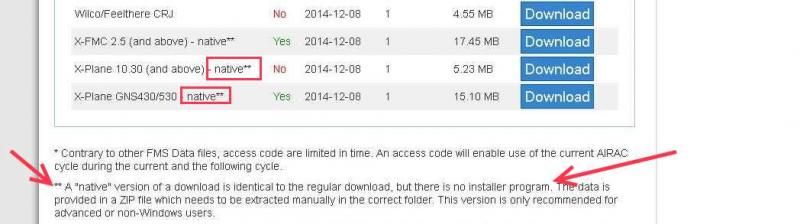
-
"This means, if you have the relevant files in Custom Data\GNS430\navdata, the Resources\GNS430 navdata will be ignored (ie:it is pointless to update it)."
During normal Xplane usage is the data in the Resources folder needed and used?
I had read that the Resource folder is overwritten with new updated Xplane data on each Xplane update. Thus user data put there would be lost.
So, a Custom user folder was created which is ignored during Xplane updates ... thus user data would not be over written.
My question was .... is there newer data to replace the May 2014 cycle from Aerosoft that was put in the Resources folder there by Xplane 10.31 installer?
In other words .... has this data been updated by Xplane since May 2014 ?
-
I only seen two Navigraph downloads for X-plane, which I mentioned in my first post.
What is the name of the Navigraph file you downloaded for the base Resources\GNS430 folder?
-
For Xplane 10.31
I have Navdata in the Xplane resources folder:
F:\Steam\steamapps\common\X-Plane 10\Resources\GNS430\navdata
Aerosoft NavDataPro
AIRAC cycle : 1405
Revision : 1
Valid (from/to): 01/MAY/2014 - 28/MAY/2014
I seen two navdata downloads from Navigraph but they go into the Custom data folder:
F:\Steam\steamapps\common\X-Plane 10\Custom Data
Question .. is there an updated navdata for the Resources\GNS430 folder?
Note: I have a Navigraph Navdata subscription.
-
I downloaded the DRE.
I have it in my top XP10 menu.
I can view the contents of the DataRefs.txt
I know now I cannot edit with it!
"Remember it's one of javier's custom datarefs, so you might not see it in DataRefEditor unless you define it in DataRefs.txt like I did on my Windows 7 installation,"
I need to know how to do it ( I have win 7 also).
So, now I know I have to manually edit the DataRefs.txt file .. correct?
I need to know exactly what DATA I have to put into the the file and does Upper and lower case matter?
And can I put it anywhere in the file?
If so, I need to know what this means:
Try this one: (Note:1=ON, 0=OFF).
J32/AutopilotServosON
Do I add e.g. :
J32/AutopilotServos1
to the top of the DataRefs.txt file?
or e.g.:
J32/AutopilotServos=1
or :
J32/AutopilotServosON
After looking around I wonder if it is the Commands file that should get the new data?
edit:
What I see in Dataref file is very program'ish e.g.:
sim/cockpit/autopilot/autopilot_mode int y enum The autopilot master mode (off=0, flight director=1, on=2)
sim/cockpit/autopilot/airspeed_mode int n enum Airspeed mode for the autopilot. DEPRECATED
sim/cockpit/autopilot/heading_mode int n enum Lateral navigation mode (GPS, heading, L-Nav approach). DEPRECATED
sim/cockpit/autopilot/altitude_mode int n enum Vertical navigation (alt hold, VVI hold, V-Nav approach). DEPRECATED
sim/cockpit/autopilot/backcourse_on int y boolean Back course selection
sim/cockpit/autopilot/altitude float y ftmsl Altitude dialed into the AP -
Thank you.
I will do it today and test for no crash.
-
Sorry for double post .. i must have it save button two times.
-
Thanks for the reply.
Ok, I wait here for other help.
Edit:
Your location ... Madrid - Spain
Yes, I know from the manual introduction (good reading it)
I will file over your house on my first CRJ200 tutor flight ... after I finish reading data into my head.
But today I finish setting up your JS32 on PC .. all is OK.
-
I am new to JS32.
Very nice aircraft.
I need help binding a yoke button to turn ON the autopilot (blue switch/button on the panel).
I tried servos ON and servos Toggle but thse just blinks the Autopilot blue switch/button .... autopilot will not stay ON.
-
"Is Philip a developer?"
Yes ... ok I seen a Philip in the CRJ manual ... he did a very good job in the avionics /system.
Thanks for the feedback ... Have a good day.





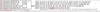
Use Gizmo to bind a youk button
in General Discussion
Posted
Ben,
Ok,
Thanks for your help.
Much appreciated.