
vonmarty
-
Posts
59 -
Joined
-
Last visited
Content Type
Profiles
Forums
Latest X-Plane & Community News
Calendar
Downloads
Store
Posts posted by vonmarty
-
-
Today I tried (xp11.26) a default ground services pushback / nose left.
Pushback was straight back without the nose left.
Also the rotating beacons are flashing white rather than red.
-
2 hours ago, jolmos said:
Thanks "vonmarty" but I mean the IXEG.
Yes, I knew that but I just wanted to do a quick test to verify ILS was installed.
I finished my Baron tests so loaded the ISG737 at SASA and got LOC on the ground and seen LOC G/S indications on a quick SP11 approach test.
Is this what you see?
I had time so I set up for another approach (screenshot).
-
I was using the Baron ... so did a quick test and all ok
-
-
I took another look ... no Zip file.
-
No problem with the IXEG v1.21 download, install, no Xplane11 crash when loading IXEG737, and did not see a hotfix zip file.
-
Thanks.
Have a good day.
-
I have XP10 now.
If I purchase IXEG 737 v1.2 now for XP10 then later purchase XP11 can I use (install) IXEG 737 v1.2 in both XP10 and XP11 on same PC?
-
1 hour ago, Litjan said:
Yes.
Jan
Has this problem been confirmed to be a problem with itow plugin or the 737?
-
I just purchased Tugmaster a few months ago .. working ok with other aircraft.
Is this a problem (IXEG + Tugmaster) that cannot be fixed?
-
hgkafa,
Hi,
I just took a look at my first log after CTD.. I am not good at understanding its content meanings but this is the last few lines of the log. I does show lat/lon also.
CurFlow: AUTOGEN: North NewFlow: AUTOGEN: South
2:27:35.833 I/ATC: Changing KMYF CabState from 0 to 1
2:27:35.833 I/ATC: All departures are done at KMYF. Advancing...
2:27:35.833 I/ATC: Changing KMYF CabState from 1 to 2
2:27:35.833 I/ATC: All arrivals are done at KMYF. Advancing...
2:27:35.833 I/ATC: Changing KMYF CabState from 2 to 0
SkyMaxx Pro: Location set to lat 32.686206 lon -116.195777 alt 8287.063126
SkyMaxx Pro: Coordinate system changed; recreating weather. -
Ok,
I will test again with the FF767-300.
-
7 hours ago, sundog said:
Progress! I'm starting to think it's a scenery issue. You can probably try with the 767 again.
Sorry for the late reply .. after all the testing (no SAN/PHX for me yesterday, darn!) I ate and went to bed early.
I deleted the KSAN scenery folder ...... it is not on my PC any longer. I just do not want any if'fy bugg'ey stuff on my PC.
I searched and found another Xplane10 KSAN scenery and installed it .. just has a few buildings and a few gates ... so very basic scenery.
I did not test it for CTD with SMP .. just loaded up Xplane10 to take a quick look at it while on the ground ... to verify it loaded ok without a problem.So, I will move it to my desktop while doing a test with the default Xplane10 KSAN scenery + FF767 + SMP + FSGRW + FF767-300 if that is what you want for a test today.
Or would like a different combination for a test?
Yesterday KSAN ... was a rainy day with lots of clouds for testing the CTD problem .. today its clear ... so not the same conditions for a test today.
Would this CTD with SMP still happen, independent of the ATIS / weather conditions, for testing .. if the CTD was caused by scenery?I am still trying to understand how Xplane10 custom scenery or a payware Xplane10 aircraft can cause a CTD only when using SMP (cloud enhancement program) with FSGRW (weather injection program) ... but then again I am not a programmer with an understanding of how plugins and their dynamic usage work during a flight.
-
I removed the KSAN scenery.
Flew the default Jet around the KSAN area for a long time with FSGRW ready but not Xfering data and no CTD.
Then I initiated FSGRW data Xfer and flew the Jet around the area a long time and no CTD.
Very nice clouds on all flights today .. failed to mention prior posts while sorting the CTD problem. -
Yes, I downloaded a number of free scenery for Xplane .. one is KSAN which I flew out of today.
But I have flown many flights in the past without a problem .. from Ksan and all others as well.
So, I do not understand scenery which is ok except with SMP and RWC ?
Why can scenery cause the problem?
Does it mean I cannot have scenery in Xplane10 if I use SMP and RWC?
I have to ask because I just have never had any prior problems.
-
Hello,
CTD Number two today.
This flight default Xplan10 Jet, SMP, RWC and FSGRW
Got screenshots
Got Xplane Log
Got Windows7-64 Event viewer screenshot
I purchased the FF767-300 4-27-16 ver 1.0.25With my system specs:
No problems : FSX Acceleration, PMDG737NGX, iFly737NG, VRS F18E Super Hornet, RealAir Duke Turbine V2 (to name a few) and using Active Sky Next.
No problems : P3D v2.5/P3Dv3.1 (and previous versions) flying PMDG737NGX, iFly737NG, VRS F18E Super Hornet, RealAir Duke Turbine V2 (to name a few) and using Active Sky Next.Also, no previous problems to report : with Xplane10 / JRollon CRJ / Jetstream2 or FF767-300.
Yesterday I did a number if test with FSGRW and FF767-300 and all were ok.
Then later yesterday I purchase SMPv3.1.2 and RWC to get the good clouds.
Since purchasing and installing SMP, RWC and FSGRW within last two days an flying two flights today ..
One with FF767-300 and one with Xplane10 default jet
Each of the two flights has CTD. -
What did the log tell you?
SMP and other software I mentioned are at default settings.
Would that be the same as the rest you mentioned?
Why would FF767 mess with a cloud draw program .. or weather program?
Actually I do not fly the default aircraft and I really do not want to spend time reading how (learning) to fly a different default aircraft.
I fly the payware Xplane aircraft.
-
CTD XP10 FF767 SMP RWC FSGRW
XP10.45 FF767-300 SMP v3.1.2 RWC v1 FSGRW v1.7 Build 030CTD info
Previous flights with XP10.45 default aircraft and weather all ok.
Previous flight with XP10.45 and Jrollon CRJ and default weather all ok.
Previous flights with Xplane10.45 and FF67-300 and default weather all ok.Purchased FSGRW and RWC yesterday (5-5-16) FSGRW (5-4-16).
First flight with FF767, FSGRW, RWC and FSGRW got a CTD.KSAN KPHX
Rainy day departure.
During climb, CTD
Got the Xplane Log.txt
Got a screenshot of event viewer data
MyPC-SpecsWin7-PRO-64
Gigabyte Z170 motherboard
i7 6700- 4GHz LGA 1151 8MB cache CPU
16GB DDR4 Memory
500GB SSD Boot drive C (Crucial by Micron CT500 MX200 SSD)
2TB ST200 DM SCSI Hard drive F
GEForce GT 960 4GB Video card
Audigy SE Sound Card
750W Power supply
Antec Tower case
Blu-Ray RW CD LG BD-RE drive D
Viewsonic VX2250WM-LED 1080P Monitor
Viewsonic VX2250WM-LED 1080P MonitorNvidia 361.91
-
Very nice!
-
Just a little follow here:
I wrote to X-aviation for additional information on my account product download link.
In a reply e-mail from x-aviation (Cameron) mentioned:
"I think you're confused. Your download link includes the original product
and
the new installer additionally downloads the community update. It's a
2-in-1"
So my reply was:
This would have been all I needed in the original instructions.
Very clear now.
Cameron, I appreciated the follow up information.
Have a good day. -
Ok,
Thanks.
I was looking for a "new installer"
1. Download the new installer.
Not a ... redownload your original installer link again to get a community update.
-
Yes,
I clicked the big download button, logged in and I ended up on my original product purchase page.
And at the bottom of that page it has download links
for
BAe Jetstream 32 Link expires Friday 04 March 2016 3 downloads remaining.
Nothing about any communtiy download or a link to it.
***
Steps to install:
1. Download the new installer by clicking the big download button below.
2. Once the updated aircraft is installed you will find a new folder in your Jetstream 32 aircraft folder called 'Unsupported User Mods'. Navigate to this folder.
3. Open the 'MaxWaldorf Community Update' folder.
4. Read the 'readme_first_js32_update.txt' file to see install information -
The link I got had me log-into my original purchase at X-Aviation and the only download on that page was my original Jetstream v1.03 purchase and I did not see any link for this community update there?
-
"My solution uses FlyWithLua (see the x-plane forums on how to install this)."
Ok, I am going to read up on Flywithlua and see if I can get the autopliot (on/off) assigned to a button on my yoke using your programming.


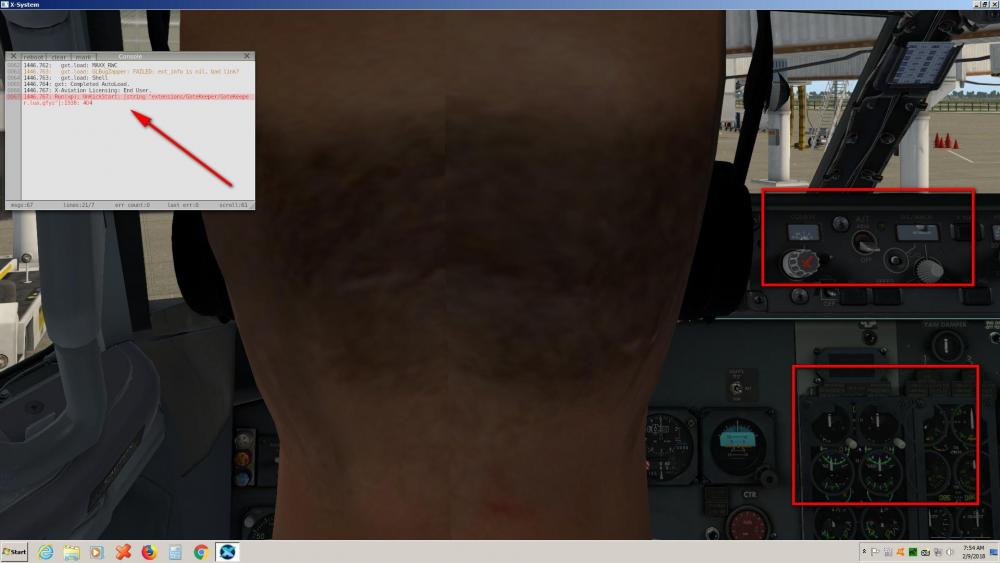
Pushback and rotating beacon question
in Bug Reports
Posted
Ok,
Thanks for the support and additional information.
Have a good day.