
Anterialis
-
Posts
12 -
Joined
-
Last visited
Content Type
Profiles
Forums
Latest X-Plane & Community News
Events
Downloads
Store
Posts posted by Anterialis
-
-
Hehe, well long story short: After trying several different rendering alternatives, I don't see any pattern... No change in fps between 2x initializing and HDR and No antializing. No difference between no object, no trees, low detail visiblity, and tons of object, populates trees and high detail visibility... Anyways I have fps between 25-35 :s So i don't see much change anyways.. Some times i see differences i can't explain in high, mid, and low altitude. I don't know wh at affects what.. Thats why I asked =)
Ive tried changing it but as with most settings it doesn't do anything to my fps, at least flying today...
-
I understand, and what does it do to the fps? Does it have a minor or major impact?
-
Increasing the Flight models pr. frame completely solved the problem! Thanks! Increased it to 3. What does it do to the fps? Why not keep it at like 5 or so?
-
Ofc =)
iMac 27" late -13
OS : Yosemite
GPU : GTX 775m, vram 2GB
CPU : Intel i5 Storage:
512 GB SSD Ram : 16 GB
xPlane : v10.32 (I update to the latest)
I am using Saitek Pro flight Controller with yoke, throttles, pedals.
I am using several plugins. Ive tried turning all of them off, but problem still exists..
FPS= 25-50. In the video they average around 30 i believe.
I will try the last tip and let you know what happens!
What does "flight models per frame" actually do?What does it to do the fps? -
Hi!
Ive alwasy had this issue. When flying (the otherwise wonderful) X-aviation Cessna Corvallis TT, the ailerons fluctuate/oscillate like crazy on both sides. They go up/down with like 5-15 Hz. Viewing outside through the side windows makes the screen/horizon shake/oscillate as well --> gives me headaches if I stay in that view for too long. Pilot view (looking straight ahead) is normal / no oscillations.
Q1) What is the reason for these oscillations?
Q2) How can I fix it?
Ill attach a short (<2 min) video to demonstrate.
(comes online at about 14:45 zulu, Vimeo restriction..)
Thanks in advance for your help!!
-
Thank you very much for your quick reply! I will try this as soon as I get the chance =)
-
Hi,
I don't know how to describe my problem very well, but Ive taken some pictures. This is from a flight when there were low stratus clouds (500ft - 1000 ft).
It works perfectly if cumulus or cirrus or other cloud types are at "the bottom". This only happens when flying on top of clouds.
What is going on here?
Thank you very much in advance =)
-
I purchased and installed this addon, and I am very happy! My fps actually went a tad up, and most of all the clouds are so much more realistic! I can recommend this with my setup =)
-
BTW, SMP is supported by IVAO / Ivap and online flying?
-
Thank you for a very informative response! I will look deeper into SkyMaxx pro tomorrow. Have a nice evening!
-
Hi!
Ive been wanting to get this adware for quite some time now, but I am afraid I am not able to due to lack of adequate computer power. Can anyone here with a similar system to mine (see under) give me some feedback as to how these new clouds hit the framerate? Will I be able to run this when I am struggling with fps even at fairly low (at least far from high) settings?
My system:
iMac 27" late -2013, bought in october of 2014.
16 GB system ram, 512 GB SSD
GPU: nVidia gtx 775m 2 GB VRAM
CPU: i5
xPlane setings (from memory):
Texture resolution: Extreme (loads 1600 MB off of my 2000 MB video card)
Screen resolution : Full screen (2560 x 1440)
Objects : Tons
Trees : Populated
Roads : 2nd or 3rd options (default or lots or something like that..)
Traffic : Siberian or the one after that.
HDR : ON, with FXAA + SSAA (lowest setting where both are on)
Airport detail : Default
Anisotropic filter : 2x
Shadow detail : Global (low)
World detail distance: High.
Cloud puffs : 10 % (this also significantly affects fps, must harder imo. than the other options mentioned above).
Avarage FPS with these settings: 22-28.
Sometimes changing either the traffic,roads trees (cpu) changes fps somewhat, other times it has nothing to say if I put all these at max or lowest, i still only get 20-25 fps. I also lower HDR from fxaa+saa till ony fxaa, sometimes it makes things a little better, other times it does nada. I never get more than 28-30 fps, usually 25-27. At airports, 18-24. What I have found to have the biggets inpact on fps, is weather visibility. at 10-20 miles, I get fps more than 30. At 40-50, fps is 15-20. Also when lots of default xplane clouds appear, fps drops significantly...
Q1: Will I be able to use these SkyMaxx pro clouds?
Q2: Does anyone out there have the similar iMac as I do, and could you please tell me if you are using these skies, and what your settings (xplane) are?
Q3: Is there a "demo/trial" I can test before I buy, or do I get a refund if I am unable to use this adware?
Q4: I see that xPlane uses between 1400 - 1800 MBram (seen at the bottom of the rendering settings window) wen I have "extreme" texture resolution activated. Since I have a 2 GB VRAM card, does this automatically mean that Im good? What if i have other apps running in the background? Say xPlane outputs 1700 Mb VRAM used, and my other apps in the background uses 500 Mb, this means im above 2000 and may I then suffer a major fps hit due to lack of vram?
Thank you very much!!!
=)


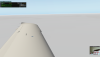




X-aviation, Cessna Corvalis TT - Oscillations on both ailerons in flight, and "shaky" screen/horizon. Se video.
in Help!?!
Posted
Hehe true that! Thank you very much JGregory! I guess no of flight models isn't one of the harder things for the cup/gpu to deal with