-
Posts
406 -
Joined
-
Last visited
-
Days Won
2
Content Type
Profiles
Forums
Latest X-Plane & Community News
Events
Downloads
Store
Posts posted by Lukasz
-
-
First, look at the screens. Both were made during the same flight, with weather controlled only and entirely by REX.
Take note how the wind direction is displayed. X-Plane's weather menu shows it's blowing "from right to left" or from east to west, as indicated by the arrow and 101 direction. The same is shown by mini-window found on C400's PFD (a horizontal arrow with "20" next to it). Finally, the REX window shows a wind diagram, that loks the same - "from right to left".
So far so good. The only thing that puzzled me, was why under the wind diagram, REX has displayed wind direction as "266"? That alone would mean, that wind was blowing from west to east - while it was doing exactly opposite. It seems, that calculating wind direction numbers is reversed, from what it should be. Metars always tell, from what direction the wind is blowing, not where it is going, so a number between 90-110 would be correct.
-
A conclusion of a series of flights between Sydney and Honolulu. All done in Cessna Corvalis, with occasional island exploring done with other aircraft. The last leg was a 1231nm non stop flight from PLCH to PHNL. Now I'm going to stay on Hawaii for some time, this being the third such adventure, as I'm strangely attracted to this part of the world

-
The biggest trouble with setting a helicopter on oilrig is that you have to look close to the bird, to keep an eye on all these funny metal pipes and parts, that are waiting to entangle with rotors on a slightes loss of concentration by pilot, while it would be best to look far away during hovering and nailing that pad with peripheral vision and quick looks only. Also close and relatively high walls and towers surrounding pads on an oilrig tend to mislead with regards to judging helicopter's attitude and movement relative to the pad.
In order to overcome that, try setting up in such a way, where you have only sea directly in front of you, with the oilrig itself left on one side of a helo. Just pay attention to where the tailrotor goes
 Or try practising landing on land based helipads first, trying to put a bird right in the middle runway "numbers" will be also OK. After you're capable of landing on the numbers, try to squeeze with both skids into a "belly" of "6" on a RWY06 and after mastering that, move onto oilrig itself. The goal is to get used to tight landing spaces and helicopter's movement*, so you'll have on your head only managing the visual distractions provided by oilrig's shape.
Or try practising landing on land based helipads first, trying to put a bird right in the middle runway "numbers" will be also OK. After you're capable of landing on the numbers, try to squeeze with both skids into a "belly" of "6" on a RWY06 and after mastering that, move onto oilrig itself. The goal is to get used to tight landing spaces and helicopter's movement*, so you'll have on your head only managing the visual distractions provided by oilrig's shape.Also try not to hover over the pad for the extended periods of time, try landing straight from the flight, with continuous slowing down the airspeed, so you can hit hover and the pad at the same time.
* for example: you're hovering and suddenly ground in front of you moves downward rapidly. Why? Does the helicopter climb rapidly or the tail went down and the bird starts to quickly accelerate backwards? Or: helo is drifting sideways. How much input does it take to arrest the movement: twice as much, exactly the same or half of what seems to be right?
Speaking of helicopters and windy weather, I was thinking about autorotating into strong updrafts, so it could be possible to soar in a helicopter without engine, basically a rotary-wing glider. On the other hand, I don't feel like flying into a tornado

-
While I was thinking more of Simon's videos, with regards to drifts, I'd say don't worry, even with rudder pedals it's not that hard to drift, especially on a wet surface or in crosswinds. One too vigorous input and here we go! But sooner or later, you'll want pedals, believe me
 I fly on Saitek and I'm very pleased. They are reasonably priced and comfortable, with good quality and high precision. Flying with pedals really shine in helicopters and WW2 style dogfights.
I fly on Saitek and I'm very pleased. They are reasonably priced and comfortable, with good quality and high precision. Flying with pedals really shine in helicopters and WW2 style dogfights. -
I've noticed also nice drifts, you've left all these fancy racing sims behind
 One of the disadvantages of X-Plane is ground handling and I hope that it will be fixed one day.
One of the disadvantages of X-Plane is ground handling and I hope that it will be fixed one day.I'm not always so strict to the rules, from time to time I take a day off
 Sometimes it's just for the pure amusement, sometimes to thorougly test a new aircraft or the sim itself. Like rolling and looping An-24 - it couldn't be done within performance envelope, so I guess that the plane is "representative". However, I tend to keep in my logbook only "serious" flights, tests and fun ones are deleted. I also make some errors now and then, no doubt about it, but they are mostly a minor ones and I try to correct them on a next flight
Sometimes it's just for the pure amusement, sometimes to thorougly test a new aircraft or the sim itself. Like rolling and looping An-24 - it couldn't be done within performance envelope, so I guess that the plane is "representative". However, I tend to keep in my logbook only "serious" flights, tests and fun ones are deleted. I also make some errors now and then, no doubt about it, but they are mostly a minor ones and I try to correct them on a next flight 
-
I've been doing landings on Kai Tak in B747 on good old FS9, both in good and bad weather (although not so extreme) so I guess that doesn't count
 Even that, these were certainly more memorable events during my sim "career", however doing that on a carrier was even better
Even that, these were certainly more memorable events during my sim "career", however doing that on a carrier was even better  As for X-Plane, I'm waiting for an airliner with virtual cockpit to try the same. I mean Kai Tak, not the carrier
As for X-Plane, I'm waiting for an airliner with virtual cockpit to try the same. I mean Kai Tak, not the carrier 
Btw Simon, you know, that both of the landings (no. 2 and 3, the first night one was OK) were classic samples of "forcing" a landing, instead of a more valid decision to go-around? The 2nd one was screwed by the turbulence, which prevented developing a stable approach - which alone calls for a go-around. The 3rd one - at the moment of crossing middle marker (as indicated by blue blinking sign on MFD), you hadn't had a visual on the checkerboard, which showed up through the fog like 2-3 seconds later. By the time you're over MM and if don't have the checkerboard in sight - go-around, which at this point is a mandatory maneuver, as published on approach chart.
Apart from that, you've displayed nice skills with that bird, no doubt about it! On the other hand, Youtube is full of hairy footage from that very airport, so I guess that some rules were working differently at that location, compared to the rest of the world

I've made some movies myself, but I have yet to find some way to upload them, as YT doesn't want them, for some reason...
-
Well done landing! However, I took the liberty to point out one thing. According to published approach chart, you should never have "the checkerboard" to your right, looks like wind has drifted you too much north. The reason for that is to maintain safe separation from hills, being visible at the beginning of the video, to your left. Otherwise, thumbs up - the same goes for King Air
 Speaking of which, hadn't you have a little bit too much airspeed on the flare? The plane floated quite a bit down the runway, from touchdown zone, which later called for hard braking - bad for brakes and tyres. Apart from that, it was a very well executed and smooth approach and landing. Nice movies, by the way
Speaking of which, hadn't you have a little bit too much airspeed on the flare? The plane floated quite a bit down the runway, from touchdown zone, which later called for hard braking - bad for brakes and tyres. Apart from that, it was a very well executed and smooth approach and landing. Nice movies, by the way 
-
Have you tried JavaProp?
http://www.mh-aerotools.de/airfoils/javaprop.htm
It can be very helpful, if you know what you're doing or looking for.
There is also Propeller Design Package. I don't know, how much accurate it is in it's calculations, with regards to constantly changing X-Plane environment, but the bundled resources are still valid and pretty good.
-
You can start most of the planes with battery + starter + avionics. You don't have to even warm up the engine. And while I prefer GA birds, I dream of anything more complicated. Not to say, that well done GA can't be somehow complicated as well. I see no problem in "refreshing" hops after some time away from a certain aircraft, also I tend to fly with POH and performance charts opened, just in case. The need to learn and re-learn new/old planes is a huge factor in keeping my interest, instead of being sooner or later bored with a repetitive "take-off - cruise - land" scheme. By the way that's why I can't stick to just one sim or plane, I need variety, and the more complicated and true to real counterpart, the better.
-
There are three things, that make me thinking about that what happened.
1) How many planes have to crash and how many people have to die, before authorities start installing ILS systems on both ends of runways and start publishing proper, safer landing procedures? There were similar accidents before, even over a flat terrain and it seems that no lessons were taken from them.
2) Why the pilots didn't go to alternate after the first go-around? I strongly believe in a "one pass - haul ass" rule, no matter if landing or doing a bombing run, as luck doesn't last forever in such bad conditions, as they were during that fatal approach.
3) I'm not very familiar with Airbus cockpit and instrumentation, but I believe, that there is a system, that shows selected procedure, current location as well as groundspeed. Also ATC clearly informed the crew about imminent flight into mountains. I wonder, what the pilots actually did with all that informations?
I'm far from accusing anyone or formulating theories, as to what has happened. Certainly bad weather was an important factor. I just want to understand, what went wrong

By the way, lately I've read about an incident not so long time ago, with similar Airbus encountering wake turbulence at high altitude. The plane rolled and jumped rapidly and as the autopilot was trying to correct, the crew actually thought that the autopilot or flight control system had a malfunction. Crew then tried to correct the plane, what led to pilot induced oscillations and structural damage. Fortunately, they were able to make an emergency landing. I wonder, if it would be possible to have similar situation after encountering mountain wave/turbulence? METAR shows moderate winds that day.
-
Again you turn my words upside down. Indeed a waste of time. I'm done with you.
-
Looks like the pilots were trying hard turn in last seconds of flight, maybe after seeing what is going to happen. The approach itself, as you've described it, seems to be a some sort of circle-to-land procedure. From what I understand, it's not the safest way to get down, even in small aircraft inder VFR, to say at least.
-
6) Ability to quick switch from Plane Maker to the sim itself and back, to test the plane you're working on.
Don't understand this... takes all of 10 seconds to save in PM, switch to XP, and open the plane. :-\
You mean having both applications open and running at the same time? Working in PM and having XP minimized?
-
I fly DCS: Black Shark and Condor with Saitek X52Pro, with the help of profiler software. Never had any issues, however the process of building the assignments can be painful.
-
I dream of these things being modelled, some of them already work with the help of plugins, while others were included in other sims. And some of them would push the X-Plane even further, above competition. Not necessary in that order

1) Engines fail when abused, just like on plugin-driven An-2. Overtemp or too cold, overrev, overtorque...
2) Realistic passengers, payload and CoG management prior to flight. Assign weight to respective seats and luggage compartments, just like the An-24 does, instead of general-purpose sliders.
3) Modelling of loss of tail rotor efficiency (LTE), with regards of wind and flight envelope.
4) Ornithopter aircraft possible

5) More detailed electrical installation setups in Plane Maker. The best would be to be able to model it in a graphical way, by drawing power lines, buses and devices and connecting them. The same goes for fuel, oil, hydraulic systems.
6) Ability to quick switch from Plane Maker to the sim itself and back, to test the plane you're working on.
7) "Lifelike" AI traffic and ATC.
8) Better Spitfire.
9) Huey!!
-
Axel,
You can call me lis, thank you, that's my "name" here

I do use Pilot View plugin for more than a few weeks, even more than a few months. And I never write or say about things I'm not familiar with. And even with what I'm familiar with, I sometimes make mistakes, as it turned out to be the case here - at least I have the balls to publicly admit that. I use plugin's functions like "show control menu", "disable TrackIR", "show data" and the like and they work very good. While I use the keyboard keystrokes, it is possible to assign this functions to single buttons on a joystick, with the use of a profiler software, included with joystick.
My mistake was to assume, that "preset change" functions are also operational, which seems not to be true. And I hadn't been able to confirm it before posting, only because I was away from my X-Plane computer and I wanted to reply as quickly as possible, with the best intentions to help fellow X-planer in need. But you, from the very first answer, look on me "from above" and treat me like an idiot kid, instead of peacefully explaining the details and trying to come to an agreement.
As I understood your question, you wanted a help with default views in X-Plane itself, and that's what my answer was about.
Then you've asked "Do you know how to assign preset views to a joystick button?". OK, so what's a preset? It's a function called out by a keystrokes, you can't assign preset itself to a button (like Indi has shown on a video, because of plugin's limitations) but you can assign these keystrokes. So I've described that presets are in fact keystrokes, my only mistake being lack the knowledge, that some of the keystrokes in the plugin do work, while others don't, and by a pure accident I'm only using the working ones.
When I've written "For example, for activating [Preset 1], assign to your chosen button a combination of keystrokes Control+Shift+Down+F1 and you're good to go", I have assumed that you know how to assign more complicated functions to joystick buttons, with the help of 3rd party software. If you don't know, how to assign a series of keystrokes to a single button, then either you don't have a joystick capable of doing that, or you've never used the profiler before. Which is OK with me, I've myself flown for a long time on crappy hardware and I was happy that I've been "flying" at all
 So yes, I would have to use a separate "not recommended" profiler software to assign more complicated functions, however I fly X-Plane without it, as it has very good internal functions assigning menu.
So yes, I would have to use a separate "not recommended" profiler software to assign more complicated functions, however I fly X-Plane without it, as it has very good internal functions assigning menu.So, I've actually answered your questions, as I've understood them. You could have be more specific in asking them, I could have been more engaged and focused during my English classes, but tell me, was it that much necessary to jump on me as you did? For what? For spending my time to help you.
-
Today I've read a relation of a man who saw the plane moments before the crash. He told, that the plane was flying as if it was unstable, weaving and rocking. After that it went behind a hill and that was it

-
A misunderstanding, indeed. Next time try to be more precise, like "Pilotview plugin question". People use various types of English, english and "english" language over the Internet (myself included I suppose, as it's not my native language) and sometimes it's hard to tell, what's exactly on someone's mind.
I wanted to help you, yet you bash me right away, without even trying to understand my point of view. What's obvious to you, doesn't have to be the same for anyone else. You won't get far with such attitude. And I don't know, if you're a veteran or a newbie, I try to help everyone regardless of their experience.
If you had actually visited and read carefully the website I've provided, you would have found this:
###
New features.
INI file added.
This allows setting autostart and hotkey assignments.
Hotkey INI File defintions.
HotkeyINIDefinitions.txt
Sample INI File (The hotkeys are the one I used on windows and may not work on all platforms)
This file has been updated with the latest setttings.
This file is also included in the zip files below.
###
and after looking inside of Pilotview.ini, you would find all the answers you seek:
###
[CONFIG]
AutoStart = 0
EngineVibration = 1
TrackIRDisableOnAutoStart = 0
EngineVibrationOffInFlight = 0
EngineVibrationScalerX = 1.0
EngineVibrationScalerY = 1.0
EngineVibrationScalerZ = 1.0
[PV_TOGGLE]
HotKey = F1
HotKeyModifiers = Shift+Down
[TRACKIR_TOGGLE]
HotKey = F2
HotKeyModifiers = Shift+Down
[EFFECTS_TOGGLE]
HotKey = F3
HotKeyModifiers = Shift+Down
[CONTROL_PANEL_TOGGLE]
HotKey = F4
HotKeyModifiers = Shift+Down
[DATA_PANEL_TOGGLE]
HotKey = F5
HotKeyModifiers = Shift+Down
[EFFECTS_PANEL_TOGGLE]
HotKey = F6
HotKeyModifiers = Shift+Down
[VIBRATION_EFFECT_TOGGLE]
HotKey = F7
HotKeyModifiers = Shift+Down
[PRESET1]
HotKey = F1
HotKeyModifiers = Control+Shift+Down
[PRESET2]
HotKey = F2
HotKeyModifiers = Control+Shift+Down
[PRESET3]
HotKey = F3
HotKeyModifiers = Control+Shift+Down
[PRESET4]
HotKey = F4
HotKeyModifiers = Control+Shift+Down
[PRESET5]
HotKey = F5
HotKeyModifiers = Control+Shift+Down
[PRESET6]
HotKey = F6
HotKeyModifiers = Control+Shift+Down
[PRESET7]
HotKey = F7
HotKeyModifiers = Control+Shift+Down
[PRESET8]
HotKey = F8
HotKeyModifiers = Control+Shift+Down
###
For example, for activating [Preset 1], assign to your chosen button a combination of keystrokes Control+Shift+Down+F1 and you're good to go
 You could also edit the .ini file and change the keystrokes to whatever you wish.
You could also edit the .ini file and change the keystrokes to whatever you wish.Is this explanation sufficiently precise and deep enough, for your like?

-
At least they do something, late or not. Here where I live, nothing seems to being done and results are even more horrible and tragic. But indeed, let's stay away from politics :-X
-
Here's a pack of screenshots of FS9 (with a very slight and cosmetic modifications) versus X-Plane 9.0 (vanilla) - the planes being the most "modded" parts of screenshots. As you'll see, screens were made in pairs, from more or less the same places and angles around LOWI. Check out framerates - all was done on the same PC!
I really liked FS9 and it's X-Plane's "fault", that I didn't buy FSX
 Remind you, I prefer X-Plane's graphics that FSX. Regarding flight model, to avoid all the discussion about "the advantage of blade theory over look up tables" (or the opposite, whatever your inclination is
Remind you, I prefer X-Plane's graphics that FSX. Regarding flight model, to avoid all the discussion about "the advantage of blade theory over look up tables" (or the opposite, whatever your inclination is  ) one thing is undeniable: flight instruments in FS are moving incrementally, in opposition to X-Plane's smooth movement and that's what always made me mad in FS. Not to mention helicopters' dynamics... And now, all that I missed from FS9 is said to be included in X-Plane 10
) one thing is undeniable: flight instruments in FS are moving incrementally, in opposition to X-Plane's smooth movement and that's what always made me mad in FS. Not to mention helicopters' dynamics... And now, all that I missed from FS9 is said to be included in X-Plane 10 
After flying many sims I've come to a conclusion, that it's not a question of "what is the best sim", instead it's "what is the best sim for me". People have various likes, tastes and temperaments, as well as they expect many different things from flight simming.
Here, check out the screens and make up your own mind, which one eats the other "out of the box"
 As a side note, FSX on this very computer looked more like a FS9, in order to keep acceptable framerates. The same computer runs ArmA 2, Crysis and Stalker: COP on Hi-Med settings with very few hiccups...
As a side note, FSX on this very computer looked more like a FS9, in order to keep acceptable framerates. The same computer runs ArmA 2, Crysis and Stalker: COP on Hi-Med settings with very few hiccups... -
Maybe. It's still too early to say anything other than some general opinions and assumptions. On the other hand, if they knew of all these things before, then why didn't anyone took action? Maybe the crash could have been averted then.
-
You may want to experiment with Pilot View plugin:
http://www.xpluginsdk.org/pilot_view.htm
Also inside X-Plane there is a view menu (just fire up any aircraft and move mouse arrow to the most upper part of screen, a menu will pop-up and there will be view option). There you can see what keystrokes combination is assigned to what view and you can assign that combination to your flight controls (settings -> joystick and equipment, from pop-up menu).
-
-
From my experience, TV news are the least valuable source of information in such cases. I'd wait for the official statement. Besides 99% of air disasters are caused by twists and cascades of unfortunate events, instead of only one cause.
Rest in peace.









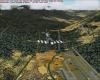




Bad weather at Kai Tak
in Videos
Posted
http://shop.ebay.com/?_from=R40&_trksid=p3907.m570.l1313&_nkw=saitek+rudder&_sacat=See-All-Categories
I got mine for something like 128$, with delivery included. I think rudder pedals only, the X52Pro stick + throttle was a completely different purchase, around 186$, with delivery included. I have them for two years by now and they're still in good shape, despite many hours of peaceful flights and frantic dogfights. The X52Pro could have more buttons and have them better placed, but it get's the job done perfectly and I don't have enough money to go for Thrustmaster. I had to remove the inner centering spring and stupid idle-afterburner gates, though.