About This File
This file will change how X-Plane looks at night at a very realistic way, without any noticeable performance penalty. Changes the default X-Plane file, so should work with any addons. For better experience, remove anything that alters X-Plane lighting.
INSTALLATION:
Go to X-Plane 11/Resources/bitmaps/world/lites folder and backup the lights.txt file.
Put in place the lights.txt from the archive you've downloaded.
Enjoy flying at night!
If you have any problems, replace with the one you have backed up.
NOTE:
In a future update, X-Plane might override this file. Keep the archive safe in a place to put it back.










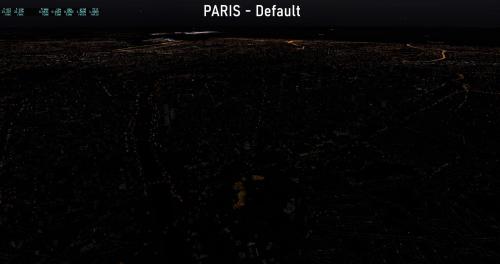

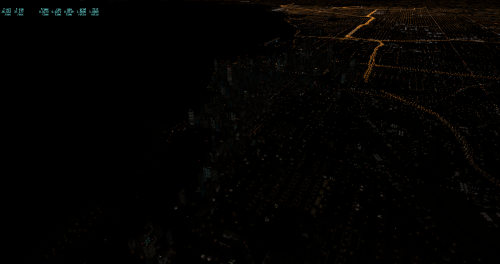



Recommended Comments
There are no comments to display.
Join the conversation
You can post now and register later. If you have an account, sign in now to post with your account.
Note: Your post will require moderator approval before it will be visible.