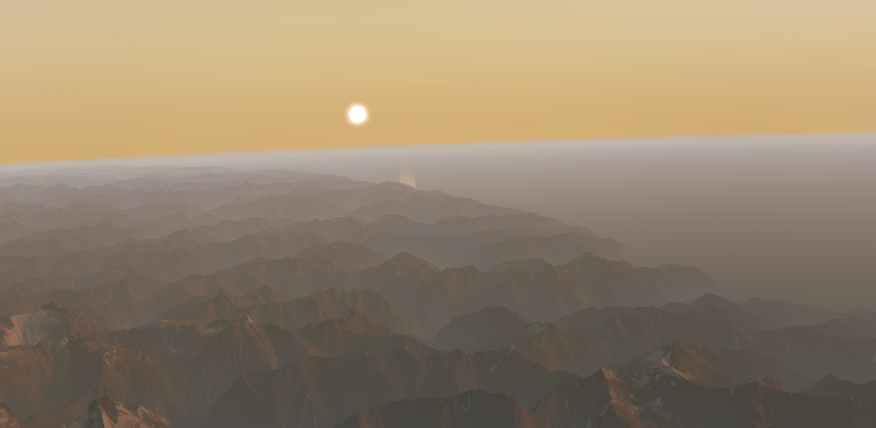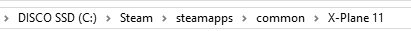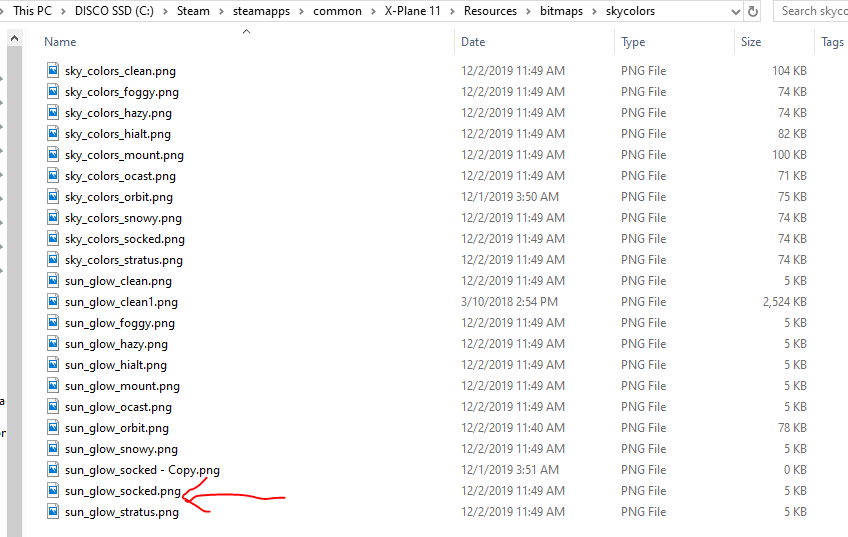ocaravaca
Members-
Posts
17 -
Joined
-
Last visited
Content Type
Profiles
Forums
Latest X-Plane & Community News
Events
Downloads
Store
Everything posted by ocaravaca
-
Hi Alejandro, I think you should create a new thread for your quetion.
-
Thanks you so much... as the background colors were changing, I did not even read through your information text on it and stopped in the detail...
-
You are most than welcome sir. As mentioned earlier to Cameron, I am really excited about your product, your quick response, and mostly your interest in helping the simulation community. A great surprise to start December. THANKS. In any case you need to check anything in my computer, just count on me for support as I have spare time for it
-
Understood now... I thought you were only changing the colors, not also the sun position... now it seems more reasonable. Thanks @Cameron . Anyway the video was filmed using UWXP. By any meanings I am trying to say that is better at all...that is why I have moved to yours of course. I do not have the knowledge to tell you how the whole alignment sun-reflection is managed on it together with X-Plane. We will wait for Sundog to come back on the last one. Anyway, as we only write to complain many times... I just want you to take the ocassion to congratulate you about this great product. For sure I will survive with sun reflections slightly moved in water ... LOL. What a shame I did not hear about SMP earlier. I am already doing a good marketing of it on the FB groups I use to post, mainly in Spanish .
-
@Cameron... 1) Then there must be something I have understood wrong around your comment... you mentioned it is because "X-Plane utilizes it's own sky model and we utilized one that mostly matched with X-Plane. Some times of the year they will slightly misalign.X-Plane" So, what I understand from that, is that it is a fault from X-Plane and not related to SMP, which I could understand it is, unless you check this other video I did some time ago, and then you will notice the reverberation of the sun in the water and the sun are almost perfectly aligned, and not that huge distance that I can only see after having installed SMP as in the pictures attached earlier. Honestly, I have tried different airports (so I change lat-long), different days, summer, winter, the exact day as I took the video below indeed, and I always see the gap-threshold between the sun and the reverb. 3) You are right, I will make few tests with UWXP and will share the findings about using water textures and night lights enhancementes. 2) Any news in regards to it? As mentioned, that "Skymaxx-Hosek Wilkie...." color configuration" is the only one that shows the sun in the skies. Everything else is hiding it. THANKS AGAIN FOR YOUR QUICK RESPONSE BEFORE
-
I think that might have been the issue. (UWXP) I installed it again yesterday, as I found that to uninstall is not enough deleting the folder and I have unistalled it following the instructios (they mentioned something of restoring "textures" to standard X-Plane before removing the folder, and that is what I have done) For the last 3 - 4 times I have opened and closed now X-Plane I did not received the error anymore, so I think it might be related to it. I have not contacted you yet as I am further testing...but so far, let´s assume together this has been fixed. Otherwise I will let you know. THANKS A LOT, and I have to admit not only SkyMaxx Pro is a MUST have product, but I can also say your help has been really great on this regards. Really surprised about you taking this huge interest. If I am allowed to continue in this thread, as I do not want to make a big fuss... Another two friends have bought SkyMaxx following also my advice and the video I made; and they have also find the following issues: 1) The sun reverb appeares offset from where it should be, regardless the date or the place where you are, so the comment from @Cameron I think it´s not accurate. There were some pictures also attached before, but find this one too. 2) I think I did not report this, but unless I choose "Skymaxx-Hosek Wilkie...." color configuration, I cannot see the sun in any other sky.... really weird, and also one of my friends that bought it mentioned the same yesterday. 3) is just a question... which I guess I could make some test to find out by myself, but it is as UWXP changes Water Textures (SkyMaxx Pro doesn´t) and lights during night. I wonder if both products could be compatible. I could disable clouds and colors in UWXP but just wondering if you have any news about this before opening a new thread once I have tested and check if it can work well together. I am sure you will see more and more people coming to SkyMaxx Pro from UWXP in the very soon future, so it would be good to create a thread with the things I am learning so far to support others Kind regards, Oscar
-
I respect your opinion but I cannot share it. If that is the opinion for a worker in a job interview, it´s acceptable, but not what I would expect for a management role. If you cannot see the future in VR it only can mean that either you have not used it, or you are jealous of not using it. Can you please let me know the FB group name please? I am one of those "2%" that I only fly with VR, and very proud of being the exception as I am sure you are
-
I am enjoying it a lot... After that bought RWT so I missed that in the review... it also deserves a 5 min quick one
-
Also worth indicating, that while XP11 is running I have just noticed that those files change the size... I guess this is what you have mentioned that you copy-replace original files on start, and exit. In the screen below you can see the same screenshot when XP11 is running as is now. (The previous was with XP shutdown)
-
Hi @Sundog The fact is that it is not in "Program files", it´s in the folder shown below, and other software I used before that makes similar stuff (UWXP) had no issues with this. The whole point is that before this started happening all was working fine. When this happened the first time I thought it was related to X-Plane, hence I rerun the installer. It found few files (related with textures and they were overwritten). Same thing I´ve done just an hour ago, as the problem appeared again. It also happens randomly, it is not everytime I close XP11... I do not know if this can be of help, but I am sharing with you also an image of the folder that has this file...it calls my attention that the length of the file in dispute is 0kb. I would not mind either grant you access to my computer if you´d like to take a look directly. THANKS A LOT FOR YOUR QUICK RESPONSE. Not only you have a great product, but you also have a great team supporting your clients.
-
It has been the 5th time with the same error on that file I do not know if this might be of any kind of hint but before I had installed UWXP. I do not want to go back, as now that I have added also Real Weather connector, the combination of SkyMaxx Pro + RWC + ASXP is absolutely the closest I have seen X-Plane to look to reality in flight... Any clue @JohnMAXX (BTW, I am tagging you as I guess your are closely related to SkyMaxx if not one of the developers). Please do let me know if I should not.
-
Just made this. Really impressed with SkyMaxx Pro, and very happy to have bought it. Thanks for your product
-
Hi @JohnMAXX Find it attached. Unfortunately it has been the third time, after a crash that occurred moving to a new airport. I am going to reinstall it again. By the time it happened I had ASXP closed down if that is of help. I am also doing a review of your product and it will be in Youtube in a couple of hours hopefully as I have really liked it and I am enjoying a lot your support so far. Congratulations on this brilliant product!!!! 7 out of 10 so far, but in my opinion the best I have been playing with so far, hence... THAT IS GREAT!!!!! Log.txt
-
Thanks for this Cameron about the missaligning with the sun and the glow.
-
Btw... Just testing again...The sun glow in the water is also not aligned with it. It was also happening yesterday.
-
Will do as soon it happens again (hopefully not). THANKS I have reoladed Sky Textures this time after reading the documentation. Do not know if that will fix it, but the PDF says it is only related to XP v10.... That could be something to be fixed too.
-
Good morning, I acquired yesterday SkyMaxx Pro v 4.8.2 I am happy so far with it, but I have noticed a couple of bugs. I know they are related to this product. The first one is XPlane does not like any more to change from one airport to another or change planes... sometimes it crashes even without the crash reporter. It just disappears and nothing can be found in the Log.TXT This has only happened since I installed SkyMaxx Pro The second one, as per the screen below has been the second time. First I thought this archive was related to X-Plane, so I rerun the installer and was not fixed. Then as the only change I did yesterday was installing SkyMaxx Pro, had to reinstall and install it again, and it was fixed. This morning, I have again the same issue. Of course I cannot even open X-Plane at all. And I hope this has been either reported before (but I cannot find it in the forum) or I can do something to remediate uninstall/reinstall a couple of times a day. This file gests corrupted because I noticed yesterday after reinstalling had a size of 5kb, and today and yesterday when the error happened although the file exists, the size is 0kb. I do not have any LUAs running, nor nothing that could clash with SkyMaxx. Just the normal... (IVAO, Avitab, BetterPushback, XPUIPC, and I think that´s it) Any help is appreciated.