
coldy77
-
Posts
29 -
Joined
-
Last visited
Content Type
Profiles
Forums
Latest X-Plane & Community News
Calendar
Downloads
Store
Posts posted by coldy77
-
-
Hi guys,
alright, thx for your answers. I turns out, that uninstall the saab left many files still in the aircraft folders (I did not look at this before). After wiping out the whole folders incl. gizmo, and reinstall the aircraft, everything works as expected.
Cheers,
Michael -
I downloaded a fresh setup Saab 340A 1.5.zip from x-aviation.com und run the installer. This is, what I got.
Why do you think, this is an old version of the Saab? I did a complete uninstall/download and reinstall, and the same result.
No idea, where I can find any newer resources. Some files in the Aircraft-Folder are actually from March 2018
Cheers,
Michael -
Hi again,
just started X-Plane and still the same issue. Here are my logfiles. I see a lot of errors / file not founds in the logs files
Cheers,
Michael
-
Hi Goran,
will do this. But Saab is the only plane if have such issues with.
Maybe something is in conflict with gizmo? I really have no clue here.
Thanks,
Michael
-
Hey,
to be more specific: Keyboard does not work at all - only works, if e.g. I open the XP settings dialog, but once I close this window, all keyboard inputs are not working.
Anyone have an idea?
Cheers,
Michael
-
Hi guys,
after a while, I wanted to try out the SAAB 340A again with XP 11.20 (but had this issue a while ago also with earlier XP 11.10? version).
Problem 1: I can not move the camera around or use the outside cam - I can not interact with cam at all. Wheel Zoom is actually working after changing the preferences
Problem 2: GPS is not working: always get this error: error: 1988.634: Run(xp): G530_main: [string "JGX.2.G530.00.lua.aes"]:1016: attempt to index local 'G530navCycleFileHandle' (a nil value)
It is a blank install of the aircraft and also Gizmo plugin.
Anyone has a hint for me? Would like to use this nice aircraft

Thx a lot, cheers,
Michael -
Hi guys,
it has been a while since the release of 4.6 now. I only want to ask, if there are any news of upcoming updates or so? Will there be a 4.7 or 4.6.1 at some time? Its quite silent around SMP these days...
Cheers,
Michael -
On 1.6.2017 at 11:31 PM, MercuryOneOne said:
The Thunder Storm representation seems a bit excessive - I've been testing different aspects it's weather generation and if you are in a mid size GA aircraft (PC-12)flying into a T-storm.... well forget about it. There's no warning, no clouds, and nothing on radar... Then all of a sudden you right in the middle of a cell... no chance to turn away, it just slams you to the ground. Outside of that poorly represented aspect.. The CLOUDS are AWESOME looking and a much better looking sky. Just watch out for the sneaky t-storms that slam you to the ground.
Hi MercuryOneOne,
I think, this is not only limited to SkyMaxx Pro, but also happens with XP Default Weather. Had this yesterday on a weather reload with 30mins refresh timeout. The stormfront seems to be shifted in the meanwhile right into my sky :). Fortunately I found myself in a liner, so my impact was not as deadly as yours.
Have you checked "Never change weather where you fly (or similar)" in RWC?
Cheers,
Michael -
Without SMP I have a CPU usage of avg. 70%, and with SMP, the usage is at avg. 45%. It does not matter how I set the view distance or other settings.
-
HI FlyAgi,
I basically noticed the same on my setup, but I am not even close to 60fps :). So FPS impact hits me much earlier.
So strange thing is, that with SMP, my overall CPU utilization is "much" lower, as without SMP, even with nearly no clouds visibile. I use 11.02b1 with the performance optimizations, and yes, I know - don't use beta unless you have to, but I couldn't resist, so I didn't post here any further.
Would like to use SMP, but for me it is only usable until 25sqkm, which is not enough for my personal preferences of view distance.
Cheers,
Michael -
Hi Frank,
tried out with nearly plain vanilla XP11. Same issue - same results. This is just for your interest, as you said, you cannot garantee working fine on all systems. Well, my setup is not very experimental I would say, and the setup from crisk73 is more or less standard right now, but I take it as it is... SMP would be fine, but not for me as it is unusable. And no, I will not live with coverage of 10sqkm or less.
Cheers,
Michael -
Hi Frank,
very fast reply - impressive - thank you. You are right, most people talking about increases. I wonder about this too. Will check further with less plugins. After getting results I will post it here. If you talk about the static cirrus layer at 30k feet, this is there, I though about some a lower altitude.
Cheers,
Michael -
-
-
-
Hi,
thank you for this update. Looks a lot better in far distances now. A little bit disappointed about still having only this puffy clouds and no thin cirrus layer, which are very common in Germany.
But to get good results at distance, I have to set at least coverage of 50 sqkm, but then, my CPU render time raises to 0.08s, while GPU is "idling" at 0.013s which brings me down to 15fps or lower. I use it in combination with RWC, but makes no difference if I disable RWC.
I have a i7 4770 with a GTX 1070, and as SMP shows me, I have 3,3GB VRAM and 8,6GB RAM free so this could be an issue here.
For me, its quite unusable right now. At 70% cloud coverage for the whole area (manually set), I only get a slideshow with coverage > 50sqkm.
Is there something, I made wrong?
Cheers,
Michael -
Thx Frank... I can second this... looks promising

-
Hey guys,
are there any news on the SMP 4.5. It's over a month now since the official announcement, and only a few pics on FB shared since then.
Don't want to hurry - really only for my interest.
Thx
Coldy -
9 hours ago, sundog said:
But I'm really, really excited over the in-development SMP 4.1 I'm flying with now. Y'all are in for a treat.
Hi Sundog,
maybe you can provide a sneak preview screenshot from your machine?

Best,
Michael -
1 hour ago, JohnMAXX said:
With that all said we do have a nice update in the works right now.....
Sounds good :). Thank you for clarification
Regards,
Michael -
Hey guys,
is there some kind of roadmap available for SMP4? Like supporting different cloudtypes and make it more variable in cloud representation / View distance drawing on FL350?
Would be nice to know, where SMP will be in the near future? Is there any improvement planned?
Thanks
Michael
-
Hi sundog, thx for clarification.
Cheers,
Michael
-
Hi jonfrederickl,
I just encountered a similar issue. If I zoom out a lot - so I see the half of earth and many clouds comes into sight, suddenly SMP clouds disappears and default weather comes in place with CAVOK selected.
Maybe this is something completely different but want to tell this.
If I observe my GPU stats with Afterburner, I can see, that VRAM comes to limit and the next moment, a lot of VRAM is freed. It seems to me, that SMP is crash in some way.
But this is only a very guess from my side.
Best,
Michael
-
Hi,
with so limited VRAM of 1GB and all your addon setup, the graphic card has to decide which textures to keep in VRAM and which to transfer to RAM temporarily . Once you change your view, the textures actually stored in RAM needs to be transfered into VRAM, and this eats a lot of fps for a short moment, especially if there are no textures available to move to RAM, as all are in use.
50mb free VRAM is totally normal, as the graphic cards needs some space to juggle with textures. If you use something like GPUZ, then you can see that if the VRAM hits the limit, it will instantly drop some content to free a minimum of VRAM space.
You will have loaded a lot more then 1GB of textures (inclusive processing while rendering - Anti aliasing and others), but till some point you are lucky, that only 1GB are in use at the same time. If this is no longer the case, and more then 1GB is needed, fps drops rapidly.
Best,
Michael
-
 1
1
-


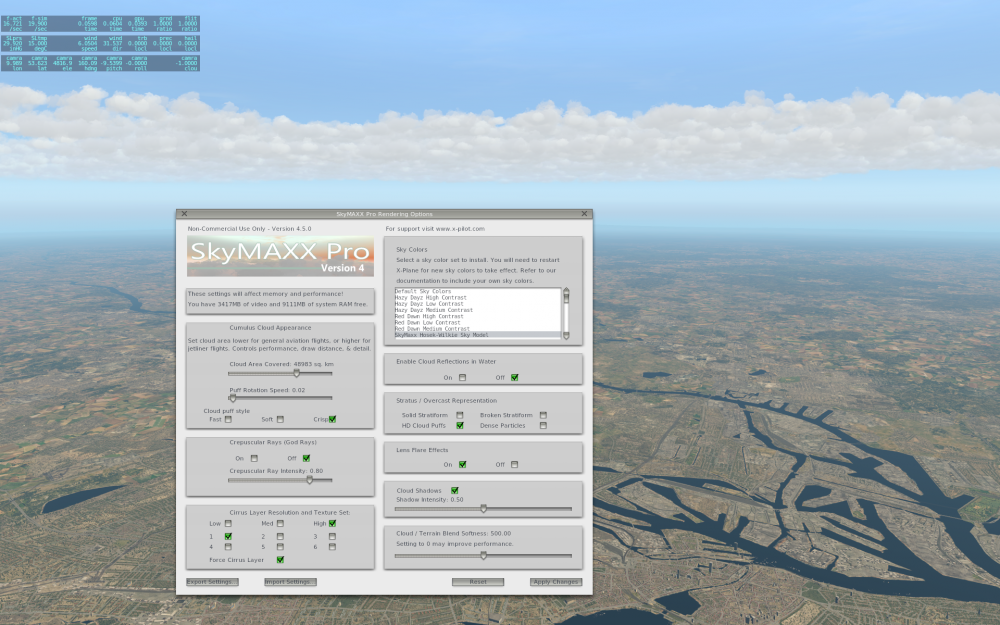
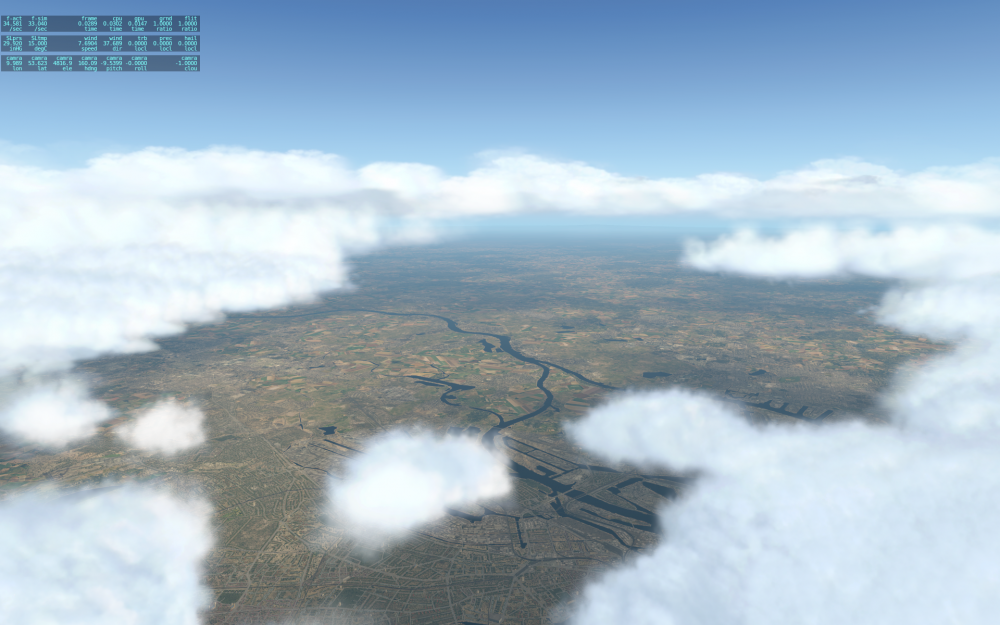
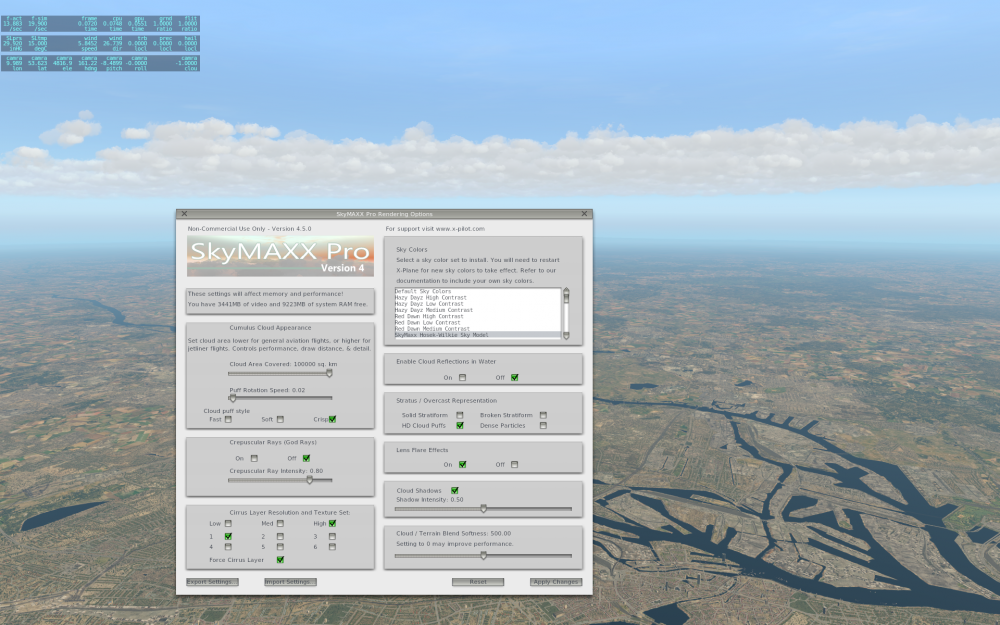
Take Command! Saab 340A v1.5.1 Update Released!
in Saab 340A
Posted
Hi,
any news on the 1.5.2 Update for this Airplane? Its about a year now, when this Update was announced to fix the "low bank angle on turns" issue. Or can you provide just a simple fix for this?
Flying online with such a turn rate is not the best you can do.
Cheers,
Michael