
Goodfixins
-
Posts
14 -
Joined
-
Last visited
Content Type
Profiles
Forums
Latest X-Plane & Community News
Calendar
Downloads
Store
Posts posted by Goodfixins
-
-
I just purchased the MU-2 and I'm in the process of setting up my Bravo to work with it. I've been using the guidelines for "Dual paddles with detents" in the documentation and the Throttle4 axis doesn't work properly when I uncheck the option "Auto-stop power levers at detent" per the instructions. I'm also having some issues with the physical detents on the Bravo itself. I've tried changing the power detent ratio in the GUI options and I can't seem to get it to work the way I want. Basically I'm looking for it to go no lower than ground idle until I pass the physical detent on the Bravo, which would then put it into reverse. Does anyone have any bravo-specific tips for mapping the throttles?
-
4 hours ago, danhenri said:
Hi,
Thanks for your answer. I will check again the hydraulic led.
I have bound my Alpha disconnect button to the command "Captain's control wheel autopilot disconnect button". I bound all the AP buttons direcly in x-plane menu and deleted all the corrsponding binds in the honeycomb configurator. The AP works very well now.
Cheers,
Daniel.
I had another look at the hydraulic light and it's not working for me now. The dataref I was using doesn't seem to change like it used to and while I'm not sure what changed, it isn't working at the moment, mine just always stays off because the value of "CL650/lamps/integ/P4LL_hyd_cont" is always at zero (maybe certain failures trigger it, but I haven't tested everything). I asked on the HS discord and it doesn't seem there's a good place to get a status on the hydraulic system that we can use to bind to that light so I'd say just remove the mapping for now until they get some more cockpit builder integration added with an update.
It's strange your bindings don't work via the configurator but work in-sim, but I have seen that issue before as well. As long as you've got it all sorted out, that's all that matters!
-
On 1/17/2022 at 1:04 PM, danhenri said:
Hello,
First of all, thank you very much for having shared your profile with us.
I wonder how he would be possible to get rid of the "low hyd pressure" caution message : it stays illuminated, even after start. There is two variations for value >0 and <O. If I try to set >1, the light switch off but then, I don't have any illumination at all of course...
Just a detail, but it would be fine if someone had an idea.
Another strange thing : when I disconnect the AP by pushing a binded button on my Alpha Yoke, I can't re-engage the AP on the Bravo. I erased the AP binding in the configurator and map a new AP command directly in x-plane. Don't know if some of you experienced the same behaviour.
The hydraulic lamp is off when the value of "CL650/lamps/integ/P4LL_hyd_cont" is 0. I found it can be illuminated with values greater than or less than 0, which is why both of those conditions are set in the profile. I don't have the same experience, mine goes out when the engines are started and the hydraulics are pressurized.
As for the other question, which command do you have bound on your Alpha Yoke to disconnect the AP?
-
Uploaded a new version as someone brought to my attention the throttle reverser and idle/shutoff bindings were missing from the original. See post above
-
 1
1
-
-
25 minutes ago, siege00 said:
Hi Goodfixens. I imported the json, but don't see the items that you mentioned above nor do I see them when viewing the raw json. Is it possible you attached the wrong file? Or is it something on my end?
I just downloaded it again from the forums here and opened it with notepad and it looks like the information is there. You may not be getting a good download.
-
I was able to figure this out. I had loaded an incorrect profile from the Honeycomb configurator and ended up with a double bind. Once I removed that, it seems all is well with the key binding for the park brake!
-
 1
1
-
-
Here's my latest profile. It includes the bindings listed above as well as all of the MCP functions and applicable annunciator lights.
A couple notes:
The "Auto Pilot" button is only mapped to engage the autopilot. You must map a different button for the disconnects.
The "REV" button on the FCP is mapped to VNAV as I find this to be more useful than mapping it to backcourse.
None of the toggle switches below the FCP have been mapped.
-
 1
1
-
 1
1
-
-
-
At the request of users in the discord, here are my bindings for the throttles and reversers on the Bravo.
Use the Commercial handles and map the following in the Honeycomb Configurator:
Lever 3 Commercial Reverser/GA GoAround
-Press-Event
-Variable 1: sim/engines/thrust_reverse_toggle_1
-Release-Event
-Variable 1: sim/engines/thrust_reverse_toggle_1Lever 3 Detent:
-Press-Event
-Variable 1: CL650/pedestal/throttle/shutoff_L_down
-Release-Event
-Variable1: CL650/pedestal/throttle/shutoff_L_upLever 4 Commercial Reverser/GA GoAround
-Press-Event
-Variable 1: sim/engines/thrust_reverse_toggle_2
-Release-Event
-Variable 1: sim/engines/thrust_reverse_toggle_2Lever 4 Detent:
-Press-Event
-Variable 1: CL650/pedestal/throttle/shutoff_R_down
-Release-Event
-Variable 1: CL650/pedestal/throttle/shutoff_R_upRemember to activate the profile in the Honeycomb software before you load up, and use the plugin menu to load the profile once you're in the sim.
I haven't checked the indicator lights yet to see if they work with defaults or not, and the autopilot seems to mostly work with the default bindings, but once I get a more complete profile I can post it here for other users.
-
 2
2
-
 1
1
-
-
9 hours ago, Pils said:
Can you take a screenshot of your binding so I can replicate exactly please?
Here's screenshots of the two different bindings I've tried. One is the default and the other is found in the Challenger commands. I've tried them both on this same button. I haven't tried to bind it to any other buttons, if I get time today I will check that
-
1 hour ago, Graeme_77 said:
When you use the button, what happens with the parking brake animation in the cockpit?
Nothing, the animation does not trigger
-
1 hour ago, SneakyDanish said:
You need to hold the toe brakes, and set the parking brake while holding the toe brakes. If you simply apply the park brake, there will be no braking effect. You can still assign a button for it, but toe brakes needs to be held as well.
I tried depressing the toe brakes while pressing the button I have bound to park brake and it still does not engage.
-
I've tried binding the default "Toggle brakes max effort" and the CL650 Parking Brake command to a button on my Honeycomb Alpha yoke and when I press the button, the parking brake does not engage. I have verified there is hydraulic pressure, and I have also pressed the button while pressing my brakes on my rudder pedals. If I click the park brake handle, it engages just fine. It's only the button bind that's not working.


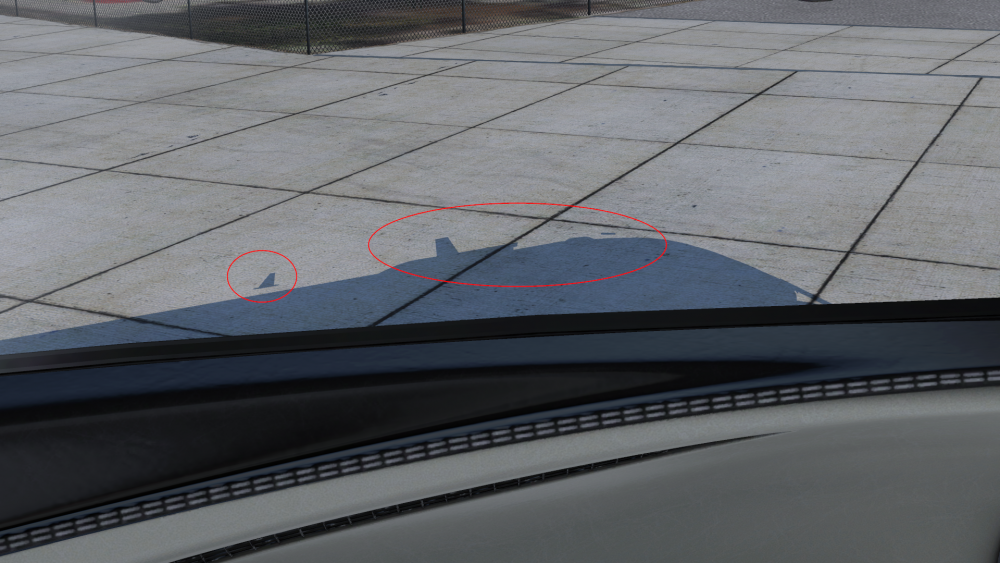


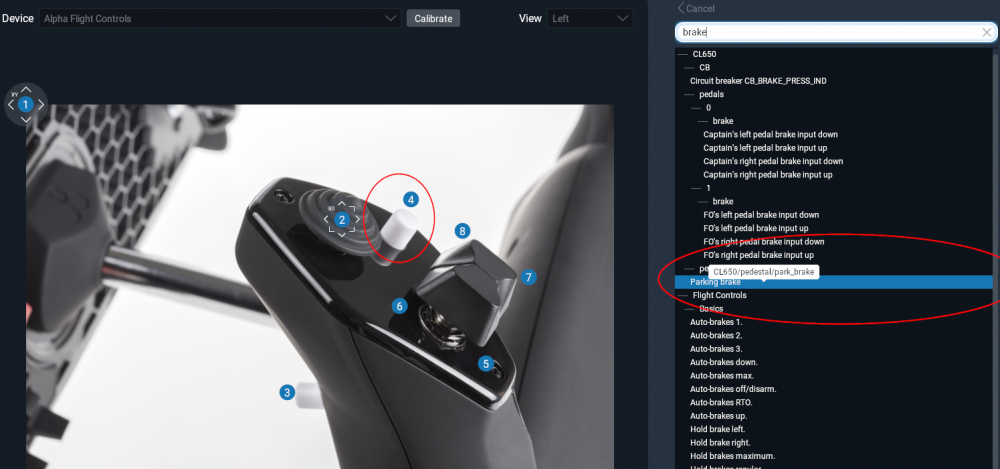
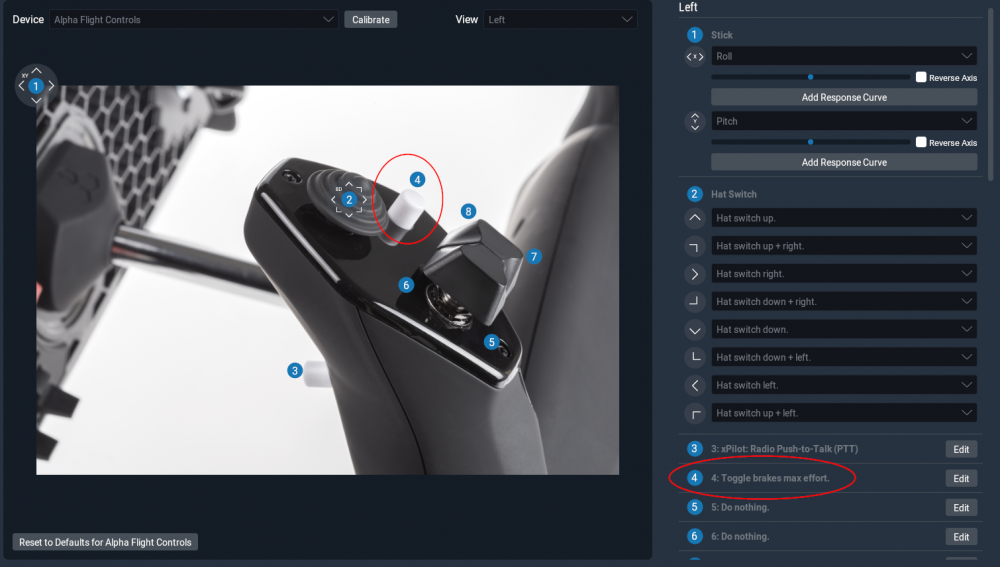
Honeycomb Bravo throttle mapping
in Mitsubishi Marquise MU-2 v2
Posted
ah right, the "detent" on the bravo is actually a button, I don't know where my brain was. I'll map them with the non-detent settings then.