
CJSouthern
-
Posts
127 -
Joined
-
Last visited
-
Days Won
1
Content Type
Profiles
Forums
Latest X-Plane & Community News
Calendar
Downloads
Store
Posts posted by CJSouthern
-
-
Thanks. I'll keep testing at this end.
-
Just now, Goran_M said:
What happens if you do it on a hard surface/asphalt/concrete?
Mixed results. Generally I only use it when I need to get the aircraft out of a tricky situation that I've got it in to; sometimes that's grass other times it's concrete (eg carpark -- don't ask ...). Somtimes it works just fine sometimes it won't.
Could it be that it THINKS the brakes are on if the friction coefficient is too high? (hence tyre smoke etc).
-
6 hours ago, Goran_M said:
My guess is you have something holding the brakes, or the brakes are not actually off. Are you sure you are pressing the foot brakes, turning the park brake off, then releasing the footbrakes, confirming they are released by checking their position, then trying to use the tow?
I have tested this, and checked with some other people running the TBM, and they are having no problems.
Even aerox, in the above post, seems to be having no problems.
Not that I'm aware of; you can see in the video that I pump the brakes a couple of times - leaving them off - that the park brake is off - and yet I still get "smoke coming from the tyres". And in the very same video afterwards I was able to start the engine and taxi the aircraft.
-
Silly question, but have you gone into the PFD setup and turned them on?
-
12 hours ago, Goran_M said:
I've just run a few tests and discovered something. If you have throttle hardware, and it's set to control the power lever, it will also control the tow. Full forward will push the tow causing the TBM to go into reverse and full back will pull the tow causing the TBM to go forward.
EDIT: The throttle on your hardware will override the mouse when you try to move the slider. So using the mouse will have no effect.
Yep - that's how it's always been for me (I didn't even know that I could use the mouse). The problem isn't that I can't get the slider to move - it's that the aircraft often doesn't move even when the slider is at one or the other extreme and making "lots of noise".
-
-
On 12/8/2020 at 4:29 AM, Goran_M said:
That definitely should not be happening, and I just tested it on my end, and the tow does work.
If it happens again, can you post the TBM900_log.txt. I'm suspecting something else is locking your brakes.
1 hour ago, Goran_M said:I need the log.txt file.
I'm confused. You asked for TBM900_log.txt do you now need log.txt as well?
-
I'd start by going through every section of the maintenance manager and ensuring that everything is green (the symptoms we see can be caused by more severe but less apparent damage elsewhere).
The next thing I'd question is "how are you managing to flood the combustor"? One needs to be careful to ensure that the engine is shut down by placing the throttle into the cut-off position - and ensuring that it's not removed from that position until Ng hits around 14% with igniters & Boost Pump on on an engine start - can you confirm that you're doing that correctly?
Other than that, difficult to know; usually the motoring procedure works just fine (but I have found that it pays to wait until that procedure is complete before attempting a start - even though in the book for the real thing apparantly you can convert a motoring procedure into an engine start ... but the one and only time I tried that in the sim it didn't end well ...
-
Can't get it to work again - here's the TBM log file & a video showing "brakes released" and "parking brake released" followed by "smoke from the tyres"
-
3 hours ago, ssalis said:
Problem is...... Navigraph just committed itself to publish the “11.41” version of the NAV data till the next update.... 2014 I guess.
After that, only the “11.50” version will be available, if they don’t change their mind in the meantime.
So, or the longed-for TBM900 update will be available soon, or the Navigraph folks will change their mind, or we all will get very proficient in RNAV procedures, to the LPV minimums, I mean.....
Not so bed, anyway.
Stefano
Interesting - thanks for that.
From my perspective, I only fly around New Zealand - and I don't think a lot changes in the short-term anyway - and even if it does then it's not really going to have much impact on me. So won't be a big deal for me either way.
-
I had to use the v11.40 data format to get the databases to show anything past a date that was about 4 years ago on the init screen. It just didn't want to know about anything in the v11.50+ format.
-
8 hours ago, Goran_M said:
We've had a few people who have a dedicated multi monitor setup for their simming, and this issue is a bit of an annoyance. Saso will look into it and see if something can be done, but no promises.
Thanks. Now that I know what it takes to work around it it isn't a big deal - but would be nice to get the product one step closer to perfection

-
23 hours ago, Goran_M said:
Sure, the TBM looks fine, but the maintenance manager section will likely give you problems. (That's what I was referring to.)
Ah - roger that. Not a biggie ... just thought it might be something you weren't aware of and/or wanted to fix in a future update.
-
Assuming that you're like me and have neither $4,000,000 to go buy the real thing nor the skillset to make a model that 100.0% accurate then I think the most realistic thing we can do is settle for something like the HotStart TBM 900 that's "only" 99.9% accurate.
As I say to my bank manager, "let's give credit where credit is due"; this small team have produced a study-level aircraft that stands head and shoulders above most of the stock rubbish that's out there. Is it perfect? Nope. But they got orders of magnitude more things right than they did wrong. I'm a picky bastard and even I'm struggling to nit-pick this model.
If you want "unfliable" then give the TMB 930 a go in MSFS; if you're in a non-us country start by setting the sim to use hectopascals instead of inches of mercury ... and note how the model still uses inches of mercury anyway. When you press the button on the yoke to start the timer to time the engine start note how the button depresses, but the timer doesn't start. Once you get the engine started pop it in to high idle for a couple of minutes and note how your ITTs rise to be a temperature in a similar range to the heatshield on a spacecraft re-entering the earth's atmosphere. But hey - no problem - they (apparantly) use a "very special" engine that can withstand these kinds of temps without suffering any damage. When you finally get flying, pop over to my part of the world and fly the X-Ray, Yankee, or zulu SIDs out of NZNS ... just be sure not to hit the surrounding mountainous terrain at night because all 3 are coded incorrectly. And do they ever fix any of these glaring errors? ... apparantly not. For me, that's "unfliable".
In contrast, these good folks have given us something so detailed that you get vapour trails coming from the wings as fuel drains out if you don't put the tank caps back on (don't ask me how I know this) ... circuit breakers that you can pull ... repair costs added to your account as a result of stuff-ups that you make ... and a WHOLE lot more. All for a few bucks.
Is it perfect? Nope - not quite - but almost. Nothing that complex is ever perfect but they do continue to develop the product to eliminate many of these issues free of charge. It's probably never going to happen as fast as people would like - but hey, that's just life.
I don't want an "aeroplane game" - I want an accurate simulation that allows me to experience something that I can't afford to own in real life. And as a result of this program (plus my previous experiences as a private pilot) I'd feel pretty confident about jumping into a real TBM900 and flying it just fine ... and that's TOTALLY down to the model these folks created. So what say we cut them a little slack eh? By far the biggest issue I'm having with this model is that I'm spending far too many hours a week flying it.
-
 1
1
-
 1
1
-
-
Just tried it again and ... now it's working - so "who knows" what's going on. Perhaps it's a bit like that issue I had with the throttle not wanting to stay in high idle (either snapping across to flight idle or down to low idle); sometimes it does it - sometimes it doesn't - despite nothing appearing to change inbetween.
I noticed with the tow that if I leave the park brake off but toe brakes depressed then the tow won't let me move the "power lever" (it just snaps back to stop) whereas with park brake on and toe brakes off I can take the tow to full forward or reverse power (but obviously it doesn't move). When it wasn't moving I was still able to try full power in both directions so I assume that it thought it was the park brake that was on.
Not a biggie, but will post log if it does it again anyway.
-
5 hours ago, Goran_M said:
Unfortunately, the TBM was not made for a multi screen setup.
I think I saw someone made some kind of config file for it so people could use it for 3 monitors, but I can't remember where it was posted.
Huh? It's been absolutely fine - apart from the lack of colour labels on the maintenance manager. I haven't needed any "config files".
-
As I taxied in yesterday I saw a big open hangar and though "I'll park her in here for the night". When I tried to use the tow the plane just wouldn't budge; I've quadruple-checked that the parking brake is off - and even pumped the pedals to ensure that they're released. When I apply power to the tow in either direction it makes all the right noises, but the aircraft refuses to move ... and I briefly see a bit of "smoke" coming from both tyres.
So for all intents and purposes it's almost like it thinks the aircraft brakes are still on.
Any thoughts anyone?
-
Just an update for item #2; if I have the maintenance manager box open on my centre screen and drag it across to my left screen all the colour highlights jump several inches to the left - so by the time the box is entirely on the left monitor the colour highlights are well and truly off the far left hand end of the monitor.
-
I'll add my experiences for the record. Currently running XP 11.5R3 on 10700K CPU with 64GB RAM and RTX 3080. Running 3 screens. With everything maxed out I'm not sure if what I'm seeing is "stutters", but when taxiing over (expecially) grass the scenery closest to the cockpit on monitors 1 & 3 looked like it only updating about 3 times a second. I'm sure the rest of the scenery must have been the same but it's not visually apparant since it's further away and less change between frames is expected anyway.
Per what some have mentioned above, I too found that anti-aliasing seemed to be the culprit. Knocking it back 1 step from max made a big difference, but for some reason it's not consistent; sometimes it's OK sometimes it's more obvious. I knocked it back 2 settings and couldn't see any obvious image degradation and so left it at that.
Having read through this thread I limited the card to 35fps and it does seem better - AA set to Max -1 or Max -2.
I'm a pretty fussy person - and I'm finding this setup looks just fine to me.
I should probably add that once you've flown a 3 monitor setup then a single-monitor setup just seems almost "caveman" vintage; I'd easily call it 3 times more fun to fly.
-
Stuck key on keyboard?
Perhaps try with keyboard disconnected?
-
Hi @Goran_M
Noticed a few little things that may or may not be intended.
1. I find that often when I shut down the aircraft - even in the middle of nowhere (like a main taxiway) - I'll discover than an invisible person has installed chocks on the aircraft.
2. Found an interesting little thing with the maintenance manager; I'm running a 3 screen setup - when the maintenance manager is opened up on the centre screen all the colourful green labels are there - but as soon as I move it to either screen 1 or 3 all the colour-coding goes away.
3. The Airframe and Maintenance Managers both have a little "x" to close them but the Payload Manager has a red dot.
4. As previously mentioned - pilot ANR headset not visible from outside.
Awsome model - really enjoying it.
-
Would be nice if they wen't straight for the 940 model with the auto-throttle

-
8 hours ago, Goran_M said:
The navdata you should be using is for XP 11.00 and above. If you use 11.50, you will get the ILS bug (which is fixed for the next update)
My options were 11.41- or 11.50+ I initially had the 11.50+ format but the TBM wasn't seeing it; as soon as I switched to the 11.41- format it instantly saw it.
If you're implying that the TBM900 currently runs under the 11.50+ format (albeit with an ILS bug) then all I can say is "it wasn't at my end".
Noticed a small visual you might like to address in the next update; if you look at the pilot through the windshield from the outside it doesn't show him wearing a headset when the headset option is selected on (guessing probably same for O2 mask although I haven't tested). Given your amazing fidelity in every other area I thought it might have been something you didn't intend to overlook (suggested in a spirit of improvement, not criticism).
-
Thanks Dani,
Are you using X-Plane 11.5r3?
Could you please do me a favour and tell me what date your databases are showing on the init screen of the TBM 900 when you power it up?
EDIT: Sorted. It was indeed an issue with the dataset version; as soon as I switched to the 11.41- format the MFD showed the current data.
Looks like a "trap for young players" unless whatever it is that's using the old format is updated to use the new format.
Thanks again Dani - first breakthrough I've had in 2 days working on this issue.
-
 1
1
-



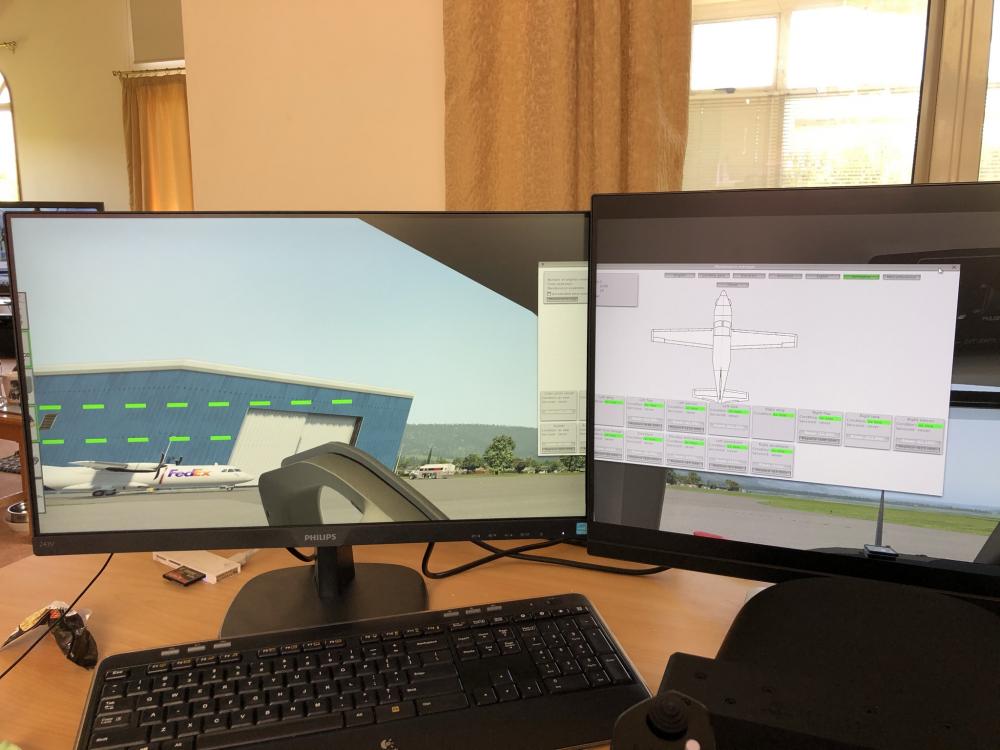
TBM 900 Autopilot Issue with Nav button
in TBM 900
Posted
For what it's worth, I've been "getting to know" the G1000 & AP systems for a few days now - and have discovered quite a few "gotchas"; I'm assuming that most are correct G1000 / AP behaviour but as I don't have any experience with G1000 IRL I can't say for sure.
Some of the following might (or might not!) help.
1. You need to turn on the Flight Director by pressing the FD button before you can select a lateral navigation mode.
2. You need to turn ALT on before pre-selecting an altitude; if you do it the other way around it'll change whatever you've entered to whatever altitude the aircraft is currently at.
3. If you don't engage the AP quickly enough you can get a situation where the aircraft is "out of position" relative to the waypoint you wanted to track to and when you do engage it it won't track to ANY waypoint. From there it can be a real wrestling match; usually highlighting the waypoint and selecting "activate leg" won't work - sometimes it's possible to get it to work by using Direct To (or just activating a waypoint further down the list). Sometimes it just won't steer the aircraft in NAV mode no matter what I do; at that point all I can do is use HDG mode. Some times I'm able to get it working again, but I'm really not sure what the "secret sauce" is (I think it's not only a combination of "what I do" but also "where the aircraft is relative to waypoints" as well).
4. If you have an enroute phase entered - and you have an approach phase entered (but not activated) - but you don't have an arrival entered - it won't track from the last enroute waypoint to the first approach waypoint unless you activate the approach - even though the waypoints are listed in sequence. You HAVE to activate the approach or it'll just say "arriving at waypoint" and then carry on past it.
5. Vertical nav has a 5 min timeout. If you arm it more than 5 min before top of descent it'll just dis-arm after 5 min.
6. Vertical nav doesn't navigate to a final approach fix altitude.
7. Vertical nav still respects selected altitude - so this needs to be set lower than (or equal to) the VNAV altitude or that's where it'll level off (or more likely the reason why it won't start to descend)
8. Altitudes next to waypoints are for "information only" if they're in white (white "sheds light" on the situation). If you want the VNAV to act on them then you have to select them and press enter to turn them blue. If they're in small blue then they're "per the database" - if they're in large blue font then that's something you've over-ridden the database with.
9. VNAV sometimes just blatantly refuses to control the aircraft - seems to happen when I'm "slightly behind the aircraft" and forget to set something correctly prior to TOD; from that point all I can do it use VS to get the aircraft going down using guideance from the VNAV section on the MFD.
Hope this helps someone ... and in return if those who know more about it than me can help me understand where I'm going wrong that would also be greatly appreciated.