
CJSouthern
-
Posts
127 -
Joined
-
Last visited
-
Days Won
1
Content Type
Profiles
Forums
Latest X-Plane & Community News
Calendar
Downloads
Store
Posts posted by CJSouthern
-
-
I must be losing my mind

-
Running TBM V1.1.13 on XP 11.55. Previously worked fine under XP 11.52r3.
Hi all - I haven't flown for a few months. When I started XP it updated itself to v11.55. When airborn with the AP configured and engaged on a horizontal navigation mode it disconnects instantly whenever I tap the button to trim nose up or down. I've deliberately crashed the model and sporned a new airframe ... same result.
Also getting an issue with the fuel pump; on v11.52r3 the pump wouldn't come on when set to auto. Now under v11.55 I also get a fuel pressure warning if I start in auto mode; to clear the message I need to go to manual mode then back to auto mode.
Any thoughts anyone? The first issue is a bit of a show-stopper. I don't think it's anything I've forgotten.
-
Another option - perhaps just add the maintenance manager to the menu system much the same as we can use for getting to the additional info for ECS / gear / engine etc - and then have a checkbox that hides it all the time when the aircraft isn't moving?
Can't say it bothers me, but would seem like something pretty easy to impliment.
-
 1
1
-
-
What issues are you seeing with it?
-
Good to know that I wasn't the only one!
-
Thanks for all that you and your team do Cameron - I appreciate it.
-
35 minutes ago, oldflyguy said:
"Flying" the TBM with a twist yoke would be interesting.
If you ever win Lotto, check these out ... I'm still drooling ...
-
At the risk of starting a flame war, my 40 years of experience as an IT guy taught me that in terms of reliability & compatability, AMD's "walk" never seemed to quite match it's "talk".
Personally, I run X-Plane on an Intel 10700K (not overclocked) on a Gigabyte Aorus MoBo with 64GB RAM - no plugins - and ... everything just works (with the exception of the occasional glitch).
Take that as you see fit.
-
 1
1
-
 1
1
-
-
1 hour ago, Goran_M said:
You got that right.
The states are saved in a file in the Resources/TBM900 folder. Is it possible? I guess so. But it was never a consideration to have more than 1 state saved. As realistic as we made it, our TBM was never meant to substitute or supplement real world training, including loading various aircraft states for different scenarios. It's for entertainment only. And part of that entertainment is leaving the aircraft state feature. We COULD add more aircraft state files, but it would require a lot more work for a very small feature, that wouldn't be used by many.
If you only knew what kind of messages we were getting when the P-Factor was included. I'll bring it up to Saso, but I offer no guarantees.
As an "aside", I suspect that P-Factor would make the aircraft a nightmare on takeoff for people like me who fly with a yoke but no pedals (thus have no rudder control).
For what it's worth, I started my TBM simming with the 930 in MSFS 2020 and found it to be a worthless piece of cr^p (I since uninstalled the entire product) - so many many things that just don't work right (if at all). If you want a "pretty game" then I guess it's fine, but if you're wanting an accurate simulation then they're as different as chauk and cheese.
-
At the end of the day it's a simulator; so it should simulate. If you leave something a certain way in a real aircraft then guess how it'll be the next time someone returns to the aircraft?
It's doing what it should do -- and it's one of the features I like.
-
 1
1
-
 1
1
-
-
[Deleted by user]
-
For what it's worth, over the past week or so I've flown the TBM from Nelson, New Zealand to Tahiti to Honolulu to Los Angeles to Montreal to Goose Bay to Greenland. Most of those legs are 2000 nautical miles plus - and took 10 hours plus. No issues.
-
You might like to check that you don't have the random failures feature of X-Plane turned on.
Load the model and then click on Flight -> Edit Failures. Start by clicking the "Fix All Systems" button.
-
I've seen this issue too. For what it's worth, all you need to do is rotate the small knob one way (I think I roll the mouse wheel up) - and it takes you to the list of stored flight plans.
So not quite 100%, but still quite usable (I use it all the time).
-
9 hours ago, Goran_M said:
With all due respect, we're aware of the new AIRAC cycle.
And there is no gauge for an "excessive" amount of time. Especially with 200+ testers.
We're working on it as hard as we can. Remember, it was Navigraph who made the changes we need to make fixes for. Not the other way around. I sometimes wonder if anyone has complained to Navigraph for what they have done.
For what it's worth, I flew the beta last night and the rain effects looked great (RTX 3080 based system, no addons).
Also for what it's worth, I have mixed experiences with NaviGraph; I've had some great support on a couple of issues but was very surprised to discover that their Navigraph Charts product doesn't include altimetry for enroute phases which is "kinda important" for IFR flight planning.
-
I'm no expert, but I would suspect that that would cause an issue.
I can only see a limited number of practical options (the phrase "you're telling me what we need but I'm telling you what we have" from the Apollo 13 movie comes to mind).
1. Find a way to make what you have give the model what it needs
2. Use hardware that's compatible with the model
3. Fly a different model that's a better fit with your hardware
Not seeing a "magic wand" option here unfortunately.
-
To be honest, my issues have mostly been "own goals" (with a few exceptions).
One thing that some other kind folks helped me discover is what's under the Flight -> Edit Failures Menu; if you haven't already, you might like to see if random failures have been programmed and/or just hit "fix all systems".
I'd be interested to hear if this is the source of any of your problems.
-
15 hours ago, gscottfuller said:
I am also seeing 2016 data on the MDF boot page and suspect it could be causing nav issues I'm having. I have updated the X-Plane nav data to the latest AIRAC cycle using FAA data following the procedure that has been in effect since before 11.50. You basically download the CIFP file, move it into the X-Plane Custom Data folder and convert it to the format: earth_424.dat. Has this procedure changed in some way? What do I need to do to insure that the TBM is using the current data? Thanks.
Per my post above (and elsewhere here) I had the same issue. It went away the INSTANT I updated using 11.41- format data. If I update using 11.50+ format data then the TBM shows data that's about 4 years out of date. Using the 11.41- format it shows the current AIRAC cycle.
-
2 hours ago, Goran_M said:
For systems explanation, I'm not really the expert on that.
Feel free to jump in our discord, and you'll find a TBM mechanic and a pilot (who doesn't really frequent it that much anymore), who can answer your questions on the finer details of the TBM.
Thanks Goran,
I've not used Discord before, but seem to have figured it out enough to ask a couple of questions there. Hopefully I'll quickly figure out who's who.
-
Thanks Goran.
As a test, once I arrived at NZCI after I got a new a new air frame I parked up - switched the generator off - turned on all the anti-ice systems and landing lights and flattened the battery. MFD cut out at around an hour later at 11 volts - and (using the "output battery voltage" facility in XP) I took the battery to less than 1 volt ... engine kept running just fine - so pretty sure we can eliminate the battery as being the cause.
Can you tell me a bit more about the sim failure logic? eg "even with a relatively new airframe (best guess maybe 20 hours total) and "all green" in the maintenance manager - is it set to still throw in the occasional failure at random for no reason? (interestingly, with the brand new airframe I got a right hand pitot heat failure -- and when I checked the maintenance manager after the flight the right hand pitot heat / stall heater was still showing "as new" (although the fault went away when I replaced it) (circuit breakers were all in).
-
33 minutes ago, Goran_M said:
After looking at 1 thing in your screenshot, and doing a search in your tbm900 log for 1 word, sure enough, found this.
You were flying on battery power until the battery went dead, and provided no power to the engine.
Somewhere on the flight, you tripped the Main generator.
It may very well have been worn, or the circuit breaker popped.
Thanks for that - but it doesn't quite add up; I would have though that that would have resulted in a CAS Master Caution of "Main Gen" and "Low Voltage" - and there weren't any CAS alerts prior to the shutdown. You can see in the screenshot that there's still no "Main Gen" alert - and although there is a "Low Voltage" alert I'm almost 100% sure that wasn't there prior to the shutdown (I was there in front of the screen the whole time).
I do seem to get Main Gen alerts when starting from the external source, but they're well and truly sorted prior to take off.
-
Thought I'd treat myself to a flight from NZCH to NZCI. Climbed up to 31,000ft - and at some point during the cruise (had power set quite low - and fuel flow at 39GPH (which is the most relevant figure I could find for best range)) and ... the engine just quit.
Notes:
1. At the end of EVERY flight I both refuel & check the maintenance manager - EVERYTHING was in the green prior to takeoff.
2. I tried an inflight restart; Ng was in the zone for introducing fuel - igniters were on - but no ITT rise (tried several times) - eventually flattened the battery.
3. Checked logs with sim paused - nothing out of the ordinary
4. Went through the checklist - still no joy
5. Exited the sim after the inevitable eventual crash (landed right next to an oil rig so hopefully they rescued me!) and saved the logs and the entire output directory (logs attached)
Is there anyway I/we can diagnose why the engine stopped? Definitely not fuel (although interestingly the fuel flow was still hovering in the 30-35GPH range during the way down). The ONLY "slightly naughty" thing I did was leave Ng at 100.6% (not "106%") for several minutes during a portion of the climb (over 100%, but not quite in the red and no alert).
If something like this happens again (keeping in mind that this happened well into what was going to be about 4 hours flying today) is there any way to "trick" the sim into giving me my engine back and continuing the flight?
Not a "biggie" - just a bit disappointing for someone who takes simming seriously and didn't do anything wrong to "kill" the engine that I know of.
Would appreciate any thoughts.
-
53 minutes ago, skiselkov said:
Hey CJ, thanks for the input. I checked this with folks who consulted for us during the development - the landing lights switch takes precedence over the PULSE system, so if you set the switch to LDG, you will get steady lights, regardless of what the PULSE system is selected to. To get pulsing, you need to select the landing lights switch to either TAXI or OFF and then select the PULSE switch to on.
Ah - roger. Thanks for that. I'm guessing that was Jason? (I asked him the same question via YouTube). Does seem like a bit of sloppy wording in the manual then given that it refers to "pulse and landing lights" when in reality the landing lights can never pulse - only the taxi lights.
-
11 hours ago, rjb4000 said:
The PIM doesn’t seem to say much on the subject, but other airplanes I’ve flown with pulse light systems usually work as depicted in the sim:
-If landing lights are selected while pulse lights are on, the lights will go steady to the landing brightness. Some airplanes have a two position landing light switch that makes you select either pulse or steady landing.-If the taxi lights are on and pulse is selected, the taxi light stays on and pulsing happens sort of.. overlapping the taxi light, assuming the taxi and landing lights are part of the same light.
Regarding your #2 above, why don’t you think it should do that?
Thanks for chipping in. I could be wrong, but I'm interpeting it like this:
- The TBM 900 only has the one switch to control both landing and taxi lights.
- Therefore, if the manual is referring to "landing lights" then I'm assuming that it's meaning "that switch in the landing light position"
- So when the manual refers to "controlling landing light flashing" I'm assuming that that's with that switch in the landing light position and with the pulse light switch turned on.
It seems disingenious to me that in order to make the landing lights pulse one needs to have to put the switch into the taxi light position. Further, I wouldn't expect taxi lights to flash; I can't think of a situation where a pilot would want that.
So based on my (quite possibly flawed) interpretation of the official manual it seems to me that the behaviour we're getting when the light pulse should be occuring with the switch in the landing light position and not the taxi light position.


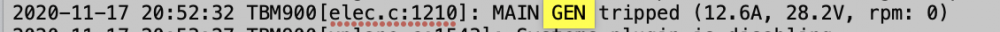

Hold Brakes Maximum toggling Parking Brake Instead
in TBM 900
Posted · Edited by CJSouthern
On my Honeycomb Alpha flight yoke when I assign Hold Brakes Regular to button 3 it works as expected - but if I assign Hold Brakes Maximum to button 3 then it sets the parking brake instead.
Anyone else having this issue?
Bug?