
rawdmon
-
Posts
47 -
Joined
-
Last visited
Content Type
Profiles
Forums
Latest X-Plane & Community News
Calendar
Downloads
Store
Posts posted by rawdmon
-
-
Just now, Cameron said:
Not all things are equal, @rawdmon. This isn't our first rodeo.

Enhanced Cloudscapes uses a different method with more impact of drawing. It has it's moments, but even its developer acknowledges our approach is more sound in performance.
Fair enough, the performance is very good I'll give you that. Mainly just needs some work with the way the edges of the clouds are formed, there is discernible blockiness which can hopefully be smoothed out eventually.
-
1 hour ago, Cameron said:
Hi there,
It's an unavoidable issue with "volumetric" clouds that there is no depth to the clouds themselves, only to the volume they are drawn within. That's why you're seeing terrain artifacts like that. It is another thing that is less of an issue with RWC because the volumes are smaller.
Thus far we have not found a way around this. Luckily it is not "always" happening.
Your developers might consider having a look over the code for these: https://github.com/FarukEroglu2048/Enhanced-Cloudscapes
You might pick up some useful shader tricks from them. They don't have this problem of objects appearing through them in the distance and they also have cloud shadows that don't wander in VR (though their shadows are slightly buggy in other ways at the moment). They are truly volumetric as well and likely using the same type of drawing as you are as they have the same visible distortion layer just below or above the cloud layers (unless blue-noise dithering is enabled for them). I find they look better than these new ones with SkyMaxx and just reviewing the code may give you guys some ideas of how to possibly improve on yours in the future. The SkyMaxx ones are probably nice for high altitude flying but when flying under the clouds in GA flight they aren't very good at the moment. I understand that they are beta and that it's something you'll need to work on and improve on over time. I just wanted to provide this feedback in case it's useful to you. SkyMaxx is still my go-to plugin despite the various problems with it. Hopefully these can be ironed out over time. -
I just finished a flight in VR to try out the cloud shadows enabled. After finishing the flight I'm disappointed.
The shadows look so good, they massively improve the immersiveness, I was just floored with how much depth it adds to everything just having those there. I also found that the way the shadows gradually darken the cockpit is great as well (I don't get why people complain about it, it's exactly what's supposed to happen, just need to turn on instrument lighting and you're set).
The reason I'm disappointed though is because despite how good it looks, the moment you move your head the shadows shift left to right a lot (this hasn't improved over the previous version in this regard). It makes them unusable and unfortunately as good as they look if I keep my head stationary, they are just a no-go for VR still at this point. There has to be some way to fix this, and hopefully Laminar will help you out with that eventually because it's such a shame not to be able to use these.
Seriously, when my head is stationary in VR with the shadows enabled it's the most realistic experience I've ever had in VR thus far, it looks absolutely incredible. Note that I'm still using the old style clouds as I'm finding the new volumetric ones to be too boxy on the edges and they also have other problems that breaks immersion. The old style clouds somehow look even better in this version and their performance is good so I'll just stick with those personally. -
See video below. It seems to happen when the camera is between the distortion layers below and above the clouds. You probably need some sort of blue-noise dithering or something to prevent them from sneaking through the cloud layers like that.
-
16 hours ago, sundog said:
To be clear, the "shadow wander" problem in VR is a LOT better than it was in v4, at least in my tests. I'm just being transparent that it's not perfect. It's possible it's as good as the other product; I don't know as I haven't used it.
Awesome, I can't wait to give it a try and see how things look.
-
 1
1
-
-
3 hours ago, sundog said:
Yes, although you will see a frame or two delay between movement of the shadows and movement of the viewpoint in VR. This seems to be due to some sort of internal buffering that we can't control. Normally it's not an issue but if you have the shadow intensity turned up and move your head quickly you can notice it.
Cool, I'll have to try them out once it's available and see how it goes. I'd like to point out that a well known open source truly volumetric cloud plugin (you likely know which one I'm talking about) casts shadows on the ground somehow via shaders and doesn't have that buffering problem with them. You guys might consider investigating how they go about doing that and possibly coming up with a better way to generate the shadows which doesn't cause them to wander like that. I find that properly working ground shadows are pretty essential to proper immersion in VR with clouds. Otherwise you're flying through all of these ghost clouds which don't cast shadows and it feels odd. I look forward to trying out v5 when it drops. Thanks for your reply.
-
On 1/13/2021 at 8:40 PM, Cameron said:
When you set cloud shadows all the way up, you are telling SkyMaxx Pro that you want cloud shadows to completely block all light from the sun. So, if a cloud shadow falls over your cockpit, it will go black. Set it to a more realistic setting, like the default of 0.5. That said, I know that the shadows don't affect the terrain as strongly as it should - this is a limitation of X-Plane's HDR pipeline that prevents us from totally blacking out the terrain. Disabling HDR will give you darker shadows if that's the look you're aiming for.
Will the shadows work in VR? That's my main issue with SMP in VR at the moment, can't use ground shadows at all.
-
2 hours ago, jweber said:
So far I am very happy with SMP, if only the changes of cloud repositioning would not happen each time a new DSF tile is loaded caused to coordinate changes during the flight. Without this it would be almost perfect.
Happy new year by the way......
Jack
Agreed, it would be very nice if they would just continue to seamlessly fade in as you fly and not suddenly have every cloud in the sky change all at once. It's also incredibly hard on fps for a bit when it happens.
-
On 12/5/2020 at 1:45 PM, Geoff Akehurst said:
Sorry, should have been clearer. The shadows occur on the ground objects so buildings and aircraft. Probably something adrift on X-Plane rather than Skymax.
Default scenery or Ortho or TrueEarth? If it's satellite imagery the shadows you're seeing may just be included in that.
-
On 11/30/2020 at 12:21 AM, mjrhealth said:
Its free so be happy and it has come a long way, And FPS hit isnt that big, new thing will take time to optimize.
I took another look at them and the code is quite impressive. I gave the latest release a try and it's much better than they used to be. The performance is improved, the clouds look better now and more realistic than anything else I've used, the anti-aliasing is improved, and they have cloud ground shadows that work well in VR as well which has been a major pain point for me with SMP. I'll be sticking with those now until something better eventually comes along.
-
4 hours ago, akatham said:
I'll have to examine the package files to see what it does exactly. I was under the impression that it's just a texture replacement. The anti-aliasing issue with those clouds make them unusable for me. They also cause a big fps hit. If it is a custom cloud engine then it needs a lot of work still.
-
On 11/29/2020 at 1:14 AM, mjrhealth said:
There is a freeware one that works quiet fine with this, only real issue they having is AA when in the clouds, its come a long way
The freeware one that you're talking about aren't truly 3d / volumetric clouds. They use the billboard method to create the illusion of volumetric clouds. The Silverlining feature that I linked to is true volumetric clouds rendered in 3d. Based on what I read in the article they perform better than the billboard clouds that SkyMaxx is currently using so it would be interesting to have them as an option in SkyMaxx. I guess we'll see what happens

Edit: I see now that the ones you were referring to are truly volumetric. I didn't realize that was the case when I was looking at them previously.
-
Can we expect to see this coming to SkyMaxx eventually?
https://sundog-soft.com/2020/09/silverlinings-volumetric-clouds-get-performance-and-visual-upgrades/
I believe you're currently still using the billboard method in SkyMaxx?
-
2 hours ago, decumanusmaximus said:
Per the install, I installed the beta version of the Gizmo plug-in and confirmed the following folder in the plugins folder:
Gizmo64.plugin
In the win_x64 folder of this folder, I have the following files:
Gizmo64plugin.xpl
libcurl.dll
OpenAL32.dllShould Gizmo show up in the plugins section of X-Plane? I don't see it there ...
I'll try re-installing using the stable release version.
P.S. By the way, this is X-Plane 10.51.
Do you mean 11.51?
-
On 11/13/2020 at 1:41 AM, Pilotpete123 said:
Wow Rawdmon, I have been looking at this conversation and I too have had pretty much exactly the same issues. It's true, SMP has the best cloud rendering in the market place, and in VR it looks just beautiful, I have tried them all, however unfortunately with my 32g ram and 1080 GPU my VR experience has been hit heavily with FPS drops especially in areas I want to fly such as ORBX True Earth UK. I have uninstalled SMP for now, hoping that soon this will all be sorted out as I truly love the colours and the feel with SMP as I just cannot get the settings right for a smooth flight when there is quite a lot of cloud, perhaps thats a settings issue? I have however rolled onto the ASXP clouds which are very good, but not a patch on SMP but I will say doesnt have any issue with FPS at all. I wish there was a way to just use the cloud options and the shaders as they work so well in VR :-) Do you know if there is a way in the programme to scale down the settings as much as possible but still keeping that all amazing look?
VR is a very good option, however all we need are scaled down clouds with SMP and a very FPS friendly option. The other issues like shadows dont really bother me personally as shadows normally cause FPS drops in any case. I have looked at your early entry and am saving that as some of those settings could work well for me. In the meantime however I am waiting on SMP to make good some of these issues. Are we expecting an updated patch out soon?
I have also suffered CTD (crash to desktop) problems with SMP and also SAM Suite, not sure if you have used that plugin, but that is not weather related..... Anyway nice to see this stream here and I would be happy to discuss these options in further detail. Well done for starting this thread, I have been looking for this type of thread online for ages.... I wish there was more in depth technical assistance.
Best Pilotpete
I would suggest that you take a look at the VMI Twick script for the FlyWithLuaNG plugin. It allows you to manually adjust what distance objects are drawn at and also to modify a bunch of other settings on the fly while you're flying in VR to improve performance or improve the look of things in VR. You may also want to look at the Advanced Rendering Options payware plugin which comes with a tool that makes it simple to tune the number of buildings and trees separately. It helps a lot with tweaking them to get it just right for performance. I personally like a lot of trees but I can do with less buildings, so I use that to accomplish it. In terms of SkyMaxx in VR, I recommend just using the default settings. Those work best for me, though I have an i9-9900k with a 2080ti. I fly with Orbx TrueEarth for the entire western U.S coast, mostly around Washington in the Seattle region.
-
1 hour ago, Cameron said:
@sundog addressed that: There may be some buffering going on under the hood and I'm not sure it's something we can work around.
Hopefully one day Laminar opens more up, but if we're being honest that's not likely with the shift to Vulkan and Metal. Things will actually tighten up.
Right, it just seemed that he was hypothesizing there. It may end up being something that can be worked around. Anyways, something to look in to more for the future if possible. If it ends up definitely being a dead end then so be it.
-
So then basically what needs to happen at some point is figuring out why those cloud shadows have that draw delay of several frames and also make it so the cloud shadows don't black out the cockpit, or just make it so that it's not able to draw cloud shadows directly below the plane or something along those lines. I enabled god rays to try them in VR the other day and they make a huge difference (make it feel even more realistic). Really just missing the ground shadows from the clouds to make the experience perfect at this point. Hopefully these are things that you will eventually be able to figure out, though I understand that this probably won't happen in the short term at this point.
-
This is the same kind of effect that I see when outside of the plane and moving my head around in VR. The clouds wander in the direction that I'm moving my head then move back to where they were after. It's like whatever calculation that is being done to draw them is also taking in to account the movement of the headset / camera and the plane position. It feels like this needs to be simplified somehow to make the results more static (not prone to wandering like this).
-
Have you tried selecting to use the standard sky in the SkyMaxx cloud settings screen then restarting Xplane? The Hosek-wilkie sky model may be what's interfering with that.
-
 1
1
-
-
I'm able to choose default sky color in SMP and not experience this problem, so I'm not sure what's going on with you guys.
-
7 hours ago, sundog said:
I'm afraid not. X-plane doesn't know about our clouds internally, and can't generate shadows for them on its own. Because we have to completely disable X-Plane's built in clouds to draw our own, X-Plane can't generate shadows for its own clouds in that case either.
Remember you can adjust the shadow intensity in the SMP settings. Perhaps just turning it down would make things look OK for you.
@sundog Unfortunately adjusting the SkyMaxx shadows isn't an option for me. I fly in VR and the cloud shadows are disabled when in the cockpit view in VR (you had explained to me this was done because it was making the cockpit too dark) and also, if I go outside the aircraft to view them they shift left to right when I move my head. Both issues would need to be fixed then I'd be all set. Since I can't get ground shadows at all with SkyMaxx in VR right now I'm weighing my options and considering moving back to the stock cloud system with a different add-on.
-
@sundog Hey Frank, is there any way at all to just re-enable the default X-Plane ground shadows while SkyMaxx is active? I honestly don't really care if the shadows line up exactly with the SkyMaxx clouds, just having them there gives so much more depth to the scenery and makes the lighting look way more realistic in VR. Right now in VR I'm basically stuck with either great looking ground shadows and lighting with ugly clouds or ugly ground lighting with nice SMP clouds. It's kind of driving me nuts lol.
-
This sounds like more of a problem with the plane itself and whatever script the plane runs. Perhaps having SkyMaxx replace the default cloud engine is triggering the problem, but I doubt that it can be fixed on the SkyMaxx side of things. That plane's creator would likely need to fix their script so that it doesn't leak memory like that when SkyMaxx is active. What's probably happening is that the script is checking something to do with the default cloud engine repeatedly and when that gets disabled when SkyMaxx activates it ends up in some sort of infinite loop which leaks memory over time. As a programmer I can tell you that's the most likely scenario, especially since it's only affecting that one plane.
-
1 hour ago, paul_smith_gw said:
This is the result everytime I start XP11 after installing RWC and SMP. Using Vulkan\Intel\Nvidia Hardware. I've attached my log file as well.
Generally that type of error indicates some other program or driver that is conflicting in some way. Step one would be to upgrade your video card driver to the latest version if it's not at the latest. If that doesn't fix it then you'd have to go through a debugging process to figure out what's causing it. One such debugging process link is referenced here: https://community.adobe.com/t5/flash-player/microsoft-visual-c-runtime-library-assertion-failed-error-after-adobe-update/td-p/4246904?page=1
Another option would be trying to roll back to a previous restore point if you have one and see if that solves the problem or not. I've been using the latest versions of both RWC and SMP with Xplane 11.50 for a month now without issue (also on Vulkan\Intel\Nvidia hardware).
You may want to try removing and then reinstalling RWC and SkyMaxx as well to see if it makes any difference. If you installed Xplane via steam, maybe try running a check on the files as well through steam to make sure nothing is corrupted.


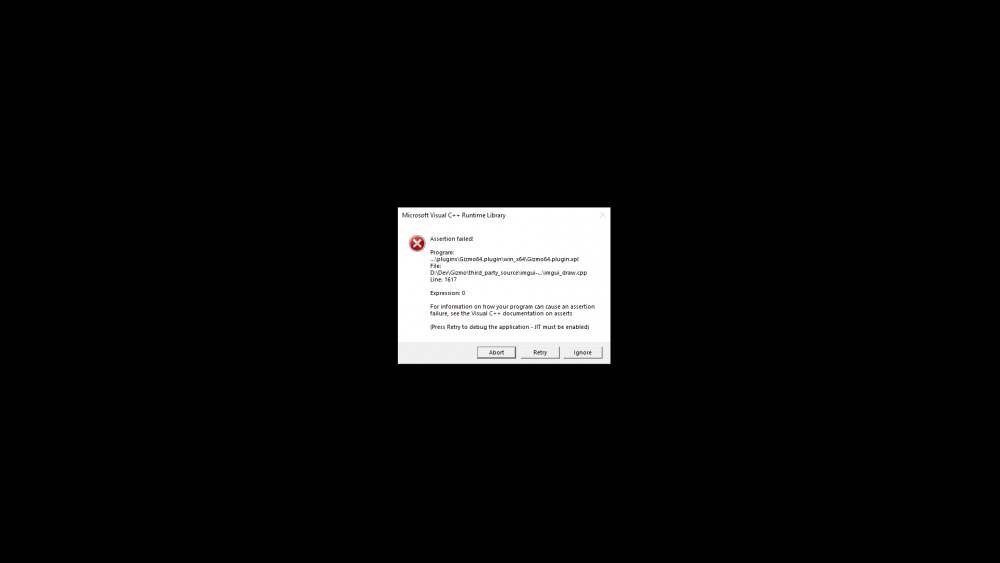
Shadows in VR
in SkyMaxx Pro v5
Posted
This was with an HP Reverb G2 headset btw. When I previously saw this happen it was on my old Oculus cv1. The degree to which the clouds wander appears to be the same across both headsets, I didn't notice that it was any better or worse on one or the other.