
Sky Cowboy
-
Posts
11 -
Joined
-
Last visited
Content Type
Profiles
Forums
Latest X-Plane & Community News
Calendar
Downloads
Store
Posts posted by Sky Cowboy
-
-
Hi, I like the combination of SkyMaxxPro 4.9.3, RWC and FSGRW very much. I think it's the best combination for real weather, cloud look, color etc. at all.
But..., unfortunately I very often notice that a diffuse kind of cloud layer or "fog" are performed although the FSGRW and transfered rwx file in X-Plane 11.50b9
it dosn't indicate it. For example a FMC supported test flight from EDDV to EDDH. Few clouds injected by FSGRW in a high of 32.872ft in relation to X-Plane settings
automatically by weather engine FSGRW,RWC and SkyMaxxPro (s.please attachment), but although a fog or diffuse cloud layer from about 9000ft until 20500ft during CLB.
Above and below a "normal" sight with few clouds. After CRZ level during DES the "fog" went away about in a altitude of 18000ft. Unfortunately I watch this "fog" layer very often during flights and it
didn't match to the cloud cover/layer.
-
Ok, thank you for fast info!
-
Ok, thank you. Do I have to run the installer of SkyMaxxPro or just copy the folder and RWC/FSGRW, too?
-
I installed a second copy of X-Plane 11 on my PC for testing purposes. How can I install and activate SkyMaxxPro, RWC and FSGRW now a second time without to get any problems
in relation to the second X-Plane Kopie and my first X-Plane installation?
Regards
-
Ok, thank you. I think it's pretty clear now and I'll try it in X-plane.
-
Hey, here are my settings for RWC and FSGWR (please see the attachment). If I'll turning "never change visible weather" option in Real Weather Connector on, will weather change by FSGWR dynamic download still or will it be all the same anymore ?
3 hours ago, sundog said:If you do need to reload weather, in response to a third party weather injector spinning up or something, you can use the new "force weather reload" menu option to reload the weather on demand.
What means that really? FSGRW is downloading in dynamic mode every 5 minutes and that's a charm of this software that it'll be automatically. Do you mean to "force weather download" if there are strange effects like disappeared clouds during thunderstorm with flashs? And does it make sense to activate Data exchange of FSGRW (general settings)?
-
Thank you for these informations and it's sound really good! I'll try it with shadows intensity setting and HDR as you suggested.
I've posted two screenshots to demonstrate the behaviour of clouds during thunderstorm with lightning/flashing (s.attachment please). The first screenshot shows a big cumulonimbus cloud with an anvil structure on the left side, then it flashed (unfortunately I didn't get the flash at screenshot) and the anvil cloud disappeared (see the second screenshot) and after about 2-3 seconds the cumulonimbus cloud with an anvil is on the old place again. That's a little bit irritating, because I would expect, that the anvil cloud will more brightly lit, but not disapeare for a relatively long time. Maybe you could improve your amazing software, too.
Regards to Orlando!
Rolf
-
I use SkyMaxxPro, RWC and FSGRW since a long time and I like it very much. There are amazing and wonderfull moods with clouds, shadows etc. during flights. I don't want to do without this addon anymore.
Though I noticed in the last time, maybe since updating to X-Plane 11.50.b... (vulkan), that the cockpit is more or less completely dark if I set in SkyMaxxPro 4.9.2 cloud shadows intensity to 1.0 (s.picture), that is changing after a while, but unstable. Then I noticed especially during turns or other views changing directions sharp geometrical lines respectively areas (s.pictures). If I switch shodows intensity to off it's all "normal", but no shadows animation in the scenery and it's really a pitty. You can see the log.txt and my X-Plane settings in the attachment. The last picture shows a scenery with normal shadows intensity 1.0 setting and it looks beautifull, but it changed during flight as I described above. Furthermore it is to say, that during thunderstorm with lightning the clouds in the near surrounding of lighting desapear and then after 2-3 seconds they are here again.



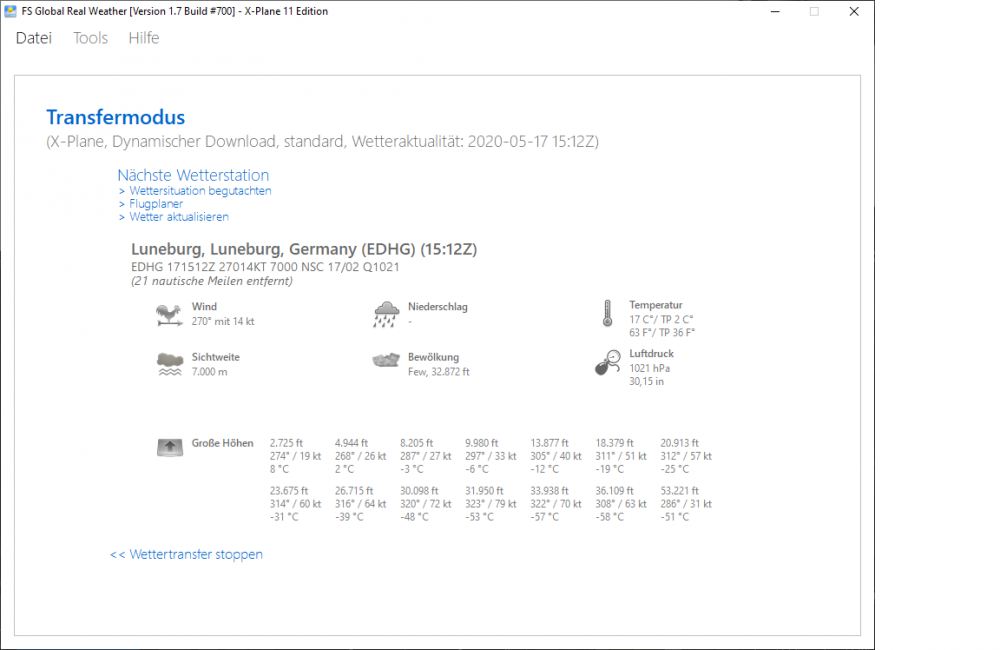
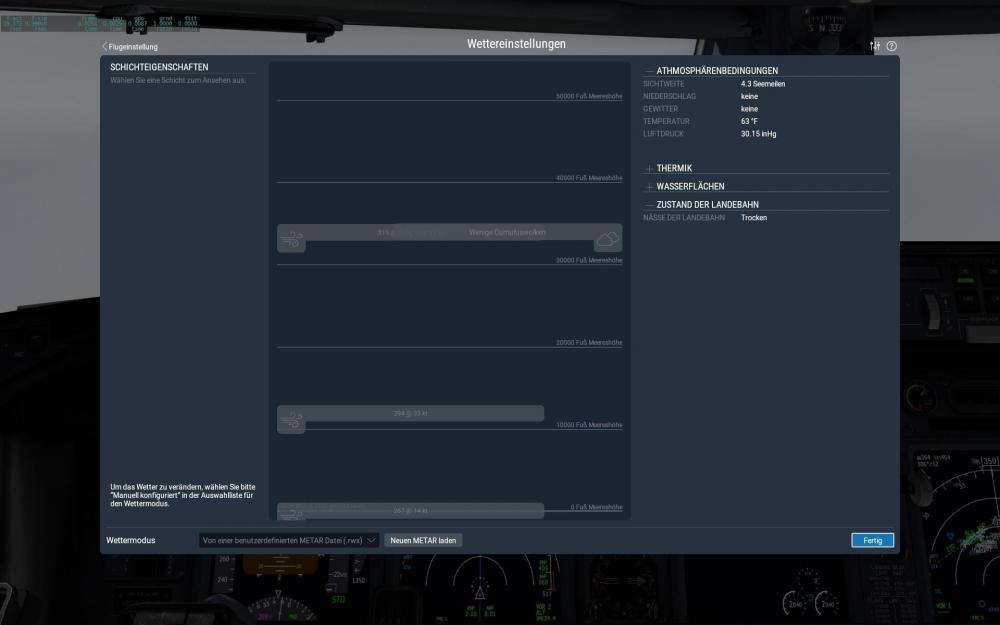




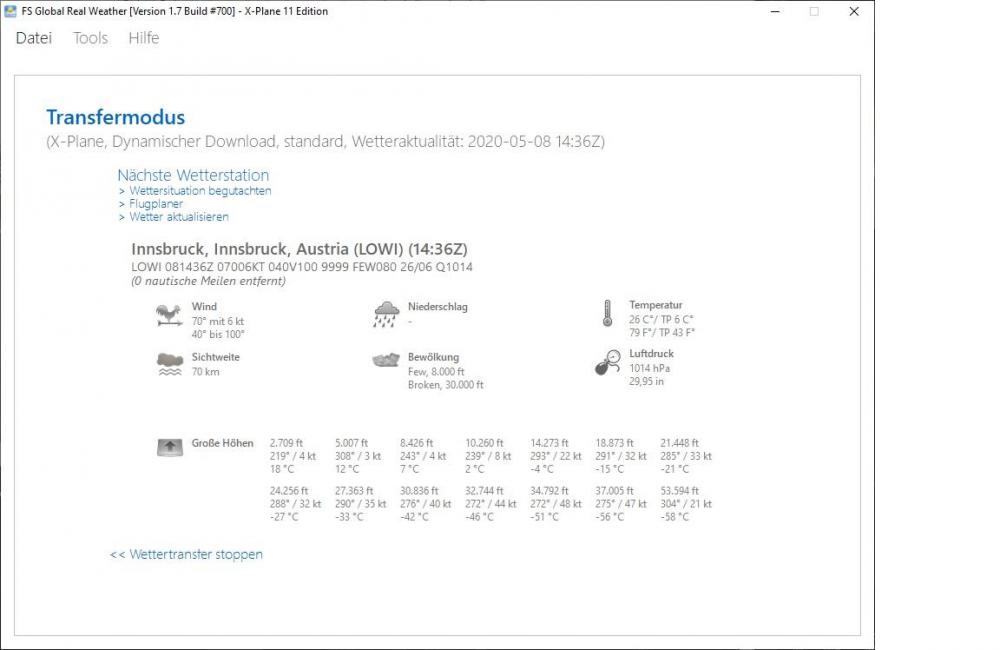







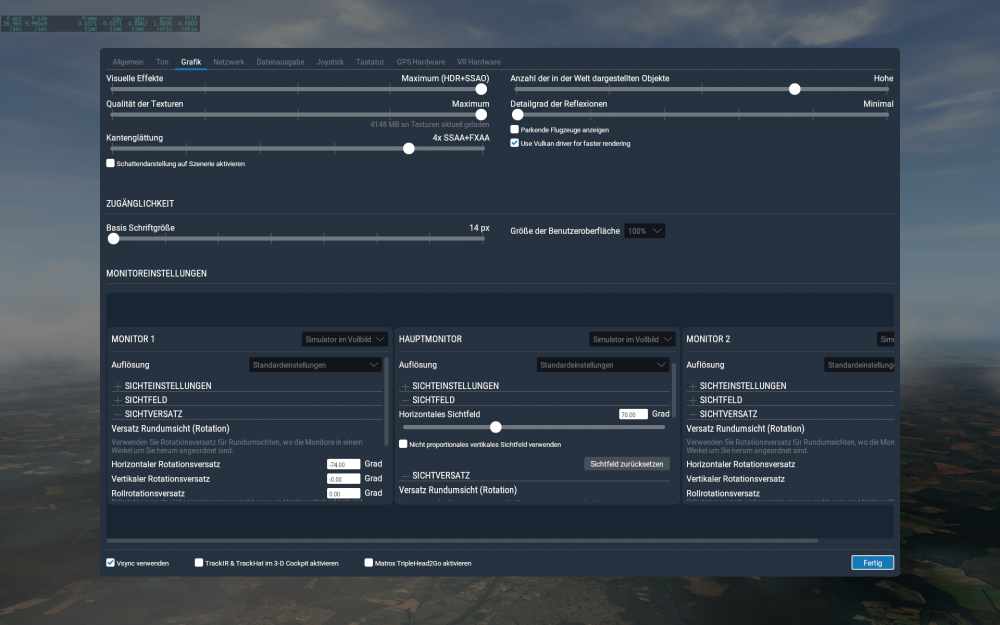
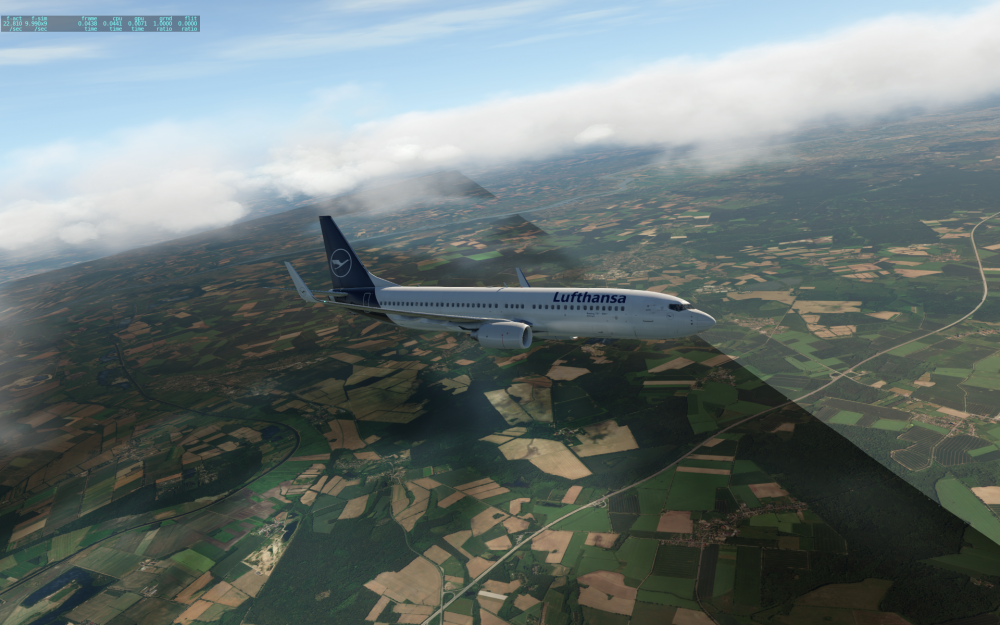
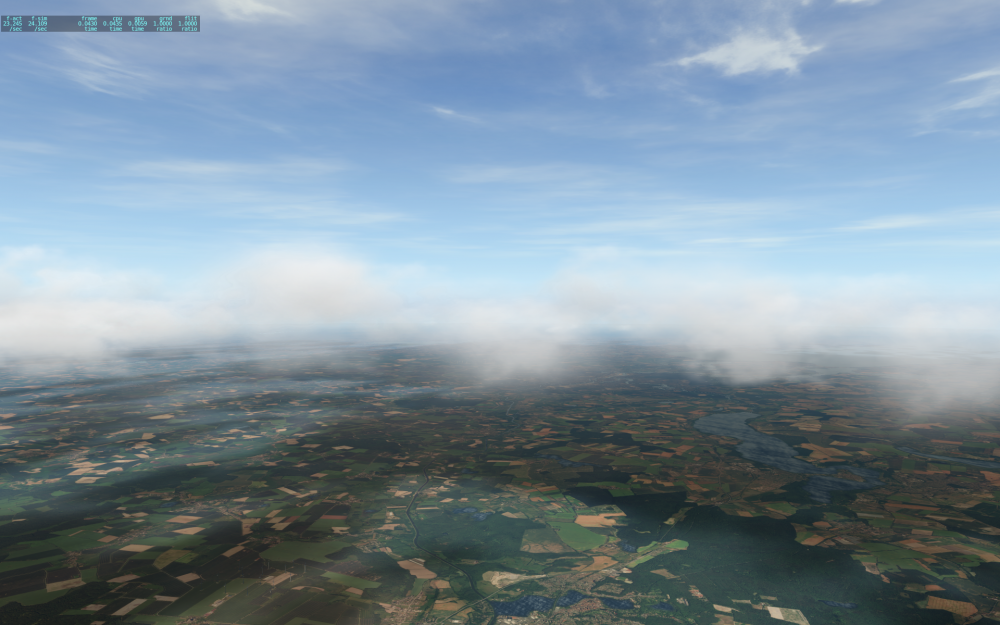
Fog - diffuse Clouds
in SkyMaxx Pro v4
Posted
I think it's 7.000m equal to 7Km corresponding to 4.3sm. I'll compare it furthermore and have a look at METAR.