-
Posts
864 -
Joined
-
Last visited
-
Days Won
70
Content Type
Profiles
Forums
Latest X-Plane & Community News
Calendar
Downloads
Store
File Comments posted by airfighter
-
-
On 12/8/2022 at 7:40 PM, FelipeBastos said:
Works on x-plane 12 ❓
Needs a lot of work to work properly in X-Plane 12. When I'll have some free time, I might updated her, but not any time soon.
-
 2
2
-
-
4 hours ago, MAJORQUATTRONUT said:
help please. I paid for support thru paypal and find nowhere to download latest file with FMS etc. 2.3.0
First of all you haven't "paid" for support. A donation is as a thank you to the developer who spend his/her time to give you a free, high quality aircraft. Second, the released version is the 2.3.0. There is no other version beyond that. There are stuff as work-in-progress, but nothing is ready to released.
-
35 minutes ago, sunzhibin said:
Also, I have an Avitab tablet installed.
-
On 3/19/2021 at 12:07 AM, Print744 said:
Lots of stuff broken after recent XP11 updates.
Switches that don't switch, AP goes into steep climb >290 KIAS, variables (V/S, ALT, speed bug, etc) not painting on displays, etc. Too much to list, doubt I even found them all, great project that was working great but now needs an annual.1 hour ago, sunzhibin said:I would like to ask why the X-Plane 11.51 model installed after why the model is like this?
The Gizmo version you are using is old and probably does not work with the later X-Plane versions. If you own an X-Aviation product, rerun the installer to get the newer version, otherwise I don't if @Ben Russellcan help here with making a new version.
-
6 hours ago, emmeesse said:
I downladed the plane again after a long time that I didn't use it, on x-plane 11.40 with open-gl working well, but now, with x-plane 11.52 and metal the plane, with the engines on, with thrust levers at most and with the brakes off it does not move, I can not take off. Can't find where I'm wrong?
Do you have Gizmo installed? Do you own any other X-Aviation product. If you don't have Gizmo, or mayby, and older version might have troubles working with Metal.
-
2 hours ago, ilikeplanes said:
How do we use librain?
Librain works only in OpenGL. You don't need to do anything.
-
5 hours ago, EAPC PILOTO said:
Hi everyone, and thanks a lot for your work.
Have you planned to upgrade to EVO version?
I wish I could, but I'm missing 2 things. The documentation of the EVO and the time to do it. Also a EVO pilot to help me with that.
-
10 hours ago, alexarmel said:
Thanks for the reply, readying this I feel a bit silly, I'll try checking that and let you know, thanks a lot!
No worries. I'm here to help.
-
7 hours ago, alexarmel said:
Hi,
I seem to de doing something wrong because of my buttons and switches in the cockpit are completly frozen for me.
The battery switch works, but then none of the fuel pumps, engine starters, thrust levers... none of these work.
I'm pretty sure I'm doing something wrong but I don't know what? I just downloaded the file, unzipped it in the aircraft folder of X-Plane and didn't tiouch anything else?
The pre-set views on the number pad was working though!
Does anyone know what this might be?
Seems that you have not installed Gizmo. If you read the description says:
QuoteIf you don't have Gizmo already installed in your X-Plane copy, there is an version of Gizmo in the folder extra files. Put the Gizmo.plugin folder in you X-Plane 11/Resources/plugins folder.
If you already have Gizmo, DO NOT SUBSTITUTE the existing one with this. MIGHT BREAK OTHER GIZMO ADDONS!!!
Do that. Also when you have a problem, post your Log.txt and if exists the GizmoLog.txt files.
-
You can't. This is something that will be fixed in the next release... as soon as I find sometime to have it ready.
-
11 hours ago, deltapilot90 said:
I've scrolled through the entire thread before posting and could not find any mention on the inability to reverse thrust using "toggle thrust reversers key". i tried assigning multiple keyboard commands without luck. IF however I click and drag the throttles move to reverse BUT then its difficult to put it back to idle which causes the plane to veer off the runway. If no one is experiencing this then its on my end.
It is a known problem and will be fixed in the next release.
https://bitbucket.org/iliastselios/p180_avanti/issues/13/toggle-reversers-keyboard-command-inop -
1 hour ago, MarcusParis said:
Hello and thank you for this bird
In the last version, throttle doesn't move with my Hotas Warthog. Only with the mouse. Is it the VR ? May I desactivate it and how or may I use an older version ?
Thank you
I'm assuming that you have mapped your thrittles to Throttle 1 and 2 respectively, and rightfully you did so.
I didn't see coming, since I have 1 throttle, which works fine, mapped on the Throttle command (still only for the forward part, reverse thrust can be achieved only with mouse).
The solution for now is:
- Duplicate your joystick profile and named it Avanti and assign it only to Avanti.
- Map one of your throttles to "Throttle" command (at the very top on the list).
- Now you will control both power levers with the one throttle.'
- Go to: https://bitbucket.org/iliastselios/p180_avanti/issues?status=new&status=open and create a new issue, with all possible details. If it not their, there is a possibility to miss it when I work again on Avanti.
I know that is not the proper way, but because of the extreme customization, and the effort to be as much compatible with everything exists, unforeseen things will occur.
Thanks you for bring it up, cause is valuable lesson for me to have it in mind, ahead of my payware projects.
-
20 hours ago, Jextron said:
Has anyone installed this on Steam for Mac? I can't point the installer to the user library folder (where the Steam folder is contained). Any tips on how to install the Avanti II???
Have you finally manage to install it?
-
On 11/23/2018 at 12:24 PM, marpilot said:
Hi,
just updated from 2.1 and noticed lack of many sounds:
roll, gear up/down, flaps....
Pretty strange , isn't it?
All sliders max.
I will have a look at it.
-
On 6/14/2018 at 12:15 AM, jerwal said:
Great Aircraft but its unflyable in the cockpit 17fps the most 30s on the outside Is there a version with lower textures?
Performance in general is a result of many factors. To understand why you get low fps, please post a screenshot with the fps counter at lower fps, settings, and yours machine specs. In my low end i5-4440/GTX760 @1080p, I get a slightly better performance when compared to zibo 738.
7 hours ago, cercata said:It look amazing from inside !!!! Any plans for VR support ?
I hope I can fly it one day ...
Yes...but in the future, without setting any specific date.
-
On 17/02/2018 at 2:45 PM, AlainBo said:
Hello,
I justy made a fly and used VNAV for the descent and it perfectly worked. Just some strange noise (a click) about 2 per second until target altitude.
I just missed the ILS approach I don't know why. It was locked on the locator and suddendly turn left, right, left,etc... and missing the GS.
I went back and retried and it was ok ... strange.
Something strange alos when we set the target climb altitude on floor. if it's the cruise altitude, the value jumps from cz alt - 600 to cz atl + 400.
Is it an expected behavior?
Alain
VNAV system for now is what X-Plane is giving by default. I'm 99% sure that X-Plane uses vertical speed dial to control the rate of descend, when in VNAV mode. Through FMOD, a click sound it is attached to the VS wheel, so that might be the source of the sound.
I had no such experience so far, and currently I'm "travelling" the world with Avanti with IVAO IFR World Tour, to find out any problems that need fixing. But, there are a few loose threads around that need fixing. I have in mind a couple of situations that the AP modes annunciator are not correct. Also the symbology between flying a RNAV approach and an ILS approach are the same now (wrong), and will be differentiated in the next update(s).
Have you seen that?
-
On 1/29/2018 at 0:55 AM, jerwal said:
I'm getting poor fps in the cockpit less than 20
If this is a problem, then the description is too vague to help you. Post your machine specs, settings, when this is happening, etc. In comparison, runs a bit better than Laminar's 738 with Zibo mod.
-
8 hours ago, OzWookiee said:
Hey no argument here and I wasn't being nitpicky or unappreciative of this fantastic freeware. But it's a little annoying that I have to close Gizmo64 everytime I use X-Plane even though I have no planes that require authentication. Now if Gizmo64 actually has the ability to not prompt for user/password everytime that would be fantastic

You mean to close the popup window, not the Gizmo plugin, right?
Re SASL: I'm using Gizmo in my payware projects (aka DC9), so when I have some to spend to do some stuff for Avanti, it is logical that I will go with what I'm using on a daily basis. After all it is proven that Gizmo is very powerful, with 2 of the best aircraft simulations, run on Gizmo (IXEG 733 and LES Saab 340A). And since I want that horsepower available to me, for things that will come, even for the free Avanti, I ask from you, that for now, accept the small annoyance to have to close that popup window.
Regards
-
 2
2
-
-
On 1/13/2018 at 0:05 AM, Pat55 said:
Hello,
Do you have an other paintkit available with more layers ?
Thanks
Patrick
Currently no, because I'm planning in the future to redo the whole 3D from scratch. If I find some time in the next days, I might do something for the current layout.
-
 1
1
-
-
3 hours ago, digibill said:
Is there a way to install this plane in Linux? I see only a win and an OS installer file....
Sort answer no.
Longer one...You need to have Gizmo plugin for Linux. Was available few months ago, but now, due to the lack of interest from Linux users, Gizmo is not support Linux any more.
If you have the plugin, then you can use wine to install the plane.
-
 1
1
-
-
On 12/22/2017 at 3:28 AM, Hueyman said:
I would have loved to appear in the credits for the propellers models and discs

Awesome works though
Oh my...! Added now! Thanks again!
-
On 12/10/2017 at 8:01 AM, ThePro5000 said:
I'm stuck on the installer. I am using an iMac and when I get to the "Connect to the Internet" page, I completely lose it. Is the 'server' my IP address? What is a 'port' etc. and where can if find them?
Are you connected to the internet when you are running the installer?
-
5 hours ago, pierrard said:
have you checked this link?
This is the old version. I don't know if it works with XP11, neither provide support.
-
6 hours ago, McDonne11 said:
It would be great to release this plane for X-Plane 10 too...
This is impossible now. There are a ton of stuff already adopted that are XP11 exclusively. From FMOD to even PBR materials.
-
 3
3
-




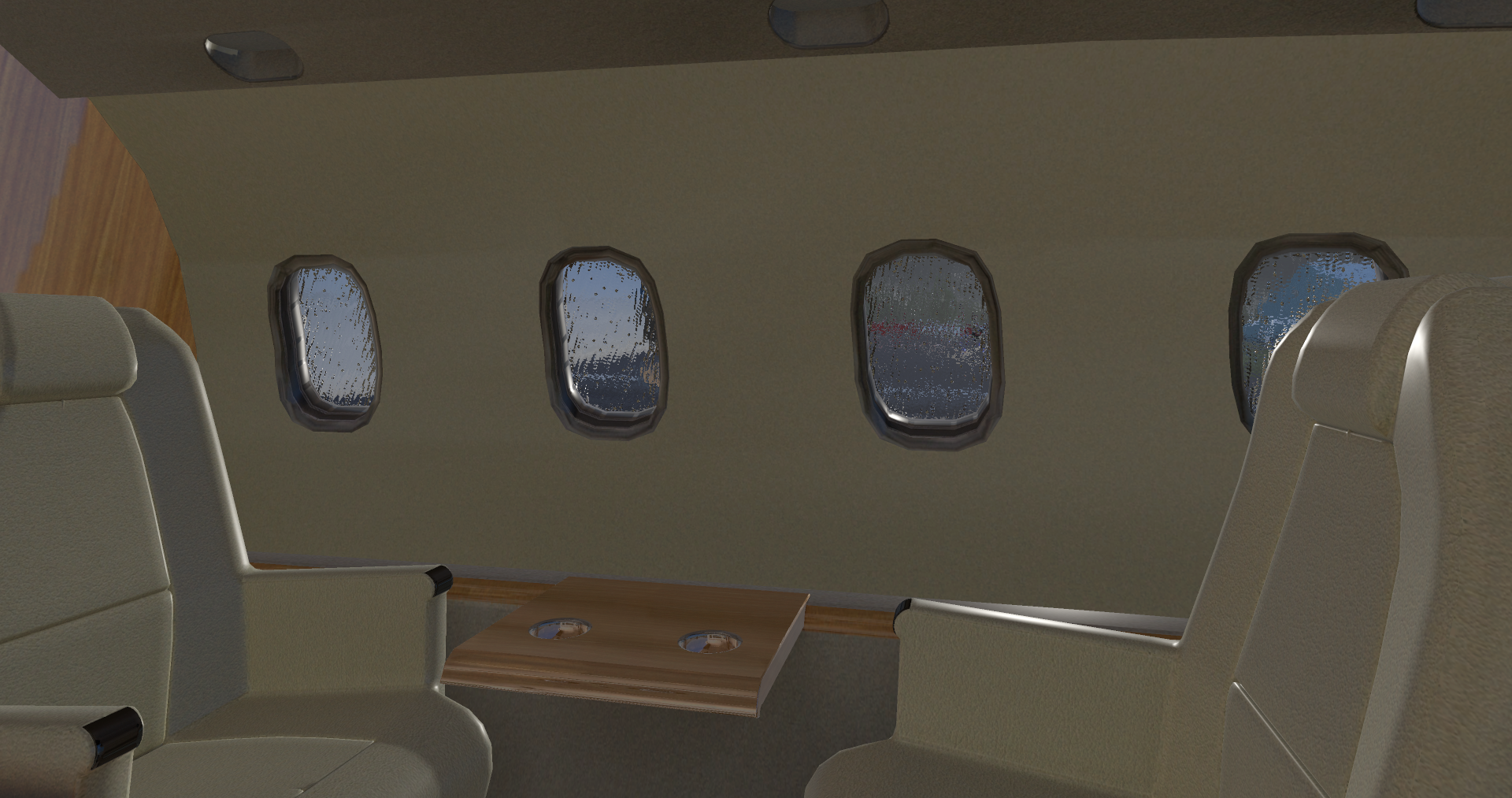
P.180 Avanti II
in General Aviation
14,654 95Posted
I'll try to find some time, to try the minimum to make her working in XP12, but no promises about when.