-
Posts
53 -
Joined
-
Last visited
-
Days Won
3
Content Type
Profiles
Forums
Latest X-Plane & Community News
Calendar
Downloads
Store
Posts posted by Digital Replica
-
-
Before engaging the autopilot, you must trim the aircraft in such way that if you take off the hands from the joystick, it more or less stays in level flight and with a constant airspeed. After that, you can apply the autopilot altitude hold. Is that what you are doing? Center the trim wheel is a different thing form trimming the aircraft.
-
-
Thanks!... On the autopilot matter, in the real world, the Navomatic400 Autopilot does no couple with the autopilot, it only works with NAV1 of NAV2 radios. The GPS autopilot coupled feature was introduced because of user requests. So I´ll guess the answer is that it is only able to follow NAV1/NAV2 radios.
-
 1
1
-
-
-
-
On the GTN 750, I asked but, haven't had an answer from the developers. I do want to integrate it.
-
 2
2
-
-
For now, just override these three object files attached. This will fix the fuel gauge issue, the librain issue that tADEUS73 comment above and the ingress/egress from the aircraft issue on cockpit view.
The other issues will be addressed.
Sorry for the inconveniences.-
 4
4
-
-
15 hours ago, shipsaw said:
If I have the autopilot engaged and following a VOR, it goes bonkers as I pass over the VOR. It seems like I need to switch the ILS FRONT/BACK switch from front to back, (i.e. ILS FRONT/BACK seems to determine whether you're following a radial outbound or inbound) Shouldn't I not need to touch this switch when simply passing over a station?
Thanks,
Paul
It seems you are entering the "cone of confusion" near the VOR station. The Navomatic 400, you'll need to pull out the PULL-TURN knob so as to maintain level flight until you are out of that zone.
https://www.pilotscafe.com/vor-cone-confusion/
And yes, you need to select the OMNI bearing selector for the navigation radio to the desiered bearing (either TO or FROM), just like an ILS. I have two operation guides, one for the Navomatic 300 and other for the Navomatic 400 and both state the same thing.
Regards.-
 1
1
-
-
18 hours ago, v81 said:
Have now got my setup going in my new place and was pleasantly surprised to see the update!
All of the little changes bought in this version are fantastic and very much appreciated.
The support and communication and ongoing updates, feature adds and bug fixes makes this already very good aircraft a great one, and i would highly recommend it.The previous issue i had with the WX radar not working seems to have gone, might have been an issue with my install.
I do see that cowl flaps affect CHT, in my experience it seems i'm never able to fully close them, usually when operating at 10c at sea level and ~ 0c @ ~8000ft.
If i do close them CHT temps end up in the red within a minute. This might be correct anyway, but i'm normally used to closing the flaps after cruise is established.I am seeing the aircraft pitch oscillate on autopilot fairly often, should this be happening?
I can't seems to get the AP to follow the GPS either in regular or OBS mode, also had the aircraft not follow a localizer even though everything appeared to be configured correctly.
Any tips for the above issues?
Cheers and thanks again!
15GPS is now accurate to the Navomatic 400 capabilities, the downside of that is that it no longer follows GPS. But it does intercept and track VOR stations. Be sure you have correctly selected front or back aspect and NAV1 or NAV2 source. Then set the autopilot to OMNI, and then, you'll need to be +/- 45 degrees from the radial you are trying to intercept.
On the AP pitch: The effect gets increased if you are using the headshake plugin. It depends on the speed and weight of the aircraft. But in reality, it shouldn't do that. It needs some tweaking of the code from my part. It will be corrected
On the cowl flaps, I´ve done some testing and you are right. It will be corrected. Thanks.
-
Thanks, Dionsol! I took notice of some of your proposals. Also, I fixed the "R ALT" label missing.
-
 1
1
-
-
- Cowl flaps do affect CHT and oil temperatures. I will take a look anyway.
- Icing is being done.
- Oxygen system on the roadmap.
- Plug fouling added on the wishlist.
Thanks.
-
-
1 hour ago, puffmtd said:
Sorry to hear it aladero. Mine has not worked for a while, even with the new version.
puffmtd, I wasn't aware that the problem persisted with the new version. I´ll do my best to figure it out.
aledero, can you send me a log file please. -
5 hours ago, aledero said:
I have the same situation, no left engine. I disconnect my saiteks switch and still the issue. The right engine start without issues.
Are you running the latest version?
-
-
Yes, I was planning on, but I only need to check if it is free for use on commercial products or if it has some kind of copyright.
-
The Navomatic 400 is not coupled with the GPS, so the new code reflects that. As for radio navigation, is as described by daemotron. Now you also need to be aware of the autopilot trim lights when you change of speed, if the aircraft goes way out of trim, the autopilot will be overpowered, so you'll need to compensate for that.
-
5 minutes ago, tADEUS73 said:
Did some rounds around Mallorca, oh my do I love this little devil

I guess it was a thing already in the prior patches but also realized the cowl flaps setting actually has an influence on the temperature indicator and it changes very gradually and naturally.
Well I also managed to mess up one of my engines, by (I guess) overusing the primer during low temperature. How do I get rid of the fuel? Dry motoring? How, when the condition lever automatically goes up when I'm starting the engine?
Wow, a short guide on the new engine operation would be great for piston newbies like me, because when I try to google piston-related questions I'm only getting topics with tens of sides of arguing about the magical rituals around the engines no one can agree on, lol
 1
1Crank the engine that is suspected of being overflown without priming it and with fuel pumps off. Do that for 4 to 7 second at a time, it will depend on how much extra fuel is in the cylinders. At low temperatures expect a rough idle until the engine warms up and remember to turn on the Auxiliary fuel pump on a soon as the engine starts.
The condition lever going up automatically of x-plane that I still can solve. But is one of my priorities.-
 1
1
-
-
X-aviation are the ones that are able to upload it to the server. The fix was sent but well just have to wait for them to upload it. Sorry.
-
3 hours ago, puffmtd said:
I just downloaded the latest update and the problem still exists. On top of that, with the new version the crash bars for the batteries and magnetos don't work and the magneto switches don't work at all.

Fix has been sent, sorry for the inconvenience. Let´s try again when it is uploaded to the server.
-
 1
1
-
-
My bad. The fix has been sent for it to be uploaded to the server. It was a syntax error. Sorry for the inconvenience!
-
 1
1
-
-
On 2/27/2019 at 4:42 PM, puffmtd said:
I reinstalled it from scratch. I have the TBM900 and have no problems with it. Also the Saab but I haven't flown it in quite a while.
Installing from scratch didn't help. It worked fine when I first got it, flew it quite a bit but somewhere along the line it developed this problem. None of my other planes exhibit this failure so I don't have a clue why this one would. Thanks for trying.
What version of the aircraft are you running? You can check it up on Plane-Maker: Standard->Author->notes.
-
None of the custom DataRefs for the 310 are visible (the ones that start with "cessna310L"). So Xplane is using the default fuel_tank_selector_left=0 (cut off) and that is why the left engine won't start. The question here is why is the custom code for the fuel management of the cessna310L is not loading.
I was able to replicate your situation by deleting some files of the aircraft folder. Maybe for some reason, you have some files missing.
Try reinstalling the plane from scratch.
Is this the only X-Aviation module you are using?
And contact support@x-aviation.com maybe they could help more. -




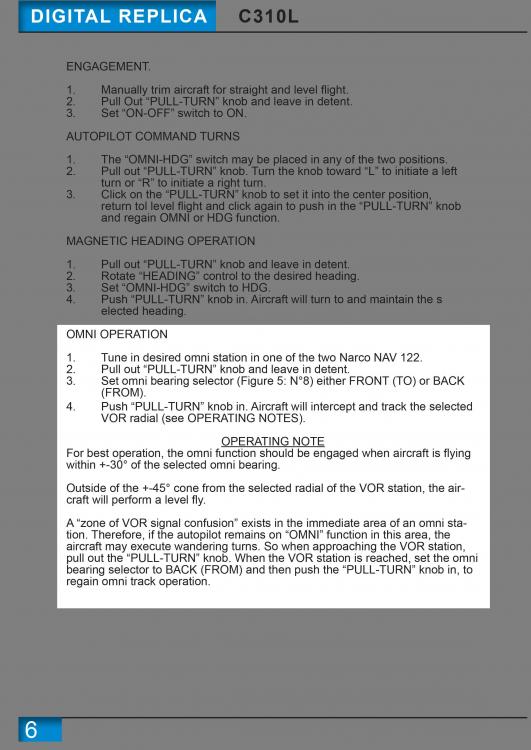
Cessna 310L v1.1.0a Update Released!
in Cessna 310L
Posted
Yes, it is something that I want to do, and a lot of people has requested it.