
simnut
-
Posts
46 -
Joined
-
Last visited
Content Type
Profiles
Forums
Latest X-Plane & Community News
Calendar
Downloads
Store
Posts posted by simnut
-
-
And I'll add on to this 10 year old thread with my opinion lol.
I was just banned from the .org forum for mentioning that a reply to a new member from a community leader was a little bit rude (in my mind it was actually quite rude) and they banned me. I have no use for that forum over there also. I enjoy the store part and have kept them in business for the past few years. Brett is one of the biggest culprits over there, no sense of haha in that one.
-
 1
1
-
-
-
8 minutes ago, sundog said:
We're learning that most performance issues seem to be tied to people running with very high anti-aliasing settings and/or very high resolutions. If you can knock down your AA settings a bit, you may find that you can re-enable overcast volumetric clouds.
I just enabled overcast volumetric....and have the same frame rate. There's not much for overcast right now in this flight...but......mmmmmm
-
-
5 hours ago, sundog said:
The fix to prevent mountains from drawing through volumetric clouds comes at a performance cost, but it shouldn't be that big. You may have to tweak your settings a bit to get things back to where they were in earlier versions.
At this point, I can fly flawlessly with SMP 5 (latest version) but volumetric disabled. To me that is ok, I love the cloud representation using the cloud art. Here are a couple examples....
-
Well, update not so good for me. Down to 20 or so FPS. I'll see if I can find the change that caused the issue.
-
2 minutes ago, sundog said:
How METAR is handled hasn't changed... any chance you crossed a one-degree tile boundary? That can also trigger the clouds to reload, as we have to adjust to X-Plane's new coordinate system when that happens.
It's still a smooth transition using just RWC but it becomes noticable with FSGRW. It was noticed on a flight from CYZT to CYVR. I've just downloaded and installed the latest update....will see how that goes sir.
-
Devs..one thing I notice using FSGRW is a definite reload of weather when approaching a new weather station. I do have the "do not change visible weather" under RWC....is there another setting I should be looking at? When not using RSGRW, I don't get that weather loading....a bit smoother.
I'm also getting this on my approach to CYVR. Any ideas?
Only issues I have now with SMP 5.....what should I look at?
-
One added bonus for me....I can now use FS Global Real Weather to inject weather into XP, something I couldn't do with SMP 4 as it killed my frame rates. So, another paid software I can use now!
 And at 30,000 draw radius as opposed to 10,000 draw radius. Take a look at the frame rates
And at 30,000 draw radius as opposed to 10,000 draw radius. Take a look at the frame rates 
Although, I was getting pretty nice weather/cloud depiction with SMP 4 and RWC also

-
 2
2
-
-
43 minutes ago, Cameron said:
No, volumetric does not use ANY textures.
Well then, I'm using SMP5 to it's full potential then

-
Just now, Cameron said:
See ya, trenches!

Hey! Not in the trenches anymore sir! Up on a mountain top now!

-
I have an issue.......new one.
I have to leave my beloved SMP 4 behind!
 The new update fixed all issues with my system...can fly with my plugins and am enjoying great cloud work!
The new update fixed all issues with my system...can fly with my plugins and am enjoying great cloud work!
-
 4
4
-
 1
1
-
-
1 hour ago, Motosuwa said:
Glad you got it sorted!

THEY got it sorted! The new update fixed all my issues. Am just doing a flight from KLAS to CYVR and quite enjoying the SMP 5 experience
 In volumetric clouds am getting 50 FPS which is a switch for me. I have reduce cloud textures to 1024 resolution....not sure if volumetric uses those exact ones but I've given that a try first. Once I'm tidlyed all up here I'll try the original cloud art resolution.
In volumetric clouds am getting 50 FPS which is a switch for me. I have reduce cloud textures to 1024 resolution....not sure if volumetric uses those exact ones but I've given that a try first. Once I'm tidlyed all up here I'll try the original cloud art resolution.
Flying into clouds is a whole new experience now....and yes, I did change it to original sky colors T123NE.
-
Is now working as advertised gentlemen!!! Thanks for the quick update to solve this issue! Now, off to to a flight!
-
 1
1
-
-
Well now....I've got my 40+ FPS back with SMP5. Still struggle with the dark clouds but I'll figure that one out. Thanks for the quick update !!
-
 3
3
-
-
3 minutes ago, RobH said:
I installed SkyMaxx 5 to a vanilla install of X-Plane and sad to say it's not exactly what I was expecting. Massive FPS loss as in 50% loss. At one point I flew into a bunch of volumetric clouds at 6 FPS yes that's 6.
I had issues with SkyMaxx 5 in my X-Plane install that has lots of extra scenery etc that seemed to clear up only to return within minutes.
For myself at least SkyMaxx 5 is unusable at the moment.
Even if I turn off the volumetric clouds performance is an issue, it's basically the same as V4 in respect of having to turn down the cloud coverage in order to get decent FPS, for a VR flyer FPS is king.
XPRealistic appears to not be an issue for me personally as with that installed or not it makes no difference to the FPS.
My PC is no under powered machine either, i9 10900K @ 5.1Ghz and an RTX 3080.
I will keep an eye on any progress that is made with SkyMaxx for sure though.
Welcome to my trench

-
 1
1
-
-
3 hours ago, Motosuwa said:
My plugin list:
AutoGate
AviTab
BetterPushback
FlyWithLua
Gizmo64.plugin
LIttle Navconnect
Little Xpconnect
Plugin Admin
RealWEatherConnector
SilverLining
xjet
XPLM.framework
XPRealistic
XPWidgets.framework
X-RAAS2
Right now, SMP4 does me just fine. I want to keep running with existing plugins.
 I'll wait for improvement on SMP5
I'll wait for improvement on SMP5
-
Glad some are enjoying it LOL
-
5 minutes ago, pdg17 said:
I have no issues, FSGRW, RWC, SkyMaxx v5, XPR is active as well as other plugins, attaching my log if it helps.
So far tested with FF767 at KIAD and pretty stable 45FPS +/- 10 depending on views, no god rays, cloud draw 80000. Tested at EGNS with the Islander with Orbx scenery, god rays on and cloud draw 60000 in heavy cloud and no less than 35FPS.
Very happy so far, thanks for the work.
Paul
Nice
-
2 minutes ago, sundog said:
We have a better understanding of what is causing the incompatibility with XPRealistic. I would expect the same issue with other add-ons that implement "head shake" of some sort. If you have anything like that installed, try disabling it.
My plugin list:
AutoGate
AviTab
BetterPushback
FlyWithLua
Gizmo64.plugin
LIttle Navconnect
Little Xpconnect
Plugin Admin
RealWEatherConnector
SilverLining
xjet
XPLM.framework
XPRealistic
XPWidgets.framework
X-RAAS2
-
-
I get better, smoother frame rates with SMP4 and all my plugins (which isn't many) than I do with SMP 5 and a bare bones plugin folder. I hope they can figure this out as I bought version 5 and can't run it. Like you, my ram maxes out running SMP 5 with my "not so many" plugins , getting single digit frame rates also.
-
I'm back to SMP4.....don't know what the issue is, I'll wait to see what happens with SMP5. Good luck!
-
I have a new plugin folder going with a Gizmo64, RealWeatherConnector, SilverLIning, XPLM.framework and it's associated files in it. Now, I can't use Vulcan....says my drivers need to be updated. In openGL, I have 21 FPS looking out the cockpit window and 65 FPS looking down into the cockpit, 10,000 draw radius. When I zoom in to just seeing sky, I drop to 14 FPS. Only good thing? My ram usage is 10GB.



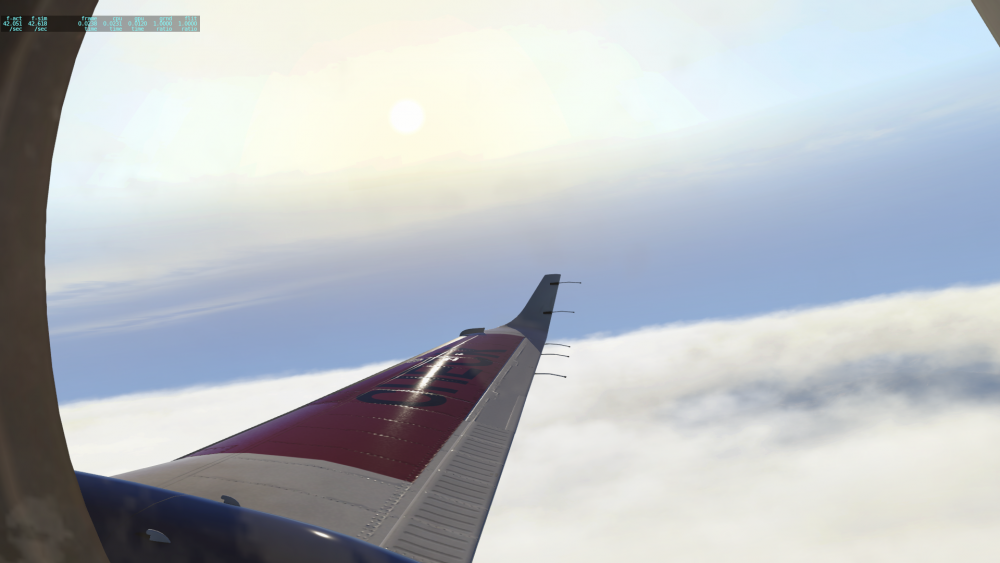










Am I banned?
in General Discussion
Posted
I'm old, I'm retired...I like quiet!