
boredtechie
-
Posts
31 -
Joined
-
Last visited
Content Type
Profiles
Forums
Latest X-Plane & Community News
Calendar
Downloads
Store
Posts posted by boredtechie
-
-
Course intercept:
LEGS, DIR, select TO WPT with LSK, insert INTC CRS into scratchpad, R6, EXEC.
Then set the HDG to intercept.
Kind regards BT
-
 1
1
-
-
I suspect this is a duplicate of [SOLVED 2337] CTD inflight when modifying FPLN (Discontinuity-Vectors-Discontinuty)
There was discontinuity earlier in the legs removing that discontinuity prevents the CTD.
-
Sitting on the ground at LFBO with just the APU fired up working my way through the FMS documentation (FMS v4.0 Flight Management System for the Challenger 605).
The CTD is reproduceable and occurs when performing "hold at non-flight plan waypoint" for waypoint "VARAP" and inserting it before "CI28".
Flight plan
LFBO AFRI5B AFRIC DCT BUROD UP856 RAPED UM985 PIGOS DCT ABN ABN1N LIMJKind regards BT
-
Would it be possible to provide a discord invite so that we can catch up on the conversations there regarding the Challenger 650?
Also any word on the minimum and recommended requirements? -
-
Doesn't a small blue font indicate a designated altitude that complies with the published restriction. So this may just be the correct behaviour as the current chart does appear have DUPUR at 3000'.
Also with the Laminar G1000 at least you may find it won't calculate a VNAV for a fix in a procedure unless the leg in the procedure is active. You could try adding the fix with an altitude constraint outside of the procedure (in your normal flight plan) to make sure you're on the path or at the correct altitude when you active that leg in the procedure.
Kind regards BT
-
No need to apologise @Goran_M I for one could have done more to follow this up after I didn't hear anything back.
Just for perspective, anyone else reading through the forums contemplating buying the TBM 900 don't let this put you off. Things like this getting missed is the exception not the rule and the level of support Hotstart have provided to date has been excellent.
P.S. the 2D popup doesn't seem to be affected by this issue either and as such is a nice easy workaround whilst Hotstart are looking into the issue.Kind regards,
Boredtechie
-
The issue with the keypad has been reported a few times by a few different people myself included but unfortunately no bug fix to date.
Kind regards,
Boredtechie
-
1 hour ago, Alicia_Rz said:
Hello.
I've just purchased the airplane but in the .zip folder there is not Linux installer, just the windows .exe and MAC OSX. How can I install this on my Ubuntu Machine?
Thank you
When I've downloaded 1.1.9 in the past there was a different directory structure containing a `TBM900-linux-x64-installer.run` file.
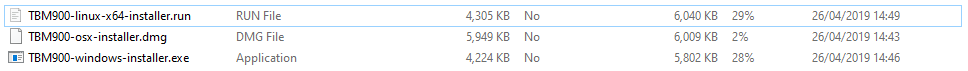
I've just downloaded it this morning it almost looks like an automated build pipeline may not have finished but has bundled the artifacts and published them anyway.
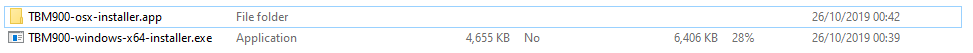
Kind regards BT
-
Hi @sqrt(-1),
Right you are my mistake I read the whole thread and some how missed that

Kind regards,
BT
-
Hi @Goran_M,
Not sure if you just missed it or if they're the wrong files but @JackSwyr appears to have provided some logs above.
On 3/28/2019 at 9:37 PM, Goran_M said:Have you ever sent us a log file? A lot of the time, it’s a conflict with another plugin. We’d love to help you, but can’t if you don’t help us with more information.
On 3/28/2019 at 9:33 AM, JackSwyr said:Hi Goran, here's what I did.
X-Plane troubleshooting
Removed the TerrainRadar folder from Plugins
Deleted Global Airports from Custom Scenery
Ran X-Plane 11 Installer and selected Update X-Plane
Ran X-Plane and selected Update Scenery Online
During Update Scenery Online it found EDDF had a problem so I overwrote it.
I also use xOrganizer but all I did before was just run it to let it sort the scenery layers, but did NOT run it after the Updating this time so I don’t know if my scenery layers are ok.
I departed EGPB again and headed for Wick and landed without any freezes. But this freeze is intermittent.
Here's the log, the installer log, and the scenery packs file because now I'm wondering if my scenery layers might be messed up again.
Kind regards,
BT
-
 1
1
-
-
Hi JackSwyr,
I'll be honest I hold Hot Start in high regard they have been relentless in their pursuit of perfection for this addon. That said they rightly tend to focus on the more disruptive issues like the CTD you're experiencing over quality of life issues like entering values in to the FMS.
So whilst this issue might take a little longer to fix I suspect you'll see your CTD issue fixed quite quickly but you may need to work with them providing logs, removing other add-ons etc as requested.
Please don't give up on this add-on you'll be missing out.
Kind regards,
BT-
 2
2
-
-
Hi JackSwyr,
I think we may have very similar issues see below.
BKSP for me was a bit unreliable but your experience may differ. One thing I've found that always seems to work is to rotate the outer FMS knob backwards before starting to type on the keypad.
Kind regards,
BT-
 1
1
-
-
Also experiencing this issue in 1.1.7 it's not necessarily new to me in 1.1.7 I just haven't had the time to fly recently.
Regards BT
-
A bit of a guess as I'm not able to test this at the moment but did you reduce the power post climb? I'm not sure if the TBM900 will do this too but some aircraft will pitch up to avoid an over speed situation.
Regards BT
-
39 minutes ago, Seamaster said:
Good evening,
I have a problem to start the plane because is impossible to put on up the electrical bar (black & orange) all time coming down.
I don't know what is the problem.
Thank you
Have you possibly disabled the Gizmo plugin?
-
11 hours ago, Goran_M said:
I think I saw a solution to this. I'll look for it and post back.
Were you thinking of this one ?
-
It's probably worth checking the FSE forums for a more in depth answer. In short FSE loads fuel by the weight and it assumes Jet A weighs the same as 100LL which it doesn't there is about 13% difference.
Based on your figures 220*1.13 = 248.6 so I expect this is the issue you're seeing.
Regards BT
-
I would still have to say I support Hotstart in prioritising the exception handling over quality of life improvements for a small percentage of users maybe 15%. Having accurate logs will help Hotstart identify and resolve the remaining little issues in a more effective manner freeing resource for other things.
I think we can all agree Hotstart have provided admirable support to date and that we can have confidence in their backlog prioritization.
-
 1
1
-
-
Has anyone got any up to date usage statistics concerning VR. I found this post which suggests that following the release of 11.20 only 2.65% of users had ever flown a VR flight. Whilst I appreciate things might have changed since last year it would seems likely that VR is still used by a fairly small number of users. With this in mind it would make sense for Hotstart to prioritize more serious issues or issues affecting more users over VR quality of life improvements.
-
2 minutes ago, RobW05 said:
Electric elevator and rudder trim is on the left side of they yoke.
You beat me to it but in case anyone else is interested http://www.tbm.aero/wp-content/uploads/2016/10/PIM_TBM900__E1.pdf 7.4.6
-
32 minutes ago, Aloneintheskies said:
Hi. I've looked around but I can't find the rudder trim. Were can I find the rudder trim? Thanks in advance.
Hi,
From memory I believe the default rudder trim keys are 9 and 0 or if you prefer 1 and 3 on the numeric keypad. The indicator itself is above the flaps indicator on the MFD. Trim for the green marks and slowly advance the throttle.
Regards BT
-
 1
1
-
-
7 minutes ago, Goran_M said:
I know that X Aviation uses servers in various locations around the world, so my only guess is the ones in Europe are slow for some reason. From memory, xa uses Amazon servers.
Hi Goran_M,
I've just reinstalled 1.4c to see if there's a general problem in Europe for you. I am in the UK, using the BT Open Reach network and the download took two to three minutes. Whilst this isn't maxing out my connection it's fairly normal for these upgrades.
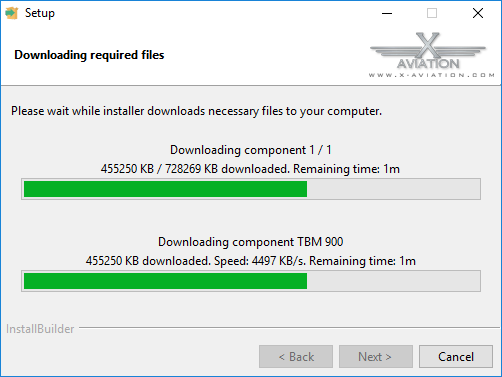
Regards BT
-
40 minutes ago, Trimbow said:
Unfortunately on my Linux machine (Ubuntu 18.04) the TBM is totally grounded after the update.
The plugin isn't loaded and I can't use any switch in the cockpit. The mouse pointer changes the shape when hovering over a click spot but the switch doesn't react on click.
The side menu is also not displayed.
From the logfile:
2019-02-16 17:42:36 TBM900[xplane.c:1335]: BOOT: tas_init 2019-02-16 17:42:36 TBM900[xplane.c:1338]: BOOT: adf_dme_init 2019-02-16 17:42:36 TBM900[xplane.c:1341]: BOOT: efis_init 2019-02-16 17:42:36 TBM900[shader.c:405]: Cannot load shader /games/X-Plane 11//Aircraft/X-Aviation/TBM-900/plugins/systems/data/libsvs_shaders/generic.vert.glsl: compile error: 0:5(12): error: extension `GL_EXT_gpu_shader4' unsupported in vertex shader 2019-02-16 17:42:36 TBM900[xplane.c:1453]: Systems plugin is disabling 2019-02-16 17:42:36 TBM900[xplane.c:1561]: Systems plugin disable completeI would be happy for every hint.
This might be related


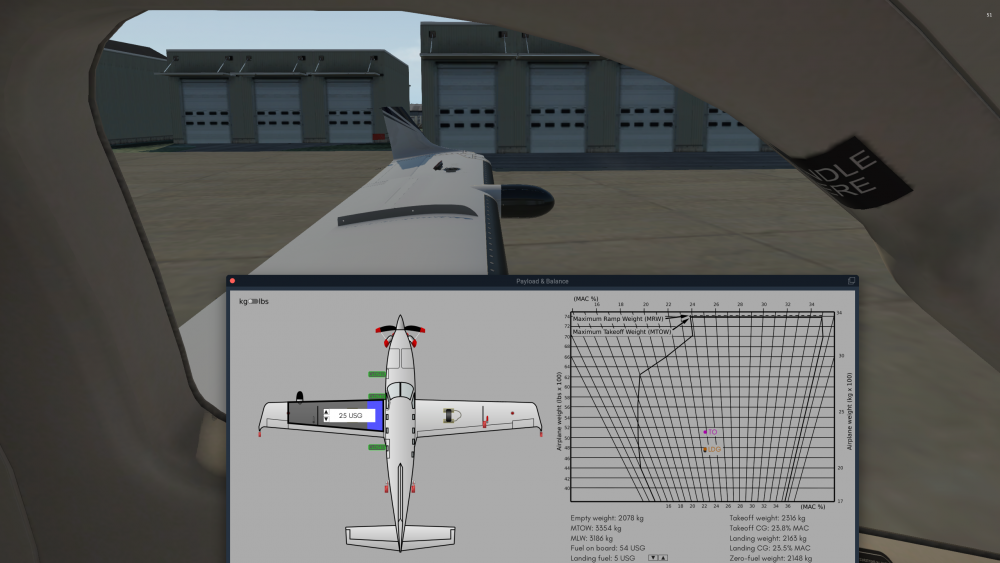
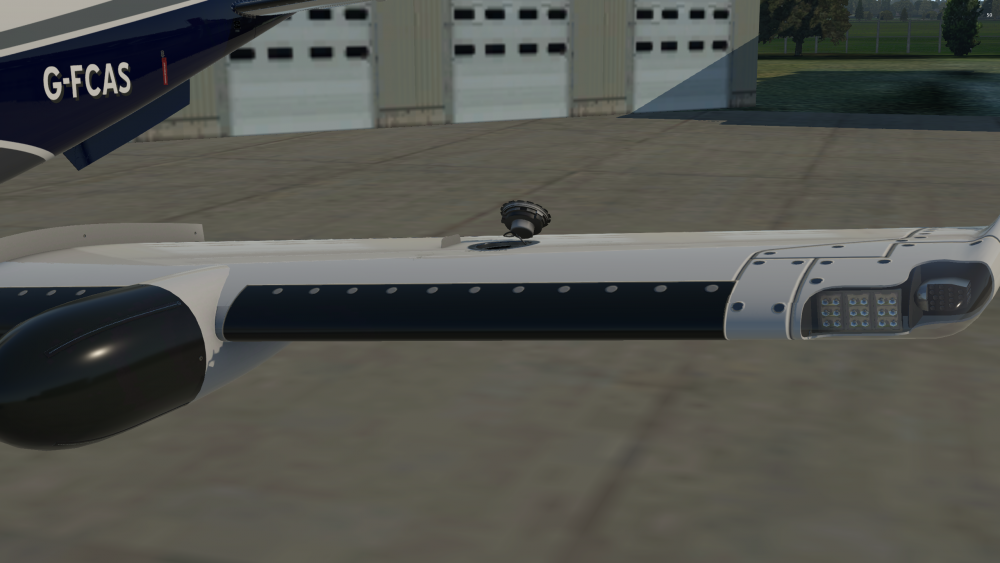
Feature request: Store and restore sets of panel positions and sizes
in General Discussion
Posted · Edited by boredtechie
On a smaller screen I find myself performing more clicks to open, position and size the popups than interacting with them.
I would like to propose a feature where by we can save popup positions and sizes to a small number of memory slots that can later be recalled with a single button bind.
For example as user I might bind all of the pilot flyings panels to one memory slot and all of the pilot monitoring panels to another. Thus allowing me to effectively glance between the two to transfer metar information, glance at the checklist etc.
I'm currently using the the Toggle All Popups key bind but without a 4k display it's difficult to possition all of the panels I use with out overlapping or making them so small they're unreadable. I'm not sure if this is working as intended but if you use the Toggle All Popups to close the panels next time you click on a single panel it's the only one the doesn't open. I belive its effectively restoring all popups and then closing the one you clicked on.
Another option that may actually already be possible is exposing the position and size of the panels so we can modify them using FlyWithLUA or similar.
Regards BT.