
RRVyper
-
Posts
10 -
Joined
-
Last visited
Content Type
Profiles
Forums
Latest X-Plane & Community News
Calendar
Downloads
Store
Posts posted by RRVyper
-
-
I believe Simlink is used for the Navigraph Charts app not for AIRAC data. For that you'd need a subscription to their FMS Data. I don't own Charts so I may be mistaken.
Cheers.
-
An unfortunate reality, I guess. I know there is no perfect DRM system and piracy affects more than developers, I was jut a bit frustrated with the time it was taking to get a response. I'm not sure if Cameron is a one-man support team or how many support requests come in during the run of a day, I just didn't know where I was in the queue and it was keeping me from enjoying this great sim and the wonderful add-ons sold by X-Aviation.
But, I'm back in the virtual skies now...
...and learning some patience.

-
Solved. Thanks, Cameron.

-
So today I fire up XP11 and it asks me to enter my X-Aviation credential then name my computer. I do so and now I have Machine ID Locked in XP11 as well. I have still to receive a response to my trouble ticket (S8HKQ) that was submitted for XP10. Should I submit another ticket now for XP11? Or perhaps email support? This is very frustrating.

Randy
-
1 hour ago, Ben Russell said:
Sounds like Gizmo is out of date.
Easiest will be to delete;
X-Plane 10 / Resources / plugins / Gizmo64.plugin
then copy
X-Plane 11 / Resources / plugins / Gizmo64.plugin
into the XP10 plugins folder.
Machine ID's should be identical across sim versions. It's generated from OS details.
There was also a Gizmo update this year that changed how machine ID's are generated to minimize clashes.
Hope that helps...
Thanks, Ben, but no joy:
<edit> I checked the Machine IDs via Gizmo and they are identical in both XP10 and XP11. The Gizmo logs show a license database issue and empty license file (XP10 on the left). But the X-Aviation login is working.
-
On 11/29/2017 at 3:35 PM, Ben Russell said:
De-install is not required.
When activating on your new system the DRM will present a list of machines with names and dates for you to select an old machine to de-activate if required.
If you're moving from XP10 to XP11 then the machine ID should* remain the same if you're using the same version of Gizmo64 on both.
(* Gizmo64 has seen some updates for XP11 that may result in a different Machine ID if you have an older plugin installed in XP10... )
It should be a fairly painless process with the latest plugins.
The DRM was updated to allow self service for most hardware update issues.
Good luck.
Ben,
I believe this is the issue I am having on my machine. My XP11 setup works fine and continues to activate, but XP10 on the same machine (separate drive) is now sitting at Machine ID Locked. It's possible I deactivated the actual machine it's installed on (if that's possible) since I hadn't used XP10 in quite a while and when it first fired up it asked for my XA credentials and also to deactivate a 'slot'. I have a ticket submitted and will await a reset. In the meantime, is there something I can try Gizmo-wise?
Randy
-
While I wait for my support ticket to be addressed, can anyone shed some light on why I am receiving Machine ID Locked activation error in XP10 but the same products in XP11 on the same machine continue to activate OK. Is it an outdated Gizmo version in XP10? Is it the Windows 10 Creator's Update?


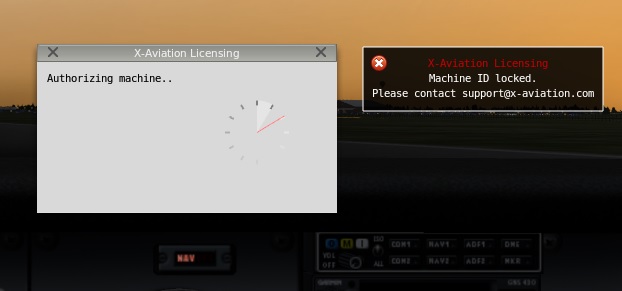
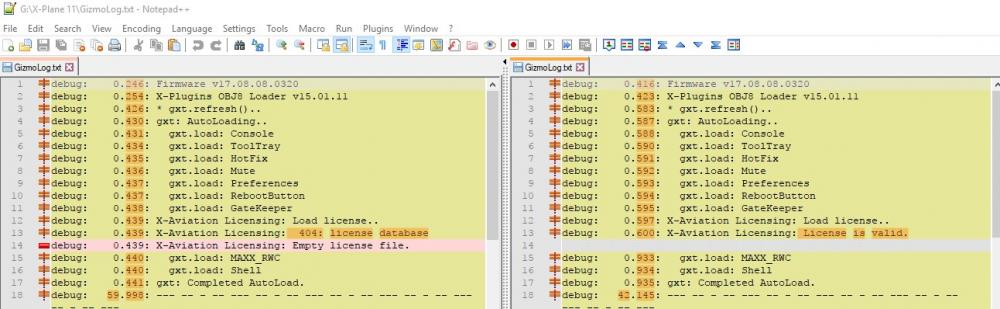
LES Saab 340A Download
in Help!?!
Posted · Edited by RRVyper
Update.
Same issue here.
Randy
Edit: Looking at the Saab 340A forum there appears to be an issue with the update. Looks like it was taken offline for a fix.