
stayup
-
Posts
73 -
Joined
-
Last visited
Content Type
Profiles
Forums
Latest X-Plane & Community News
Calendar
Downloads
Store
Posts posted by stayup
-
-
5 hours ago, Litjan said:
I would try the stable gizmo - unless you somehow clicked the preference to "disable the popout menu". In that case you must assign a button or key to toggle it - or open the ixeg_user_prefs.txt and set the preference there.
Jan
Jan, Thanks for your feedback. I did reinstall the old gizmo and am now getting the popouts. Before the reinstallation I did check the user_prefs.txt and the diable the popout menu was not disabled.
I originally reinstalled the IXEG 737 because I had a problem with the autopilot ....the buttons on the MCP didn't engage on a predictable basis. I hope that the reinstallation will resolve my problem.
-
I just reinstalled v1.3 of the IXEG 737 with the updated Gizmo and can't get the pop up menus on the left side of the screen to appear.
Is there a way to correct this or should i go back to the older stable Gizmo?
Thanks
-
-
BetterPushback does not seem to operate with v1.3 of the IXEG 737. Is there a way to get this to function?
Thanks
-
Thanks, Jan. Appreciate your rapid response.
Stay safe.
-
I don't seem to have AVITAB. I have seen the AVITAB In Jan's 1.3 videos including an enable button in the preferences menu which I don't have. Is there some way to get this?
Also the GPWS test is INOP. Should it be like this?
Thanks
. -
On 5/23/2020 at 5:25 PM, Cameron said:
Sounds like you have updated to Catalina after already having the IXEG 737 Classic installed, which means your uninstaller is from old architecture that Apple no longer supports. In this situation you will need to take the following steps:
1. Go to X-Plane/X-Aviation folder and delete the following file: Uninstall IXEG 737 Classic
2. Go to X-Plane/Aircraft/ and delete the following folder: IXEG 737 Classic
3. Re-run the IXEG installer
That should have you back up and running!
Thanks Cameron, That solved my problem.
-
-
-
Thanks for the new update! It is much appreciated.
The question I have is how do I activate the Tiller Hydraulic on/off button command?
Thanks
-
On 12/30/2017 at 1:00 AM, Ben Russell said:
Definitely looks "cleaner" on exit;
[AVS INFO]: Disabling...
EZPushback: reset state
EZPushback: disabled
G64:6096.566: Plugin Disabled.
EZPushback: prefs written to /Users/Irving/Desktop/X-Plane 11/Resources/plugins/EZPushback/ezpushback.ini
EZPushback: stopped
Clean exit from threads.No errors at all. Just a clean disable from Gizmo. (G64 in the Logs...)
I'm going to log a conflict bug against this;
[AIRPORTVS INFO]: Starting X-Plane SASL plugin v3.1.2+d19f937 [Commercial Edition]
[AIRPORTVS INFO]: AirportVS | Global | StartFull
Loaded: /Users/Irving/Desktop/X-Plane 11/Resources/plugins/AirportVS-SASL/64/mac.xpl (1-sim.com AirportVS #3).Many thanks for your help!
2 hours ago, Cameron said:One man's loss of FPS is not another's. You need to try it for yourself, much in the same way that one guy has 5 fps gain on SkyMaxx and the other has 5 fps loss. Everyone's system is different.
Thanks Cameron, I installed v1.21 and am not finding FPS loss. All is well!
-
Since I have 2gig of VRam and operate the IXEG 737 at 20 or so FPS in detailed airports, a loss of 10FPS would pavent me from using the update in XP11. I hope that you can recover the lost 10FPS.
-
On 12/30/2017 at 1:00 AM, Ben Russell said:
Definitely looks "cleaner" on exit;
[AVS INFO]: Disabling...
EZPushback: reset state
EZPushback: disabled
G64:6096.566: Plugin Disabled.
EZPushback: prefs written to /Users/Irving/Desktop/X-Plane 11/Resources/plugins/EZPushback/ezpushback.ini
EZPushback: stopped
Clean exit from threads.No errors at all. Just a clean disable from Gizmo. (G64 in the Logs...)
I'm going to log a conflict bug against this;
[AIRPORTVS INFO]: Starting X-Plane SASL plugin v3.1.2+d19f937 [Commercial Edition]
[AIRPORTVS INFO]: AirportVS | Global | StartFull
Loaded: /Users/Irving/Desktop/X-Plane 11/Resources/plugins/AirportVS-SASL/64/mac.xpl (1-sim.com AirportVS #3).Many thanks for your help!
Ben, I believe that the conflict actually relates to Gizmo and the AirportVS-SASL rather than the IXEG 737 and AirportVS-SASL. My reason for saying this is that the only aircraft that I have sound issues with both use Gizmo and when flying other aircraft with AVS active that do not require Gizmo there are no sound issues, all sound is normal.
Thanks and Happy New Year
-
39 minutes ago, Ben Russell said:
I'd be interested in seeing a Log.txt without AVS loading to see if that Gizmo "OpenAL context" error message goes away..
G64: 497.571: OpenAL: Closing context and device.
G64: 497.572: OpenALHooks->restoreContext: FAIL, previous context handle is NULL
G64: 497.836: Plugin Disabled.Ben, I think this is what you want....my last flight without AVS. Let me know.
-
 1
1
-
-
1 hour ago, Ben Russell said:
Definitely related to the Bose surround(?) sound.
Second Log indicates a generic sound output device;
OpenAL devices: Built-in Output
Open AL default device:Built-in Output
OpenAL vendor : Apple Computer Inc.
OpenAL renderer : Software
OpenAL version : 1.1
OpenAL hardware : Built-in OutputGood to know that the plugins aren't the problem.
As for a resolution.... XP11 brings the new FMOD sound engine so we need to carefully evaluate where and how to spend our efforts.
Up until now we had to create our own custom sound engine.
With the coming focus on VR it's probably going to need to be ported to FMOD to take full advantage of all the spacial audio features and optimizations.
This is no small task so I can't really comment on when it might happen.
Hi Ben,
The problem seems to be AirportVS-SASL. I like AVS, but if I want all the sound on the 737 I'm going to have to remove the plugin. I hope that this will be corrected in future updates. Thanks again, Irv
-
34 minutes ago, Ben Russell said:
Thanks for the Log.txt file.
I see two things of interest;
1. OpenAL devices: Bose Quietcomfort 35 2
This looks to be some kind of surrond sound headset?
If possible, try setting it to standard stereo 2 channel rendering mode.
Just yesterday I had another user with a 5.1 setup that was causing trouble. Setting to stereo resolved it.
2. An error string I never see;
G64: 497.571: OpenAL: Closing context and device.
G64: 497.572: OpenALHooks->restoreContext: FAIL, previous context handle is NULL
G64: 497.836: Plugin Disabled.This indicates a pretty serious clash or failure of the sound system.
Looking at your list of plugins I can see a few items loading before Gizmo.
Most of them I've seen before and have no known problems with.
One of them, "AIRPORTVS", I have not seen before and is possibly the source of conflict.
Please try disabling "AIRPORTVS" by moving it out of the X-Plane / Resources / plugins / folder and test loading the sim.
I would also like to see the Log.txt from that sim session to see if the error string above is still present.
The other two items loading before Gizmo and thus capable of conflicting with sound resources are "AutoGate" and "EZPushBack".
If AVS is not the source of conflict you could try and move those around for testing too.
I still suspect it might simply be the Bose Multi Channel sound system though...
Hope that helps!
Thanks Ben, enclosed is the Log.txt with the working sound elements.
-
3 hours ago, Ben Russell said:
Please attach a copy of Log.txt from the X-Plane folder.
IXEG is heavy on sound resources... when it works it's magic but the team may have over stretched the sound resources budget, especially when paired up with additional content and plugins that the sim might have loaded.
The Log.txt will help me see a bit more about what's going on in that regard.
Ben,
Thanks for the response.
I'm enclosing my Log.txt. If you want a Log.txt of when the sound is all on let me know.
-
I don't have audio for GPWS, Mach Air Speed Warning, and altitude call outs when landing, most of the time. On occasion it all works. I can't figure out how to correct this so I get a consistent audio for all operations. I would appreciate help with this. For the GPWS I get an inop notice.
Thanks
-
When Nav1 is engaged on the audio panel of the IXEG 737 v1.2 in XP11 there is no sound when the ILS is captured. Is this a known bug?
Thanks
-
Jan, Thanks for your response....... No crosswinds!
-
Hi Morten,
Thanks for the rapid response...i'll give it a try.
-
When the IXEG 737 v1.2 is taxiing there are momentary disruptions from moving in a straight line which have to be corrected. This occurred in previous versions, but seems to be a little more exaggerated in this current version. Am I doing something wrong or is this a known problem?
Thanks
-
55 minutes ago, JGregory said:
Wait for the update.
Thanks for the rapid response...I'll wait!
-
7 hours ago, JGregory said:
@stayup There were some bugs in the EHSI pointer code as well as the course selector code, which I have adjusted. I'm fairly certain this is now working as it should. However, just to be clear, in your screenshot the course pointer is simply not set to the gps course. As you can see the gps MSG field is highlighted in yellow and, if you selected the MSG button, you would see a message telling you to tune the proper course. So, the needle will be where you set it. It does not automatically adjust to the gps course.
JGregory, Thanks for your response. I thought that the course pointer was coordinated with the gps is the previous version. Anyway, I have no problem with setting the course pointer manually. Everything else is working fine. You indicated that adjustments have been made...does this mean that I should re download or wait for the next update?
Thanks again



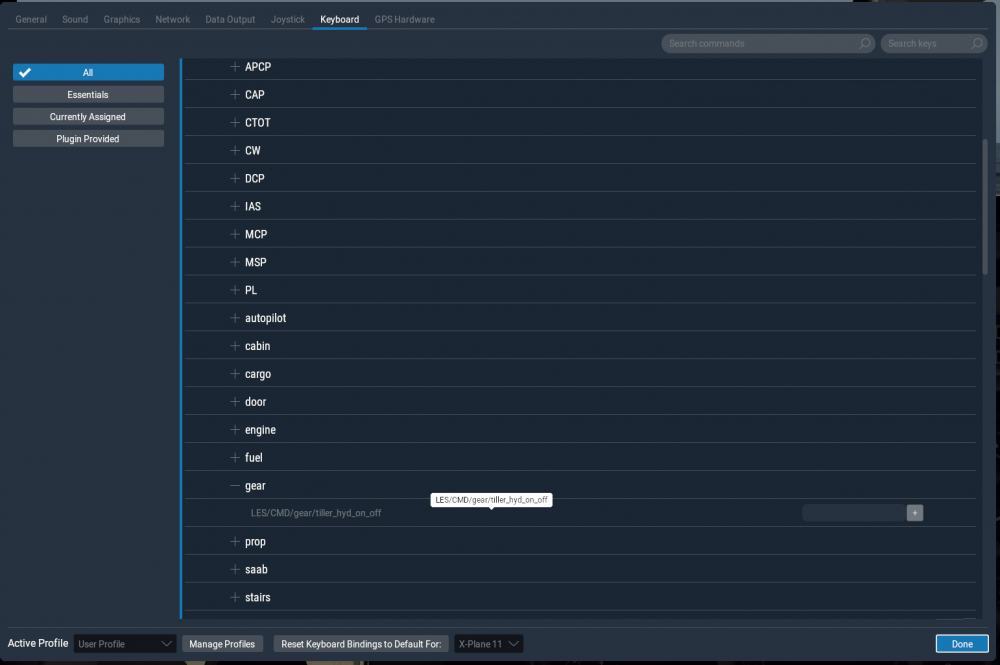
Take Command! IXEG 737 Classic v1.3 Update Released!
in General Discussion
Posted
Jan, My problem with engaging the buttons on the MVP was deflection of the Yoke. When I take my hands off of the yoke and engage the buttons it works fine, matter of fact the IXEG 737 is working real well for me.
Thanks so much for your rapid response and nice update.
IrvS