About This File
IT'S FINALLY HERE!
The 767-400ER!
This release of this plane marks the final release in the Boeing 767 family, 35 fully animated and beautifully crafted models. Kinda amazing how there are so many versions of the plane. I'm so thankful that you all decided to welcome me back and give me this chance to prove my abilities. This was a great run of planes and i can't wait to see this all again when the 787 rolls onto the production line.
Nice features:
Brand new liveries
Updated panel
A special Wingflex formula, the same used on my future 787!
Ground services
detailed flight model
anyways, you know the usual drill, READ THE MANUAL
Turn of artificial stability
READ THIS AS I WILL NOT ANSWER QUESTIONS REGARDING THE FOLLOWING CONCERNS:
- The plane may have an epileptic seizure in flight, to rectify this, turn off the artificial stability, located on the top left corner of the overhead panel
- The plane's LIT textures do not include windows of the fuselage
- Reading the manual is very useful, be sure to take a look at it before consulting with me.
This plane is subject to copyright by all developers, in order to re-distribute, modify, or otherwise share this plane, you MUST ask all of the following for permission and credit them on the post:
Hiroshi Igami: Objects
Peter Tram: Normal map texturing
Philip Foglar: Base textures
Jerry Ng: Sounds
Michael Chang: Flight model, objects, liveries
Redistribution of this file without the consent of all of the above is strictly forbidden and will not be tolerated.
Ground services:
This plane has a set of stairs that appear when the main PAX door is opened, activation is covered in the manual.
This Boeing 767-400ER is equipped with four paints,
Boeing 767 "leading the way"
Delta
Deltaflot
Delta breast cancer special
All by philip Foglar
Additional paints by philip foglar converted by Jzeitlin can be found on this forum
Other credits:
Hiroshi Igami: animation guidance
Warren Daniel (CEO of CLS): Flight model data
I love you all so much, I'm so thankful <3
Michael









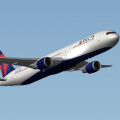


Recommended Comments
Join the conversation
You can post now and register later. If you have an account, sign in now to post with your account.
Note: Your post will require moderator approval before it will be visible.