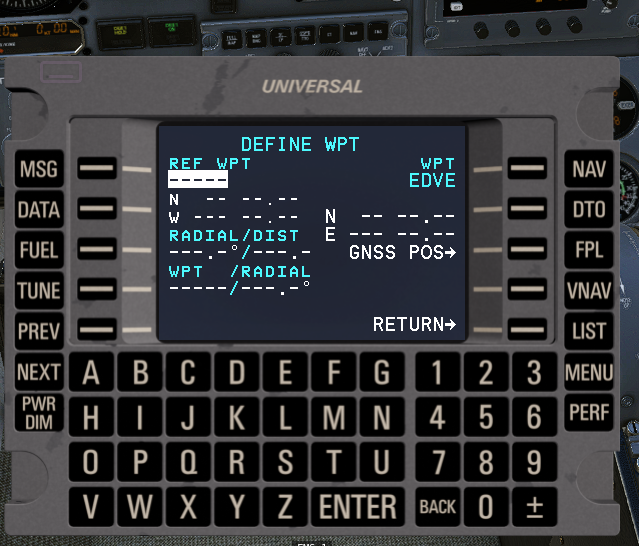All Activity
- Past hour
-
callonlovesplanes joined the community
-
C:\X-Plane 12/Aircraft/X-Aviation/Mitsubishi MU-2 Marquise v2/plugins/rsg_g500/win_x64/rsg_g500.xpl : Error Code = 126 : The specified module could not be found. You may find the resolution by doing this: Go to Microsoft’s website to get the latest Visual C++ Redistributable here. Scroll to the section for “Latest Microsoft Visual C++ Redistributable version” Download the linked file labeled x64 (vc_redist.x64.exe) Run the installer Restart your computer
- Today
-
That’s good news though, that means it’s not ghosts! I would suggest running the X-Plane installer again just to make sure your world airports aren’t corrupted somehow (which those log messages seem to indicate). Worth also nuking the whole X-Plane/Output/caches directory too for good measure.
-
Zbot started following G500 Not Loading with C172 or MU-2
-
Anyone know what to check next? I've installed the G500 but the display area in the MU-2 panel still shows the "RealSimGear G500 Not Installed" screen. OpenGPWS and rsg_g500 in individual aircraft plugin folders Aircraft at Aircraft > X-Aviation > Mitisubishi MU-2.. Log.txt attached Log.txt
-
-
that’s very strange, I can’t reproduce any of that on any of my machines. As a last resort, could you please try with clean X-Plane install? The log still shows some scenery oddities even with stock scenery, which is surprising.
-
Fariini joined the community
-
joemcf09 joined the community
-
ффв joined the community
-
I have tested it on Linux mint, which I dual boot atm. Same issue, so not a Fedora problem. It also is present without any addon scenery, see log. If I try to enter another (my DEP Airport) I end up on the "define WPT page", see screenshot PS: Just for context: all other Aircraft default or Addon work, no GPS / FMS issue. Log_default_scenery.txt
-
Looking at your log, it definitely looks like there is something weird going that corrupted or seriously messed up the airport cache. Could you try without any third party scenery? you are also running fedora which isn’t - distribution I can test or support more than “best effort”. Was there a system update since the last time this worked correctly?
-
VH-BOB joined the community
-
What happens if you try to manually enter any of said airports in the flight plan?
-
Deleting the cache seems not to have helped :-( Log.txt
-
aryayogaaz_ joined the community
- Yesterday
-
J125 joined the community
-
miguellini37 joined the community
-
Hello! Please post a log, this sounds suspiciously like the airport cache has gotten corrupted and isn’t returning all airports. If that’s the case: quit the sim, delete X-Plane/Output/caches/uns1, then start the sim again. That should solve it. as for the date being one month ahead, that’s a known issue with this build. I’ve sent the TorqueSim guys a new build that fixes this and will be included whenever the next update comes out
-
ItsMeGianlu joined the community
-
View File PH-HWM Hot Start Challenger 650 This is a livery for the Hot Start Challenger 650, inspired by PH-HWM. To install, extract the zip file into the "liveries" folder. You can supply your own registration, PH-HWM is not printed on the cowlings. If you enjoy my work, consider supporting me on Patreon to cover some of the horrendous Adobe-costs ;). You can find 8K versions of the liveries there. Submitter pilotdeviation Submitted 11/11/2025 Category Hot Start Challenger 650
-
Version 1.0.0
6 downloads
This is a livery for the Hot Start Challenger 650, inspired by PH-HWM. To install, extract the zip file into the "liveries" folder. You can supply your own registration, PH-HWM is not printed on the cowlings. If you enjoy my work, consider supporting me on Patreon to cover some of the horrendous Adobe-costs ;). You can find 8K versions of the liveries there. -

X-Aviation's Black Friday Weekend Sale
MugHug commented on X-Pilot's X-Plane flight sim news in Sales & Deals
Your second reply served a purpose and the cause of clarity. Thank you. - Last week
-
So maybe a Bug or not implemented.
-
It does work with other aircraft, and I’ve tried using the Reality XP GTN 750 to no avail. It seems like it’s an issue of the glide slope not appearing in the CDI/AI like it does using the ILS I cant imagine I’m correct so I hope there’s something I’m missing!
-
It depends if the GPS and the Airport has WAAS Support. And the Aircraft too. Don't know, if the 530 in the Moo has this Support. There was a Discussion about the WAAS Support in XP12 at the Xorg Forum. So maybe, the Moo can't do this kind of high Precision GPS Approach. https://forums.x-plane.org/forums/topic/286314-no-waas-rnav-approaches-in-xp12/
-
It sounds like you’re flying the ILS here with a separate GPS approach loaded, right? A GPS approach with LPV/VNAV guidance should still show up on the glide slope without any localizer dialed into the nav radio
-
Ah, Hand flying the Approach. That did work too, just did it on my Home Airport, EDDG, RWY 25. The Moo with the Classic Six Pack Cockpit. NAV1 is set to the ILS/LOC Freq for RWY 25. RNAV/GPS Approach (RNV25 GPS, OSNAD IAF) is loaded into the Garmin 530. CDI set to VLOC. OBS Course on the HSI is set for the RWY (250). No Autopilot active. Flying the Approach by Hand. As soon as the Localizer ID is shown in the Garmin, the Localizer Indicator or Course Deviation Indicator becomes active and shows the Deviation to the Runway. When you are in Range for the Glideslope, the Glideslope Deviation Indicator becomes active in both Instruments, the HSI and the Attitude Director Indicator. The Vertical Path is shown with the small red Bars on the right Side of both Instruments. Now you can follow the Glideslope manually. I think you know, when flying a RNAV/GPS Approach with active Autopilot, there is no Glideslope following. Only Heading.
-
Thanks, I’m familiar with changing the CDI selection to VLOC for an ILS, but here I’m talking about a GPS/RNAV approach just showing on the CDI, not even autopilot.
-
Thank you. I will do that on the next flight
-
You need to reduce the brightness of cockpit displays to minimum during night times.
-

X-Aviation's Black Friday Weekend Sale
Pils commented on X-Pilot's X-Plane flight sim news in Sales & Deals
The purpose served was to inform you that X-Aviation does not preannouce sales in my experience. However, they had one last year. -
https://discord.gg/aUsQPKN32
-

OpenGPWS Fix for ORBX True Earth GB North with X-Plane 12
MugHug replied to Coop's topic in Entegra SR22 Series
Question - It is Nov 2025 now and it seems the latest installable versions of the affected products are still to be updated. Well, at least the SR20? Issue still exists with latest downloads and latest ORBX TE GB North. But fix seems to have saved the day. Thank you.