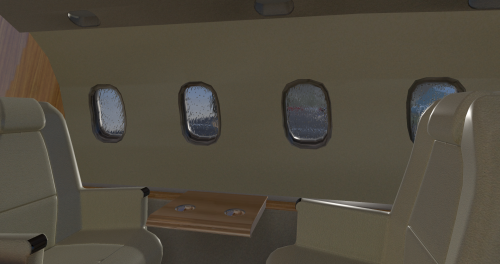deltapilot90
Members-
Posts
36 -
Joined
-
Last visited
Content Type
Profiles
Forums
Latest X-Plane & Community News
Calendar
Downloads
Store
Everything posted by deltapilot90
-
Prop Beta Mode, you can find it under keyboard commands. I use the "/" to turn it on & off, once on you can then use your throttles to increase the pitch angle and slow down the aircraft without using brakes or reversers. It was great to see it modeled, some payware turboprops do not even have this real world feature so it was great to see it here.
-
I was not aware of the tablet icon. So now I have tablet. Reversers work once started as well as beta mode. Thank you for the quick response in helping me with this matter. Apologies if I missed the documentation that covered the tablet icon location I do not recall reading it anywhere but most likely was an oversight on my end. Outstanding work!
-
I had to install the gizmo that was provided in extra files in order for avionics to work. however since then I am unable to see or use the avitab tablet. I have the latest avitab plugin as well. I'm guessing due to no tab I am also unable to assign thrust reverser. Anyone else experiencing this? I also tried assigning key commands and still no luck. No Tab visible in cockpit after installing gizmo from extra files and no thrust reverser capability.
-
Thank you very much!
-
Amazing! Thank you!!
-
Please consider a LBS option for the Non Euro pilots. I am truly in awe of your efforts and thank you many times over for your donation to our community.
-
I've scrolled through the entire thread before posting and could not find any mention on the inability to reverse thrust using "toggle thrust reversers key". i tried assigning multiple keyboard commands without luck. IF however I click and drag the throttles move to reverse BUT then its difficult to put it back to idle which causes the plane to veer off the runway. If no one is experiencing this then its on my end.
-
Any luck on this discovery?
-
How to reset the FMC after a flight for the next leg?
deltapilot90 replied to maldon23's topic in Canadair CRJ-200
You tried turning the IRS to OFF then back to NAV and also putting in the new airports in? Tristan -
Cameron, I read the manuals I flew out of Midway thinking the legs would show and nothing. Maybe the answers to these crashes are in the manuals I'll re read them all. Thanks for your patience Tristan.
-
Not quite understanding how the NavData causes the FMS to stay on when all power is off along with the MAP mode not displaying the legs only the PLAN mode? I have no plugins except the CRJ-200 (Gizmo) and X plane required plug ins. Tristan
-
Here are pictures of my problem and the logs. Tristan crash_log.txt Cycle Dump.txt Log.txt
-
Removed all Plugins and still crashing when selecting a SID along with the FMS not coming off when Battery is OFF and the MFD/PD not coming on when APU GEN or AC Power is applied. Yes I know the correct procedures on applying power to the aircraft she worked fine before 1.4.1 At this time I only have the x plane required plug ins. still no luck. Tristan.
-
NO display on the ND. I'm putting the RJ200 away until its flyable. Looking forward to the fixes towards the bug.
-
OK now I cant even put in a waypoint. No bueno Attached are the logs. Tristan. crash_log.txt Cycle Dump.txt Log.txt
-
I even did a fresh install as well. I'm sure the last min bugs would be squashed.
-
Sure did! So this is what happened as of just now. So I did not select the SID however the STAR worked fine. I decided to try DXO220/15 just to see if Phillip wanted to suprise me and instead it crashed again LOL. So maybe this one was my fault but the STAR works the SID doesnt. Tristan
-
Hey Gents, I took had a CTD after selecting the MDWAY7.22L option in the FMS. I'm going to boot up again select the RWY 22L without the SID and select the MIZAR3 star and see what happens. Here goes. Tristan Log.txt crash_log.txt
-
Coming soon to a CRJ near you: The FMS4200
deltapilot90 replied to philipp's topic in Canadair CRJ-200
Hey Phillip, Never got back to me on the implementation. I have the FMS 4200 documentation if you need it but I'm quite sure you already have it. Tristan. Again thanks for the updated FMS and looking forward to more updates. -
it seems its more like 24 hrs bright side it will be released.
-
Ok so I found the post where it was announced. Still haven't recieved it from X Aviation tho
-
Coming soon to a CRJ near you: The FMS4200
deltapilot90 replied to philipp's topic in Canadair CRJ-200
Any time frame on that? I got nothing at X Aviation Thanks for the update. Tristan -
Coming soon to a CRJ near you: The FMS4200
deltapilot90 replied to philipp's topic in Canadair CRJ-200
Anything on the release a little birdie said this week...**cough** cough** its saturday