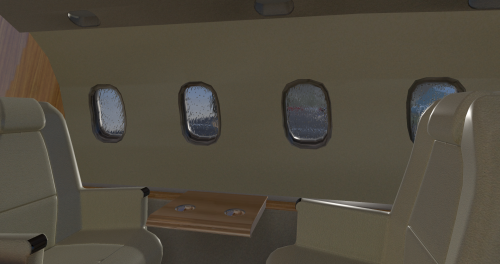-
Posts
864 -
Joined
-
Last visited
-
Days Won
70
Content Type
Profiles
Forums
Latest X-Plane & Community News
Calendar
Downloads
Store
Everything posted by airfighter
-
Happy New Year to all! Despite the last "slow" month due to the festivities (and some time I got off to update the Avanti), development continues strong at all fronts! We are making this plane as detailed as possible, and we have a lot of work ahead, but with our energy restored to full, we will step up the pace! Beyond the 3D modelling/textures/materials, we are working a lot with the flight model of the aircraft. At this point our Flight Dynamics guy have done his magic(!), and we are well above 90% of matching the real aircraft's performance! Although we can call it done (many aircrafts in the market are not even close to that number), we are pushing further. We have established a "hotline" with Austin and we are exchanging data, not only to improve our aircraft's flight model, but also X-Plane simulation in total. Best wishes for the 2018!
-

Unable to login to the X-Aviation Licensing window
airfighter replied to korkiley's topic in Help!?!
Thanks a lot for your kind words! Avanti is a child of love, that I enjoy to work with. But also serves a purpose too. Helps me to test things in an operational aircraft that I have full access, things that will be transfered to my payware projects, like the DC9. Make sure that you have pressed the NAV REF button, until FMS appears in the displays. That makes FMS the active nav source, and the plane should follow the flight plan. -
Those things are fixed in the upcoming update. You can use mouse scroll wheel also for fine adjustment. The step is every 100 ft.
-
Just saw that. You just close the login window and everything will work fine.
-

Unable to login to the X-Aviation Licensing window
airfighter replied to korkiley's topic in Help!?!
Just close the window and everything will work fine. Maybe it is a small annoyance, but I hope that the aircraft redeems that! And this is only the "initial" Gizmo-ed version. This version was just to wrap up to make the plane work, rather a complete one. A newer version is ready to be released in the next days, with many improvements. If you have any more question, feel free to use the dedicated support forum, here (check the upcoming updates too!): -
It is ready. Waiting for the installers to be ready. Please be a bit patient, due to those days (Christmas, etc.).
-
-
It is time to talk a bit about the upcoming update. A lot of fixes, enhancements, and additions are on the final stage for the 2.1.0 version. You might notice that I have skipped 2.0.x version ,because this one brings a lot of changes. Of course the plane still (always) will have more stuff to be done for the future. 2.1.0 Update includes: FMC: Top page with options to turn on/off airports/VORs/NDBs/waypoints/weather and also select between single of dual cue FD symbology. Changed a button to DIR (direct) which is the correct one (The old was wrong!) Some other buttons are not like the real plane, but, in time, will be replaced as the custom FMC development advances. AUTOPILOT: VNAV is disabled, until work out a custom logic that simulates the real aircraft behaviour. The default VNAV is tide with autothrottle which is totally wrong for that plane! YD annunciator in the PFD is fixed, button and VS/pitch wheel animations fixed/added. MFD map: Added Altitude Intercept Arc, so you can have an indication where you will reach the AP target altitude, to manage your descends and climbs. MFD: Added bottom row that displays various info. MFD EIS: Plugin driven Engine Indications, with colors depending on various stages of operation (start, normal, above limits, etc). FMOD: Initial implementation of FMOD. Engine sounds, tire bounce, different switches, buttons, rotary knobs, etc. This is still something in its infancy and many improvements/additions will come in the future. In case that you don't like it (yet), you will have the option to remove fmod folder and roll back to the previous sounds. Caution/Warning Panel: Corrected positions and operations. I have kept Parking Brake light, though doesn't exists in the real aircraft. Internal Lighting: Added map lights for PLT and FO, that you can rotate the light's head and adjust the beam. Also the cockpit lights (those under the glareshield) have been adjusted to properly lit the instrument panel. Outside Lighting: Now you can set the anticollision lights to Ground and Air, and the appropriate lights will come on. Added Wing (inspection) lights. Flight Model: Adjustments to engine model, trim and controls, and many others. What is not properly simulated and needs a lot of investigation is the propeller's model which it ok, but not accurate. This remains for a future update. Modelling/Textures/Materials: Many adjustments/fixes, including Ferrari livery fixes. A new "Blue" livery is included, the same as the default, but without the logos. I have already uploaded a set of textures, if someone wants to do a livery for the plane. Modifiers/Animations: Most of the switches and rotary knobs work with the mouse wheel. Also the "theme" is if you see a "grab" icon, then the switch must be dragged, otherwise it is a click switch. If arrows, then click for up/down accordingly. Many buttons are now animated (including FMC buttons). These are the main changes, a few more tweaks here and there, and hopefully soon I will be able to release the v2.1.0! How soon? Hoping within 2017! Enjoy some previews for now!
-
-
-
-
You can't go above 260 kts indicated airspeed at any altitude. The autopilot will try to pitch to not go faster than that, if you don't reduce the power. If you have seen somewhere published speeds above 260 then this is not indicated airspeed, the one you can see in the PFD. They are either True Airspeed or Ground Speed. Quoting Wikipedia Here says 400 knots at FL310. This number is True Airspeed (TAS), not Indicated Airspeed (IAS). Using as base the standard atmosphere, 400 knots TAS at FL310 is 250 knots IAS. Just to add on that, if wind is calm then your TAS is also your Ground Speed (GS). GS=TAS without wind! They are using TAS, for range/endurance calculation purposes. Given that speed, fuel load, and a typical fuel flow, you can have a rough estimate of the range that you can fly. So, the speed you can fly through the air should not be greater than 250 knots. That speed in high altitude could even exceed 400 knots above the ground. Hope it was helpful!
-
Do nothing. Just close the window.
-
-
The aircraft's initial version is now again available here: Soon v2.1.0 will be available, stay tuned!
-
P.180 Avanti II View File P.180 Avanti II for X-Plane 11 - CURRENT VERSION: 2.3.0 (uploaded at: February 125th, 2020) If you want to support P.180 Avanti development, please donate here: PAYPAL v2.3.0 Main Features Compatible only with EXPERIMENTAL FLIGHT MODEL (11.40+), capable of flying up to M.67 at altitude. Terrain Radar operation via PFD/MFD buttons. Tablet for aircraft loading (engines must be off and the aircraft stationary), and access to AVITAB. Librain Support. See Change Log for more! If you don't have Gizmo already installed in your X-Plane copy, there is an version of Gizmo in the folder extra files. Put the Gizmo.plugin folder in you X-Plane 11/Resources/plugins folder. If you already have Gizmo, DO NOT SUBSTITUTE the existing one with this. MIGHT BREAK OTHER GIZMO ADDONS!!! If you find reflections too high, in the extra files folders are textures to change that. Copy the low reflections texture into the objects folder, and replace the existing one! v2.2.0.VR NOW VR COMPATIBLE with the help of SimVRLabs! OFFICIAL SUPPORT: Official Bug tracker: https://bitbucket.org/iliastselios/p180_avanti/issues?status=new&status=open Support Forums: DESCRIPTION: As you might already know this aircraft is based on X-Plane's default P.180 Avanti , originally designed for X-Plane 8, was included in X-Plane 9, and from that point has been overhauled to Avanti II version. This is aircraft is totally FREE! It is a "return" to the X-Plane community that supported us those last 4 years that we exist as a development team! This aircraft main features are: High quality visuals, cockpit all new 3D model and textures, including PBR materials. Simulated: a. startup and shutdown procedures b. engine controls and operations c. autopilot controls and operations d. partially operation of the electrical, pneumatic, hydraulic, fuel systems. Emulation of Proline 21 avionics suite. Currently there is only one layout that will allow you to operate the aircraft in all scenarios. Many improvements will come in the future. Installation in the 3D cockpit of the default X-Plane 11 FMC. Improved flight characteristics. Internal custom lighting. Of course Avanti development is not stopping here! Actually the overall development will be continuous, and the aircraft will always be in beta stage. Updates and upgrades will be available frequently! Main planned future upgrades are: Adding more functionallity to Proline 21 avionics suite, heading from an emulation to a simulation. Custom NAV maps. Custom FMC. Fully simulation of all systems. New 3D model from ground up. Improved flight model. Avanti EVO. Special thanks to: Austin Meyer for giving his permission to use parts of the Avanti on this project and X-Plane by Laminar Research that gave us this magnificent simulator! The team that originally developed Avanti for X-Plane, Robert Pearson (aerodynamics), Massimo Durando (cockpit & 3D cockpit), and Javier rollon (External Model. JRollonPlanes www.jrollon.com) for his fantastic 3D work. @Hueyman for the propeller 3D model and the prop disc images. Ben Russell of Gizmo64 for his support and that made available to us that powerful tool (aka Gizmo), and Cameron Son of X-Aviation for the support. And of course X-Plane community for the interest in that project and patient to wait to be realized! Submitter airfighter Submitted 12/07/2017 Category General Aviation X-Plane Version(s) X-Plane 11
-
Version 2.3.0
14,655 downloads
ATTENTION: To use this aircraft, you must own a X-Aviation product, to get Gizmo plugin. If you don't own one, please don't download this aircraft! P.180 Avanti II for X-Plane 11 - CURRENT VERSION: 2.3.0 (uploaded at: February 25th, 2020) If you want to support P.180 Avanti development, please donate here: PAYPAL v2.3.0 Main Features Compatible only with EXPERIMENTAL FLIGHT MODEL (11.40+), capable of flying up to M.67 at altitude. Terrain Radar operation via PFD/MFD buttons. Tablet for aircraft loading (engines must be off and the aircraft stationary), and access to AVITAB. Librain Support. See Change Log for more! If you don't have Gizmo already installed in your X-Plane copy, there is an version of Gizmo in the folder extra files. Put the Gizmo.plugin folder in you X-Plane 11/Resources/plugins folder. If you already have Gizmo, DO NOT SUBSTITUTE the existing one with this. MIGHT BREAK OTHER GIZMO ADDONS!!! If you find reflections too high, in the extra files folders are textures to change that. Copy the low reflections texture into the objects folder, and replace the existing one! v2.2.0.VR NOW VR COMPATIBLE with the help of SimVRLabs! OFFICIAL SUPPORT: Official Bug tracker: https://bitbucket.org/iliastselios/p180_avanti/issues?status=new&status=open Support Forums: DESCRIPTION: As you might already know this aircraft is based on X-Plane's default P.180 Avanti , originally designed for X-Plane 8, was included in X-Plane 9, and from that point has been overhauled to Avanti II version. This is aircraft is totally FREE! It is a "return" to the X-Plane community that supported us those last 4 years that we exist as a development team! This aircraft main features are: High quality visuals, cockpit all new 3D model and textures, including PBR materials. Simulated: a. startup and shutdown procedures b. engine controls and operations c. autopilot controls and operations d. partially operation of the electrical, pneumatic, hydraulic, fuel systems. Emulation of Proline 21 avionics suite. Currently there is only one layout that will allow you to operate the aircraft in all scenarios. Many improvements will come in the future. Installation in the 3D cockpit of the default X-Plane 11 FMC. Improved flight characteristics. Internal custom lighting. Of course Avanti development is not stopping here! Actually the overall development will be continuous, and the aircraft will always be in beta stage. Updates and upgrades will be available frequently! Main planned future upgrades are: Adding more functionallity to Proline 21 avionics suite, heading from an emulation to a simulation. Custom NAV maps. Custom FMC. Fully simulation of all systems. New 3D model from ground up. Improved flight model. Avanti EVO. Special thanks to: Austin Meyer for giving his permission to use parts of the Avanti on this project and X-Plane by Laminar Research that gave us this magnificent simulator! The team that originally developed Avanti for X-Plane, Robert Pearson (aerodynamics), Massimo Durando (cockpit & 3D cockpit), and Javier rollon (External Model. JRollonPlanes www.jrollon.com) for his fantastic 3D work. @Hueyman for the propeller 3D model and the prop disc images. Ben Russell of Gizmo64 for his support and that made available to us that powerful tool (aka Gizmo), and Cameron Son of X-Aviation for the support. And of course X-Plane community for the interest in that project and patient to wait to be realized! -
On the upcoming 2.1.0 update, the force has been doubled (from ~32% to 65% of maximum).
-

planemaker Importing an Object 8 into Xplane's Planemaker
airfighter replied to brv09's topic in General Discussion
X-Plane object is only for visual representation. You have to build your aircraft in planemaker to test it in the sim.- 2 replies
-
- plane maker
- ac3d
-
(and 2 more)
Tagged with:
-
You can download the real aircraft manual from here: http://www.smartcockpit.com/plane/PIAGGIO/AVANTI.html Keep in mind that not all systems are simulated. An introductory video, how to operate the aircraft is here: https://www.youtube.com/watch?v=FQ23lXNZ0PI
-
Known bug. Will be fixed with 2.0.1 that will come soon.
-
Here is the situation: I have 1 manipulator with custom command, but I want, depending of the value of a variable, to use it to run a sim/command. Which I cannot make it work. A pseudocode example of this: custom_cmd_1 = cmd.newCommand("custom/cmd/1", "A custom command", "custom_cmd_1") sim_cmd_1 = cmd.newCommand("sim/foo/cmd1". "A sim command", "sim_cmd_1") function main() if variable_X = 0 then --Now we want to use the custom command to run our code function custom_cmd_1_OnStart() dref.setInt(foo, 1) end elseif variable_X = 1 then -- Now we want our command to execute the sim command function custom_cmd_1_OnStart() cmd.onceByName("sim/foo/cmd1") --Or cmd.beginByName ... the results are the same. end end --if end --main There is a way, by using a 2nd manipulator with ANIM show/hide, but I'm looking if there is a way to do it through code.
-
We have made a paintkit available to anyone who might want to do some liveries, although we are planning to redo the rest of the 3D model, when we have some time to do so.
-
The airport contains all the gate and routing information, accurate to the latest AIP available, to the point that heavy aircrafts have to cross the runway and use the south taxiway for runway 30 departures. So if that is the case, WT3 should work, although we are not supporting it officially. An image to speak for itself.
-
http://www.airliners.net/search?aircraftBasicType=9919&aircraftGenericType=9919&aircraft=38321&country=515&sortBy=dateAccepted&sortOrder=desc&perPage=36&display=detail