-
Posts
1,522 -
Joined
-
Last visited
-
Days Won
44
Coop last won the day on March 29
Coop had the most liked content!
About Coop
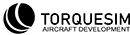
- Birthday October 19
Contact Methods
-
Website URL
https://lecomp.net
Profile Information
-
Gender
Male
-
Location
KBFI
Recent Profile Visitors
10,914 profile views
Coop's Achievements
-
It appears that you are not signed into your X-Aviation account in Gizmo, so the G5s aren't activating. Sometimes the sign in window doesn't appear on X-Plane monitor when it is positioned at a negative display coordinate, as shown here. Temporarily open X-Plane in windowed mode instead of full screen and then the sign in dialog should show up.
-
Coop started following Crash after going through checklist , RSG G5 software not displaying, G5 is blank , G5 DTK orientation issue with GTN750 GPS and 7 others
-
In order to debug what is going on, we will need you to send us a copy of the X-Plane log.txt file. You can find a guide to get this file here: How to find the X-Plane log.txt file?
-
Hi, Can you send a screenshot of all of the RXP GTN750 settings that you have configured for the aircraft in the in-sim RXP settings window? From that I can take a look to see if something needs changing there.
-
In the G5.cfg file for the aircraft being used, in a text editor, change the line for "g5_mbbarounit" to be set to 1 which will switch to MB/HPA units.
-
This crash bug should be sorted with the next update. Custom animations aren't handled during replay by X-Plane, so make sure to do any replays before messing with the doors or anything else obvious from the outside.
- 1 reply
-
- 1
-

-
Thanks! Will get this bug logged
-
A bug was found with OpenGPWS, the terrain plugin that powers the RealSimGear G500 and Entegra avionics terrain database, causing a potential CTD with the parsing of the new ORBX True Earth scenery. A replacement for this plugin as an interim fix (the next released updates of the G500 and TorqueSim SR2Xs with the RealSimGear Entegra avionics will include these updates) is available for download here. To install: RealSimGear G500: In each aircraft where you have installed the RealSimGear G500, within that aircraft directory's /plugins/ folder, replace the OpenGPWS plugin with the provided new version. TorqueSim SR20 and SR22 Series with Entegra Avionics: In each of those aircraft /plugins/ folder, replace the OpenGPWS plugin with the provided new version.
- 1 reply
-
- 1
-

-

OpenGPWS Fix for ORBX True Earth GB North with X-Plane 12
Coop posted a topic in Entegra SR22 Series
A bug was found with OpenGPWS, the terrain plugin that powers the RealSimGear G500 and Entegra avionics terrain database, causing a potential CTD with the parsing of the new ORBX True Earth scenery. A replacement for this plugin as an interim fix (the next released updates of the G500 and TorqueSim SR2Xs with the RealSimGear Entegra avionics will include these updates) is available for download here. To install: RealSimGear G500: In each aircraft where you have installed the RealSimGear G500, within that aircraft directory's /plugins/ folder, replace the OpenGPWS plugin with the provided new version. TorqueSim SR20 and SR22 Series with Entegra Avionics: In each of those aircraft /plugins/ folder, replace the OpenGPWS plugin with the provided new version. -

OpenGPWS Fix for ORBX True Earth GB North with X-Plane 12
Coop posted a topic in G500 Avionics Suite
A bug was found with OpenGPWS, the terrain plugin that powers the RealSimGear G500 and Entegra avionics terrain database, causing a potential CTD with the parsing of the new ORBX True Earth scenery. A replacement for this plugin as an interim fix (the next released updates of the G500 and TorqueSim SR2Xs with the RealSimGear Entegra avionics will include these updates) is available for download here. To install: RealSimGear G500: In each aircraft where you have installed the RealSimGear G500, within that aircraft directory's /plugins/ folder, replace the OpenGPWS plugin with the provided new version. TorqueSim SR20 and SR22 Series with Entegra Avionics: In each of those aircraft /plugins/ folder, replace the OpenGPWS plugin with the provided new version. -
Yes, we load in the X-Plane 12 navigation data, whether default or updated via Navigraph or Aerosoft
-

RealSimGear G5 Instruments v2.1.0 Update Released!
Coop replied to Cameron's topic in G5 Instruments
In order to debug what is going on, we will need you to send us a copy of the X-Plane log.txt file. You can find a guide to get this file here: How to find the X-Plane log.txt file? -
This is likely the OpenGPWS issue with the G500 and the new ORBX true earth GB scenery. See the thread here for a temporary fix before we can get an official fix distributed:
-
If you are able to replicate this, can you record a video of it occurring?
-
Yes, we will be integrating this into the G500 ourselves (we build our own builds of OpenGPWS that we deploy with our products, but that is mostly a technicality). In the interim, replacing the current OpenGPWS with the one provided here should handle what you need. We don't touch the DSFs ourselves in any of our products so the bug here should be contained exclusively within OpenGPWS.
-
The log.txt we need for debugging is not this file, but the file that X-Plane generates within the X-Plane folder itself (log.txt)




