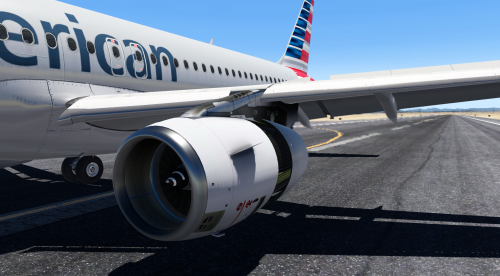-
Posts
371 -
Joined
-
Last visited
-
Days Won
17
Content Type
Profiles
Forums
Latest X-Plane & Community News
Calendar
Downloads
Store
Everything posted by Attitude
-
OFFICIAL - IAE Engine Mod View File If you want to support my development check out my latest work here >>>> Torquesim SR22! _________________________________________________________________________________________________________________________________________ Full PBR texturing, completely animated interior, exterior and reverse animations. THE INCLUDED TEXTURES ARE FOR THE AMERICAN AIRLINES LIVERY. The paint kit includes several other liveries ready to be exported or edited! Have fun!!! 2k and 4k versions available Please read the manuals. When making a new livery with these make sure to set up the new IAE folder with textures within the new livery folder, for example: Flight Factor A320/liveries/New Livery/objects/IAE The installation is pretty complicated for newbies, so I included a walk through in the Manual included within the engine zip files. A simple paint kit with manual is also included. One version for Affinity Photo users and a psd for PS users. Without specific information from the aircraft developers on when to drive the animations, I did the best I could. There are times it is not as smooth as I would hope for. Please enjoy this and create as many liveries as you can with these! _________________________________________________________________________________________________________________________________________ BUY ME AN ESPRESSO! If you feel the desire to donate please use this link via paypal (<click here) UPDATES: Please read these before continuing Please make a duplicate of the A320 main folder and just overwrite that acf in planemaker (A320.acf) after adding the engines. Users are finding an error with two acf files in the same folder. Make sure you set the lighting mode in Planemaker to "exterior glass" only for IAE_FAST_L.obj and IAE_FAST_R.obj Alignment issue : Adjustment to coordinates in manual LAT. LAT. Left objects -000.20 Right objects 000.10 Please read the manuals. *****WARNING DO NOT REDISTRIBUTE THESE FILES WITHOUT PERMISSION. PLEASE, ASK FIRST.***** Installation video by V1-Simulations - make sure to read everything above as well as watching this. TOLISS CONVERSION: Version 2 WIP: Submitter Attitude Submitted 10/18/2020 Category Heavy Metal X-Plane Version(s) X-Plane 11
-
Version 1.0.0
3,537 downloads
If you want to support my development check out my latest work here >>>> Torquesim SR22! _________________________________________________________________________________________________________________________________________ Full PBR texturing, completely animated interior, exterior and reverse animations. THE INCLUDED TEXTURES ARE FOR THE AMERICAN AIRLINES LIVERY. The paint kit includes several other liveries ready to be exported or edited! Have fun!!! 2k and 4k versions available Please read the manuals. When making a new livery with these make sure to set up the new IAE folder with textures within the new livery folder, for example: Flight Factor A320/liveries/New Livery/objects/IAE The installation is pretty complicated for newbies, so I included a walk through in the Manual included within the engine zip files. A simple paint kit with manual is also included. One version for Affinity Photo users and a psd for PS users. Without specific information from the aircraft developers on when to drive the animations, I did the best I could. There are times it is not as smooth as I would hope for. Please enjoy this and create as many liveries as you can with these! _________________________________________________________________________________________________________________________________________ BUY ME AN ESPRESSO! If you feel the desire to donate please use this link via paypal (<click here) UPDATES: Please read these before continuing Please make a duplicate of the A320 main folder and just overwrite that acf in planemaker (A320.acf) after adding the engines. Users are finding an error with two acf files in the same folder. Make sure you set the lighting mode in Planemaker to "exterior glass" only for IAE_FAST_L.obj and IAE_FAST_R.obj Alignment issue : Adjustment to coordinates in manual LAT. LAT. Left objects -000.20 Right objects 000.10 Please read the manuals. *****WARNING DO NOT REDISTRIBUTE THESE FILES WITHOUT PERMISSION. PLEASE, ASK FIRST.***** Installation video by V1-Simulations - make sure to read everything above as well as watching this. TOLISS CONVERSION: -

Uncle Jack Simulations Fairchild PT-19 Releasing Tonight!
Attitude replied to Cameron's topic in General Discussion
Looks great! Lovely texturing!! -
Haha, yeah engine separation. It tosses all that weight right off the airframe lololol Glad to see this thing flying~ Nice screens
-
I have tried everything with this issue and have a feeling it is Vulcan related. I will keep pressing this fix. It is really bugging me.
-
Jason Bourne brothers lololol. I made them as DEA agents for all those FSE flights where a DEA agent is on board. I always thought those were funny.
- 1 reply
-
- 1
-

-
You're welcome @snomhf
-
Check these out. https://www.flyhpa.com/2013/04/starting-to-get-frustrated/ https://cirrusaircraft-aunz.info/2016/05/15/hot-starts-every-time/ Seems there are multiple schools of thought when you start digging into techniques. For Hot starts I use the latter and it works every time. Really glad we could get you started up!
-
Few things you can try right now... Keep throttle back at 1/4" not at full when you prime, key to start, boost switch at same time and then work the throttle back and forth about 1/2" and you should start up.
-
Going to take a bit of time. Filming, processing, upload, etc. Several starting conditions so I need to cover all of them.
-
Ok I am shooting you a video now. Standby.
-
I have noticed people having random issues with the weather changes, myself included. Something to consider. 1) Send log.txt after next flight load and engine fail. 2) If engine does not start go into the Continental IO-550 menu and log the engine issue. That way you can send us the log produced in Output/SR22 3) DO you follow checklists 100%. If you are flooding the engine you will have problems. If you are not leaning before taxi you will have issues and If you are on the ground and you dont supply enough power through taxi phases you will lose the engine. I did quite a bit of reading on this and it is pretty common with fouled spark plugs or ignition issues. I would charge the battery and replace plugs. I have also flown 40 hours in the last two weeks trying to replicate this. The only ways I could replicate it was by not properly operating the engine & fuel system. Pilot induced. 4) When you start are you aware of the starting conditions and are you starting according to those conditions? Cold start, hot start, etc. Environmental factors? Hot, cold, etc? If 1 & 2 do not produce any results on our end once you send those it is most likely 3 & 4. Our engine code is independent of X plane and should not be effected by new betas or builds. Hope we can get you up and running!
-
Makes sense! Definitely on our list~
-
Substance Painter Kit - TorqueSim Take Command! SR22 Series View File A very basic Substance Painter kit for those looking to try their hand at the wonderful software. Very important. Use the provided Export preset and please follow the guide on what settings to use when exporting. The guide is in the documentation folder labeled "EXPORT SET UP". Explore the ORIGINALS folder for certain livery alpha & albedo designs as well as a few other tid bits you might find useful. If anyone has an issue with the paint kit please let me know. If you have an issue with Substance Painter or don't know how to use it, there is a site called Youtube that is really great for this :p Happy Painting! Submitter Attitude Submitted 08/16/2020 Category General Aviation Livery For https://www.x-aviation.com/catalog/product_info.php/torquesim-sr22-series-p-175 X-Plane Version(s) X-Plane 11
-
Version 1.0.0
51 downloads
A very basic Substance Painter kit for those looking to try their hand at the wonderful software. Very important. Use the provided Export preset and please follow the guide on what settings to use when exporting. The guide is in the documentation folder labeled "EXPORT SET UP". Explore the ORIGINALS folder for certain livery alpha & albedo designs as well as a few other tid bits you might find useful. If anyone has an issue with the paint kit please let me know. If you have an issue with Substance Painter or don't know how to use it, there is a site called Youtube that is really great for this :p Happy Painting! -
@diamonddriller Please let us know If this changes anything. Thank you for the well thought out and kind reply above. Truly refreshing when someone has an issue and doesn't light us on fire in the process. I am dedicated to getting this right.
-
N171MA - TorqueSim Take Command! SR22 Series View File N171MA - SR22 operated by Captain Tim Morgan Submitter Attitude Submitted 08/12/2020 Category General Aviation Livery For https://www.x-aviation.com/catalog/product_info.php/torquesim-sr22-series-p-175 X-Plane Version(s) X-Plane 11
-
For what you need it for adjusting the dpi wont do anything. Resolution is the pixel size itself. SO you could test it by resizing the documents in photoshop to 2048x2048px to see If that helps. Also comparing add-ons does really does not work when looking at performance numbers. "Why does A's plane have more frames than B's? Must be that A is just better at making frames appear." It is actually far more complex than this. We are each very different artist who focus on very different aspects of what we do. No two are the same, thus no two planes will ever run the same. What are your PC specs and what are your XP graphical settings?
-

Carbon Liveries - TorqueSim Take Command! SR22 Series
Attitude commented on Coop's file in General Aviation
- 5 comments
-
- take command sr22
- sr22
-
(and 2 more)
Tagged with:
-
Something to consider with X-plane's controls are the curves. I adjust these for every single aircraft I own. I find it very helpful for my custom and commercial hardware. Hope this helps for now.
-
Yes, both
-
Fixed right after last update was pushed.
-
Awesome! I was hoping someone was going to get excited about the kit. Glad to see this!
-
Loved this man. Thanks for taking the time and effort~