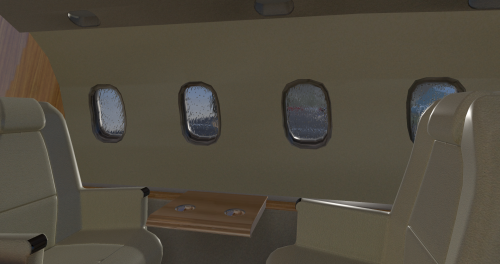General Aviation
30 files
-
3d Pilots for Take Command! CL650
By Attitude
3d pilots for the Take Command! Hot Start CL650. Myself Steve (Captain) and Cooper (First Officer) of Torquesim.
1) Drop the ppl folder into the Hot Start CL650 object folder. It should look like the image below.
2) In planemaker via Misc Objects you should add the CL650_PILOTS.obj with the coordinates shown in the image. Save and enjoy!
***Backup your original acf file, proceed at your own risk.***
***Do not re-upload these without permission***
***Updates will erase this planemaker work, so be sure to add these to every new acf file.***
168 downloads
Updated
-
Baron 58 Cockpit Compass Dressup
By larjeet
This file dresses up the dash mount compass on the Xplane 10 Baron 58. I found that it looked kind of plain and stood out from the rest of the panel.
Larry
58 downloads
Updated
-
C172SP Wide Panel Project
By alfletcher
C 1 7 2 S P – W I D E P A N E L P R O J E C T
Copyright © 2013 Talisman illustration design – Alan Fletcher / Alain Fréchette. All rights reserved.
All art material contained in this archive is exclusive copyright of Talisman illustration design. No art files within, in part or in whole, may be copied, modified, re-distributed, disassembled, re-packaged or in any way be exploited for any commercial purpose without the express permission of Talisman illustration design.
Any comment, suggestion mail to: alfletcher2@yahoo.ca
-------------------------
HARDWARE REQUIREMENTS
-------------------------
Fast CPU (Multi core recommended)
Fast GPU (1 Gb vram minimum)
Large screen (minimum 1920 px wide, 2048 px or more recommended)
X-Plane 10 running at 64 Bit mandatory for smoothness
This panel might not be compatible with some SAITEK products including SWITCH PANEL, RADIO PANEL, THROTTLE QUADRANT, TPM.
The SAITEK Yoke System is ok. Some simmers reported no problem using some of them though. Give a try and report any problem.
For trouble free operation, user should only use mouse to actuate knob and lever.
--------------
INSTALLATION
--------------
Unzip the file «C172SP_WidePanel_C.zip» and copy the extracted content into your .../Aircraft/General Aviation folder.
For maximum experience copy, one by one, the provided «Resources files» into their corresponding X-Plane «Resources folder» (don’t forget to make a copy of the original files in case of problem).
I recommend the usage of the excellent plugin X-Hobb (http://forums.x-plan...&showfile=11770).
Enjoy!
Be sure to check the ReadMe file included in this archive for more details.
-----------------
VERSION HISTORY
-----------------
Ver 1.0 – March 9, 2013
Initial Release
Ver 1.1 – March 9, 2013
Fixed a bug found in the Checklist actuating system.
Ver 1.2 – March 10, 2013
Fixed a problem with the 3D propeller as viewed from outside to appear not moving.
Fixed a problem with navcom radios restricting ATIS and VOR signal to be heard.
Add yokes visibility trigger (click on tail number plate to hide/show)
Ver 1.3 – March 10, 2013
Fixed a problem with the fuel pump switch showing in a carburated engine. I simply removed it to be consistent.
Ver 1.4 – June 4, 2013
DME receiver added (Bendix/King KN 62A)
Extinguisher now fully functionnal. Follow Emergency Procedure if cabin fire occurs.
Added a hidden switch over the pilot’s yoke to set input mode if yokes flicking occurs.
Fixed a bug with the Variometer showing inaccurate vertical speed rate.
Fixed a bug preventing the Transponder breaker to fail the device in specific configurations.
Fixed a bug with the Autopilot device regarding altitude hold and ILS (GS) tracking.
Fixed a bug in the Flaps actuation system preventing fixed increment adjustments with joystick input.
Fixed a minor bug related to Vacuum gauge needle not turning off when electrical power fell below critical voltage.
Starter sound improved.
Ver 1.5 – September 6, 2013
Fixed a bug related to the Transponder Power Mode Knob turning the device off under specific condition.
Ver 1.6 – November 9, 2013
Fixed a bug related to the Elevator Trimwheel System failing under specific condition.
----------------
MAIN FEATURES
----------------
Project entirely developed in Plane Maker (no plugin involve yet)
Match the specifications of the C172SP model modified for training purpose like a P model (160 HP, carburated, 30° max flap setting)
A fuel injected, 180 HP with HSI version will be released later, depending how the current release is received
Custom HD panel 2048 x 1840 pixel (implemented into the stock C172 from X-PLANE/www.dmax.it)
(2D version only / 3D cockpit disabled)
Day and Night textures
Custom livery
Custom sounds (Engine/Prop, Ground roll and contact, Skid, Ignition/Starter, Master/Avionics Switches, Primer, Breakers, Key set, Autopilot warn, Trim wheel, Flaps, Rain and Wind)
--------
WARNING
--------
This project required hundreds of hours of labor and thinking to make it as close as possible to the real thing. I pushed to the limit the hacking concept of X-Plane in many ways, using wrong dataref to trigger actions and instruments. The electrical system for example is highly customized to bypass some strange behaviours found initially in the coding of X-Plane. Due to the complexity of this project (just open it to see by yourself) DO NOT ATTEMP to modify the «.acf» file provided. Doing so is at your own risk. Keep the original ZIP file for backup purpose.
463 downloads
- C172
- IFR Trainer
- (and 2 more)
Updated
-
Canadian Livery for X-Plane 10 King Air C90B
By audiotracker
I like to fly this alot, so I created a "fictional" Canadian livery for it. The registration is correct, but the paint job isn't. Added new registration letters on the cockpit panel as well, but Xplane-10 ATC still calls it by the default American call sign.....Not sure how to change that. Added tail lighting as well.
Just unzip and drop the livery folder into the King air folder and it should be good to go
100 downloads
Updated
-
Submitted
-
Cirrus SR20 European Flight Academy N832EF
By yeetusfeetus
This specific aircraft is owned by European Flight Academy and is used for the training of student pilots who are currently in the proccess of obtaining all the licenses required to fly airliners.
N832EF is a 2017 Cirrus SR20 G6, equipped with the Cirrus Perspective avionics suite and a lovely blue bird at the back.
To install the livery, drag and drop the folder called: 'EFA Lufthansa N832EF' into X-Plane 11/Aircraft/X-Aviation/TorqueSim SR20/liveries.
NOTE: Please do not change the registration in the livery manager as this can do some magic ending up with a broken livery.
I love making all this stuff for free and will happily continue doing so, but if you feel like buying me a coffee, you can do so here: https://paypal.me/notgmcm?country.x=NL&locale.x=nl_NL
66 downloads
0 comments
Updated
-
GROB TUTOR 115E
The Grob 115E is a two seater aircraft used by the RAF as a basic trainer.
Optimized for WIDESCREEN 1920x1080 display (Non-Widescreen monitors users set screen to 1280x1025 to fly from right hand seat as default - use cursor keys to view left hand seat instruments)
------------------------
Wiki - description:
The aircraft is constructed of carbon composite materials. The main fuselage and each wing spar is a single piece. It has a fixed Tricycle undercarriage with spatted wheels, a short nose bearing the 180 hp engine and a 3-bladed variable-pitch propeller. The cockpit features a broad canopy arch with good forward visibility and with side-by-side seating for pilot and student. The wings are tapered with square tips and the empennage consists of a large fin and rudder with an oblong tailplane with square tips mid-set to the fuselage.
----------------------
Download consist of: Highly detailed custom 2D cockpit
Pilot and Student figures
22 Page User Guide - read before flying!
To adjust the screen resolution for non - widescreen users go into the Xplane menu, go to SETTINGS, then RENDERING OPTIONS - and the screens settings are at the top left. Select 1280x1024 and tick the box to the left. .
The right sided pilot instrument panel was to allow potential RAF pilots to become familiar with a left hand throttle that would be essential if they become fast jet pilots. Having the pupil on the left side would mean that the instructor would not be able to reach it. Cadets from the age of 16+ learn to fly in the Tutor and if suitable will move on to the Tucano and then the Hawk where the innstructor sits behind and the throttle is on the left side on both.
332 downloads
0 comments
Updated
-
Hartzell Odyssey propeller for the TorqueSim SR22
By yeetusfeetus
The Hartzell Odyssey propeller, most commonly used on the SR22, is a four blade composite propeller available as an option on most SR22 aircraft. The 4 blade propeller allows for a higher cruise speed, and has a 14 percent improvement in climb performance when compared to other four-blade offerings.
My rendition of the propeller attempts to add all the improvements mentioned above to the TorqueSim SR22, requiring a couple of changes to the flight model.
I am fully aware that the prop blur is still the same as the 3 blade propeller, however, i am planning on adding a 4 blade prop blur in a later update.
If you wish to contact me, you can do so via my discord: giraffe me crazy#1816
Last but not least, i'd like to thank Tyler from clearprop! for providing me with the 3d model for the propeller.
This is in no way required and i love doing this all for free, but if you wish to support me by buying me a coffee, you can do so via the link below.
https://paypal.me/falknmusic?country.x=NL&locale.x=nl_NL
83 downloads
0 comments
Updated
-
Hot Start TBM 900 "Blue & Gold" (N900EP)
By jfjoubert
To install, unzip and place in your X-Aviation TBM-900 livery folder.
If you like it leave a comment as appreciation.
78 downloads
Submitted
-
Hot Start TBM900 Ocean Teal
By jaydor
Using the magic wand and Hue & Saturation just to change the sand colour to light teal..
Enjoy
jaydor
205 downloads
Submitted
-
tbm900 Hotstart TBM-900 EC-MET
By scarp
This is a paint of the real EC-MET, a spanish registered TBM900. In RL it doesn't have winglets, so I left them blank. The registration is changable through the registration tool (if needed).
97 downloads
Submitted
-
Hotstart TBM-900 in red white and blue colors
By scarp
Hotstart TBM-900 in red white and blue colors.
130 downloads
0 comments
Submitted
-
Hotstart TBM900 N910GE "Shades of grey"
By niklaskull
I saw this livery on a youtube video and thought it looked really stylish in all mostly grey colors, so I made a livery for it. Enjoy!
176 downloads
Updated
-
Howard DGA-15P 1.0.0
The enclosed X-Plane 11.50 model is of the historic GA aircraft, the Howard DGA-15P. The model began life as a freeware FS98-FSX model shell which I converted to the 3D modelling program, AC3D, and completely overhauled and rebuilt for X-Plane 11 over the last four or five months. Please see the enclosed "credits.txt" file for details.
The model has been tested in X-Plane 11.50 and 11.51 (but not with the experimental flight model). This is version 1.0 with many improvements and small fixes planned for the future (e.g., the 3D Wasp Jr. is only half done). But it handles very well and looks pretty nice for the most part. My real interest in model development is in 3D panels and custom instruments with nearly a dozen provided here to match the real-world Howard DGA-15P (though because these 80+ year old aircraft are restored there is a *lot* of variety in instruments today). The radios are loosely modeled on the Becker RMU-5000, but I may put in a Garmin 530 or make some sort of moving map in the future. I also plan to release a "paint kit" for this model in the future, and I would be happy to work with a painter to show him or her what goes where. The interior in particular is very plain and shows the need for an expert painter to help out if anyone is willing.
This aircraft is released as FREEWARE. No commercial use of these files is permitted, but they may be distributed and changed for non-commercial use as long as credit to the original authors is provided. And a special thanks to Pedrovl on the X-Plane.org forum for help with a fuel pressure problem caused by the three in-line fuel tanks which I never would have figured out myself.
The Howard DGA-15P is the most common variant of the Howard aircraft still flying. It was built commercially beginning in 1936 the year after the designer, Benny Howard's "Mister Mulligan" won both the Bendix and Thompson trophies for speed and endurance--the only plane ever to do this. The DGA (" Good Airplane")-15P variants today are mostly restored military variants from WWII (e.g., U.S. Navy GH-1 to GH-4 used as air ambulances, personel transport, and instrument training).
The Howard is well-known to be a fast, comfortable aircraft that is somewhat hard to land but very stable in the air in part because the gas tanks are low in the belly, and has an enthusiastic following (e.g., www.howardaircraft.org). It has been said that if the DHC-2 Beaver is a great pick-up truck, the Howard is a stately old Buick. There are a few dozen or more youtube videos of the Howard in flight including one where the pilot does a barrel roll. (I don't recommend it on the model--it breaks the artificial horizon--don't ask me how I know!).
Specifications:
Powerplant: 450 hp Pratt & Whitney R-985 Wasp Junior
Length: 25 ft
Wingspan: 38 ft
Empty weight: 2,705 lb
Useful load: 1,645 lb
Max gross weight: 4,350 lb
Max speed at MSL: 195 mph (sources vary from 190 to 201 mph)
(MP 36.5 in.; prop. 2300 rpm)
Climb: 1200-1500 fpm (MP 30 in.; prop. 2000 rpm)
Average cruise speed: 160 mph indicated (MP 28 in.; prop. 1850 rpm)
Never exceed speed: 270 mph
Landing speed: 78 mph
Stall speed: around 65 mph
Service Ceiling: 21,000 ft
Fuel capacity in three belly tanks: 151 gal
Front 30 gal
Main 88 gal
Rear 33 gal
Range: about 1,000 nm
tell me other planes you want me to download my next plane will be coming tomorrow its going to be a CRJ 900 after that the next day a CRJXNG
61 downloads
Updated
-
J-228
By Dervy10
Hello everybody,
This is the first plane I have ever made in XP. Don't be too harsh with criticism, I'm only a kid, and as I just said, this is my first plane. It's a fixed wing aircraft, based on and similar to, (but definitely not identical to) the Vans RV-8. It's and STOL aircraft, so you don't need too much runway to take off and still gain some good speed. I made the custom panel how I like it, so please don't comment about how the panel isn't like a real plane, I'm in flight school, I know, it's the way I prefer to have it. The powerful engine causes the J228 to act like a stunt plane, it rolls to the right a bit, I apologize, it's not your joystick being dumb, it's X-Plane making my engine realistic. I am also fully aware that the livery is not, well, professional. You can post your own liveries to the .org, BUT, DO NOT RE-UPLOAD, please, please, please, don't re-upload my plane. That said, enjoy!!!
Sincerely,
Jackson
21 downloads
- STOL
- general aviation
- (and 8 more)
Submitted
-
King Air Glass Enhancement
Till now , the cockpit and cabinwindows seen from outside always have been invisible.
Just holes to look though , without any "glass" to be seen.
In the latest version X-Plane 10.20 (build 102014)adding some realness to the glass failed again.
I did not want to wait any longer.
Just place the contents of the objects folder from this downlaod in the main objects folder of the King Air.
A backup for the default files is included.
I am confident you`ll never want to use these back-up files.
Enjoy
Leen "Flybike" de Jager
292 downloads
0 comments
Updated
-
MX Aircraft 2
By brent123
Hello!
It's been almost half of a year since I released the Cassutt Racer. It's time for something new! It's time for... MX Aircraft 2!
From Wikipedia, the Free Encyclopedia:
The MX2 was based on the Giles G-202 aerobatic trainer, the first prototype was a modified G-202 and first flew in May 2002. The first aircraft of the initial production batch of five first flew in May 2005. The MX2 is a carbon-fibre low wing cantilever monoplane with full span ailerons and a conventional landing gear with a tailwheel. It has an enclosed cockpit for two in tandem on recling seats and a single piece canopy. The MX2 is powered by a 260 hp (194 kW) Lycoming IO-540 flat-six piston engine with a three-blade tractor propeller. Optimised for aerobatic speed and agility the MX2 can pull a G-load of plus and minus 12 Gs, giving it tight turns and loops and a range of aerobatic maneuvers.
Promo Video 1 (more to come):
This project started a few months after the Cassutt. I abandoned it soon after I saw that I won't be able to pull that project off.
So, I posted it on the org forum as an unfinished airplane.
After a while (a few months ago), I saw it abandoned in my Hangar - In Work folder.
I decided to work on it again. So I started the work and I began enjoy building it. I had to re-build the wings, the control surfaces, the canopy, gear, nose of the aircraft and edit the body.
It started to look really good, so I continued it. I published a topic on the org about the development of this aircraft which was labeled as [Freeware].
I worked hard on it every day.
I had quite some trouble finding a painter for this aircraft but then I remembered Hampster; he made the textures for the Cassutt Racer.
He was in as soon as I asked him.
So, time started to run, I got the Greg Pee livery within one week. It's been almost 3 weeks since then. I wanted to release the MX2 on the day I got the Greg Pee livery.
But since Hampster didn't reply to any of my emails, I started to shape my own white paint.
I believe that Hampster has some goodies in his "liveries" folder and as soon as I get them, I'll update the file with the liveries.
For now, there are only three liveries:
- White Paint (by me, Brent123)
- MX2 Default (by Jack Wilette, UltimateFlyer)
- Greg Pee (by Hamish Hall-Smith, Hampster)
Let's go to the features of this aircraft:
- Hi-Res textures
- Custom Prop Disc
- 3 Liveries
- Detailed 3D Cockpit
- Highly Detailed 3D Exterior Model
- Custom Sounds
- Normal Maps (mostly to hide the triangles on the model)
- A side menu made with SASL (Checklist, Aerobations & Credits)
There are two more acf files, one is v10 and the other one is "If You Dare".
Tested in X-Plane 9.7, X-Plane 10.20+, 32bit & 64bit.
The creation of this aircraft would not be possible if there weren't for these people:
- Steve Hatfield (support, flight model development, betatesting)
- Ilias Tselios (help with the cockpit, animations and SASL)
- Jack Willette (for making the "Default MX2" Livery)
- Hamish Hall-Smith (for making the "Greg Pee" livery)
- Jordan Palmer, Nathan Powell & Sara Gomboc (betatesters)
- Peter Tram, Oz Grinfeld & others (for support)
I'm really excited about what you guys think about it!
Please rate and comment!
Remember: it won't make the aircraft better if you say that it sucks, neither will if you say this is a great airplane, 4*. I will fix all of the bugs that will appear.
Enjoy it guys!
Mat
218 downloads
Updated
-
N954L
By BillOtten
This is a livery for the BN2T. It is fictitious but sports an indian head logo on the tail for any name you want. I use Iriquois Air in my fictitious world but any indian based name would work - Blackhawk, Cheyenne, Shawnee, etc in your world. I cleaned up one of the stock liveries although not perfectly as every plane that flies isn't showroom pristine. Hope you like this. It is JUST the object file.
15 downloads
0 comments
Submitted
-
pocket rocket No Smudges Pocket Rocket G1000
By Attitude
For those pesky Pocket Rocket screens that seem to never stay clean I present you with "No Smudges!" Guaranteed to leave your glass displays as clean as shimmering mermaid.
Installation: This download contains new G1000 smudgeless textures. It removes the fingerprints, hand oil and dust from the G1000 screens.
Backup your G1kscreenalph.png & G1kscreenalph_NML.png which are located inside your Pocket Rocket's object folder...
Once you have those two files saved somewhere else drag and drop the two replacement textures from the zip into the aircraft's object folder and overwrite the old files If it asks you.
103 downloads
0 comments
Submitted
-
Nova98
By 98Aerospace
Nova98
By 98Aerospace
The nova is a small one person homebuild kitset aircraft. With two central five bladed props and nimble performance, the Nova will meet your everyday needs as a small acf. Made out of the ply box technique and composite molds, it is a very sturdy and fun plane to fly. It is impossible to fit two people in, as this plane is smaller that a Cessna 172. It also uses the same prop system as a fantrainer.
As this plane if mildly unstable in parts, follow theese tips:
When going into a steep dive, throttle to Idle.
Land at 60 kts.
Takeoff at 80kts.
This was hamburgers entry to the 98Aerospace's three week competition.
Enjoy! - the 98Aerospace team.
41 downloads
0 comments
Submitted
-
P.180 Avanti II
By airfighter
ATTENTION: To use this aircraft, you must own a X-Aviation product, to get Gizmo plugin. If you don't own one, please don't download this aircraft!
P.180 Avanti II for X-Plane 11 - CURRENT VERSION: 2.3.0 (uploaded at: February 25th, 2020)
If you want to support P.180 Avanti development, please donate here: PAYPAL
v2.3.0 Main Features
Compatible only with EXPERIMENTAL FLIGHT MODEL (11.40+), capable of flying up to M.67 at altitude. Terrain Radar operation via PFD/MFD buttons. Tablet for aircraft loading (engines must be off and the aircraft stationary), and access to AVITAB. Librain Support. See Change Log for more!
If you don't have Gizmo already installed in your X-Plane copy, there is an version of Gizmo in the folder extra files. Put the Gizmo.plugin folder in you X-Plane 11/Resources/plugins folder.
If you already have Gizmo, DO NOT SUBSTITUTE the existing one with this. MIGHT BREAK OTHER GIZMO ADDONS!!!
If you find reflections too high, in the extra files folders are textures to change that. Copy the low reflections texture into the objects folder, and replace the existing one!
v2.2.0.VR
NOW VR COMPATIBLE with the help of SimVRLabs!
OFFICIAL SUPPORT:
Official Bug tracker: https://bitbucket.org/iliastselios/p180_avanti/issues?status=new&status=open
Support Forums:
DESCRIPTION:
As you might already know this aircraft is based on X-Plane's default P.180 Avanti , originally designed for X-Plane 8, was included in X-Plane 9, and from that point has been overhauled to Avanti II version. This is aircraft is totally FREE! It is a "return" to the X-Plane community that supported us those last 4 years that we exist as a development team!
This aircraft main features are:
High quality visuals, cockpit all new 3D model and textures, including PBR materials. Simulated: a. startup and shutdown procedures b. engine controls and operations c. autopilot controls and operations d. partially operation of the electrical, pneumatic, hydraulic, fuel systems. Emulation of Proline 21 avionics suite. Currently there is only one layout that will allow you to operate the aircraft in all scenarios. Many improvements will come in the future. Installation in the 3D cockpit of the default X-Plane 11 FMC. Improved flight characteristics. Internal custom lighting. Of course Avanti development is not stopping here! Actually the overall development will be continuous, and the aircraft will always be in beta stage. Updates and upgrades will be available frequently!
Main planned future upgrades are:
Adding more functionallity to Proline 21 avionics suite, heading from an emulation to a simulation. Custom NAV maps. Custom FMC. Fully simulation of all systems. New 3D model from ground up. Improved flight model. Avanti EVO. Special thanks to: Austin Meyer for giving his permission to use parts of the Avanti on this project and X-Plane by Laminar Research that gave us this magnificent simulator!
The team that originally developed Avanti for X-Plane, Robert Pearson (aerodynamics), Massimo Durando (cockpit & 3D cockpit), and Javier rollon (External Model. JRollonPlanes www.jrollon.com) for his fantastic 3D work. @Hueyman for the propeller 3D model and the prop disc images.
Ben Russell of Gizmo64 for his support and that made available to us that powerful tool (aka Gizmo), and Cameron Son of X-Aviation for the support.
And of course X-Plane community for the interest in that project and patient to wait to be realized!
14,654 downloads
Updated
-
Piaggio P.180 Avanti II (upgrade)
By airfighter
ATTENTION!
VERSION 1.2.1
X-Plane 9 version have been added.
VERSION 1.2
In this version are included the 3 fixes I have posted after v1.1 release (Mostly for X-Plane 10):
-Landing light flickering.
-A circle that appeared on FO PFD with HDR ON.
-Added prefill object to improve frame rates (you should see improvement even up to 20%).
Moreover, now when the aircraft is loaded, the displays are bright (HDR-ON).
Also, in this version have been added realistic shadows to the panel when you turn on the cockpit light (the one below the AP panel).
---------------------------------------------------------------
---------------------------------------------------------------
Version 1.1
This version is more optimized for better performance of the low end machines.
Features:
Flight model within 10% of the real aircraft (as per manual)
Autopilot operations as the real aircraft
Many functions and screen indications are SASL driven
X-Plane 10 64 bit full compatible
Main landing gear object has added (was missing for XP10 in the previous version)
Electronic checklist in MFD
Real clock functions
Engine indication turn red when limits exceeded
UFMC and X-FMC config files are included. Those files have been adapted specially for this aircraft
New 2-page checklist to be printed in a single sheet
Updated Operating manual
You can use now the condition levers and flap lever by mouse
PAY ATTENTION:
Use caution when using the throttles! As in the real aircraft, be advancing the throttles too full, torque limits can be exceeded by a lot!
PLEASE: Any questions or problems post them to the forum for this aircraft. I'm visiting it daily so I can respond as quick as possible.
At last, I want to THANK Tony Day, who, with his experience and work, helped me to make this aircraft as real as possible.
ATTENTION TO ALL X-PLANE 10 USERS:
When switching on the landing lights (LDG position), the lights might not come on, instead the will flicker. To fix that download the file below.
https://www.dropbox.com/s/qac6wqsus2pwfl0/switches.lua.zip
INSTALLATION:
1. Unzip the file.
2. Put the file to P180 Avanti II/Customs Avionics folder, and replace the previous file.
3. Go and test it.
----------------------------------------------------
After 7 months of work, finally is here! The Piaggio P.180 Avanti II.
This is an upgrade of the original P.180 Avanti.
Features:
New full 3D glass cockpit with emulation of Proline 21 Avionics Suite.
Most of the switches are operational
Realistic cockpit lighting
170+ customs instruments
Various operations driven by SASL scripts
Compatibility with UFMC and X-FMC (config files are provided)
Operating Manual
Checklist
It is designed for X-Plane 9, but it have been tested and performs very well in X-Plane 10 32-bit, with some minor issues. It is not recommended for X-Plane 10 64-bit.
A detailed Operating Manual is provided. PLESE READ IT! Also, a standalone A5 size checklist is provided for printing.
SPECIAL THANKS TO:
Robert Pearson, for his permission to upgrade the P.180 Avanti (and the rest of the team, Massimo Durando and Sergio Santagada, for this beautiful aircraft)
Vonhinx, for his help with SASL.
Dan Klaue, his tutorials inspired me into creating aircraft for X-Plane, and now I creating aircrafts and I don't fly! (well, except testing!)
My tools was Blender and Gimp.
SUPPORT:
At the forum: http://forums.x-pilot.com/index.php/topic/3467-piaggio-p180-avanti-ii-upgrade/ PLEASE: Before asking for support, READ THE MANUAL!
KNOWN ISSUES:
A "XFEED" annunciator, may indicate a problem with the plugin. By reloading the aircraft this is solved.
In X-Plane 10, the rear legs of the landing gear are...transparent. This will be solved in the next release.
In X-Plane 10, the cockpit during the night, with HDR OFF, is very bright. With HDR ON is ok.
Since there is no available 64-bit SASL plugin, this aircraft will not work with 64-bit.
FUTURE:
At least one more version (1.1) will be released for X-Plane 9 and 10, solving any problems that will come up. A v 2.0 will be released later, when SASL 64-bit will be available and will have all the new features of the X-Plane 10.
1,032 downloads
- Piaggio
- Piaggio Avanti II
- (and 2 more)
Updated
-
Piper PA-11 Cub Special
By awall86
A 1947 PA-11 Cub Special. Wheels and Floats version are availables in this package.
Please read the user manual, in pdf format, included in this package. The manual contains important information about how to configure the simulator to enjoy this bird.
Feedback will be appreciated.
Enjoy !!
NOTE: This aircraft is only for X-Plane 10, and will not run on X-Plane 9. A version for X-Plane 9 van be found here:
http://forums.x-pilot.com/index.php/files/file/306-piper-pa-11-cub-special-v9/
504 downloads
Updated
-
Piper PA-11 Cub Special V9
By awall86
A 1947 PA-11 Cub Special. Wheels and Floats version are availables in this package.
Please read the user manual, in pdf format, included in this package. The manual contains important information about how to configure the simulator to enjoy this bird.
Feedback will be appreciated.
Enjoy !!
NOTE: This aircraft is for X-Plane 9. Although it can run in X_plane 10, you can find a native X-plane 10 version here:
http://forums.x-pilot.com/index.php/files/file/298-piper-pa-11-cub-special/
145 downloads
Submitted
-
Piper PA46 Malibu X-Plane 11
By OPnoob543
hi,
this is x-plane 9's piper PA46 malibu converted for x plane 11
it includes:
5 liveries with a white one to make your own
a fully working 3D cockpit
a pretty detailed cabin
hope you enjoy
144 downloads
- piper
- conversion
- (and 1 more)
Submitted